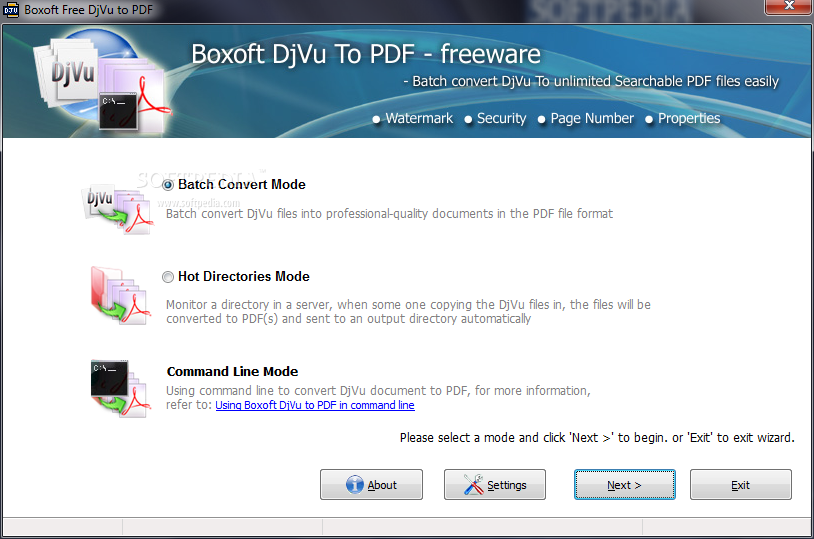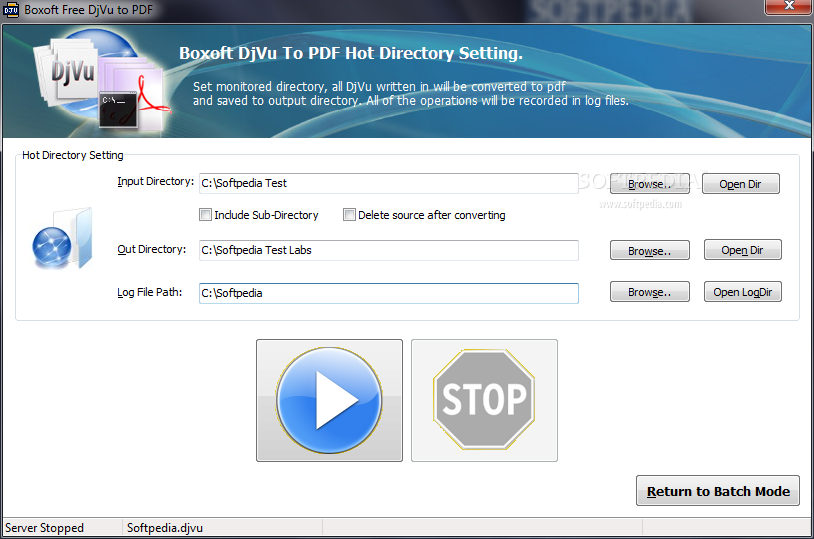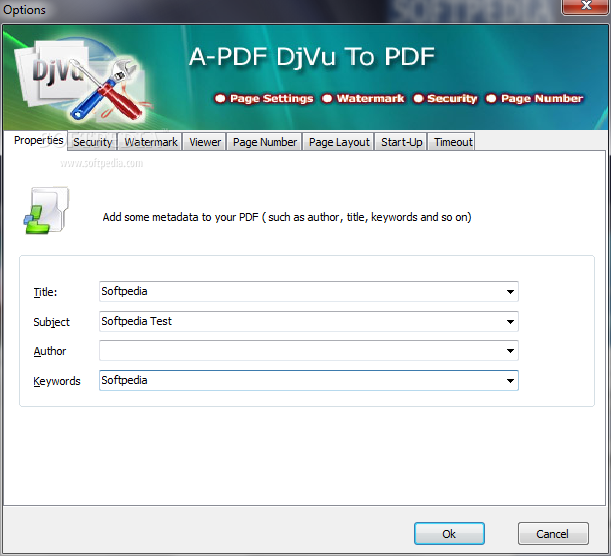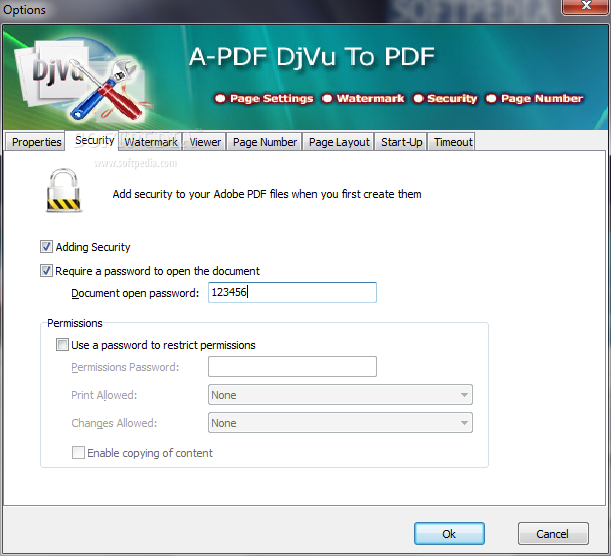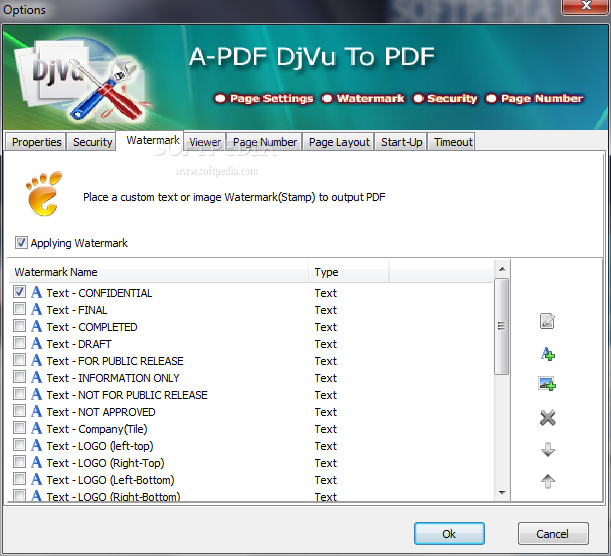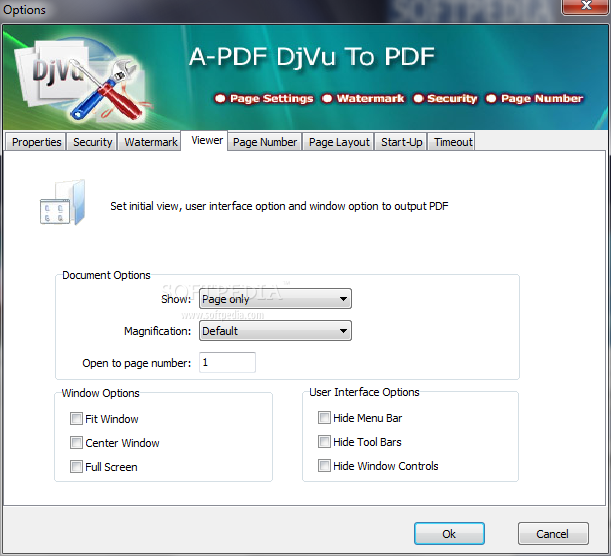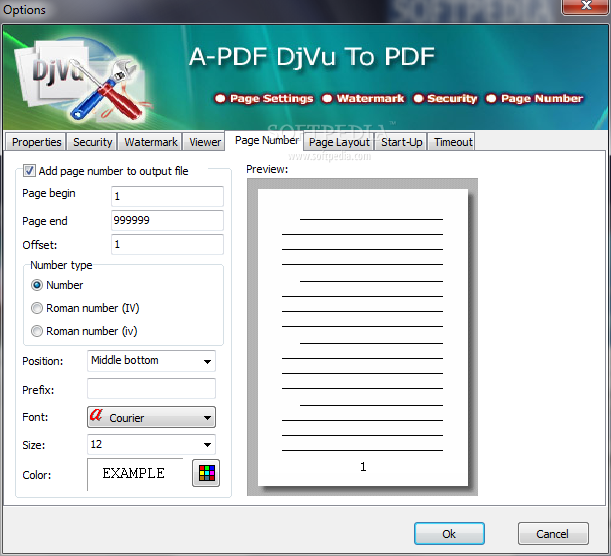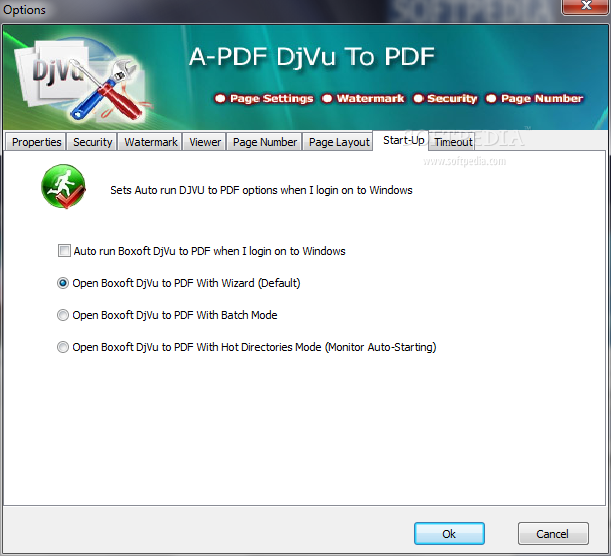Description
Boxoft Free DJVU to PDF
Boxoft Free DJVU to PDF is a handy little program that does exactly what its name suggests. It helps you change e-books from the DjVu format into PDF files, making it super easy to read your favorite books!
Why Use Boxoft Free DJVU to PDF?
If you don’t have a viewer that opens DjVu files, this software is perfect for you. It lets you convert those tricky files into the more common PDF format so you can enjoy reading without any hassles.
User-Friendly Interface
The layout of Boxoft Free DJVU to PDF is designed like a wizard, which makes it really easy to use. You can add files either by browsing through your folders, using a tree view, or just dragging and dropping them right in.
Batch Mode for Multiple Files
One great feature is the batch mode. This means you can work on several files at once! The file queue shows all the details like name, size, and when each file was last modified. It’s super organized!
Customize Your Output
You also have lots of options for customizing your output files. Want to add some metadata? No problem! You can even set security features like passwords or add watermarks (you can choose text or images). Plus, you can adjust settings like page numbers and layout as well as how the viewer looks—like if it should be full screen or zoomed in.
Convenience Features
This software has some cool features too! For instance, it can monitor a directory on a server or even let you use command lines with 'Hot Directories Mode' and 'Command Line Mode'. It doesn’t hog your computer’s resources either; it runs smoothly without using too much CPU or memory.
Reliable Performance
We’ve tested Boxoft Free DJVU to PDF and everything worked perfectly! The response time is quick, and the quality of conversions is top-notch. If you're looking for reliable software that gets the job done, check this out!
User Reviews for Boxoft Free DJVU to PDF 1
-
for Boxoft Free DJVU to PDF
Boxoft Free DJVU to PDF is a handy tool for converting DjVu e-books to PDF seamlessly. The interface is user-friendly, and batch processing is efficient.