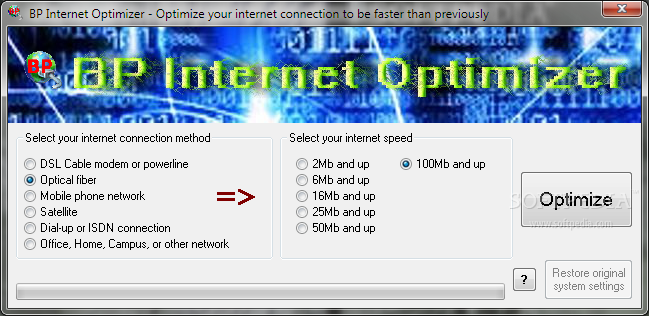Description
BP Internet Optimizer
BP Internet Optimizer is a handy tool for anyone looking to speed up their Internet connection. No matter what kind of connection you have, there's a good chance you'll want to boost its speed at some point. If upgrading your Internet plan isn't an option, this software could be just what you need!
Easy to Use Interface
The interface of BP Internet Optimizer is super user-friendly! Whether you're a tech whiz or just getting started, you'll find it easy to navigate. When you open the app, you'll see options for different types of connections. You can pick from DSL cable, optical fiber, mobile networks, satellite, dial-up, LAN, and WLAN.
Simple Optimization Process
The process to enhance your connection is straightforward. Just select your current connection type and enter your Internet speed. Then hit that 'Optimize' button! It's really that easy.
What Happens Next?
After you click optimize, BP Internet Optimizer tells you exactly what changes it's going to make. It will show you new values for things like Maximum Transmission Unit (MTU), Receive Window (RWIN), and more. The cool part? While you're checking out those numbers, the software is already making changes in your System Registry to help boost your speed.
Quick Changes and Rebooting
This whole process takes only a few seconds! Once it's done, all you need to do is reboot your computer for everything to take effect. If it doesn't work out the way you hoped, don't worry—you can easily restore the original settings with just one click.
Caution on Settings
While this tool aims to enhance your speed, keep in mind that not every change will be perfect for everyone. For instance, maxing out MTU values might cause some lag in certain situations.
Final Thoughts
If you're looking for an easy way to improve your Internet speed without changing providers or plans, give BP Internet Optimizer a shot! It could be just what you need!
User Reviews for BP Internet Optimizer 1
-
for BP Internet Optimizer
BP Internet Optimizer offers a simple solution to boost various connection types. Easy to use interface with quick results.