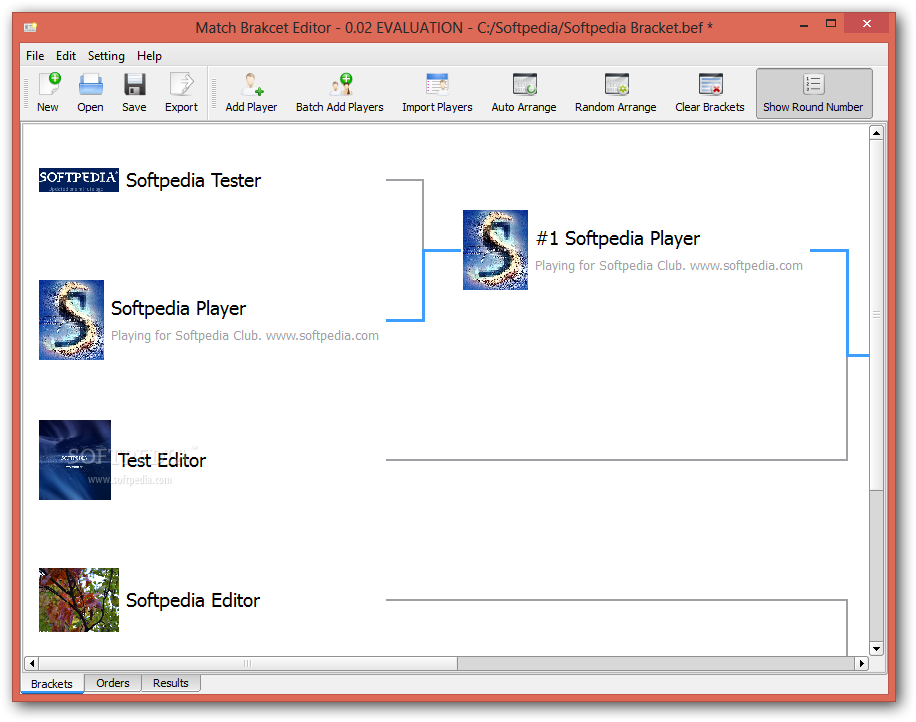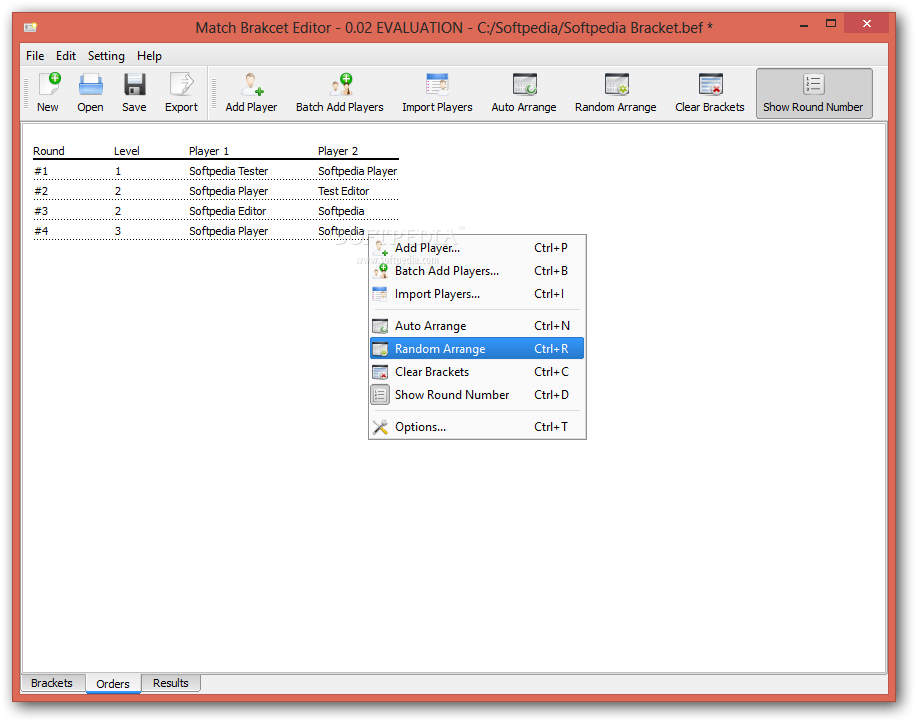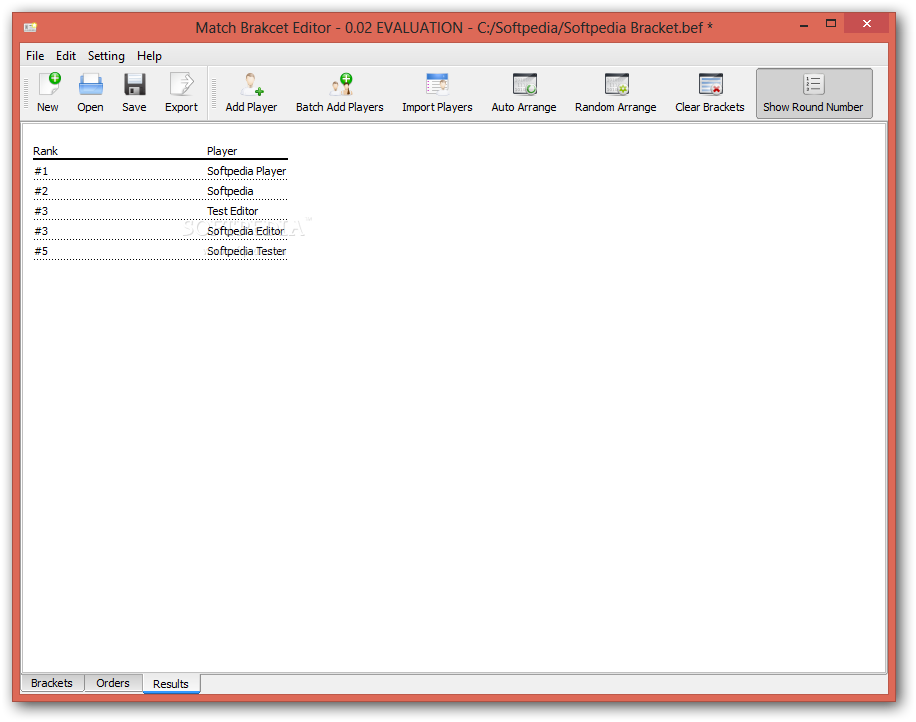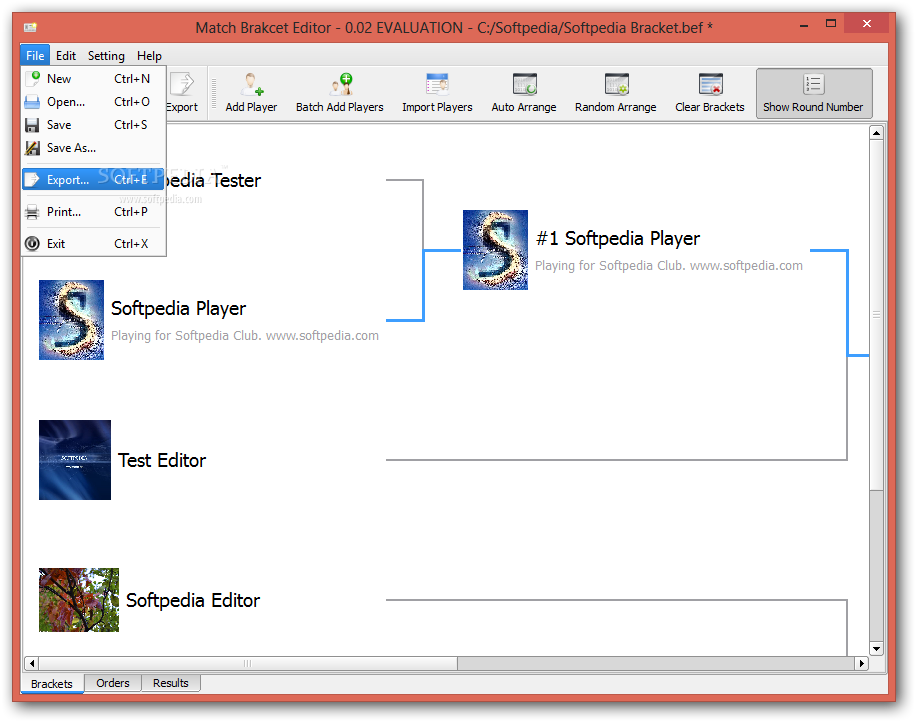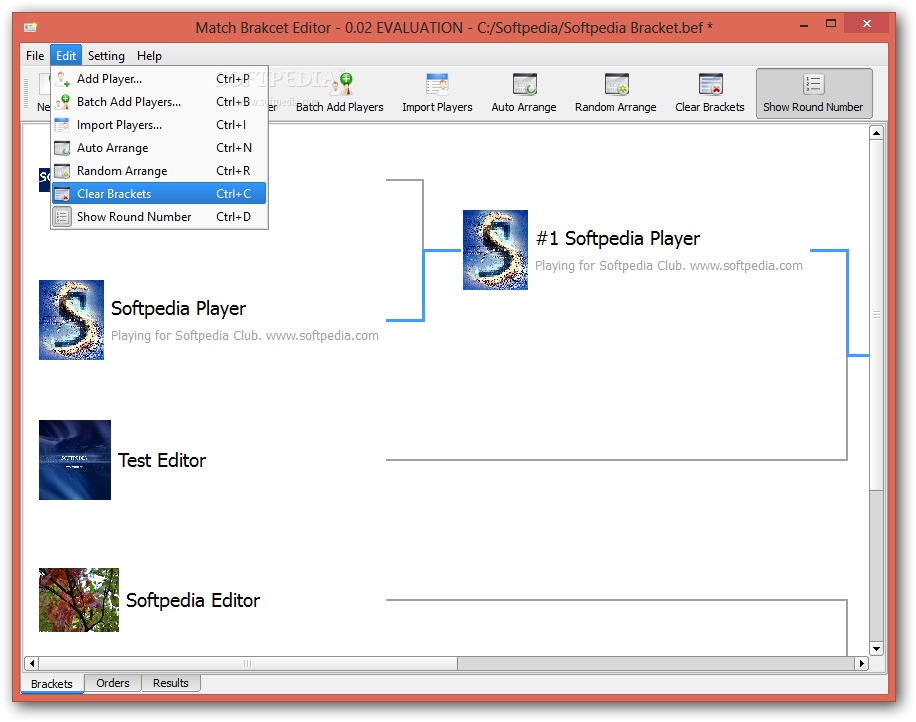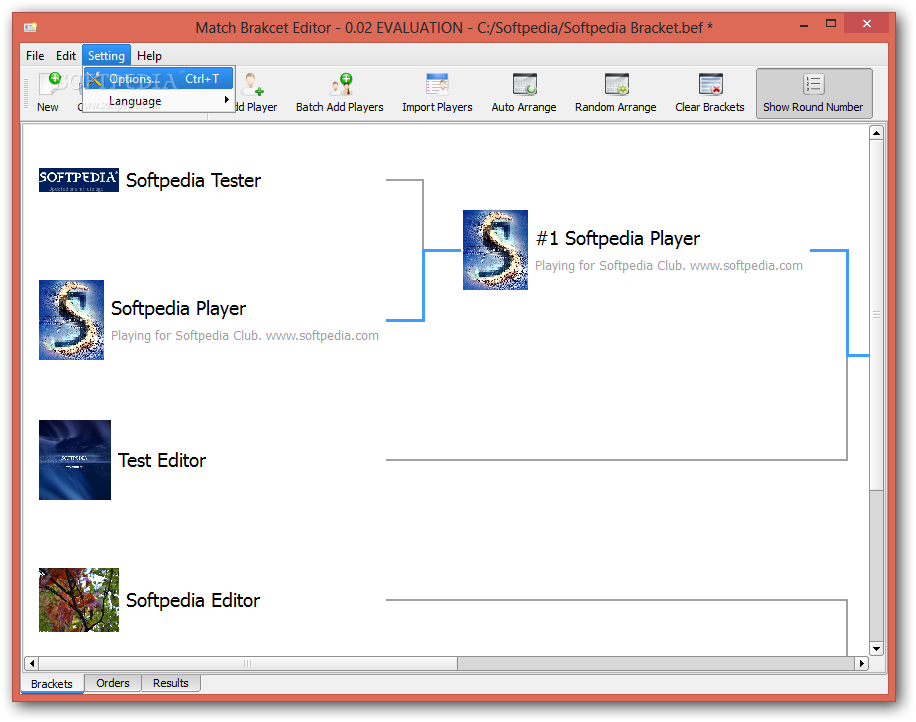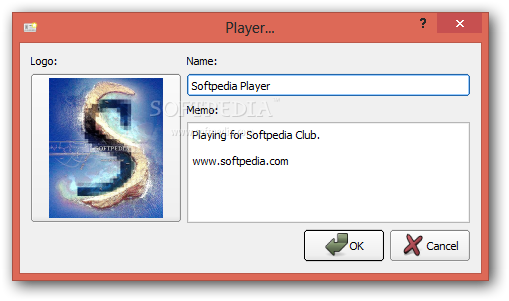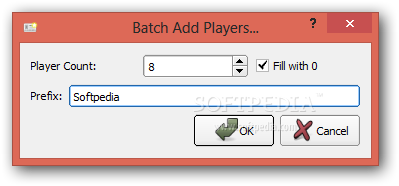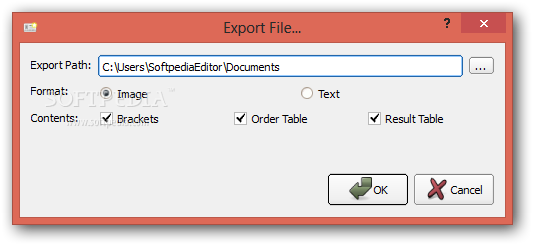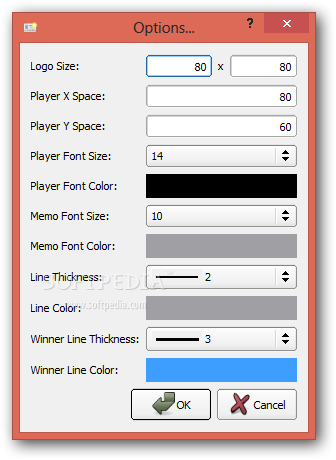Description
Bracket Editor
Bracket Editor is a simple yet efficient application designed to help you organize various ongoing or completed tournaments and schedule future ones. It lets you match the players into brackets in order to quickly set up the championship rounds.
Easy-to-Use Interface
The program offers a well-organized and clean interface with member and team lists. You'll find three individual tabs: Brackets, Orders, and Results. This makes it super easy to navigate through your tournament data.
Add Participants Easily
You can add participants in three simple ways! First, you can enter them manually one by one. Second, you can import plain text files with the player names directly from your computer. Lastly, if you know the total number of teams or players, just enter that number and add a suffix!
Organizing Teams Made Simple
When adding a new record, fill in the name, choose a logo image from your PC, and write a short memo about each team or player. Once you're sure you've entered all the teams or members, group them manually by selecting the first record and dragging an arched line to connect it to the second one. You also have options like auto-arrange or randomize if that's more your style!
View Match Details Effortlessly
The Orders tab shows you all competition details like rounds, levels, and which player is playing against whom. You can see match results based on rank numbers along with winner names—keeping track has never been easier!
Save Your Data Smoothly
Your database can be saved in BEF (Bracket Editor File) format. Plus, if you need to share it visually or textually, exporting as an image or plain text document is totally doable.
Personalize Your Experience
The settings let you change logo sizes by typing in desired parameters along with adjusting space between players. You can even pick colors for competitors and customize font types for memos! Want to change how thick the winner's line looks? No problem!
A Great Tool for Any Tournament!
Download Bracket Editor. Overall, Bracket Editor is a straightforward utility that provides an efficient method to create, edit, and export bracket matches for competitions or games.
User Reviews for Bracket Editor 7
-
for Bracket Editor
Bracket Editor by Bracket Editor is an efficient tool for organizing tournaments. Its clean interface and various grouping methods make setting up championships easy.
-
for Bracket Editor
Bracket Editor has made organizing tournaments a breeze! The interface is clean and easy to navigate.
-
for Bracket Editor
I love how simple it is to set up brackets. The importing feature saves me so much time!
-
for Bracket Editor
This app is fantastic for managing tournaments! Customization options are great, and it's user-friendly.
-
for Bracket Editor
Bracket Editor really simplifies the process of tournament organization. Highly recommend it!
-
for Bracket Editor
A must-have for any tournament organizer! Easy to use, and the results tab keeps everything in order.
-
for Bracket Editor
Fantastic app! It allows for quick setup and customization of brackets. Perfect for any competition!