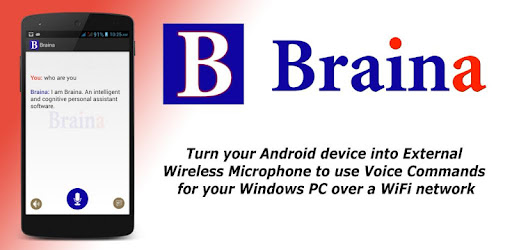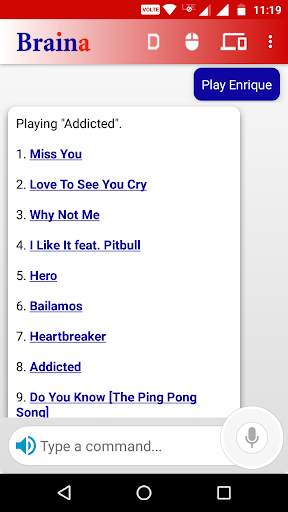Description
Braina PC Remote Voice Control
Braina for Android App allows you to transform your Android device into an external wireless microphone to utilize voice commands for your Windows PC over a WiFi network or the Internet. By speaking commands into your Android device, you can remote control your computer!
Key Features:
- Play Songs - Play your favorite songs without the need to search on your computer.
- Dictate to any Software or Website - Utilize speech-to-text feature in third-party programs like Microsoft Word.
- Remote Control Mouse and Keyboard - Convert your Android device into a wireless mouse and keyboard for your PC.
- Play Videos - Watch videos or movies by simple voice commands.
- Calculator - Perform calculations by speaking commands.
- Dictionary and Thesaurus - Get definitions of any word instantly.
- Open and Close any Programs - Easily manipulate software applications.
How to Connect App with PC:
Connect via WiFi:
Simply tap on the "Connect via WLAN/Wifi" button on your PC device name to connect automatically. Alternatively, follow these steps manually:
- Ensure that your PC and Android device are on the same WiFi network.
- Get the IP address of your PC and enter it into the Android App to connect.
- If there are firewalls in your network, ensure they are not blocking the connection.
Connect via Internet:
Click on the "Connect via Internet" button on your PC device name for a direct connection.
For more information, refer to the Frequently Asked Questions section here.
User Reviews for Braina PC Remote Voice Control 1
-
for Braina PC Remote Voice Control
Braina PC Remote Voice Control allows seamless wireless control of a Windows PC via Android device. Convenient and efficient for multitasking.