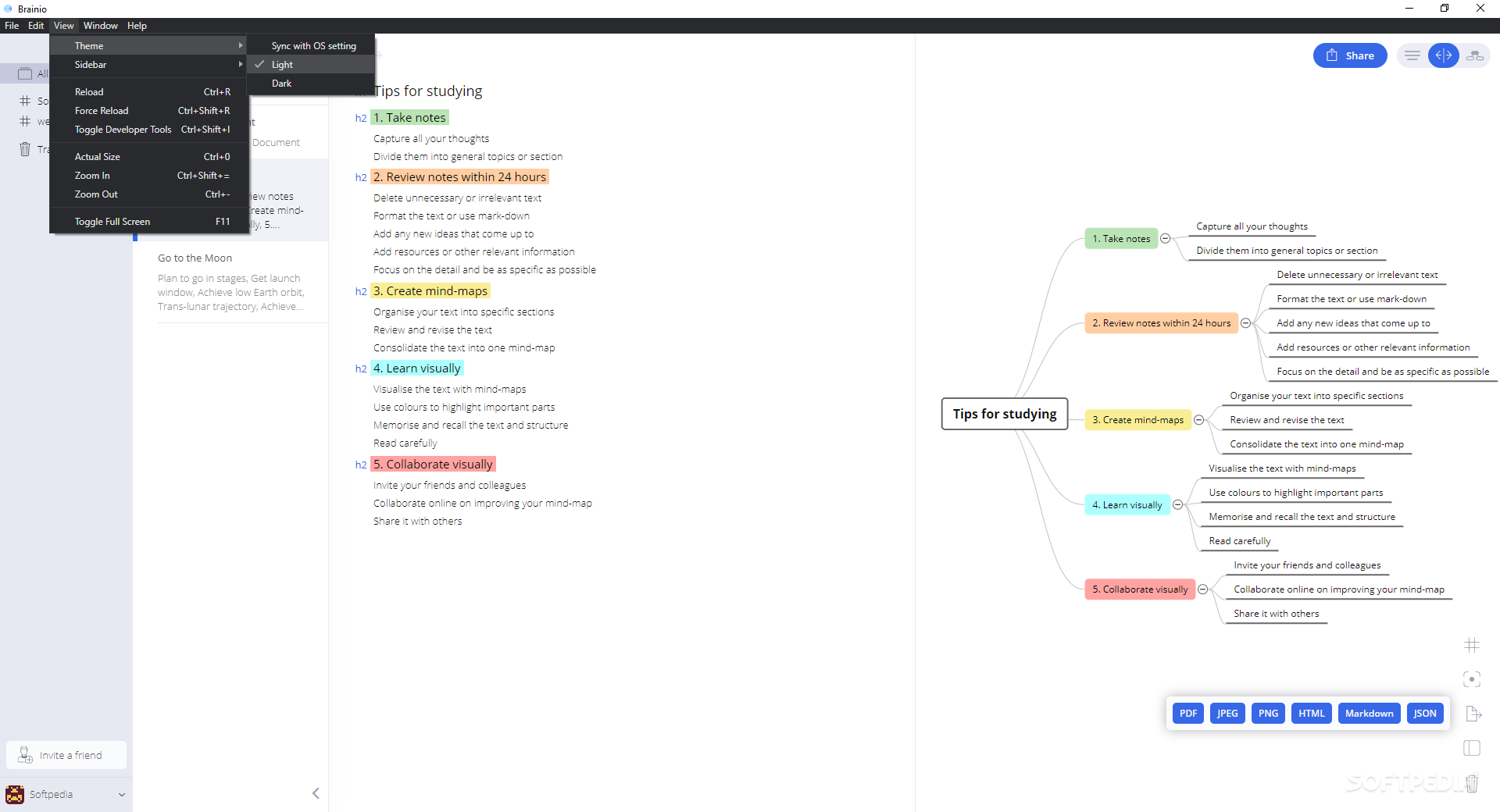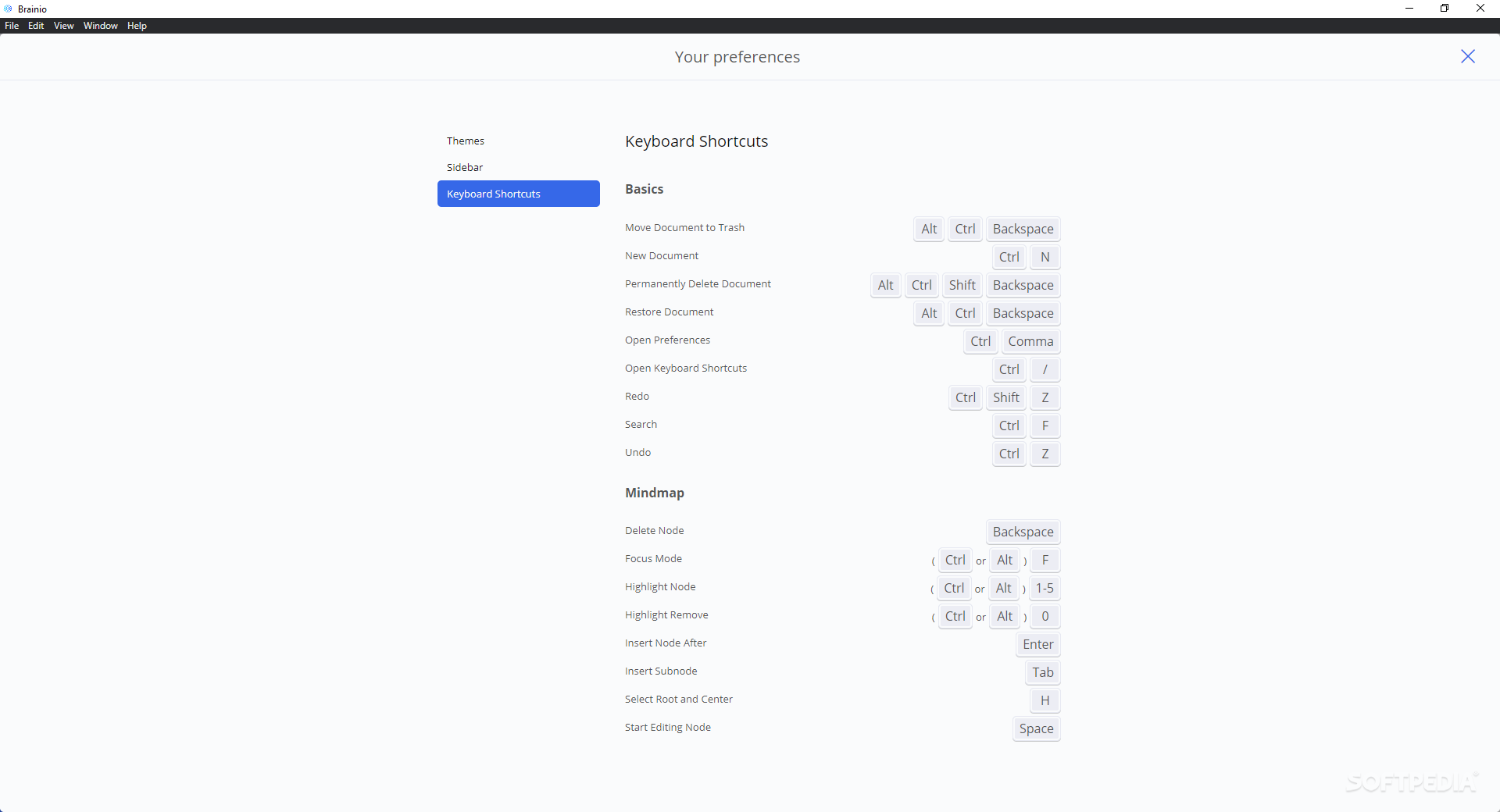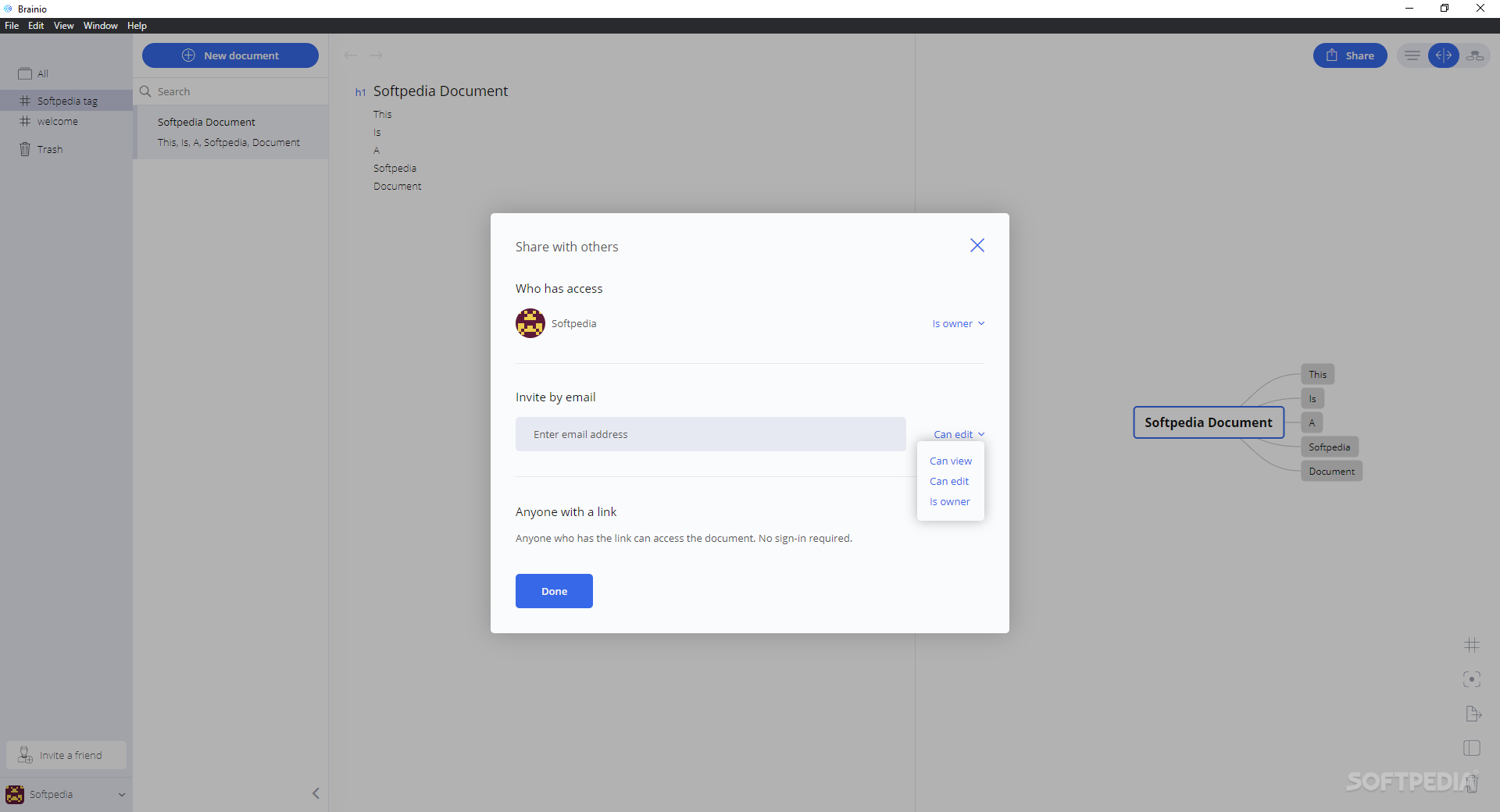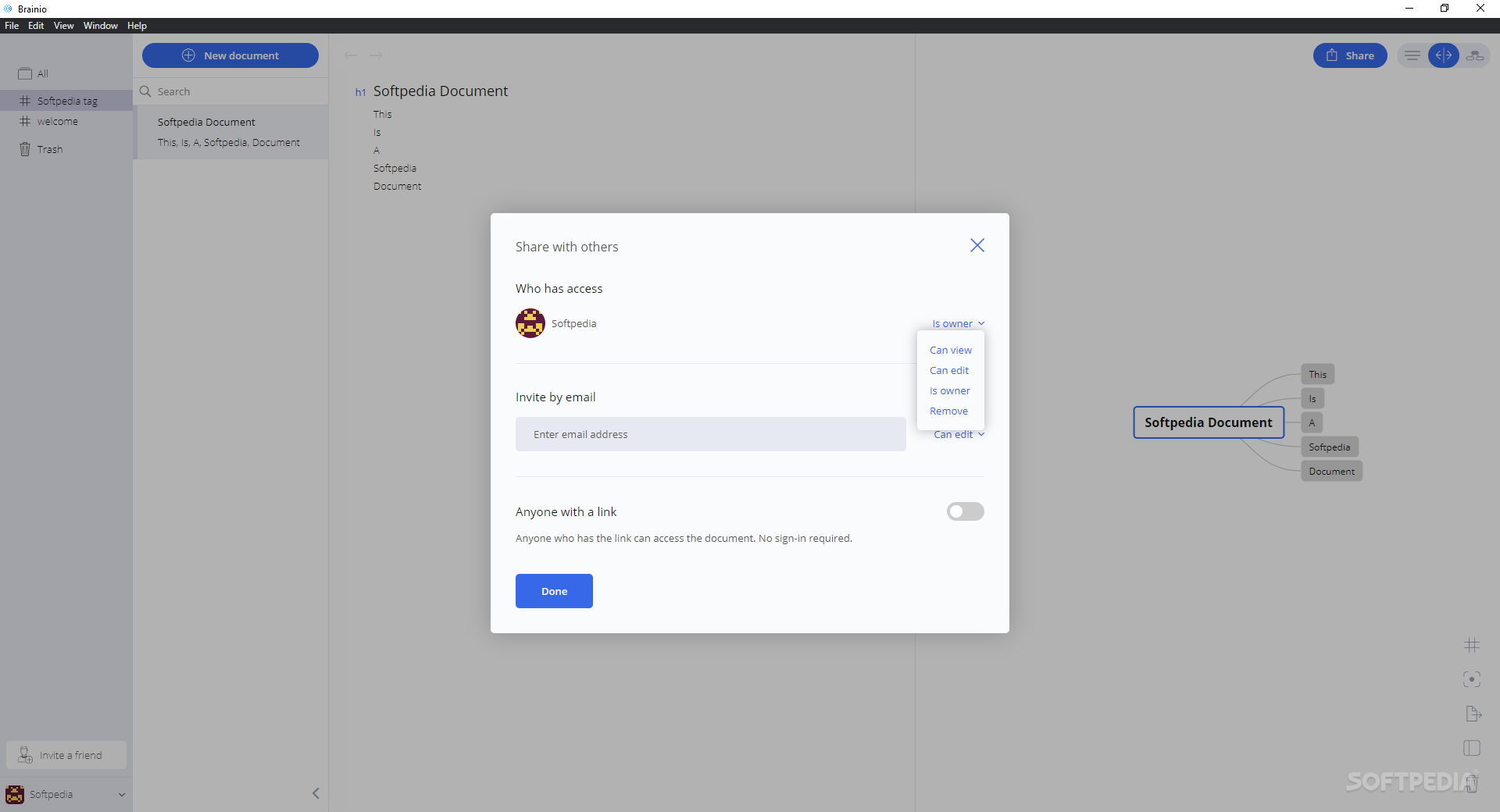Description
Brainio
Brainio is a fantastic tool for taking notes and organizing your thoughts. It’s especially handy when you’re learning something new or working on a creative project.
Why Notepad Might Not Be Enough
Using the classic Notepad can get messy. You might end up with a bunch of text that’s hard to read. That’s where Brainio shines! It helps you create and organize your notes in a much clearer way.
Create and Organize Notes Effortlessly
Your notes can be as simple or complex as you need them to be. When you start, just set a title or header that reflects what your notes are about. This makes it super easy to keep everything organized!
The Power of Nodes
Next up, you can create multiple nodes. These are like little bubbles where you jot down ideas related to your main topic. If any idea needs more details, no worries! You can add sub-nodes to dive deeper into those points.
A Mind Map for Visual Learners
But wait, there’s more! Brainio doesn’t just help with regular notes; it turns everything into a mind map too. This makes viewing and understanding your ideas way easier! Plus, you can color-code them for better visual organization.
Easily Share Your Work!
If you want to share your notes with friends, it’s super simple. Just enter their email address in the sharing feature, and they’ll have access to what you've written!
Exporting Made Easy
You can even take your notes outside the app! With Brainio, exporting your notes and mind maps is a breeze—you can choose from six different formats!
A Few Quirks to Note
This exporting feature does have a few hiccups; sometimes it exports multiple copies at once without asking first. It's not terrible, but it can be a bit annoying if you're not expecting it.
The Verdict: Worth Trying!
Overall, Brainio has some really cool features that make note-taking fun and creative. It’s user-friendly and takes the hassle out of organizing thoughts.
Check out Brainio here!User Reviews for Brainio 1
-
for Brainio
Brainio offers a creative way to organize notes with mind maps. Easy to use, but the export feature can be glitchy.