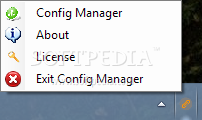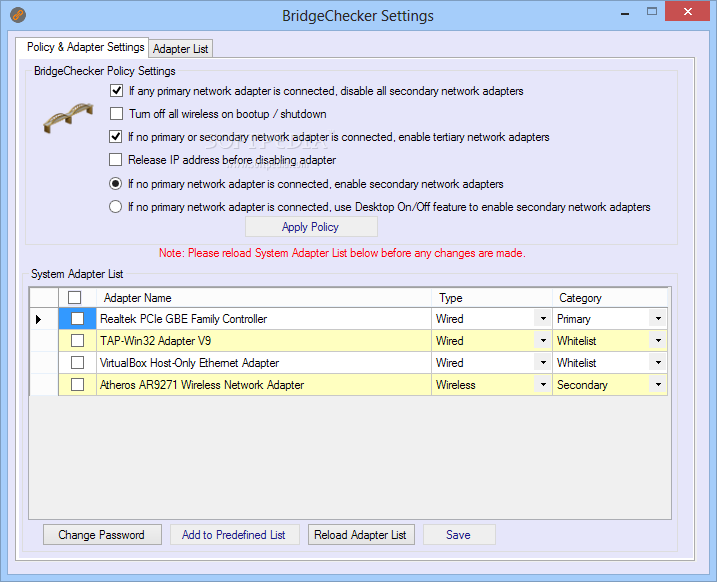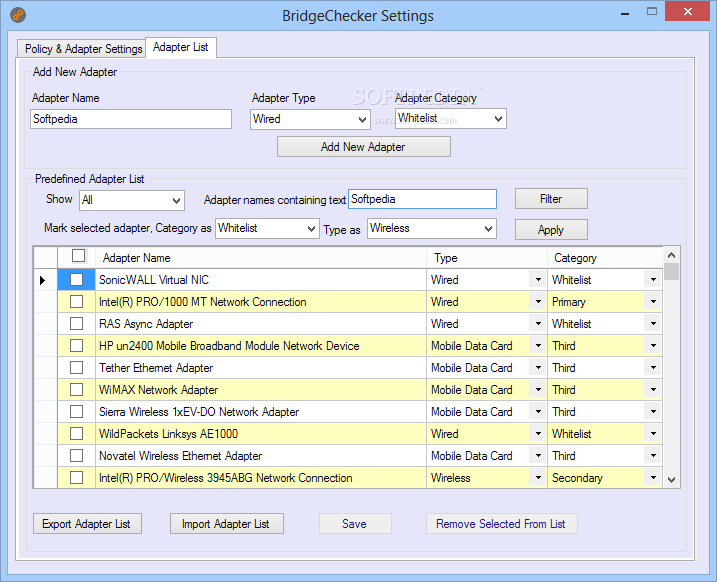Description
BridgeChecker
BridgeChecker is a handy tool that helps your computer know when it's connected to an Ethernet port. When it detects this, it automatically turns off your wireless adapters. This is super useful because it can help save battery life on laptops and keep your PC more secure.
How It Works
Once you launch BridgeChecker, it quietly sits in your system tray. It keeps an eye on all the connections without bothering you or needing any input from you. That said, it's a good idea to check out the default settings before you let it run in the background. Plus, for security reasons, you'll need a password to access the main interface.
Managing Your Connections
This app gives you some cool options for managing both wired and Wi-Fi connections. You can set it up so that when a primary network adapter is found, all the secondary ones turn off automatically. Or, if there’s no primary one detected, you can have it turn them back on.
Device Detection Made Easy
BridgeChecker makes it super simple to spot wired and wireless adapters, along with mobile data cards and modems. You can see a full list of devices in the 'Settings' window. If needed, you can even add new adapters manually! Plus, there are filters so you can sort by name or type (like primary or secondary). And if you want to save this info, no problem! You can export the list to CSV format right onto your computer.
Manual Control & Automation
This handy utility allows you to enable or disable network adapters yourself if that's what you prefer. But don’t worry; it also has automation options for those who like things done quickly! You can define how BridgeChecker works so that only one network adapter connects at a time without changing your computer's original IP address.
Download BridgeChecker
User Reviews for BridgeChecker 1
-
for BridgeChecker
BridgeChecker efficiently manages network connections, enhancing security and battery life. Password protection adds an extra layer of safety.