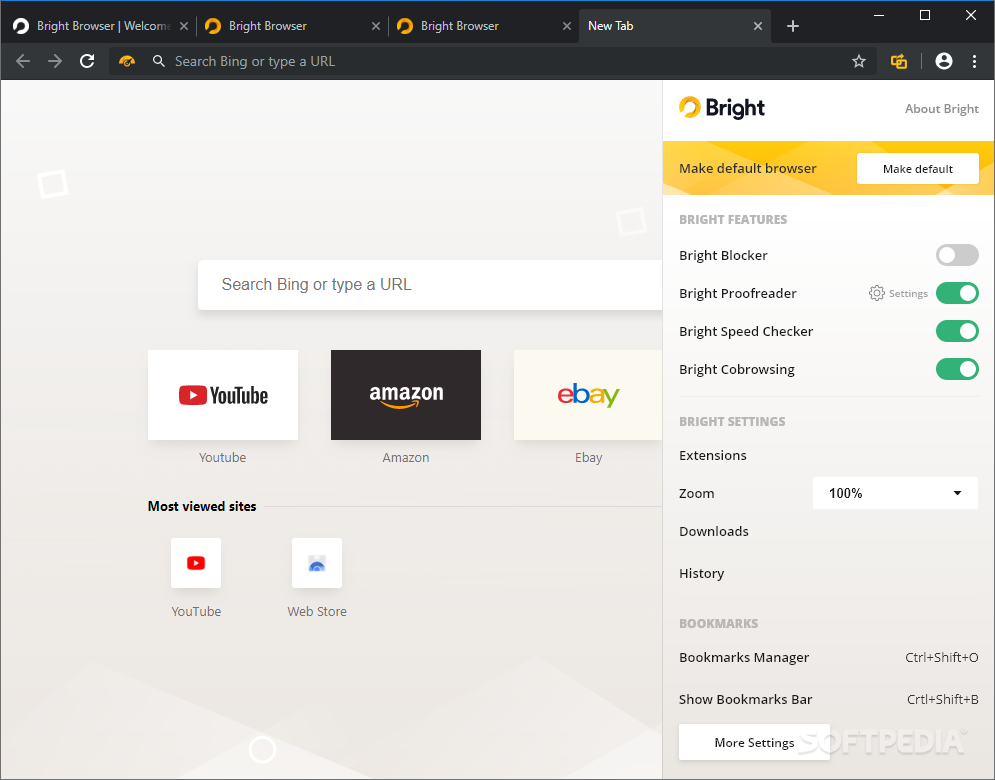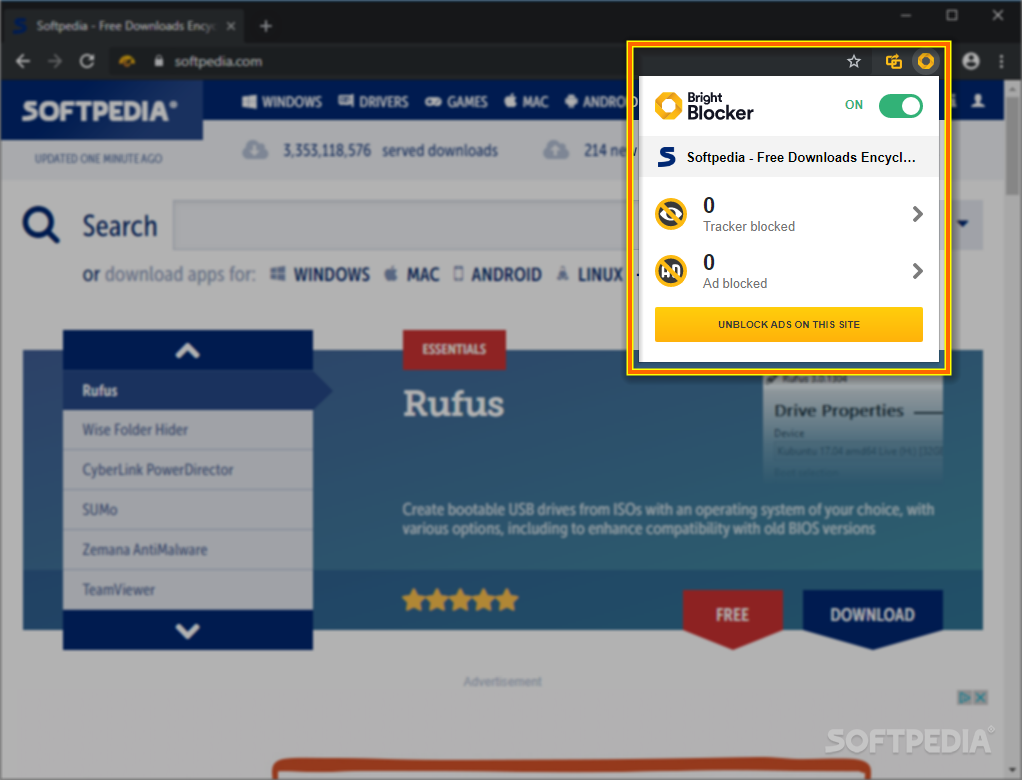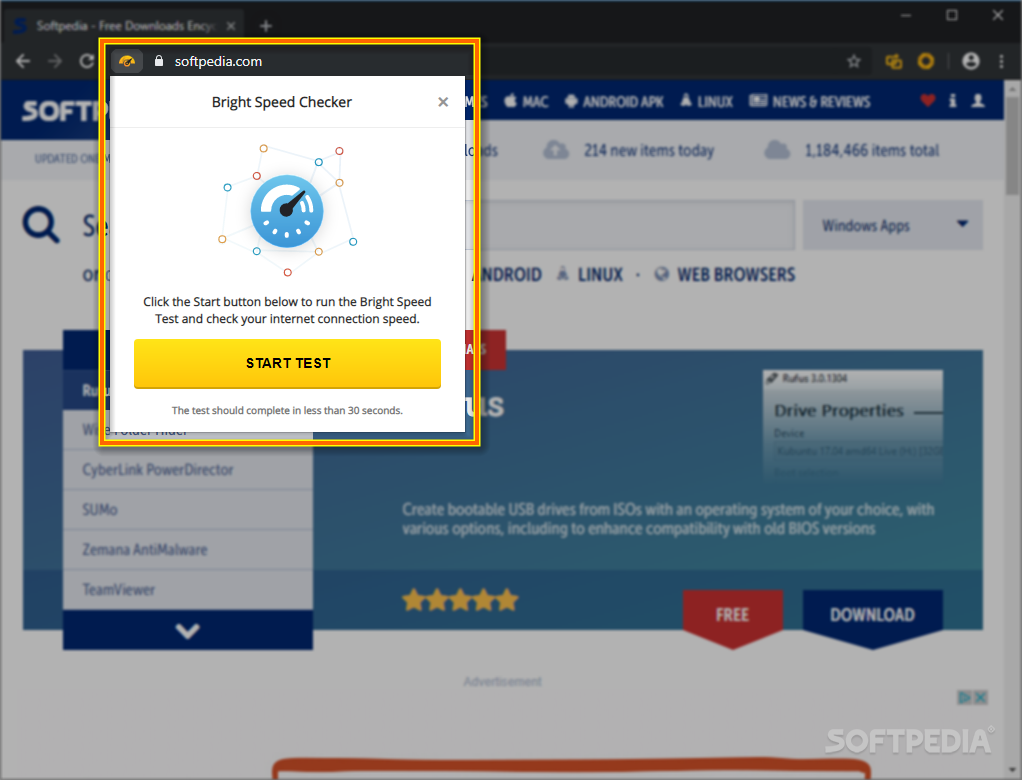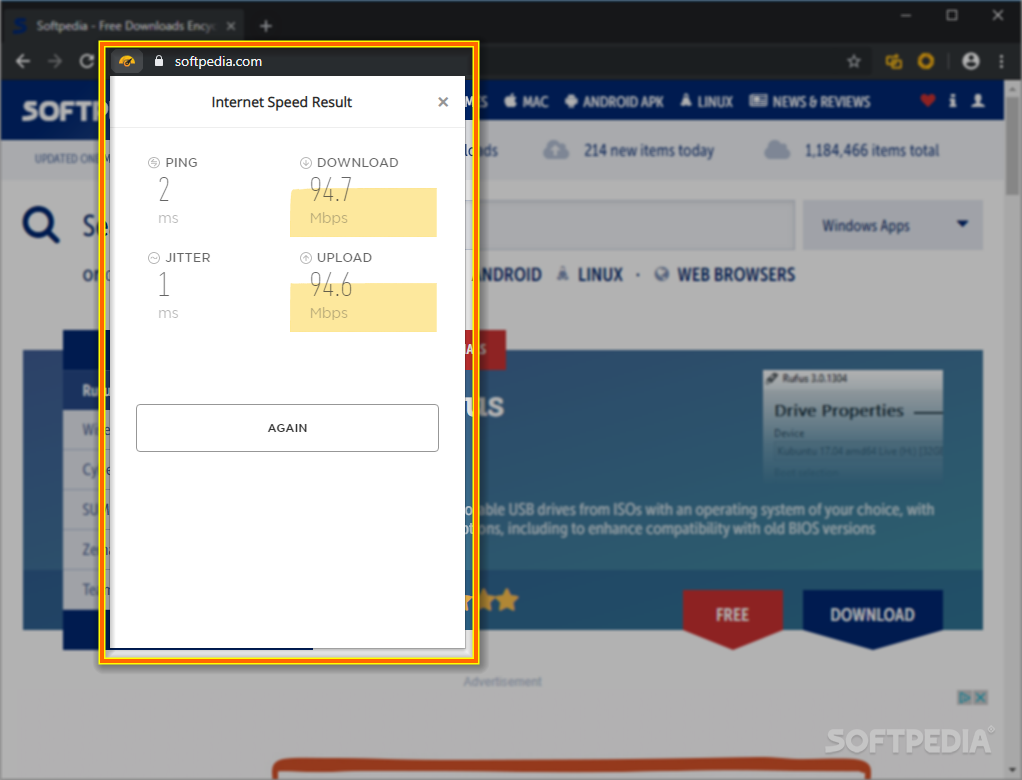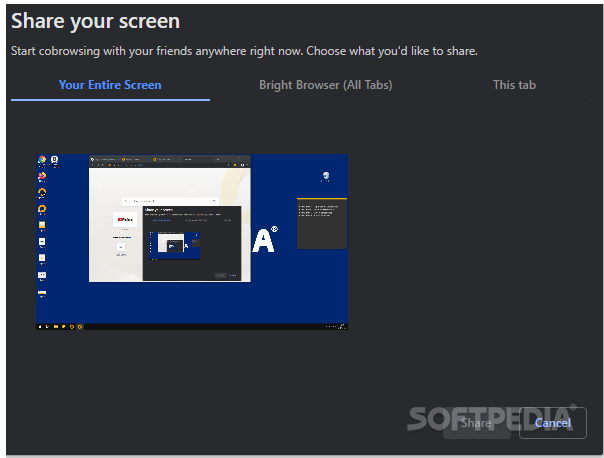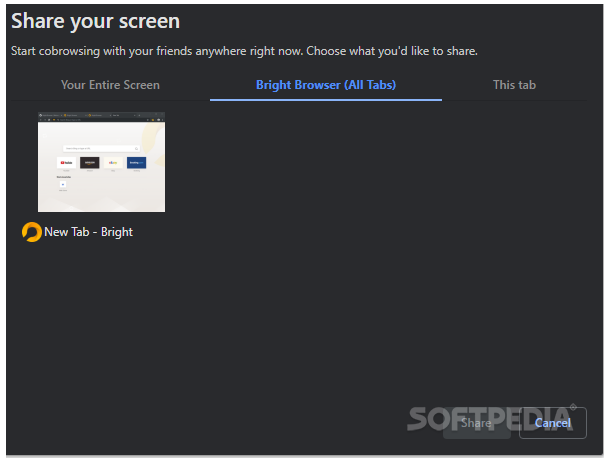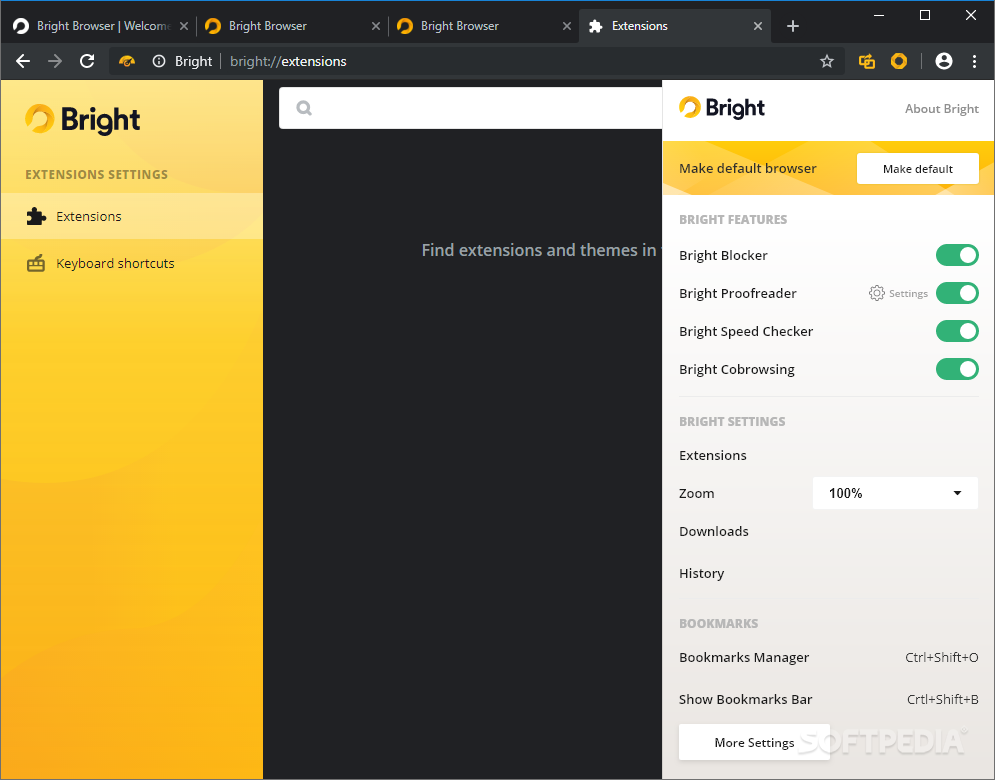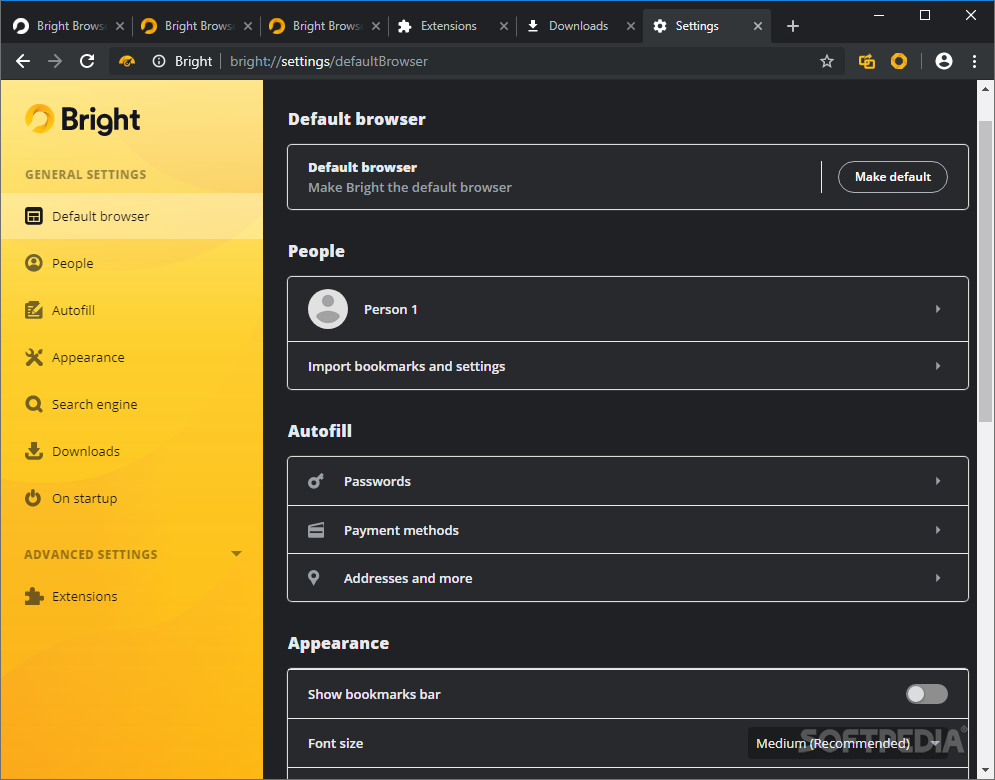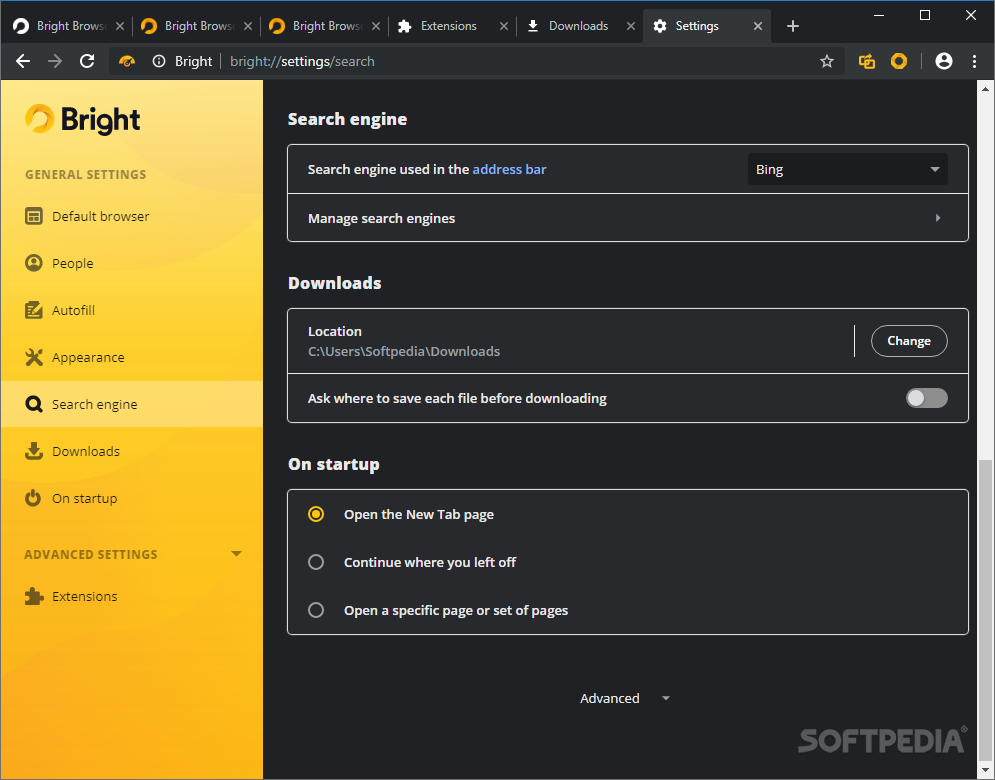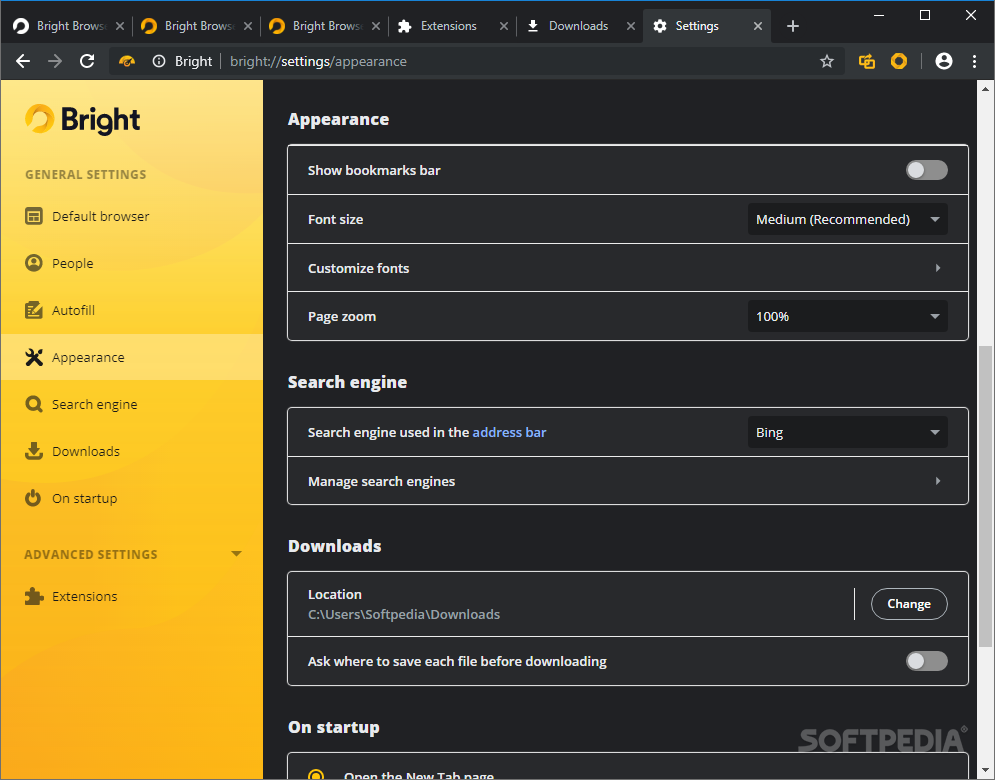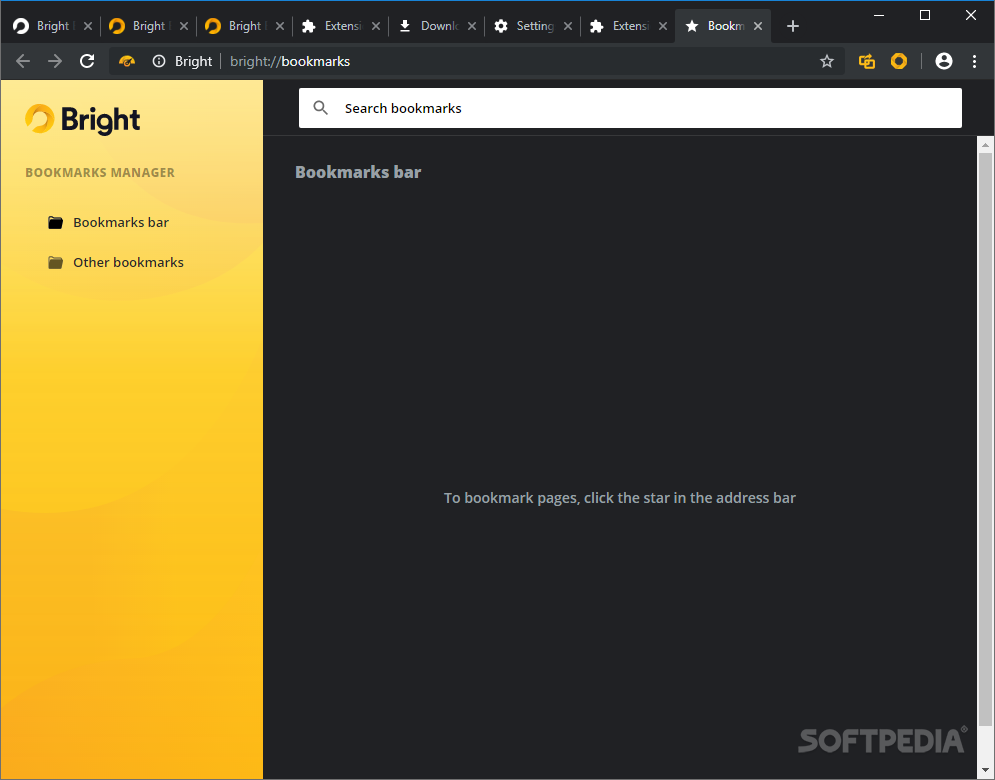Description
Bright
Bright is stepping into the web browser scene, and it's trying to shake things up a bit. Right now, the browser market is pretty well set with Chrome leading the pack, followed by Safari and Firefox. Internet Explorer and Edge mostly hang around just for downloading other browsers!
Is There Room for Another Browser?
With so many options out there, it’s hard to imagine a new browser pulling users away from their favorites. But that's exactly what Bright aims to do.
A Fresh Look at Browsing
When you first check out Bright, it might look like just another Chromium-based browser. But don’t be fooled! There are some cool features that set it apart.
An Eye-Catching Settings Menu
One of the most noticeable differences is in the Settings menu. Instead of a plain layout like other browsers, Bright has a more colorful and vibrant design—truly bright!
No Need for Ad Blockers!
If you're like most people, your first step after installing a new browser is adding an ad-blocker extension. With Bright, you can skip that step! It comes with its own built-in ad and tracker blocker right from the get-go.
Your Writing Assistant
If you find yourself writing emails or posting on social media often, you’ll love this feature: Bright has integrated proofreading! This works perfectly on sites like Gmail and Facebook without needing any extra programs.
Speed Testing Made Easy
Want to check your internet speed? No problem! Bright includes its own speed tester located right next to the Refresh button. Just click it, hit Start Test, and wait for those results!
Cobrowsing: A Unique Feature
The coolest part? Bright offers Cobrowsing! This lets you share your screen with friends without needing any extra software.
A Familiar Interface with a Twist
You might expect something wildly different from other browsers given its unique features, but surprisingly, Bright feels quite similar to what you're used to. That’s nice for ease of use but doesn’t really make it stand out.
A Few Drawbacks to Consider
Now here’s something to keep in mind: when using YouTube, the ad-blocker doesn’t always remove ads from videos; sometimes it even takes away the skip button! Plus, you'll still notice plenty of ads popping up on various sites.
The Future Looks Promising!
Overall, if Bright can tweak some of these minor issues here and there, it could definitely become a serious contender in the web browsing world. Ready to give it a try? You can download Bright here!
User Reviews for Bright 1
-
for Bright
Bright offers unique features like built-in ad and tracker blocker, integrated proofreading, and Cobrowsing. However, its design lacks distinctiveness.