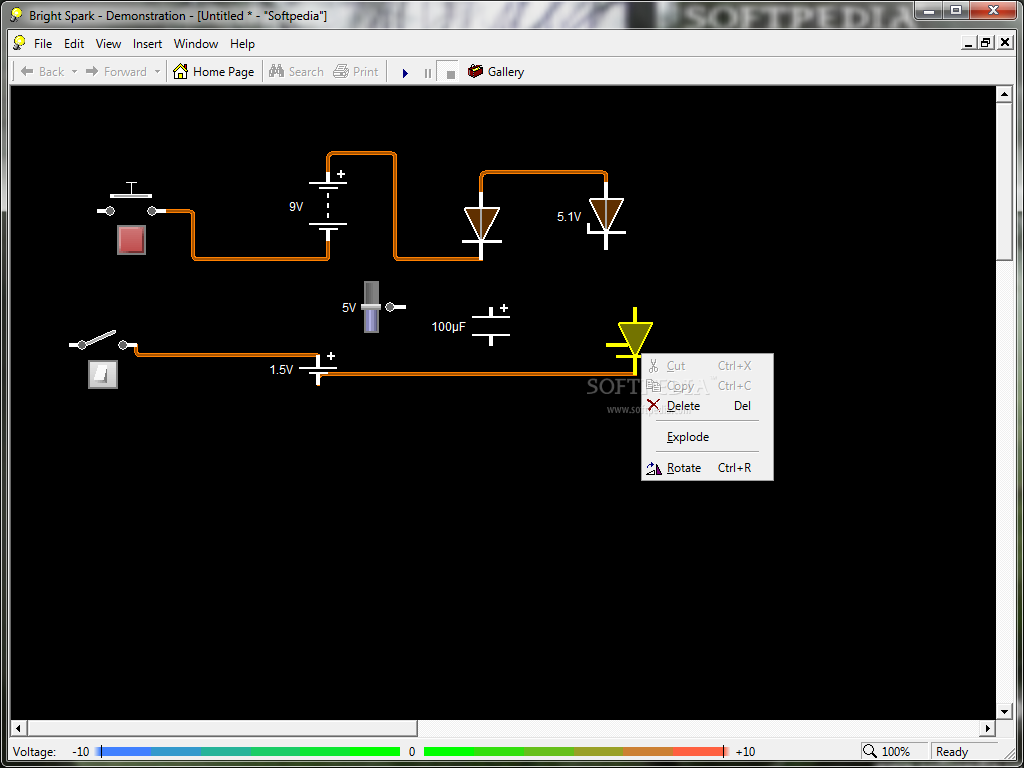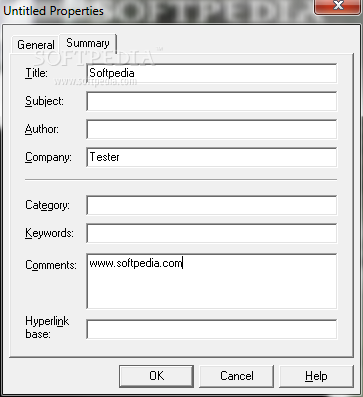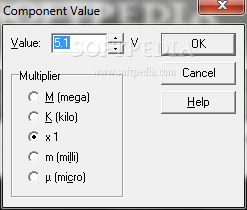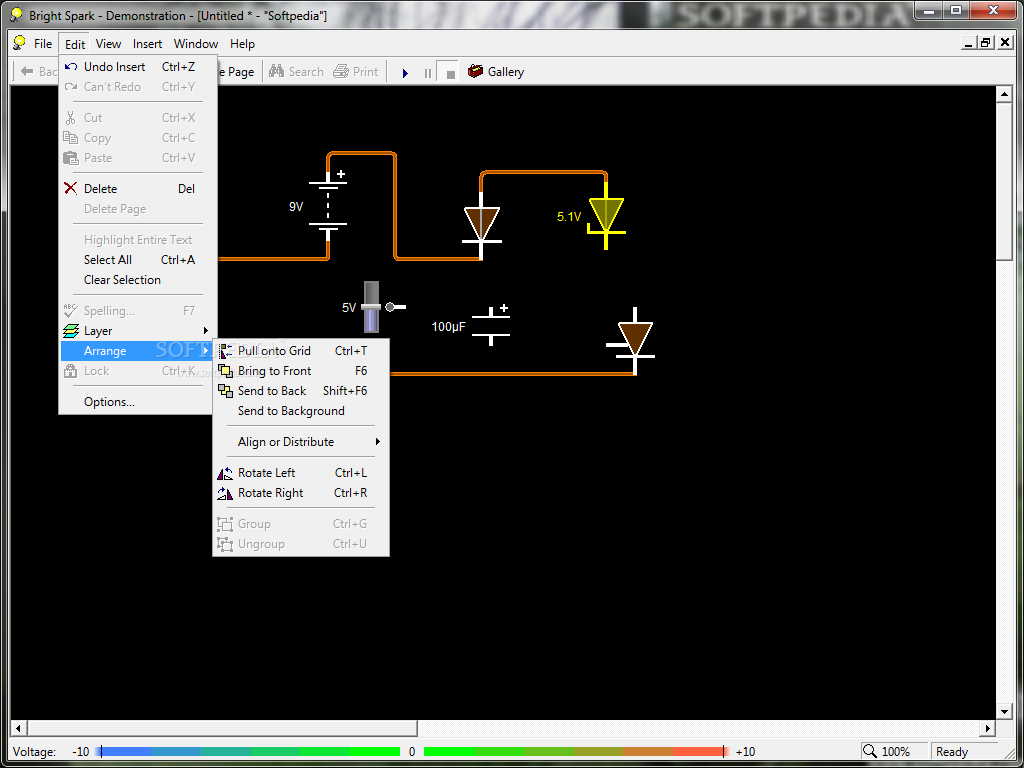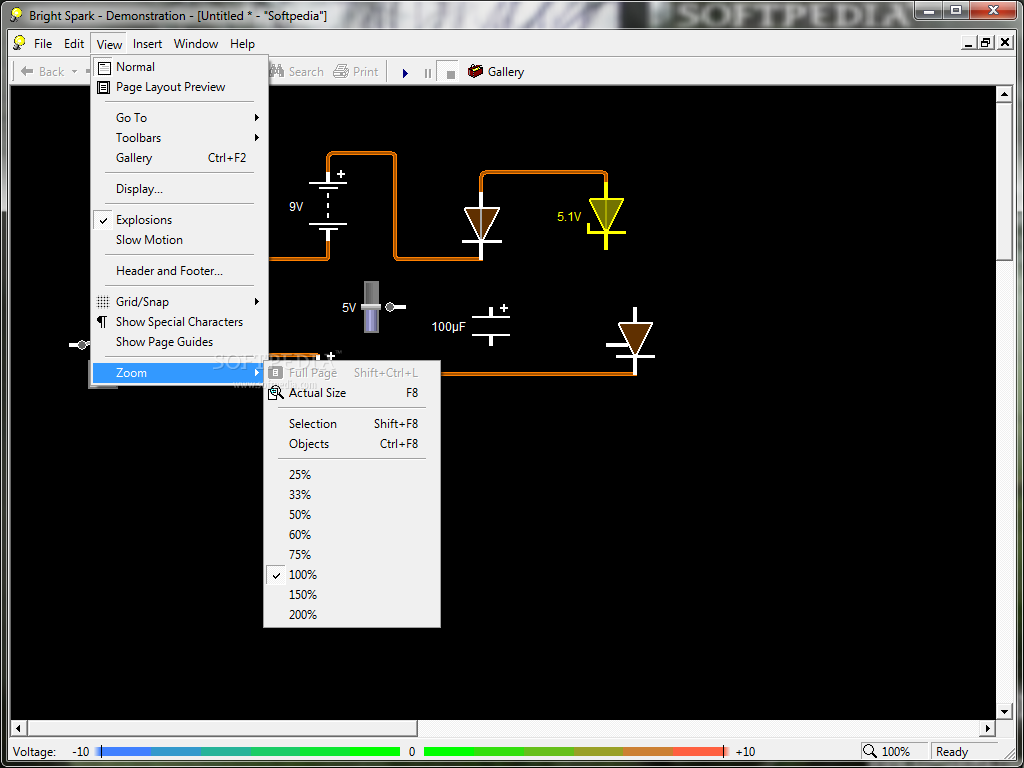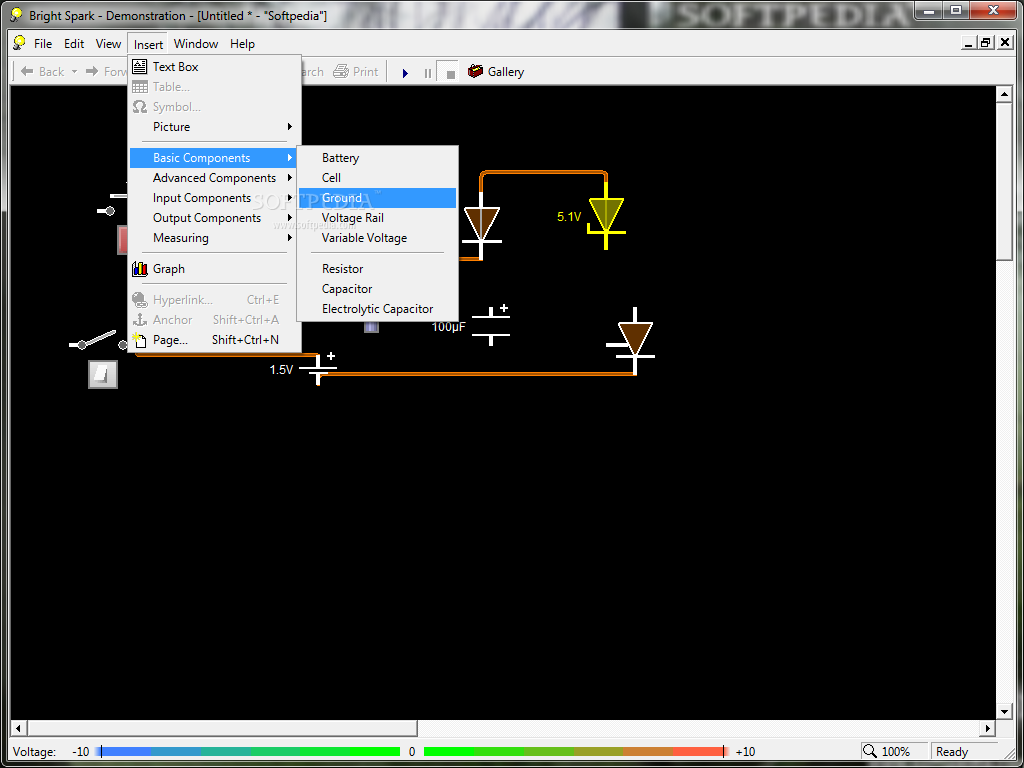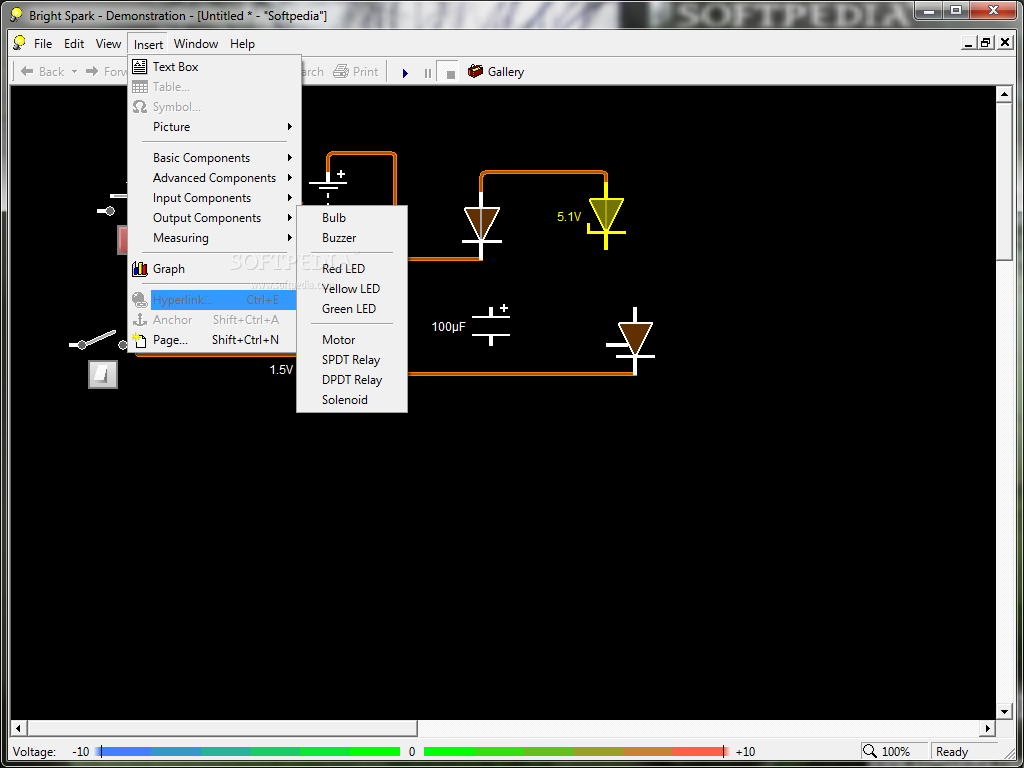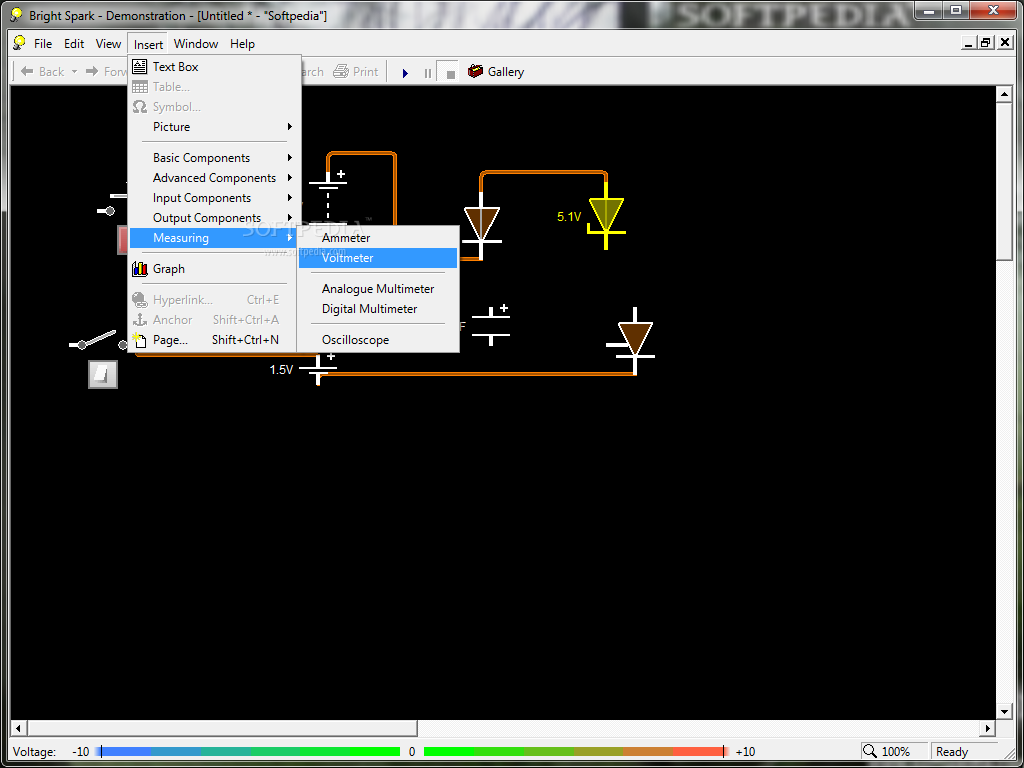Description
Bright Spark Standard Edition
Bright Spark Standard Edition is a super handy Windows app that helps you draw circuits in a clean and interactive workspace. Whether you're a student or just curious about electricity, this software has got your back!
Learn About Electricity
This tool is perfect for educational purposes. It makes learning about the basics of electricity fun! You can dive into built-in introductory courses and even simulate preset circuits to see how they work.
Explore Useful Information
With Bright Spark, you'll get loads of useful info on topics like discovery, ammeters, series circuits, and resistance. Plus, you can check out examples and images of different electric circuits. Want to go back or forward? No problem! Just click through topics easily.
Dive into Sample Circuits
The program comes with a bunch of sample circuits to explore. You can play around with things like Light Switches, AND gates, OR gates, NOR gate circuits, Inverting Amplifiers, Burglar Alarms, Torch Lights, Electronic Thermometers, Moisture Detectors, and more!
Create Your Own Circuits
If you're feeling creative and want to make your own circuits, you can do that too! Just drag and drop preset electrical objects right into the workspace. Move them around anywhere you like—it’s super easy!
Add Components Like a Pro
You can insert all sorts of components such as batteries, resistors, capacitors, diodes, timers—basically everything you need for circuit design! Other cool stuff includes switches for temperature and moisture sensors along with bulbs and relays.
Focus on Your Work
A neat feature is the full-screen mode which helps you focus better on your projects. You can also add graphs and text messages while including geometric shapes like ellipses and rectangles. Need images? You can upload them straight from your computer (like JPGs or PSDs).
Performance That Impresses
During our tests with Bright Spark Standard Edition, we found it quick and efficient—no errors popped up while we were using it! It doesn't hog your CPU or memory either so your computer stays speedy.
A Great Tool for Everyone
This software offers an awesome set of features that make exploring electronics easier than ever. It's suitable for both beginners just starting out as well as professionals who need a reliable tool.
If you're interested in checking it out more or downloading it now, head over to SoftPas.com.
User Reviews for Bright Spark Standard Edition 7
-
for Bright Spark Standard Edition
Bright Spark Standard Edition offers a clean and interactive environment for drawing circuits. Great for learning and exploring electronics. Highly recommended for beginners.
-
for Bright Spark Standard Edition
Bright Spark is an amazing tool for learning about circuits! The interactive features make it so easy to understand.
-
for Bright Spark Standard Edition
This app exceeded my expectations! The sample circuits are fantastic, and the drag-and-drop functionality is seamless.
-
for Bright Spark Standard Edition
A perfect app for both beginners and pros. The educational resources are top-notch, making learning fun!
-
for Bright Spark Standard Edition
I love how user-friendly Bright Spark is! It’s made circuit design enjoyable, and I highly recommend it.
-
for Bright Spark Standard Edition
Fantastic app! It runs smoothly without using too many resources. Great for anyone interested in electronics!
-
for Bright Spark Standard Edition
Bright Spark Standard Edition is superb! The clarity of the graphics and ease of use makes it a must-have app.