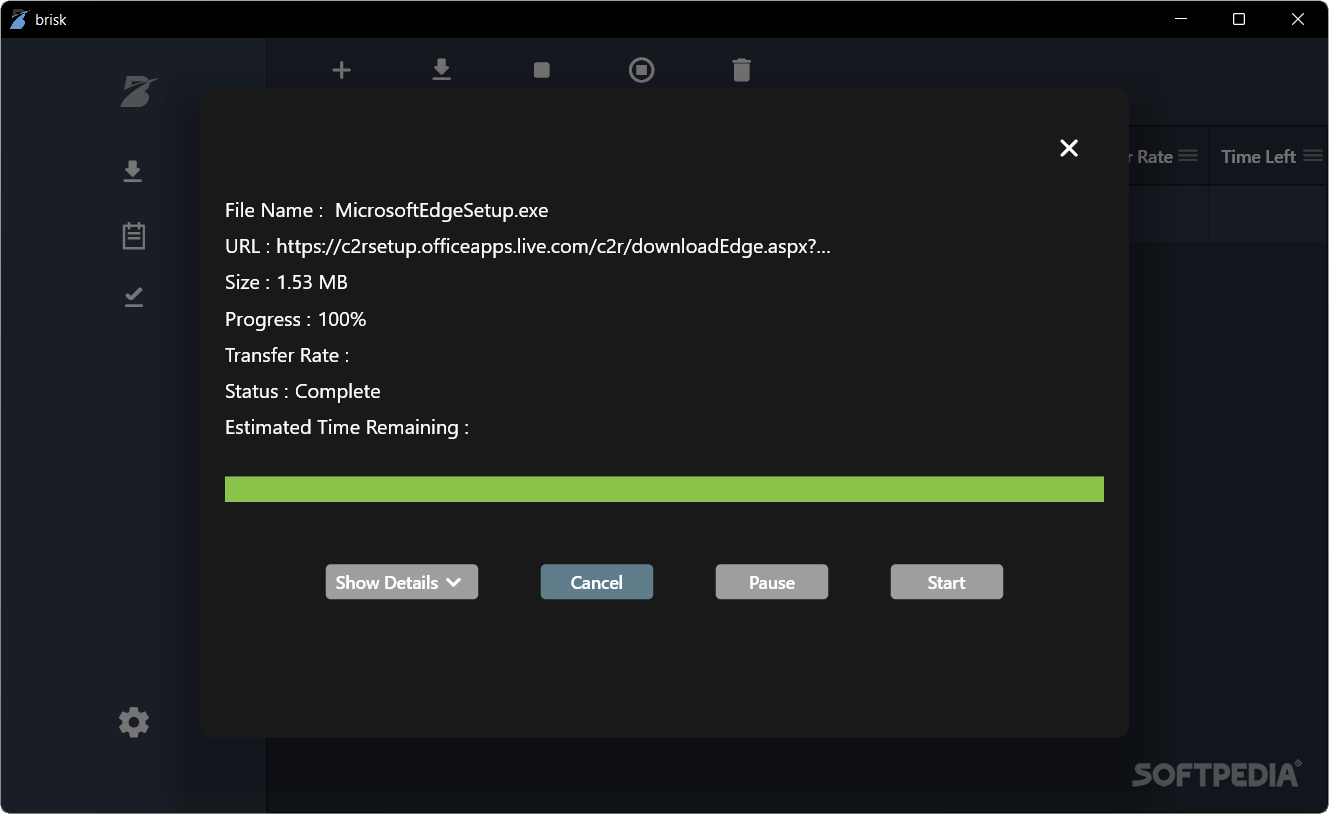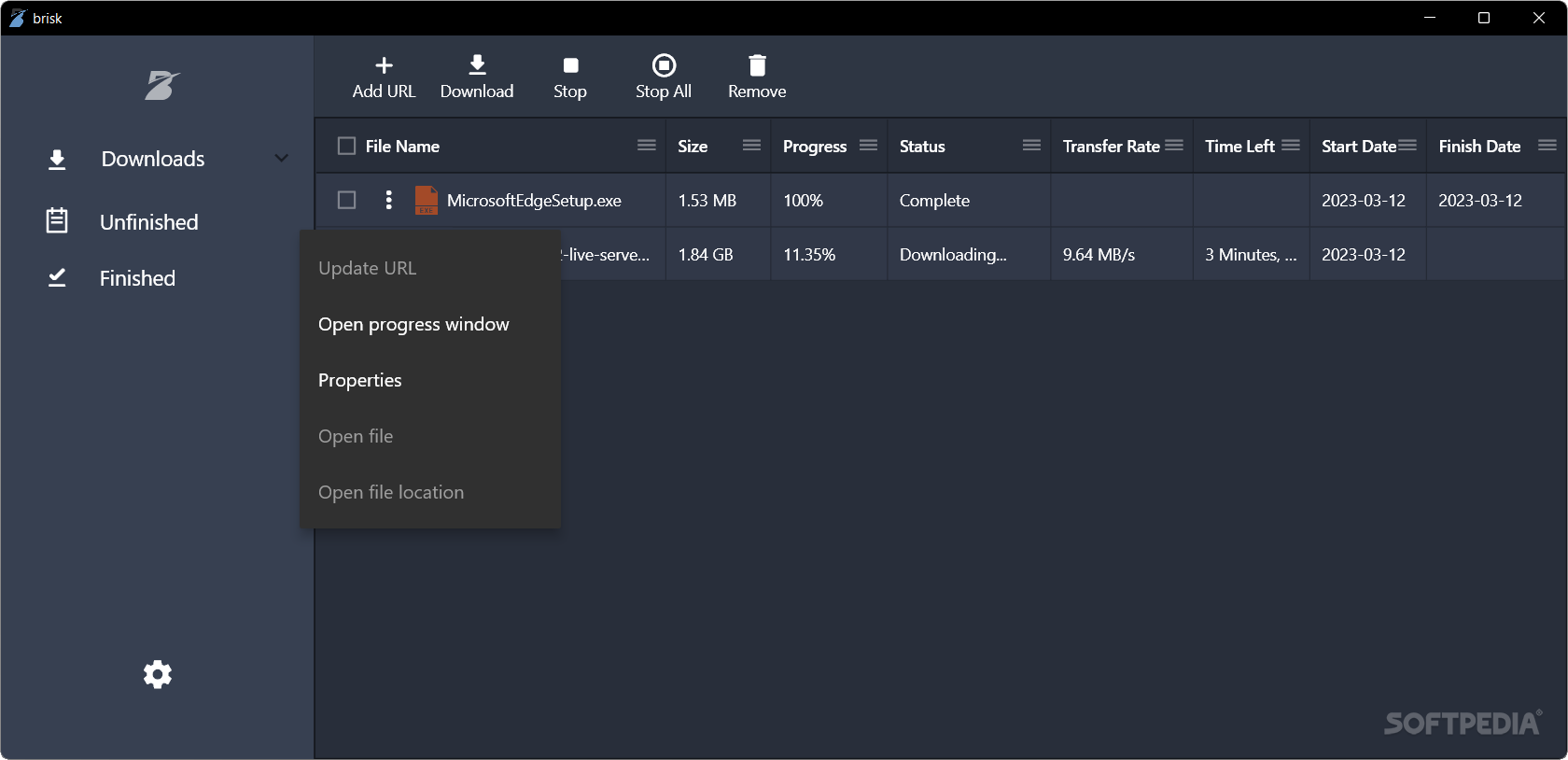Description
Brisk
Brisk is a lightweight download manager that makes it super easy to grab files from the Internet quickly and reliably. If you often find yourself downloading multiple files, this tool can really help you out!
Why Use a Download Manager?
If your job involves downloading lots of files regularly, you probably already know about download managers. They’re great for making downloads faster, letting you pause and resume them, and helping with file organization. Some even let you schedule downloads!
User-Friendly Interface
When you install Brisk, you'll notice how simple it is to use right away. The interface is clean and straightforward. You can easily add your download link by pasting it in or using the clipboard icon to grab whatever you've copied last. Just keep in mind that while you can only add one link at a time, there’s no limit on how many downloads you can do at once.
Download Management Made Easy
You can pause, stop, or resume your downloads with just a click! In the main window, all your files are listed along with useful details like size, progress, status, transfer rate, time left, and start/finish dates.
Known Issues
Just a heads up! There are some minor issues that the developers are currently working on. For example, the options for launching on startup and minimizing to the tray aren’t fully functional yet. But they're listed in the Settings menu!
Future Features Coming Soon
The developers have big plans for Brisk! They’re looking to add some cool features soon like a speed limiter and a browser extension for even more convenience.
A Reliable Choice
Overall, Brisk seems like a solid choice for anyone who needs to download files quickly from the Internet. It's lightweight but packs enough power to get the job done efficiently.
If you're interested in giving it a try or want to download Brisk, check it out at SoftPas!
User Reviews for Brisk 1
-
for Brisk
Brisk is a user-friendly download manager with a minimalistic interface. It allows for easy downloads at faster speeds, making file management a breeze.