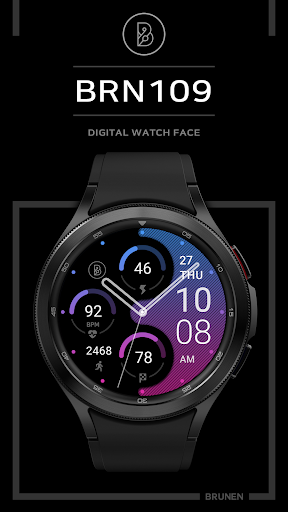Description
BRN109 : Watch Face
Are you looking to enhance your Galaxy Watch 4/5/6/7 experience with a stylish new watch face? Look no further than BRN109 : Watch Face available for FREE download on SoftPas. This meticulously designed watch face offers a perfect blend of analog and digital features tailored to meet your daily needs and preferences. Discover the key features that make BRN109 a must-have addition to your collection:
Key Features:
- Analog and Digital time display in 12/24hr format
- Date & day of the week with multi-language support (English, German, Russian, Spanish, French, Italian)
- Steps counter to track your daily activity
- Battery percent indicator to keep you informed
- Heart rate indicator (works while wearing the watch)
- Choose from 5 background styles to suit your mood
- Quick access to 4 preset app shortcuts for added convenience
Customize your watch face easily by following these simple steps:
- Touch and hold the display
- Tap on the customize option to personalize your settings
For any inquiries or feedback, feel free to reach out to us via email at brunenwatch@gmail.com. Stay connected with the latest updates and news by following us on Instagram here. Explore more innovative designs from BRUNEN by visiting our developer page on Google Play here.
Thank you for choosing BRN109 Watch Face to elevate your Galaxy Watch experience. Download now and experience the perfect blend of style and functionality!
User Reviews for BRN109 : Watch Face 1
-
for BRN109 : Watch Face
BRN109 : Watch Face offers a sleek design with customizable features like steps counter, heart rate indicator, and multiple language support.