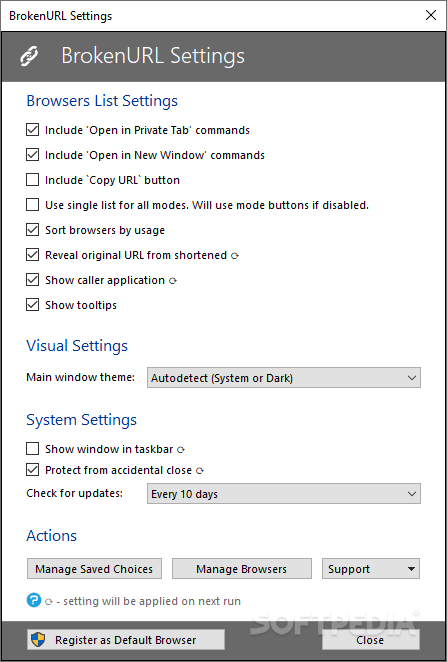Description
BrokenURL
BrokenURL is a handy tool for anyone who spends a lot of time browsing online. If you're like most people, you probably use different web browsers, which can be a bit of a hassle, especially when you're trying to access URLs from other applications.
What Does BrokenURL Do?
This app helps you choose which browser to use every time you want to click on an external link. It's crucial that when you install it, you set BrokenURL as your default browser; otherwise, it won't work properly!
How It Works
Imagine you're reading a PDF manual and come across a useful link. Normally, clicking that link would take you to your main browser. But with BrokenURL, you can choose from all the browsers installed on your PC before heading to the web page.
Setting Up BrokenURL
After installation, just go to the Start menu and launch the configuration menu for BrokenURL. This is where the fun begins! You can select which browsers you'd like to use whenever there's an external link.
Extra Features
You can also customize some settings! Want an "Open in Private Tab" option? Done! Prefer it displayed in your taskbar? No problem! It can even show original URLs instead of shortened ones.
User-Friendly Interface
The best part? The interface is so user-friendly that almost anyone can use this app without any trouble. You don't need any special skills or prior experience with similar programs!
Your Browsing Control
Once you're satisfied with the setup, simply close the app and forget about it! Each time you click on a hyperlink from another app, you'll be asked which browser you'd like to open it with.
Give It a Try!
If you want more control over which browser opens when clicking links from other apps, give BrokenURL a try. It's straightforward and customizable, allowing you to manage your options efficiently!
User Reviews for BrokenURL 1
-
for BrokenURL
BrokenURL is a handy tool for managing web browsers when accessing external links. Easy to use and configure for seamless browsing.