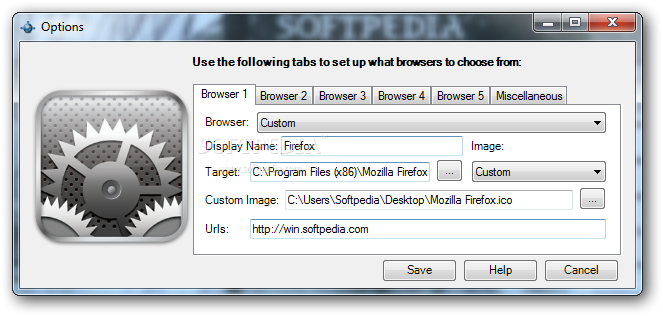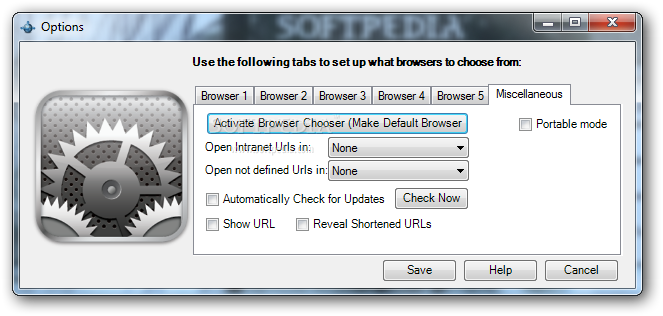Description
Introducing Browser Chooser
Are you tired of constantly switching between web browsers to access different content? Look no further! Browser Chooser is here to simplify your browsing experience and give you full control over how links are opened.
Key Features:
- Configure up to five web browsers
- Customize settings and profiles
- Effortless setup with drop-down menus and text fields
- Choose your preferred browser for each link
- Includes default options for Mozilla Firefox and Internet Explorer
- Create custom profiles with ease
- Add favorite pages to launch automatically
Technical Specifications:
- Developer: Jan Ole Peek
- Price: FREE
- Compact window with multiple tabs
- Preset values, images, and links supported
- Dedicated URL field for quick access
Browser Chooser aims to streamline your browsing activities by offering a simple yet effective solution for handling multiple web browsers. Whether you prefer Mozilla Firefox, Internet Explorer, or custom profiles, this tool has got you covered.
While the application may have some limitations in functionality, its core features provide a practical method of managing your browser preferences and optimizing your online experience.
Don't miss out on the opportunity to enhance your browsing experience - try Browser Chooser today!
For more information and to download the portable version, visit the official website.
User Reviews for Browser Chooser 1
-
for Browser Chooser
Browser Chooser offers potential for managing multiple browsers, but falls short in execution. Limited default options and functionality issues hinder user experience.