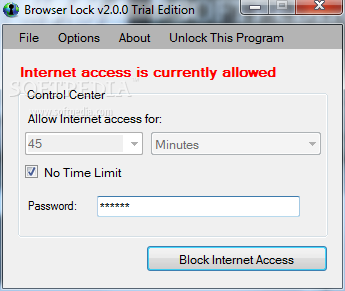Description
Browser Lock
Browser Lock is a handy parental control app designed to help you block your kids from browsing the Internet. If you’re a parent wanting to keep an eye on online activities, this could be just what you need!
Why Choose Browser Lock?
Unlike other tools, Browser Lock focuses specifically on blocking web browsers. This means it won’t mess with other apps like instant messengers or email clients. So, if you're looking for a simple solution to limit browser access, this app fits the bill.
User-Friendly Features
The first thing you'll notice is that Browser Lock asks for a master password right when you start it up. Just a heads up: once you enter your password and open the app, all active browser sessions will close automatically. Make sure to save any work before launching the app!
Compatibility and Functionality
This application can block most popular browsers out there—think Internet Explorer, Firefox, Opera, and Safari—no matter what version of Windows you're using. It’s pretty versatile!
Configuration Made Easy
As for setup, there are only a few options for adjusting how long your kids can have Internet access. It’s not complicated at all! Even if you're not super tech-savvy, you'll find that everything is straightforward.
A Lightweight Solution
The best part? Browser Lock is light on your computer's resources! You won't have to worry about it slowing things down while keeping everything secure.
Room for Improvement
Overall, Browser Lock does its job really well. However, adding some warnings or extra instructions in the main window could make things even better for users.
If you're ready to check it out and see how it works for you and your family, download Browser Lock here.
User Reviews for Browser Lock 1
-
for Browser Lock
Browser Lock provides simple browser blocking for parents with minimal configuration options. Easy to use and light on system resources.