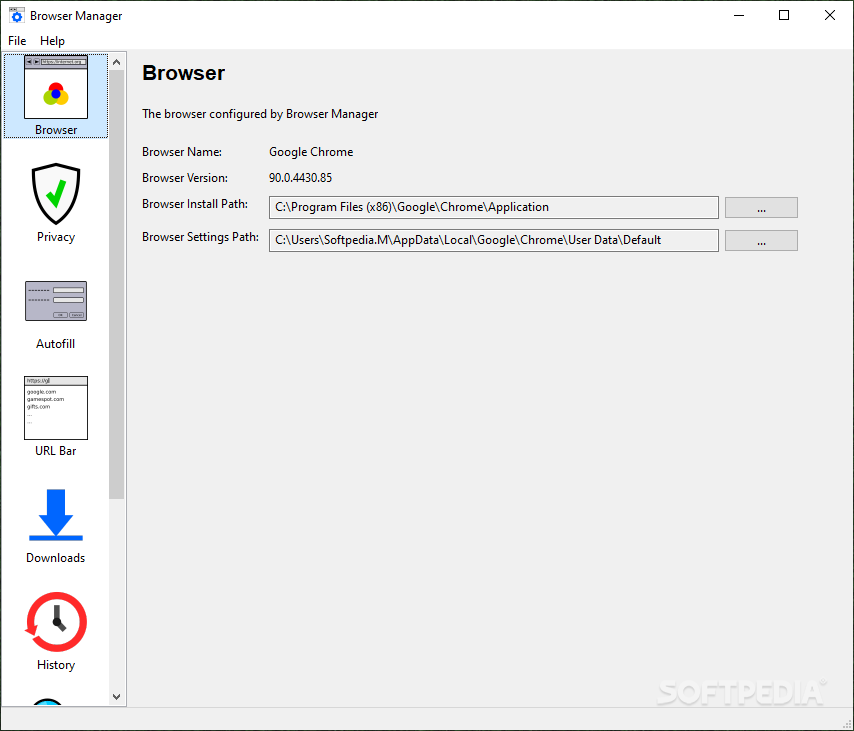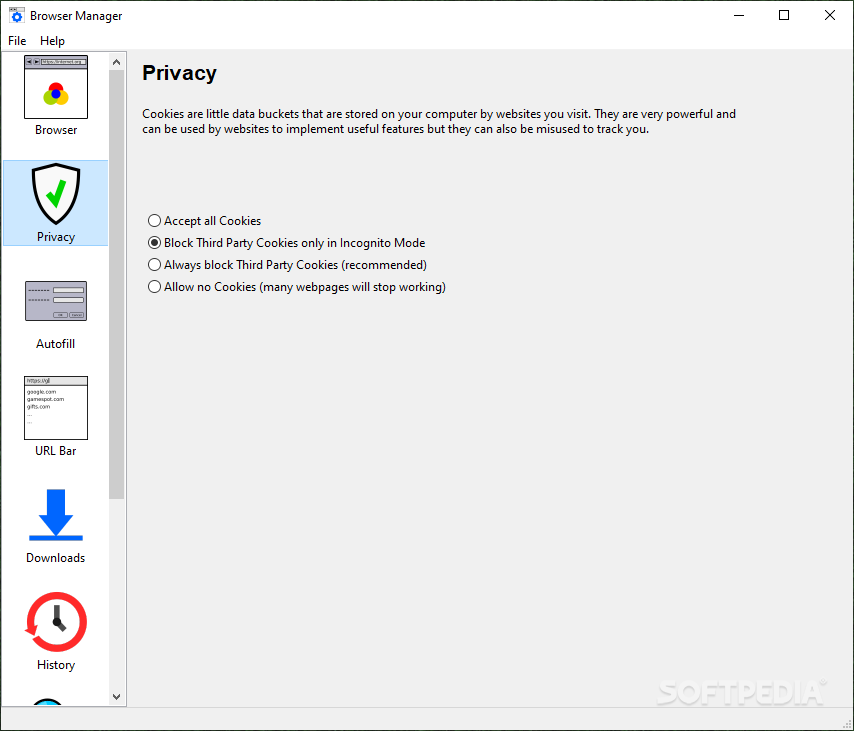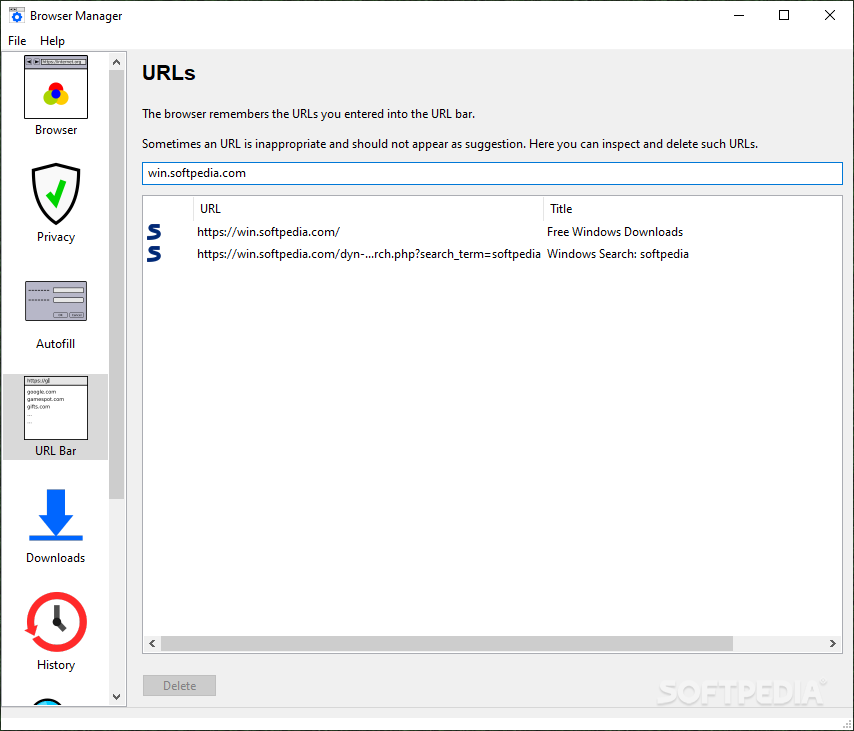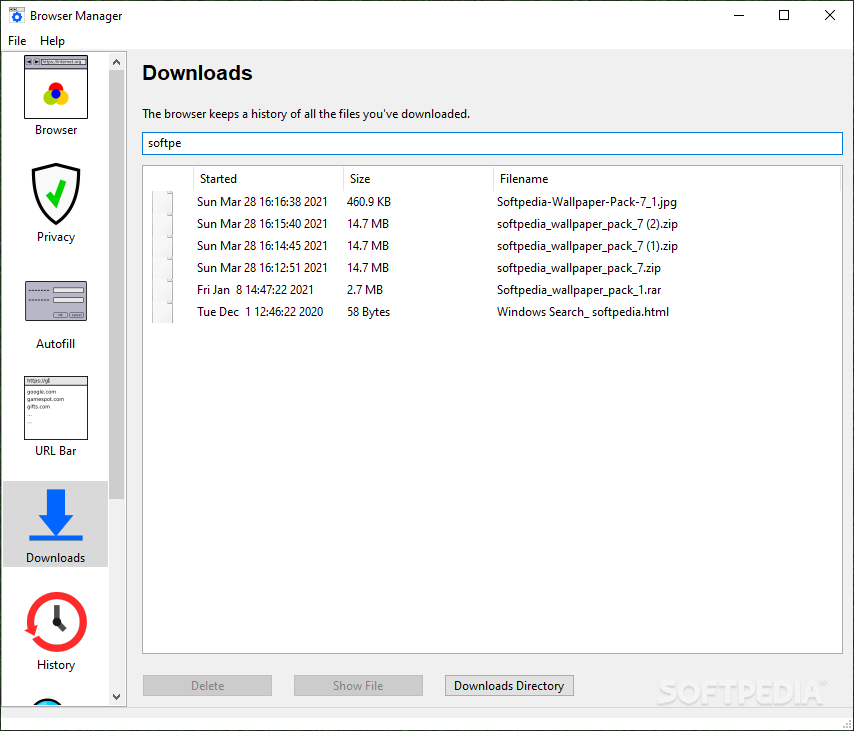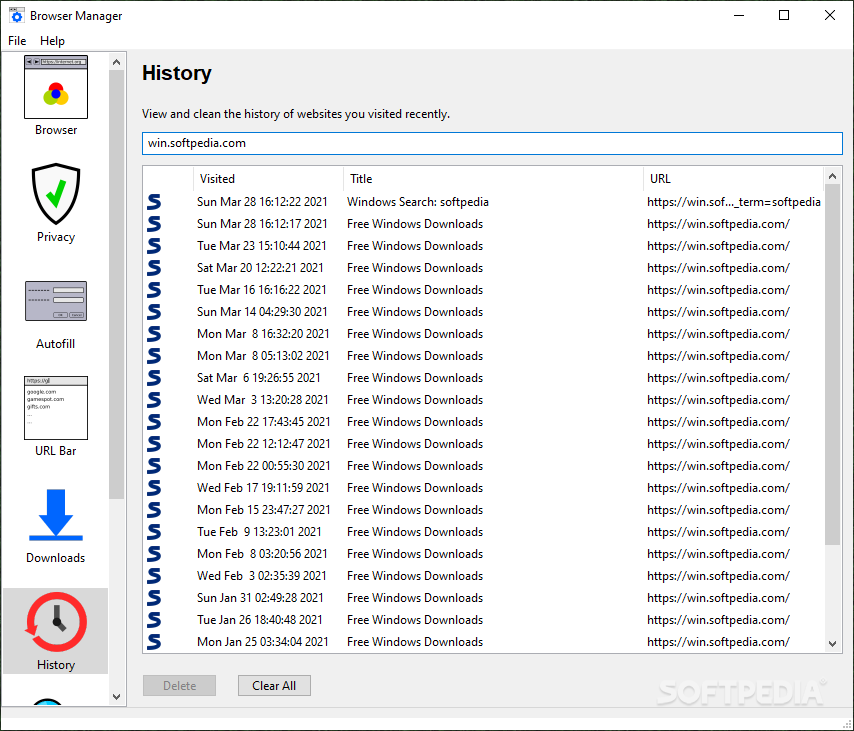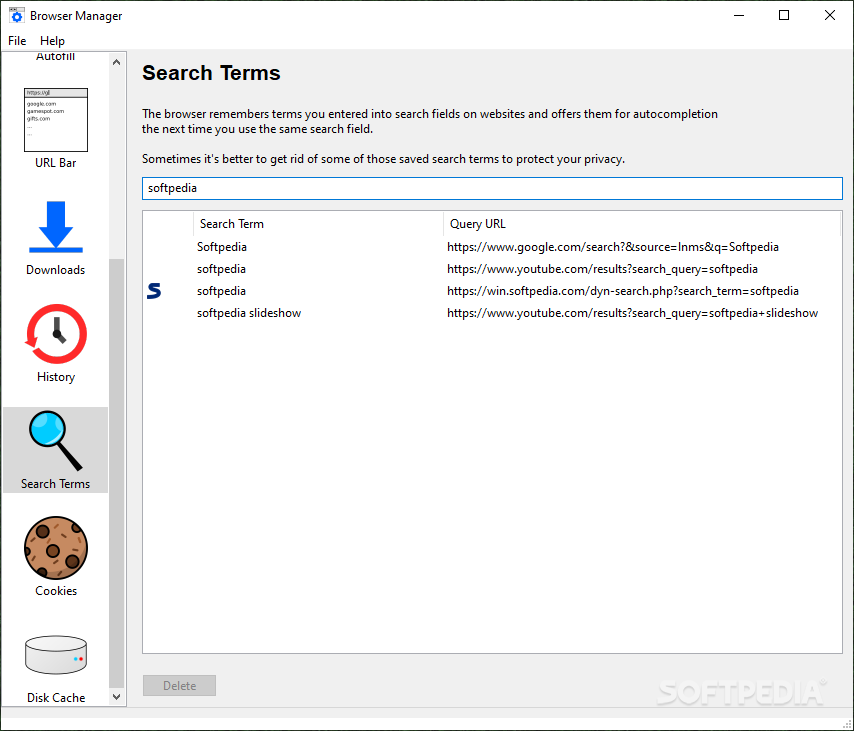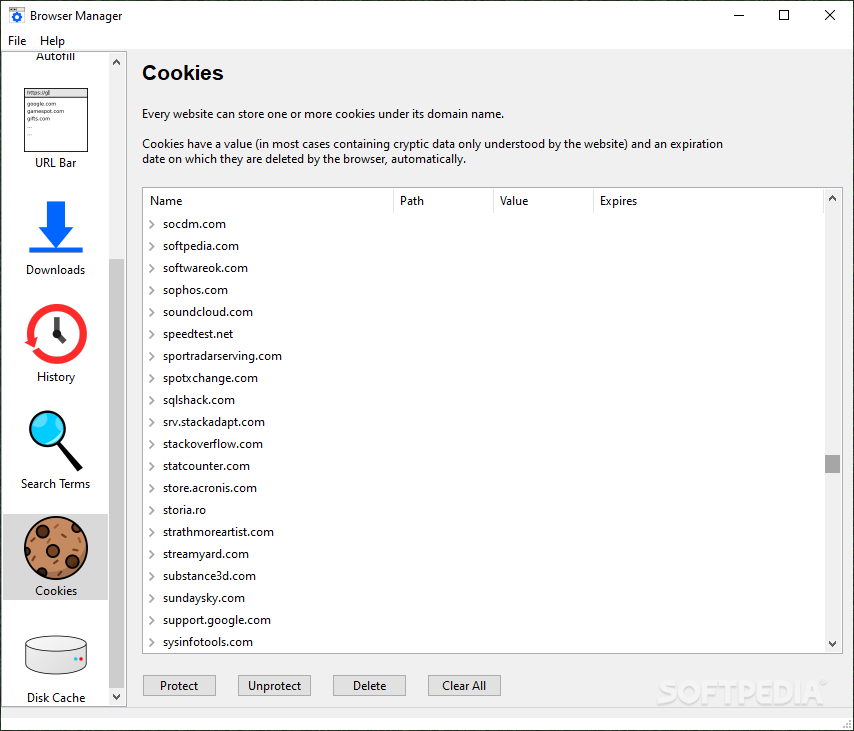Description
Browser Manager
Browser Manager is a handy software tool designed to help you manage and tweak Google Chrome with ease. It gives you quick access to all the privacy options and browser settings you need, all laid out in a neat interface that makes everything super simple to find.
Two Versions for Your Needs
This application comes in two versions: one is the classic installer, and the other is a portable version packed in an archive. So, whether you're at home or on the go, you can use Browser Manager without messing with the computer you're using. Just launch the executable file, and you're ready to go!
Easily Manage Your Cookies
One of the cool things about Browser Manager is that it helps you manage your cookies in Chrome. You can set it up to allow all cookies, block third-party cookies while using Incognito mode, or even decline all cookies altogether. But be careful! If you choose not to accept cookies, some websites might not work properly.
View and Delete Individual Cookies
You can also check out individual cookies and delete them if needed. Browser Manager collects active cookies from Chrome and shows them in a tidy list so you can see what's saved.
Your Autofill Entries at Your Fingertips
This app also lets you look at your autofill entries. It displays all the form data saved for quick completion. You can delete autofill items, but unfortunately, there's no option to edit them directly.
Edit Typed URLs Easily
If you've typed URLs into Chrome's address bar that you'd rather not see again as suggestions, don’t worry! You can easily remove those with just one click.
Keep Your Downloads Organized
Browser Manager even keeps track of your downloaded files along with pages you've visited and search terms you've entered. This way, if you're looking to tidy up your privacy settings, getting rid of these items is a breeze!
Easily Configure Privacy Settings
You’ll find that configuring privacy-related settings for Chrome is straightforward with Browser Manager. While many of these settings are also available through Chrome's own settings menu, having them organized here could make things easier for users who want more features than what Chrome offers.
User Reviews for Browser Manager 1
-
for Browser Manager
Browser Manager provides convenient access to privacy settings in Google Chrome. It's user-friendly, but could benefit from additional unique features.