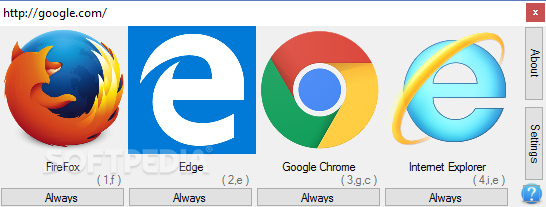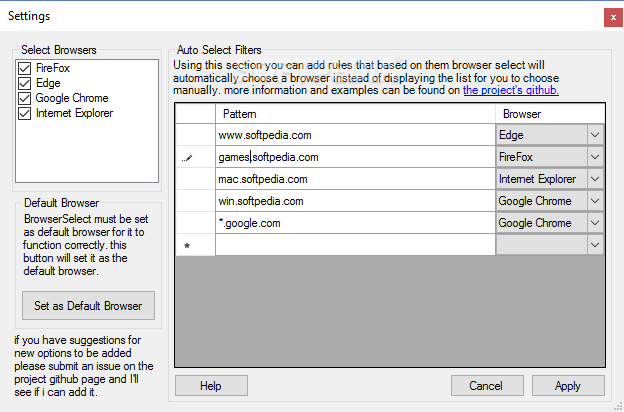Description
Browser Select
Browser Select is a super handy application that helps you get the most out of all the browsers you have on your computer.
Easy Installation
The installation process is quick and straightforward. You won't need to do anything special! Once you open it up, a small window pops up showing the icons of the browsers you're using.
Launching Your Browsers
You can launch any browser by just clicking its icon or using some cool shortcuts. While you can't make your own hotkeys, don't worry! The shortcuts are right there under each browser's icon for easy access.
Quick Shortcuts
For example, if you want to open Microsoft Edge, just press 2 or hit the E key. If at any point you change your mind, just hit X or the Escape key to close it down.
Customize Your Browsing Experience
This app also lets you customize which web pages pop up every time you start your favorite browsers. Plus, it can open links from other apps too, like instant messengers or even PDF documents!
Multiple Pages at Once
You'll love this: Browser Select allows you to open several pages at the same time in one browser! So if there are two or three websites you visit often with a particular browser, go ahead and add those domains in the Settings window.
Select Your Browsers
And here's something cool—while the tool detects all installed browsers, you can choose which ones show up in your app and even set their order. Remember, their position affects how quickly they can be launched with hotkeys!
Your Browsing Buddy!
If you're juggling multiple browsers and want easy access to all your favorite web pages from specific applications, Browser Select has got your back!
Download Browser Select now!
User Reviews for Browser Select 1
-
for Browser Select
Browser Select is a handy tool to manage multiple browsers efficiently. Simple installation and customizable shortcuts make browsing a breeze.