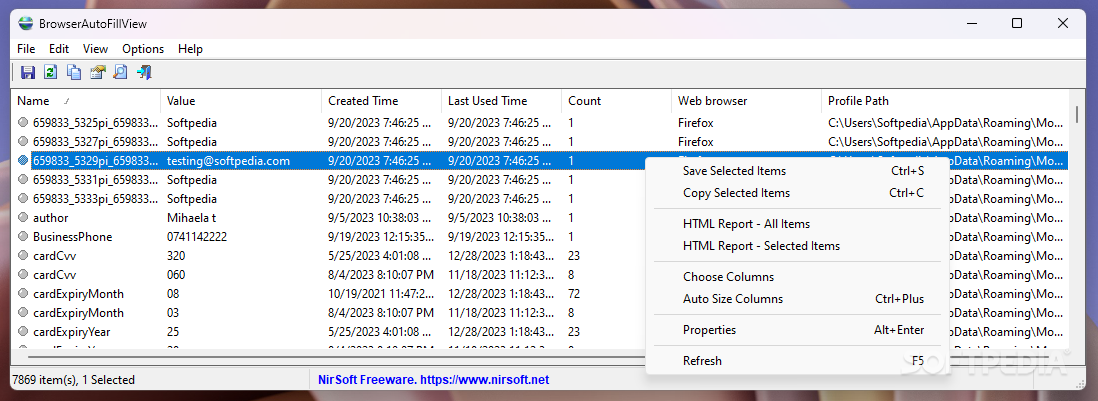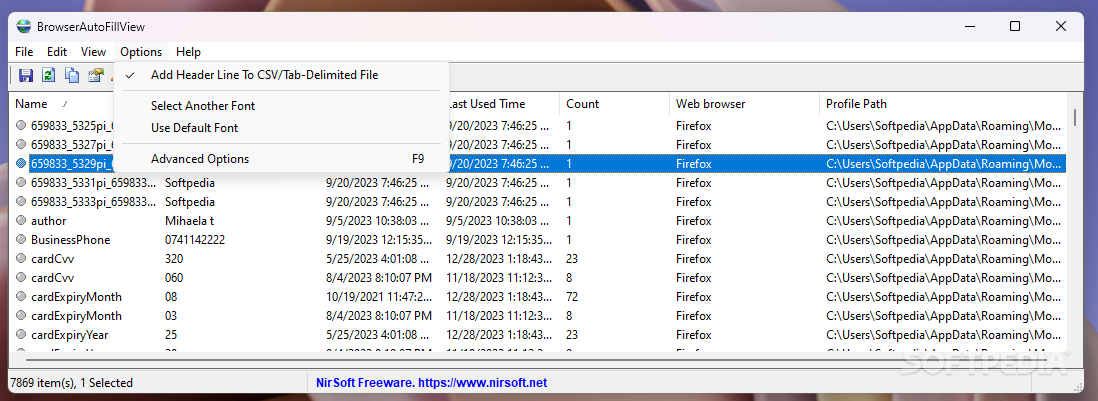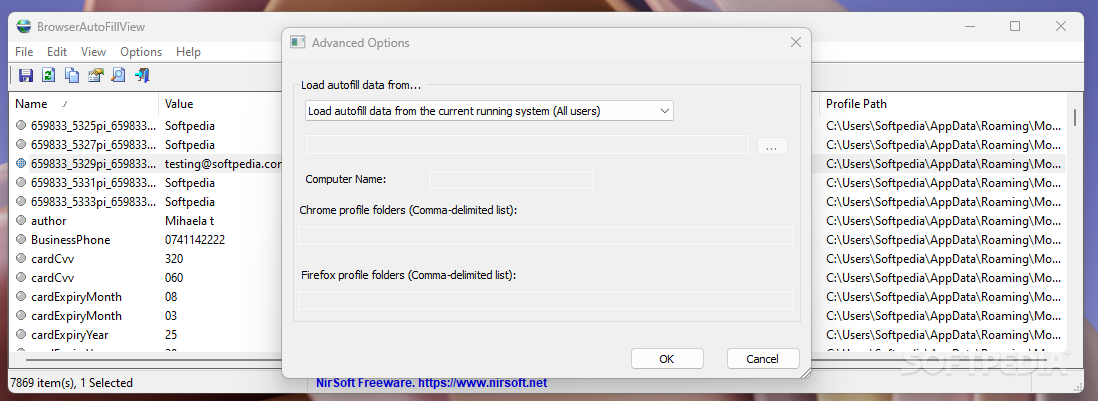Description
Product Description: BrowserAutoFillView
Enhance your browsing experience with BrowserAutoFillView, a simple software tool designed to view and explore autofill data stored by Google Chrome, Microsoft Edge, and Mozilla Firefox.
Key Features:
- Automatically populates a table with autofill entries upon launch
- Displays entry name, stored value, creation and last use times, usage count, profile path, and associated browser
- Allows saving entries to a text file for later use
- Mark odd and even rows for easier selection
- Export data in CSV, XML, or HTML format
- View usage statistics to manage autofill data efficiently
Technical Specifications:
- No installation required
- Compatible with Google Chrome, Microsoft Edge, and Mozilla Firefox
- User-friendly interface for easy data exploration
- Customizable column display for enhanced user experience
With BrowserAutoFillView, you can take control of your autofill data by organizing, exporting, and analyzing it to optimize your browsing workflow.
User Reviews for BrowserAutoFillView 1
-
for BrowserAutoFillView
BrowserAutoFillView is a handy tool to view autofill data in Chrome and Firefox. It helps manage and export data efficiently.