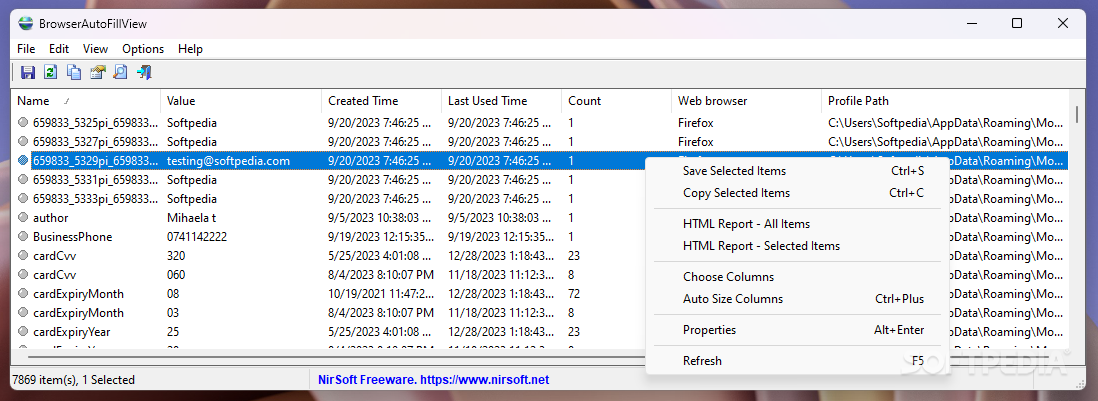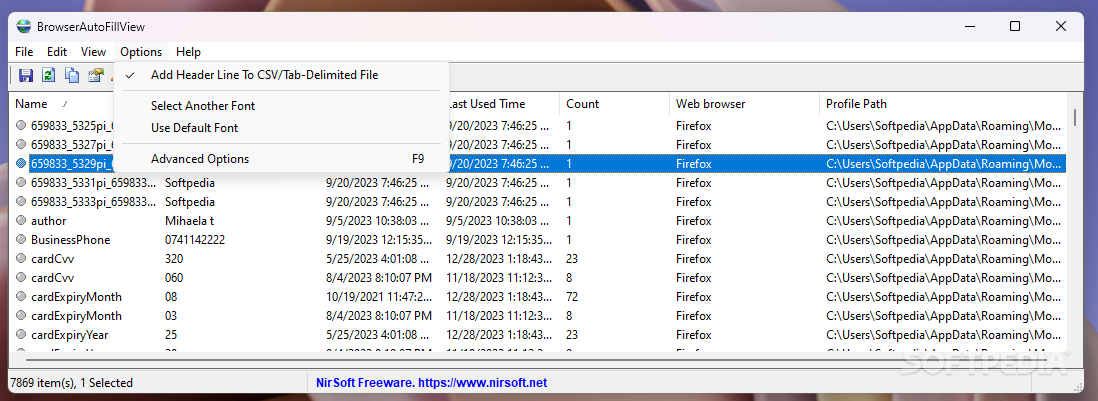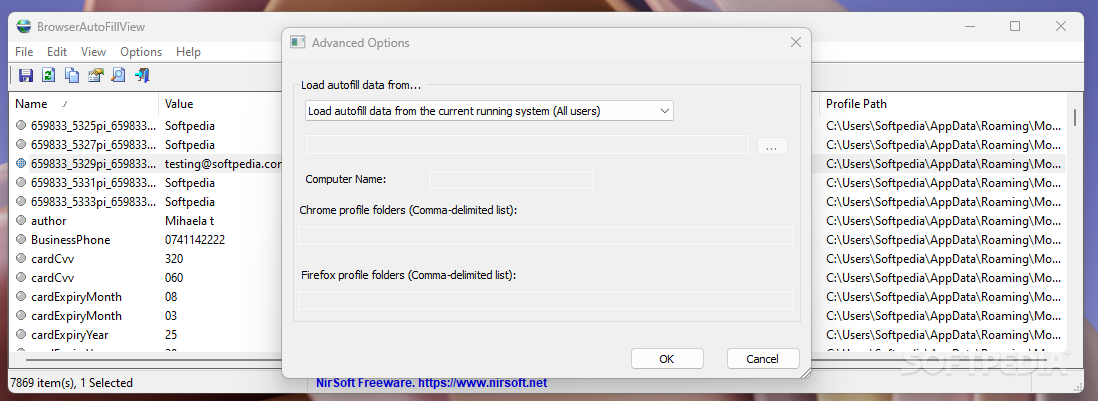Description
Introducing BrowserAutoFillView
Are you tired of manually filling in online forms every time you visit a website? With BrowserAutoFillView, you can streamline this process by effortlessly viewing and managing autofill data from Google Chrome, Microsoft Edge, and Mozilla Firefox. Say goodbye to repetitive typing and hello to a more efficient browsing experience.
Key Features:
- View and explore autofill data stored by major web browsers
- No installation required for hassle-free access
- Simple table layout for easy navigation
- Detailed information display for each autofill entry
- Save selected or all items to a text file for future reference
- Export data in CSV, XML, or HTML formats
- Track usage frequency to optimize autofill data
Effortless Autofill Data Management
BrowserAutoFillView simplifies the process of viewing and organizing autofill data from Chrome and Firefox. Whether you need to save certain entries for quick access or export data for analysis, this tool has you covered. Take control of your browsing experience with BrowserAutoFillView.
Enhance Your Workflow
By gaining insights into your autofill usage patterns, BrowserAutoFillView empowers you to make informed decisions about the data you keep or delete. Optimize your workflow and increase productivity with this user-friendly software.
User Reviews for BrowserAutoFillView 1
-
for BrowserAutoFillView
BrowserAutoFillView is a handy tool that displays autofill data from Chrome and Firefox, helping users manage and export form entries easily.