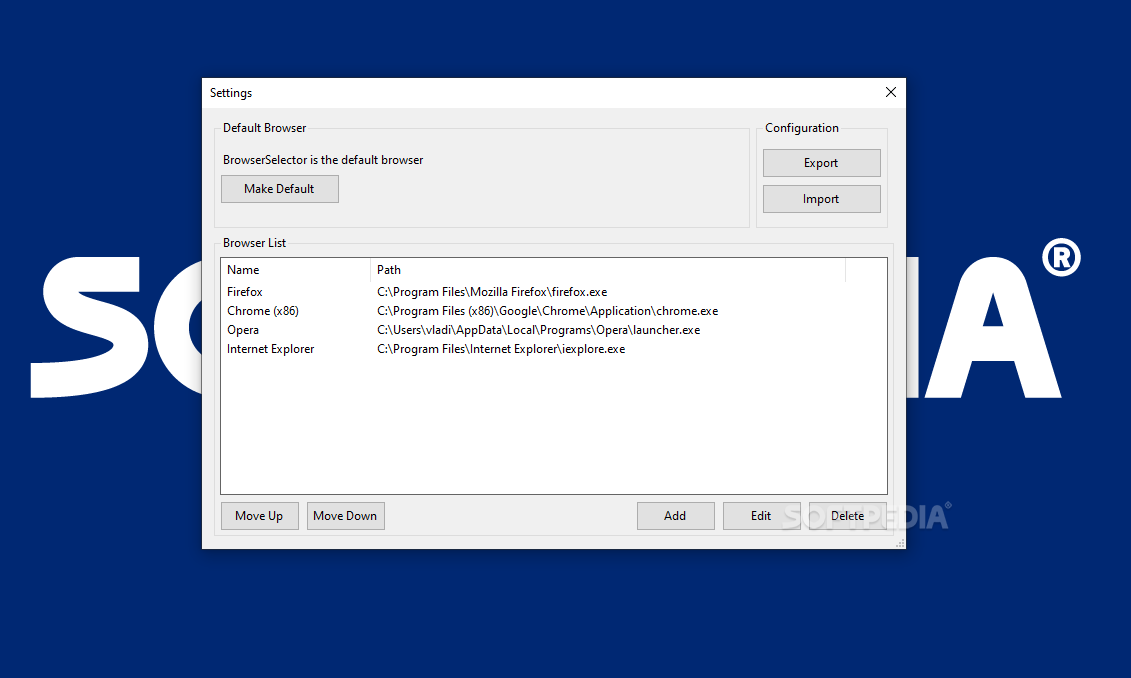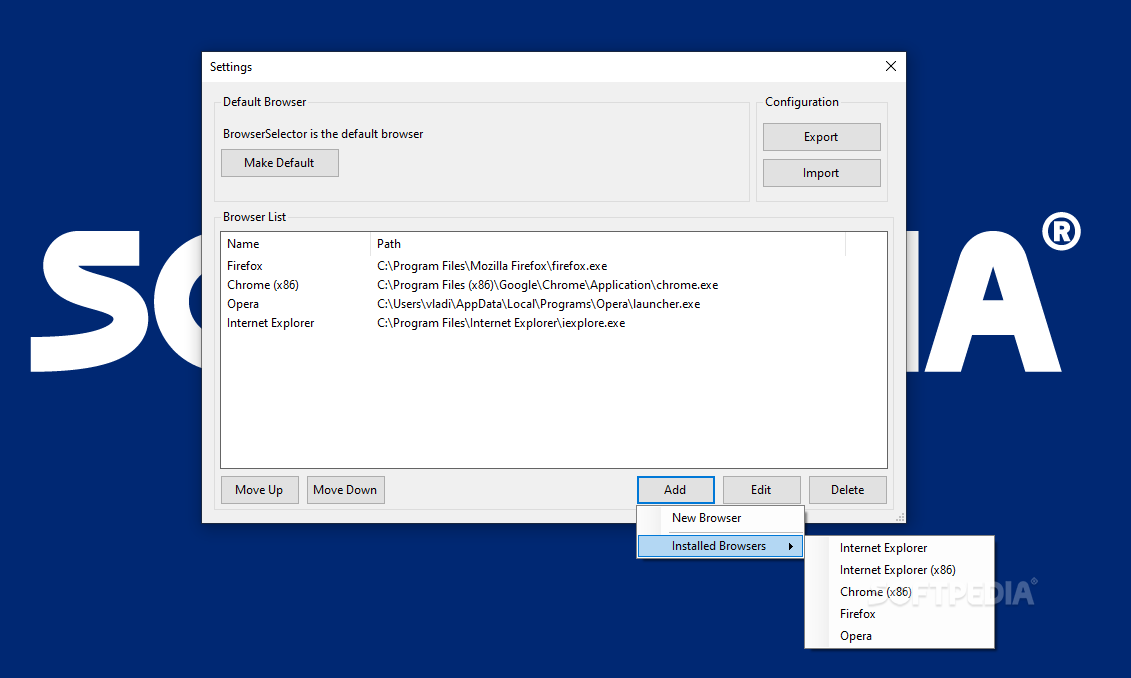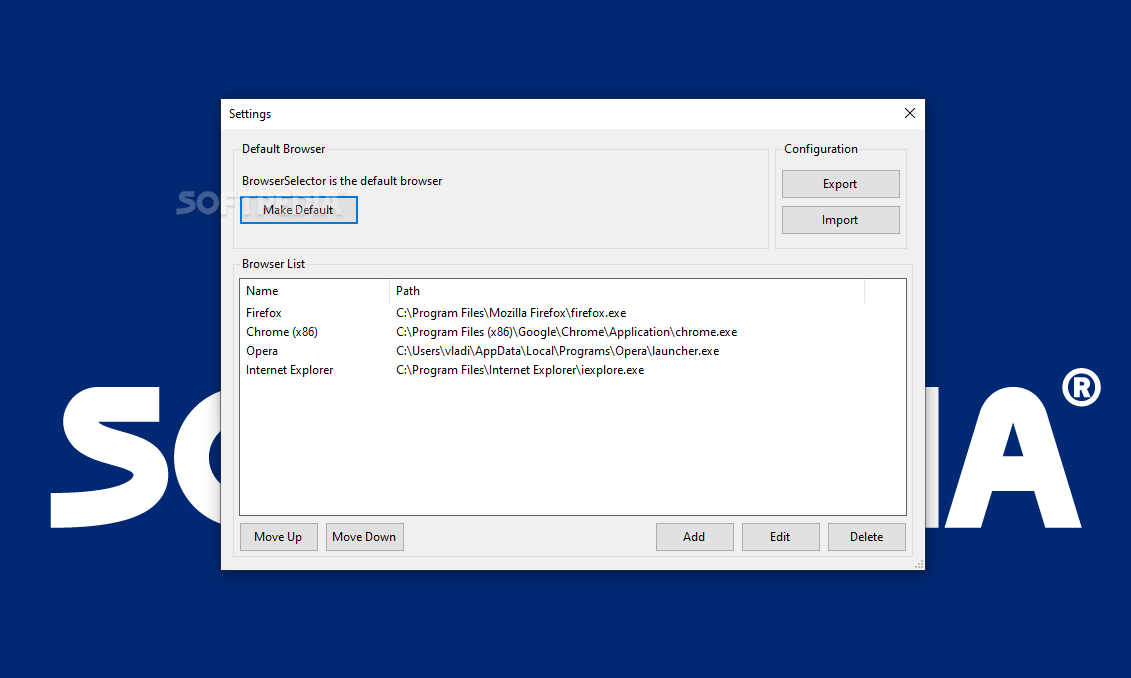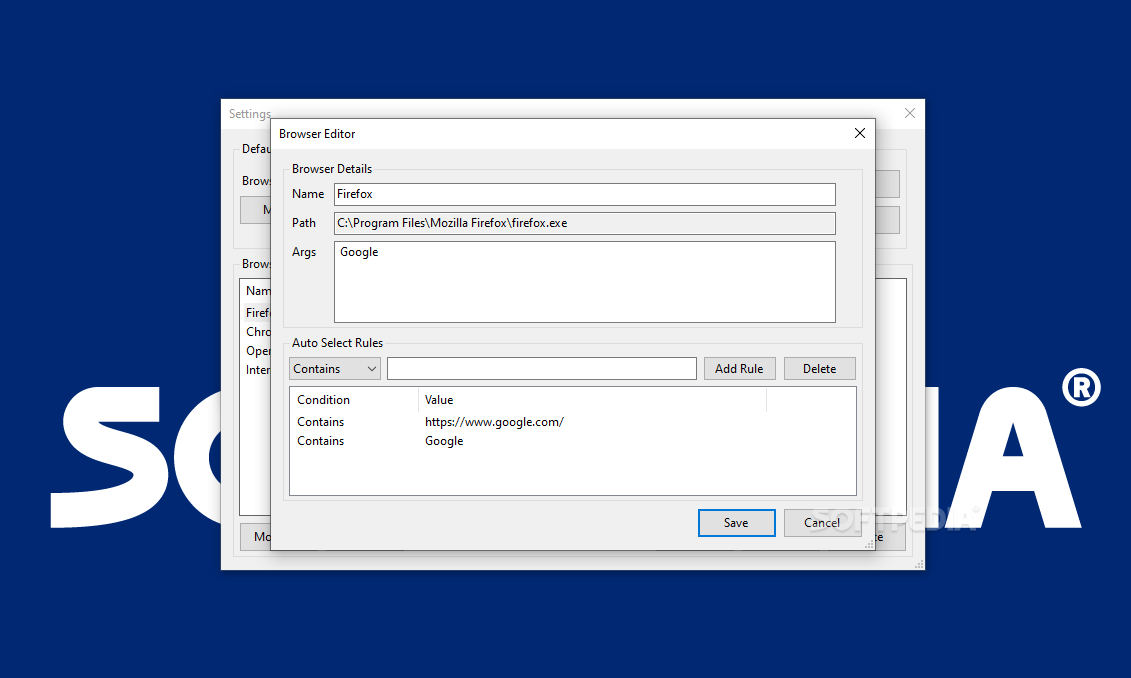Description
BrowserSelector
BrowserSelector makes switching between browsers a breeze! If you ever wondered how to open links from apps in a specific browser without the hassle, you're in the right place. Once you set it up, this little tool can really save you time.
What is BrowserSelector?
So, what exactly is BrowserSelector? It's a simple Windows utility that lets you pick any installed browser to open your links, or even certain types of links. It's super handy!
Getting Started with BrowserSelector
After installing BrowserSelector, you'll need to make it your default browser. Just go to Settings, then Default Apps. Scroll down until you find Web Browser and select BrowserSelector from the list.
Adding Your Favorite Browsers
Once that's done, launch the app and head over to the Browser List section. Here, you can add your favorite browsers by entering their names and paths. But if you'd rather skip that part, there's an easy option called Installed Browsers.
Customize Your Experience
You can tweak each entry to fit your needs! For example, if there are certain keywords in a link that you'd like opened with a specific browser, you can set rules for that. It’s like having control over how your links behave!
Importing and Exporting Configurations
The app also lets you import or export configurations for easy access later on. This feature is super useful if you want to switch things up again down the road.
The Bottom Line on BrowserSelector
No doubt about it—BrowserSelector is straightforward. Some might think it's just a fun gimmick, but many users will find real value in its simplicity. It provides an easy way to dynamically choose which browser opens certain links when clicked in apps.
User Reviews for BrowserSelector 7
-
for BrowserSelector
BrowserSelector offers a convenient way to switch between browsers effortlessly. Its customizable settings make it a valuable tool for efficient browsing.
-
for BrowserSelector
BrowserSelector is a game changer! It makes switching between browsers so easy and efficient.
-
for BrowserSelector
Absolutely love this app! It saves me so much time by allowing me to choose my browser on the fly.
-
for BrowserSelector
Fantastic tool for anyone who uses multiple browsers. Simple to set up and incredibly useful!
-
for BrowserSelector
BrowserSelector is incredibly handy! I can open links with my preferred browser without hassle.
-
for BrowserSelector
This app is a must-have! The ability to set rules for different links is such a smart feature.
-
for BrowserSelector
I can't believe how much easier BrowserSelector has made my browsing experience. Highly recommend!