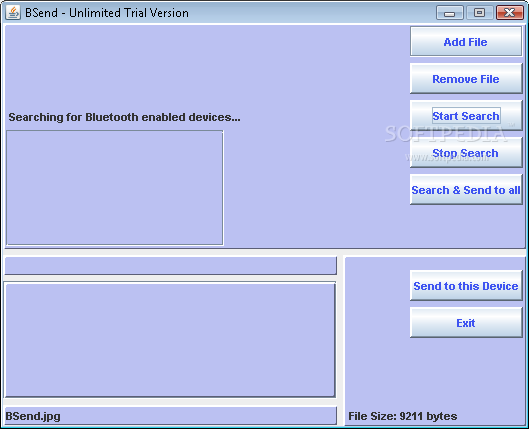Description
BSend
BSend is a super easy tool for sending files between Bluetooth-enabled devices. You can run BSend on Windows, and it will automatically look for all the Bluetooth devices around you. Just pick the file you want to send, and BSend takes care of the rest!
Key Features of BSend
Check out these cool features:
- Before sending a file, the app asks for permission from the device (Yes/No).
- No extra authentication is needed from the device.
- If you've already sent a file to a device, it won't send it again to that same one.
- You can choose to send files to all nearby devices or just select specific ones.
- You can send any type of file, but make sure the receiving device can open it!
- There's a search mode that looks for all Bluetooth devices around you.
- The search-and-send mode keeps looking for devices, and as soon as you pick one, your file gets sent right away! Once it's sent successfully, that device won’t be searched again.
- You can also use the 'send to this' mode if you want to target just one specific device.
Requirements
What do you need?
- Your Bluetooth should be up and running before starting BSend.
- The app supports all standard Bluetooth drivers.
- You’ll need JRE 1.2 or higher installed on your system.
Limitations
A few things to keep in mind:
- If you're using the free version, you can detect Bluetooth devices nearby and get their addresses. Plus, you can only send a predefined image file to them.
If you're ready to give BSend a try, download it here!
User Reviews for BSend 1
-
for BSend
BSend is a convenient tool for transferring files via Bluetooth. Simple interface and useful features make it a must-have for Windows users.