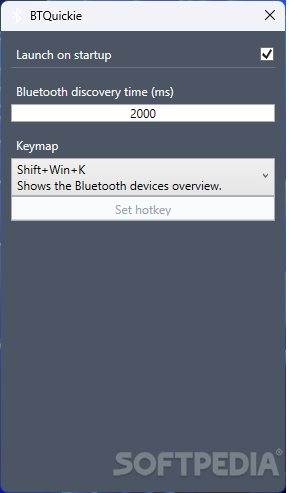Description
BTQuickie - Lightweight Solution for Windows 11 Bluetooth Access
Are you facing issues with Bluetooth device access on Windows 11 due to the absence of the Windows + K hotkey combination? If so, BTQuickie is here to offer a simple and effective solution. This lightweight program replicates the functionality that the operating system was designed to provide, ensuring seamless connectivity to your Bluetooth devices.
Portable and User-Friendly
BTQuickie is a portable tool, eliminating the need for any installation process. Users can easily carry the extracted directory on a removable storage device for convenient access across multiple machines. With a user-friendly interface, this app is designed for ease of use without any complicated setup steps.
Customizable Settings
BTQuickie allows users to customize settings according to their preferences. The app offers options to control startup behavior, adjust Bluetooth discovery time, and set a unique hotkey for quick access. To avoid conflicts with existing hotkey combinations, users can freely modify the shortcut to suit their needs.
Key Features:
- Replicates Windows + K Bluetooth device access on Windows 11
- Portable tool for quick deployment on multiple machines
- Customizable settings for startup behavior, Bluetooth discovery time, and hotkey
- Lightweight and user-friendly interface
In summary, BTQuickie is a compact yet powerful tool designed to address Bluetooth connectivity issues specifically on Windows 11. If you are struggling to access your Bluetooth devices on this operating system, BTQuickie offers a reliable solution to streamline your connection process.

User Reviews for BTQuickie 1
-
for BTQuickie
BTQuickie is a lifesaver for Windows 11 users missing the Windows + K shortcut. Lightweight, portable, and easy to use.