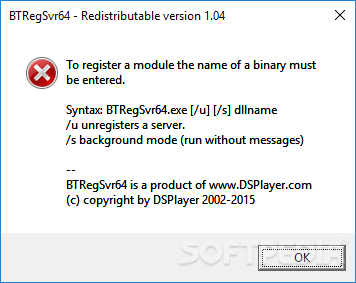Description
BTRegSvr - Register and Unregister DLL and OCX Libraries
DLLs and OCXs are crucial libraries that Windows and third-party applications rely on for proper functionality. If you encounter errors related to missing libraries, BTRegSvr offers a solution by allowing you to download and register these files effortlessly.
Key Features:
- Register and unregister DLL or OCX files with ease
- Automatically applies administrative rights for smooth operation
- No setup required - simple and straightforward execution
- Supports 32-bit and 64-bit Windows systems
How to Use BTRegSvr:
- Download the BTRegSvr archive containing the executable files for your system architecture.
- Copy the target library file to BTRegSvr's directory.
- Open Command Prompt in the directory and run the appropriate executable (BTRegSvr32.exe or BTRegSvr.exe) followed by the library file name and extension.
- Optionally, use the /u switch to unregister a library or the /s switch for silent operation.
System Requirements:
- Windows operating system
- Administrator privileges for system registry modifications
BTRegSvr provides a convenient way to manage DLL and OCX libraries without the need to remember complex command-line syntax. While it lacks a graphical interface, its focus on streamlined execution ensures a hassle-free experience for users.
Download BTRegSvr today and streamline the process of registering and unregistering essential Windows libraries.
Publisher: Martin Offenwanger
User Reviews for BTRegSvr 1
-
for BTRegSvr
BTRegSvr simplifies DLL and OCX registration by automatically applying administrative rights. Lack of GUI may deter less tech-savvy users.