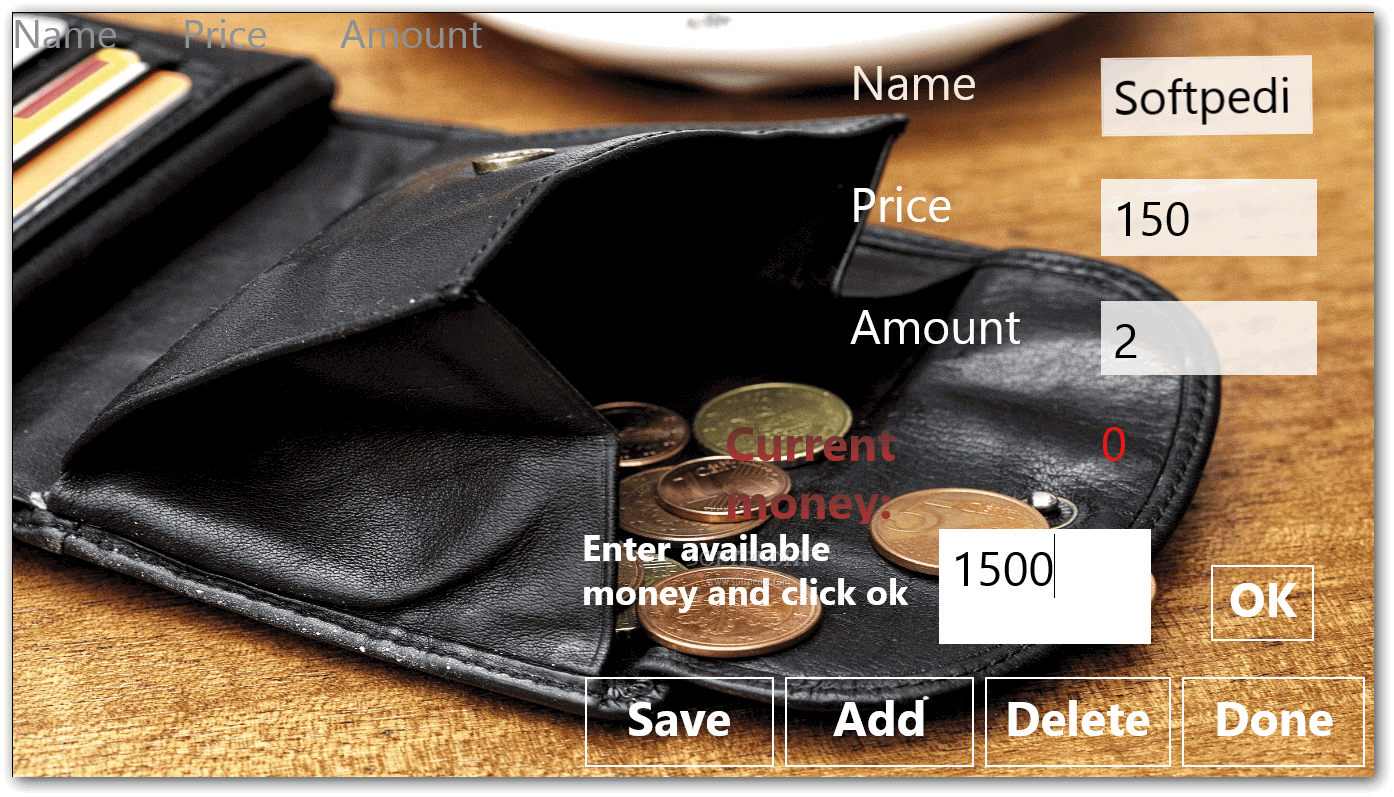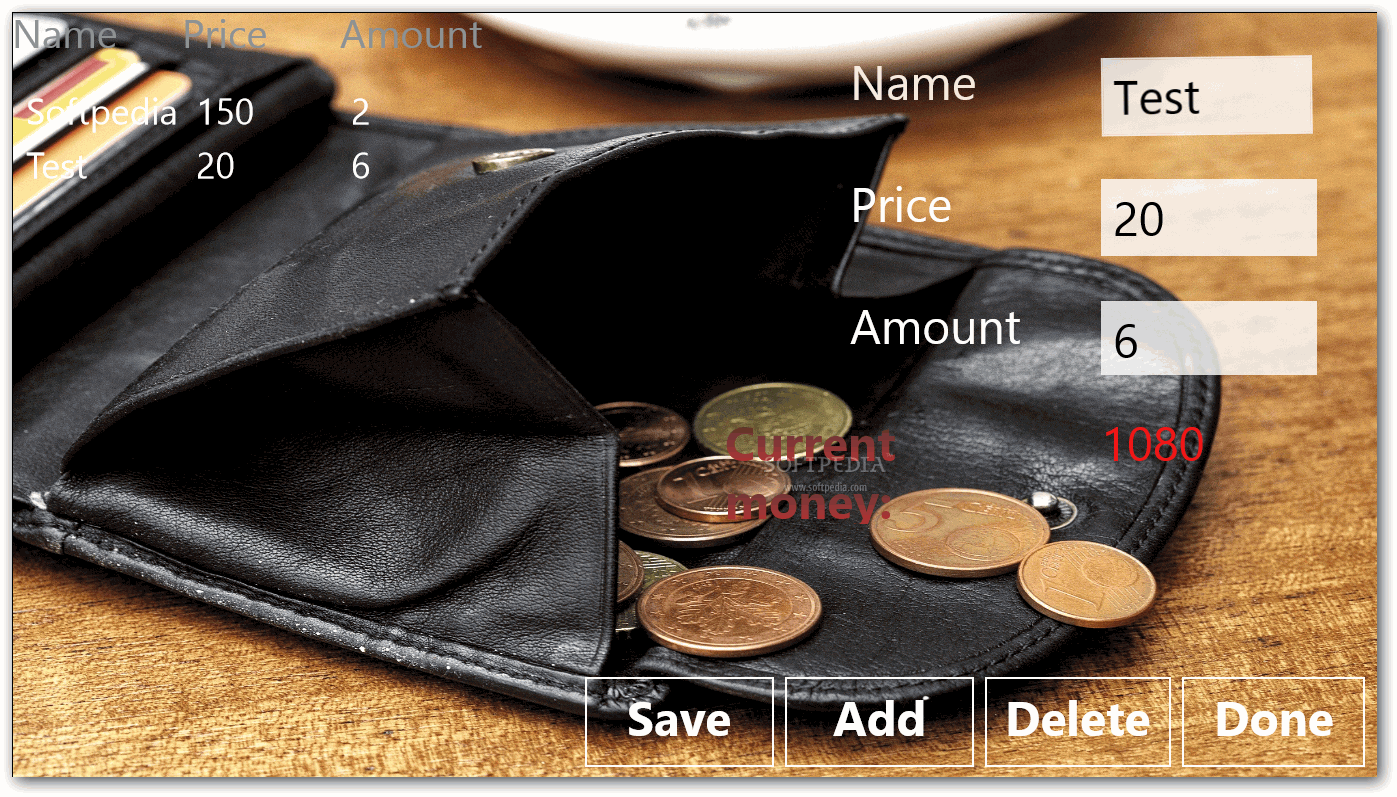Description
Budget Organizer
Budget Organizer is a handy little app made just for Windows 10, 8.1, and 8. It has a simple interface that helps you keep an eye on your expenses without any fuss.
User-Friendly Features
This app is designed to be easy for everyone to use, even if you've never touched financial software before. You can quickly download it from the Microsoft Store once you log in with your Microsoft account. Once that's done, it installs nicely on the Start Screen for Windows 8 and in the Start Menu for Windows 8.1 and 10.
Simple Interface
The interface opens up in a big window that can go fullscreen if you want. You'll see three big buttons right away: one to start a new project, and others to play or stop an animation.
Tracking Expenses Made Easy
When you create a new project, tracking expenses is straightforward. Just enter what you're thinking of buying, its price, and how much of it you want. Plus, add how much cash you have at hand! Saving this info is just a click away, adding it straight to your expenses list.
Manage Your Purchases
If you change your mind about anything, no worries! You can easily remove items from your database. The app will also let you know if you've got enough money for new purchases.
Sharing Made Simple
You don't have to keep everything to yourself either! You can share what you've tracked with friends or family through email or social media platforms like OneNote and Twitter directly from your computer.
A Few Drawbacks
While Budget Organizer gets the job done, it's not perfect. Its look isn't fancy at all and comes with basic features only. For example, it doesn't track income alongside expenses or let you customize the background or other UI options.
We did run into some hiccups during testing too; sometimes the animation wouldn't stop when we wanted it to. This meant restarting the app more than once!
Performance Insights
On the bright side, this compact application doesn't take much out of your computer's performance - it uses very little CPU and RAM while running smoothly!
A Final Note
All in all, while Budget Organizer helps manage expenses simply enough, it's not the most reliable tool out there since it hasn't been updated in quite some time.
User Reviews for Budget Organizer 7
-
for Budget Organizer
Budget Organizer's simple interface makes tracking expenses easy. However, lacks income calculation and customization options. Experienced issues with animation control.
-
for Budget Organizer
Budget Organizer is fantastic! It's simple and easy to use, perfect for anyone trying to manage their expenses.
-
for Budget Organizer
I love this app! The interface is user-friendly, and it helps me keep track of my spending effortlessly.
-
for Budget Organizer
This app is a lifesaver! It makes budgeting so much easier and has all the features I need without being overwhelming.
-
for Budget Organizer
Absolutely love Budget Organizer! It's straightforward and does exactly what I need it to do for tracking my expenses.
-
for Budget Organizer
Budget Organizer is a great tool! Perfect for beginners like me who want to get better at managing finances.
-
for Budget Organizer
Highly recommend Budget Organizer! It's efficient, easy to navigate, and really helps in monitoring my budget.