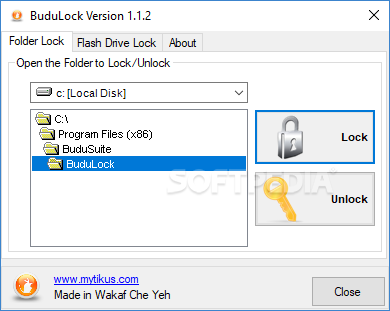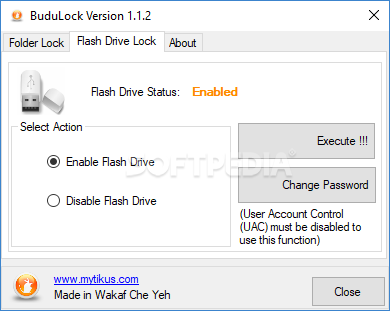Description
BuduLock
BuduLock is a nifty freeware app for Windows that helps you lock up any folder you choose and keep those pesky USB devices from being accessed without your say-so. Pretty cool, right?
Simple Interface
If you’ve used similar apps before, you’ll notice that BuduLock has a really straightforward interface. It’s simple enough that you can jump right in without feeling lost. But don’t let that simplicity fool you; it also means this app has some limits.
Limited Features
This is where things get a bit tricky. While having an easy-to-use interface sounds great, BuduLock feels like it’s missing some important features. There are no options to customize or configure anything, which might leave you wanting more.
How It Works
The app uses a tabbed layout to let you select which folders to lock. You’ll need to set a password to access the locked content later on. Plus, it allows you to enable or disable flash drives with the same password protection. Sounds simple enough, but there’s no way to check which folders are currently locked!
No Help File
Don’t worry too much about the lack of a help file; everything is pretty straightforward. However, the limited features may be a downside for some users.
Compatibility Issues
Heads up! BuduLock doesn’t work at all on Windows 7—it just can’t lock any folders on that system, even if you're running it as an admin.
A Work in Progress
All in all, BuduLock is an interesting idea but needs quite a bit of work. It could really benefit from updates that add more configuration options and improve its interface. A comprehensive help file wouldn’t hurt either!
If you're curious about BuduLock, check out SoftPas for more info!
User Reviews for BuduLock 1
-
for BuduLock
BuduLock offers basic folder and USB locking tools with a straightforward interface. Lacks features and configuration options.