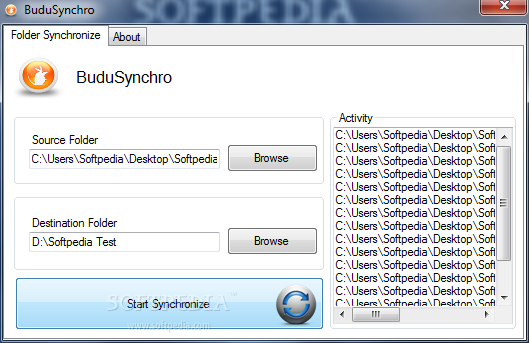Description
BuduSynchro - Keep Your Folders Synced Effortlessly
Are you tired of manually copying files from one location to another every time you need to keep your folders updated? With BuduSynchro, you can easily synchronize two folders, ensuring they have the same content without any hassle.
Main Features:
- Effortless setup process
- Compact main window for easy navigation
- Log pane to track process activity
- Fast file transfers from source to destination
- No drag and drop support
Efficient Sync Process:
BuduSynchro offers a straightforward method of file transfer from the source folder to the destination folder. All files and subfolders are copied, with successful copies displayed in the activity pane.
Manual Sync Initiation:
While BuduSynchro speeds up the copying process compared to Windows, you will need to manually initiate the sync every time. Unfortunately, there is no scheduler component available for automated syncing.
Folder Filtering:
To ensure only relevant files are transferred, it's essential to organize the source folder accordingly. BuduSynchro does not provide built-in filters to exclude certain files or subfolders from the sync process.
Simplicity in Design:
BuduSynchro comes with a user-friendly interface that allows for quick setup and operation. While the design simplicity is advantageous for beginners, it may lack advanced configuration options like file filters and automation.
Publisher:
Published by Mouse Click Enterprise, BuduSynchro is a reliable tool for efficient file synchronization between folders.
User Reviews for BuduSynchro 1
-
for BuduSynchro
BuduSynchro simplifies file synchronization, copying files quickly. Easy setup and intuitive interface, but lacks drag and drop feature and advanced customization options.