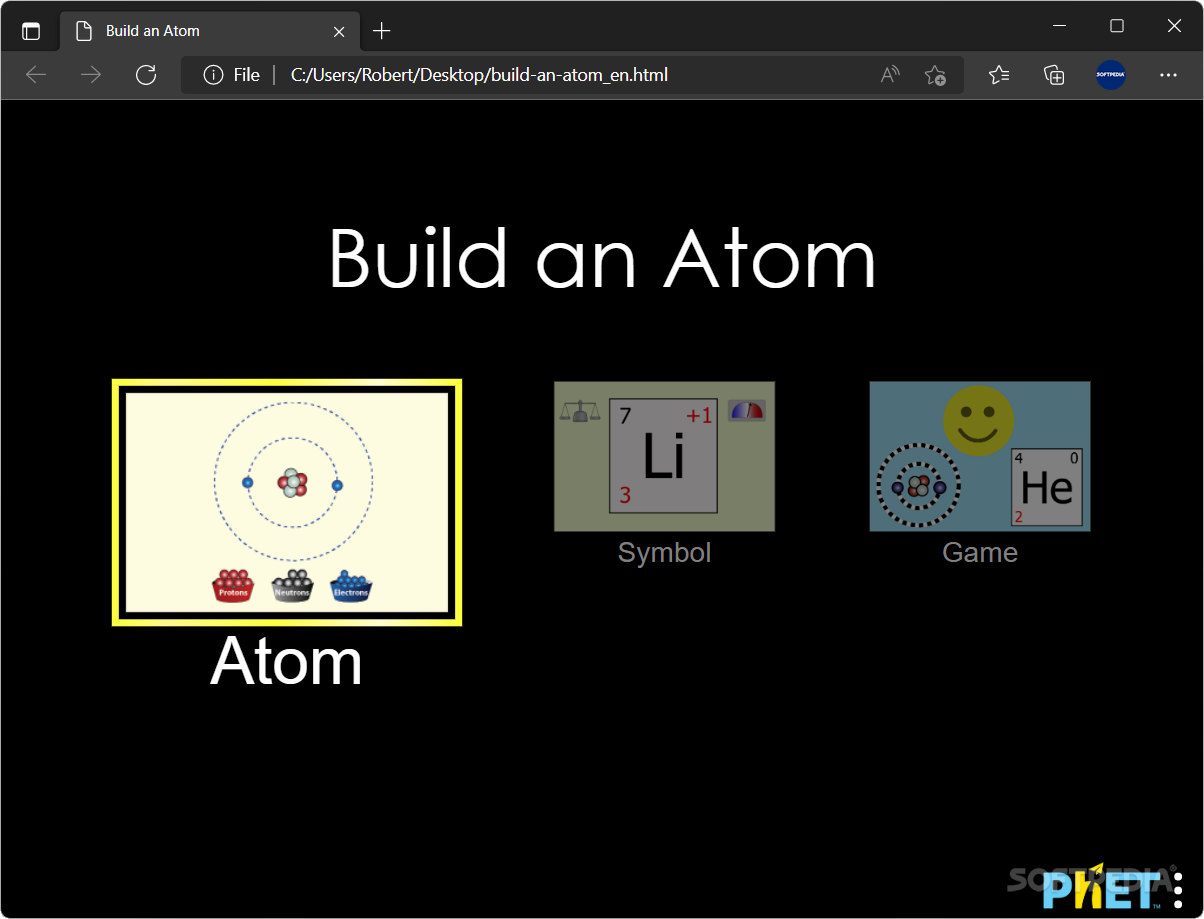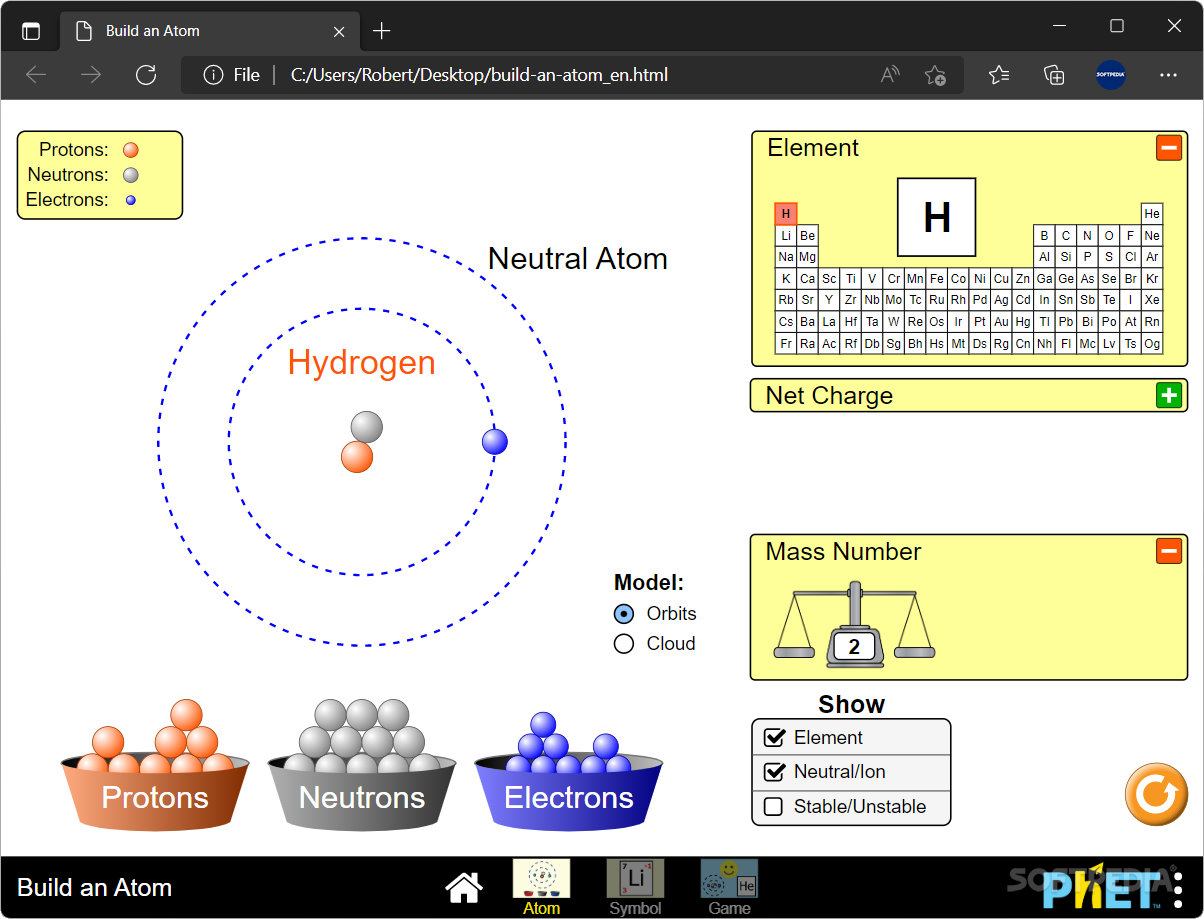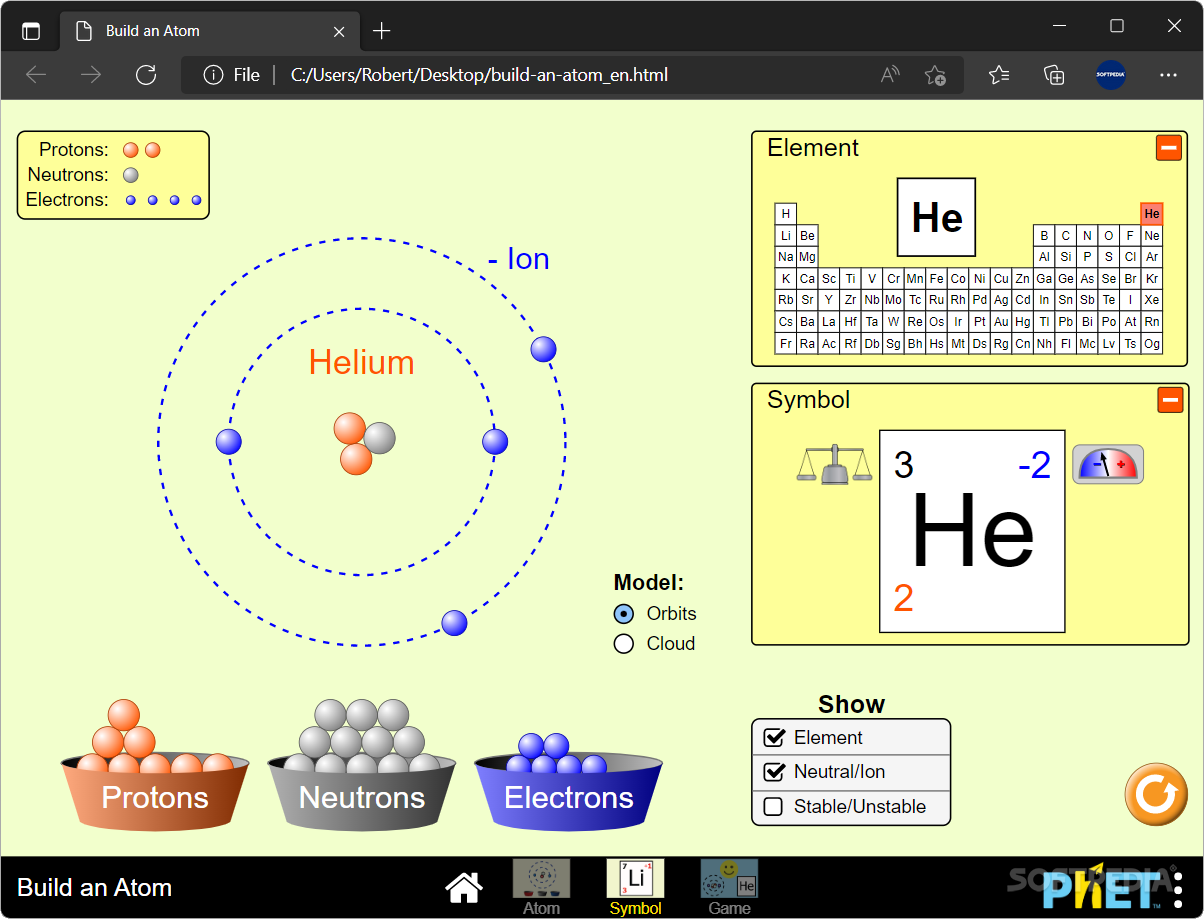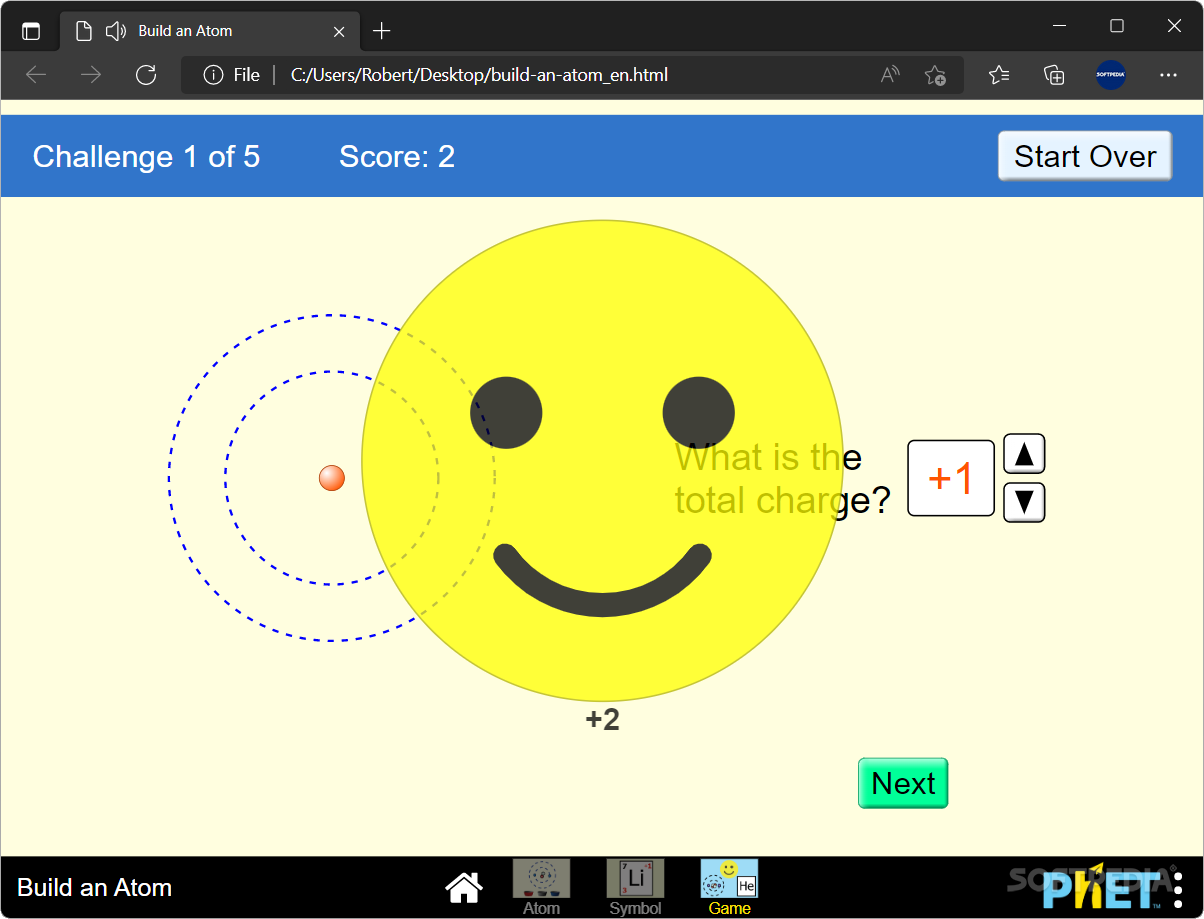Description
Build An Atom
Build An Atom is a cool software tool that helps you create an atom using protons, neutrons, and electrons. It's super handy for learning about things like mass, charge, structure, and nomenclature. This simulation tool is Java-based, so make sure you have the Java environment set up on your computer to use it.
Portable and Easy to Use
The best part? This utility is portable! You can easily save it on a USB drive or similar device and take it wherever you go. Plus, you don't need any admin rights to run it; just open it straight from your storage device.
User-Friendly Interface
You can get started with Build An Atom in no time. Just double-click the executable file to launch it. If you ever decide you don't want it anymore, simply delete the EXE file from your computer—no messy uninstalling or registry changes needed!
Interactive Atom Simulation
This program features an interactive design where you can simulate building atoms. You'll see three baskets filled with protons, neutrons, and electrons. To create atoms, just drag and drop these particles into the workspace. You can even customize your workspace using two modes: orbits or cloud.
Experimentation Required!
There isn't a help manual for this app, so you'll need to play around with the settings a bit to get the hang of how everything works. But once you start adding particles in the main window, the app will figure out what atom you've built!
Periodic Table Features
The software comes with a periodic table that highlights which element you're working on as soon as it's built. You can check out details about the atom like its symbol, mass number, charge, and whether it's stable or unstable—all at a glance!
A Fun Learning Experience
You can also boost your atom knowledge through games! Choose different difficulty levels and track your score as you find elements based on their orbital representation. The app even lets you toggle sound notifications and timers on or off.
Smooth Performance
User tests show that Build An Atom runs simulations quickly without hogging system resources—so no worries about slowing down your computer!
The Bottom Line
If you're looking for a fun way to learn about atoms, download Build An Atom here!. It's perfect for students diving into chemistry because learning feels more like playing a game!
User Reviews for Build An Atom 10
-
for Build An Atom
Build An Atom is a portable and user-friendly app for simulating atom construction. Ideal for chemistry students to learn interactively.
-
for Build An Atom
Build An Atom allows quick atom simulation with a game feature for learning. Efficiently utilizes system resources without performance impact.
-
for Build An Atom
Experience interactive atom building with Build An Atom. Simulate atoms, view details, and play games to enhance your chemistry knowledge.
-
for Build An Atom
Build An Atom offers an intuitive, engaging learning experience...
-
for Build An Atom
Build An Atom is an amazing app! It's interactive, educational, and perfect for chemistry students. Five stars!
-
for Build An Atom
This app is fantastic! I love how easy it is to simulate atoms and learn about their properties. Highly recommend!
-
for Build An Atom
Absolutely love Build An Atom! The interface is user-friendly, and it's a great way to learn about chemistry concepts.