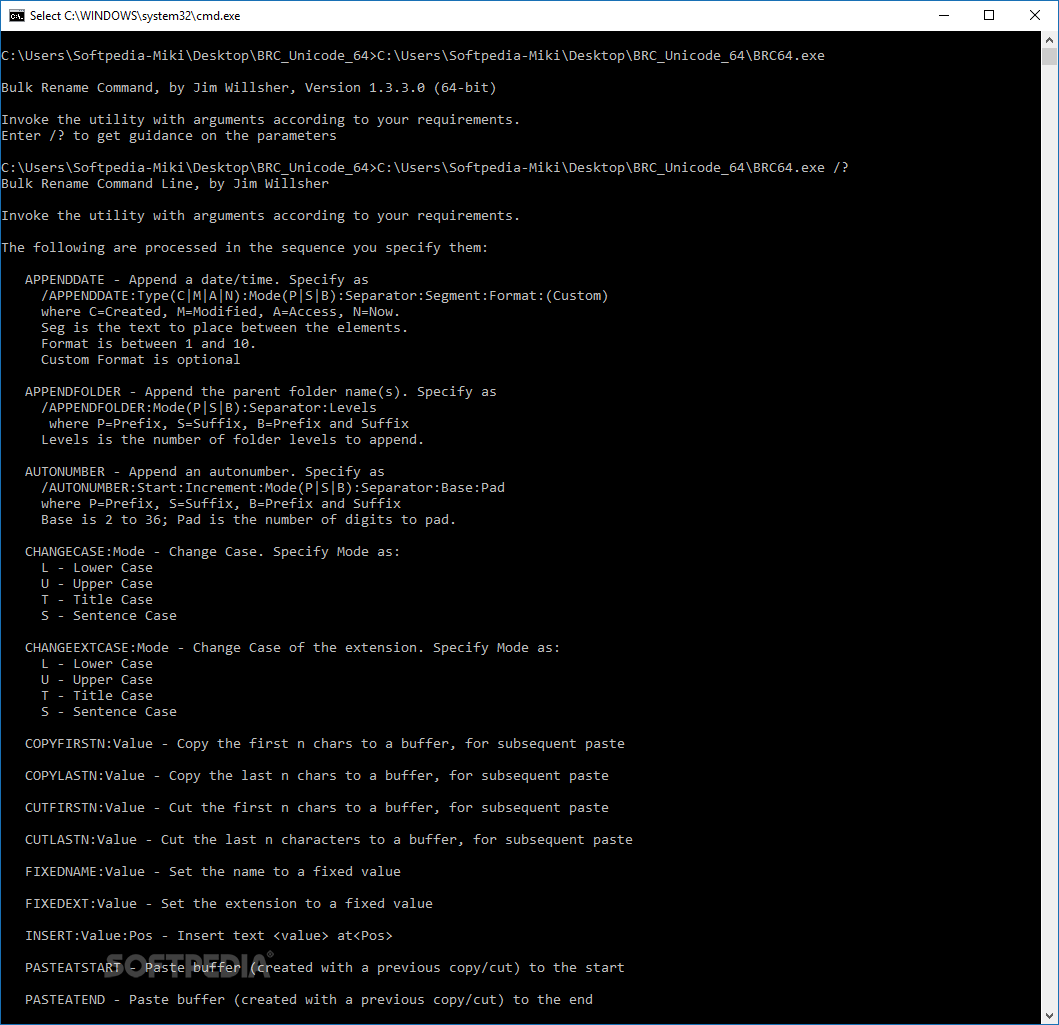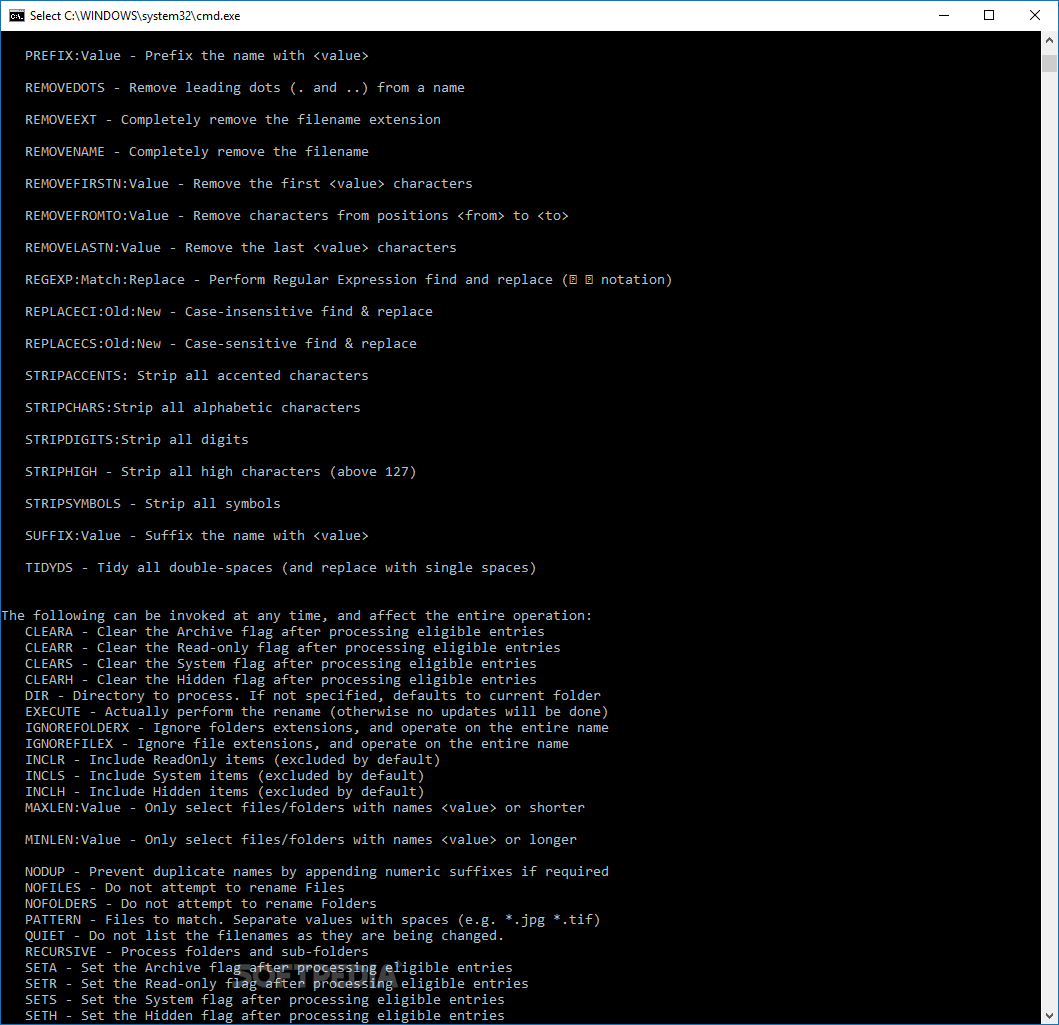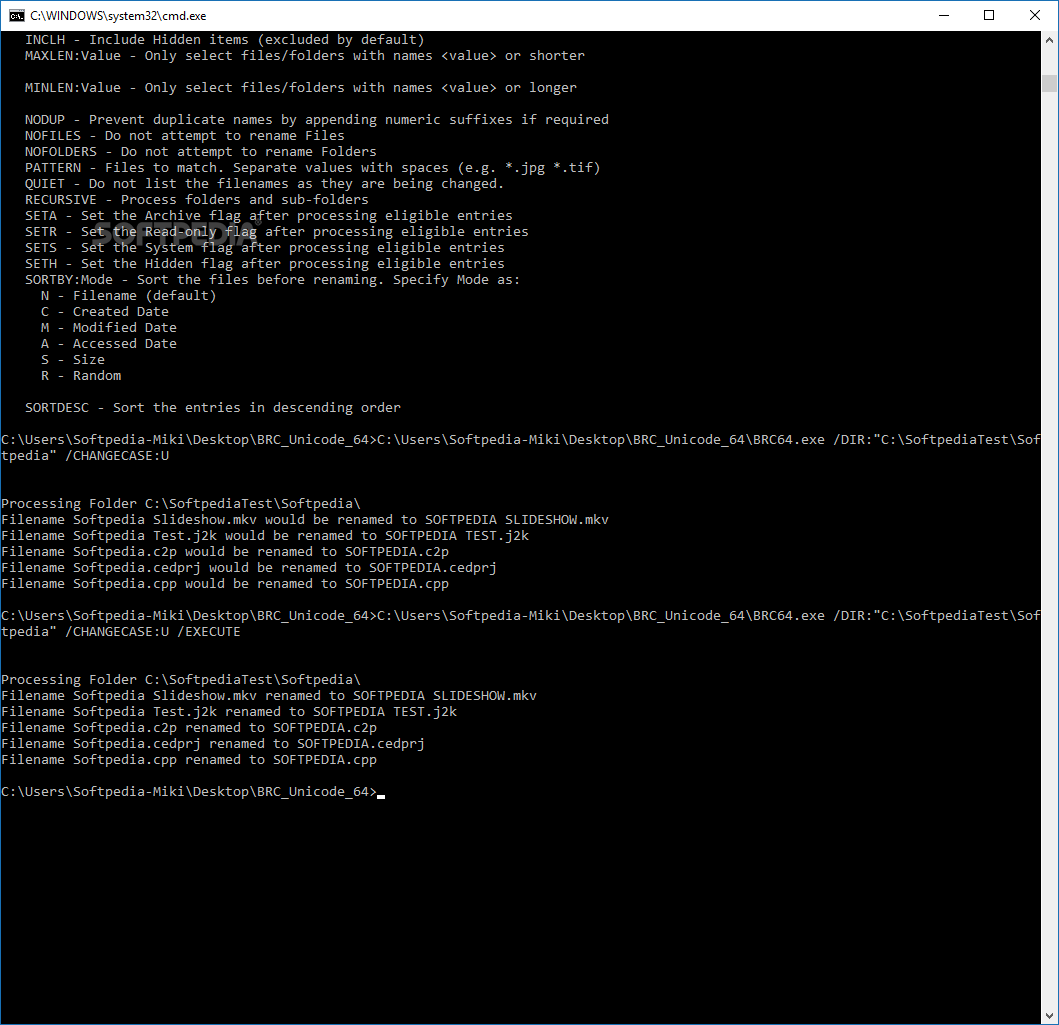Description
Bulk Rename Command
Bulk Rename Command is the console edition of Bulk Rename Utility, providing an assortment of commands and instructions to help you customize the name of the input files exactly as you wish. Since there is no standard GUI, beginners might find it difficult to use this console application, so they are advised to continue using Bulk Rename Utility instead.
Technical Specifications:
- Price: FREE
- Publisher: TGRMN Software
- File: Bulk Rename Command Setup
Key Features:
- Allows customization of file names through console commands
- Preview output before executing commands
- Batch rename multiple files quickly and efficiently
- Supports various naming modifications and filters
Commands Overview:
- Modify file names in sequence
- Specify file location and properties
- Preview and execute commands
- Automate renaming operations for system administrators
The commands that modify the name of the input files are processed in the sequence you specify, whereas other commands can be used at any point. The latter category comprises parameters that specify the location of the files to process, modify the files' properties (archive, read-only, system, hidden), ignore certain entries, all the found files or all the folders in the input location, or filter and sort the data.
File Renaming Options:
- Convert case of name or extension
- Append suffixes and prefixes
- Replace names with specific strings
- Batch rename with a wide range of tools
Additional options enable you to get rid of leading dots in the name of your files, remove the file extension, the entire file name, or just a part of it, erase digits, high characters, symbols, or double spaces. Bulk Rename Command targets system administrators and experienced users comfortable using the console instead of a standard user interface.
User Reviews for Bulk Rename Command 1
-
for Bulk Rename Command
Bulk Rename Command is a powerful tool for batch renaming files via console commands. It offers a wide range of customization options.