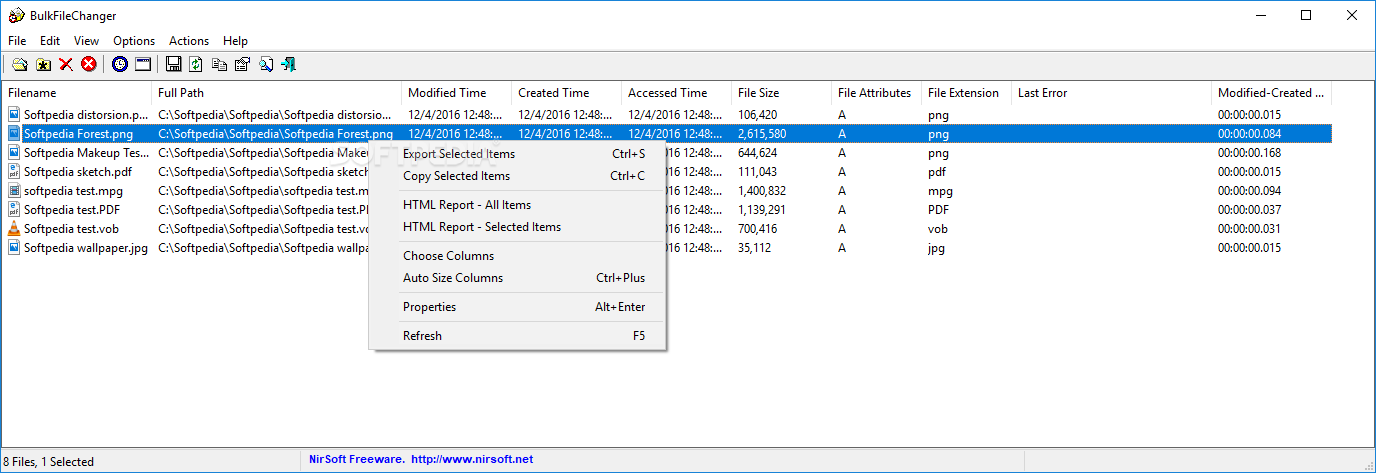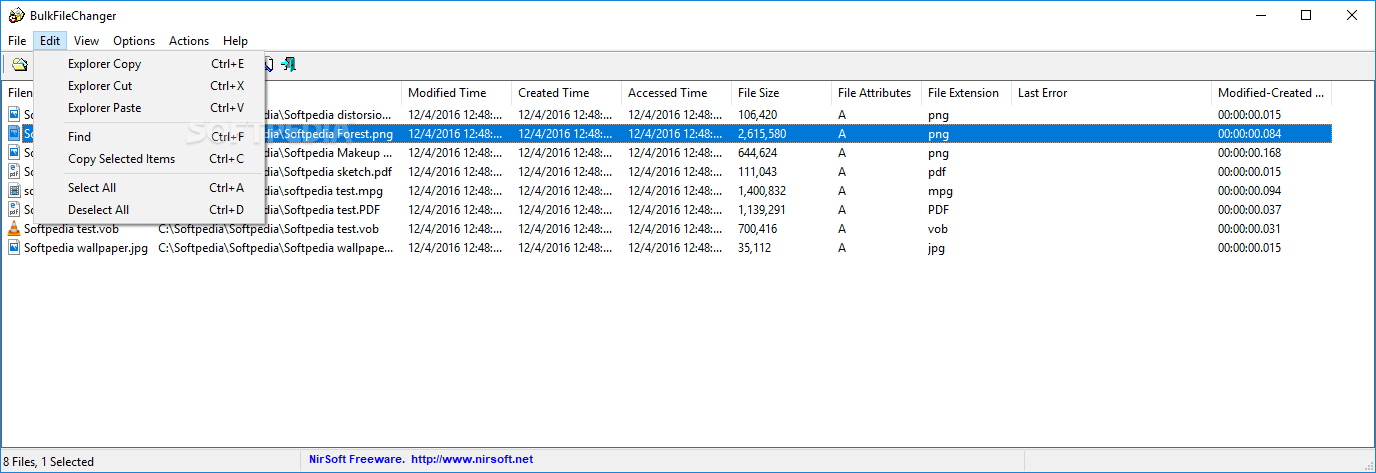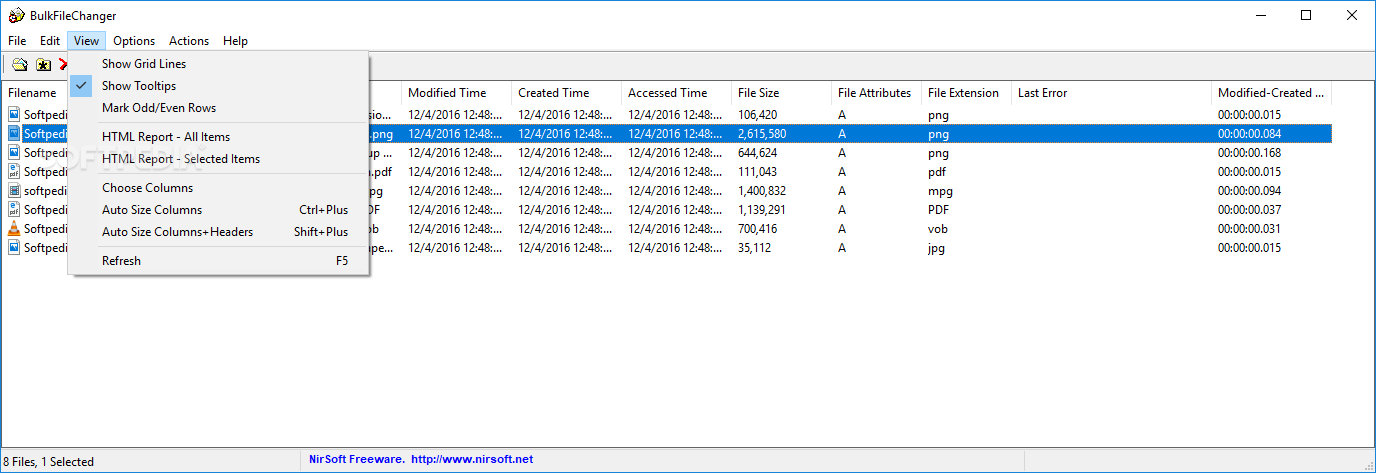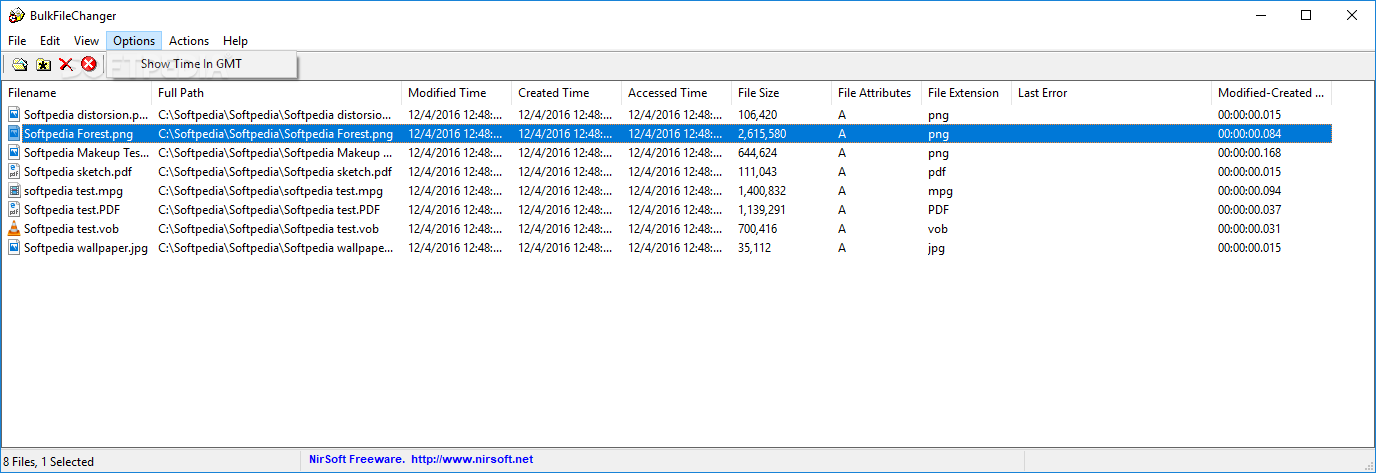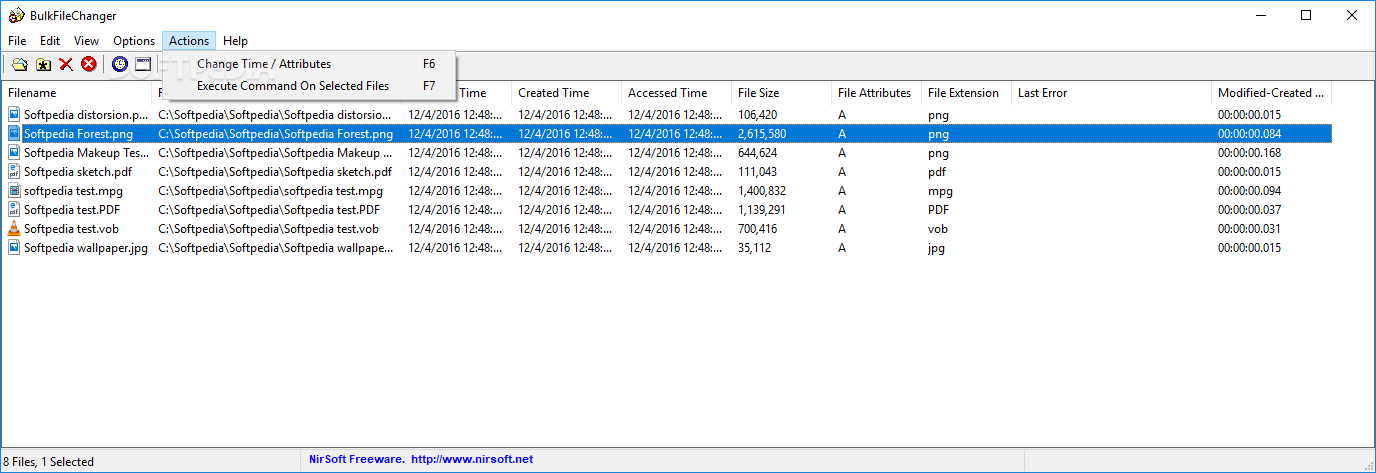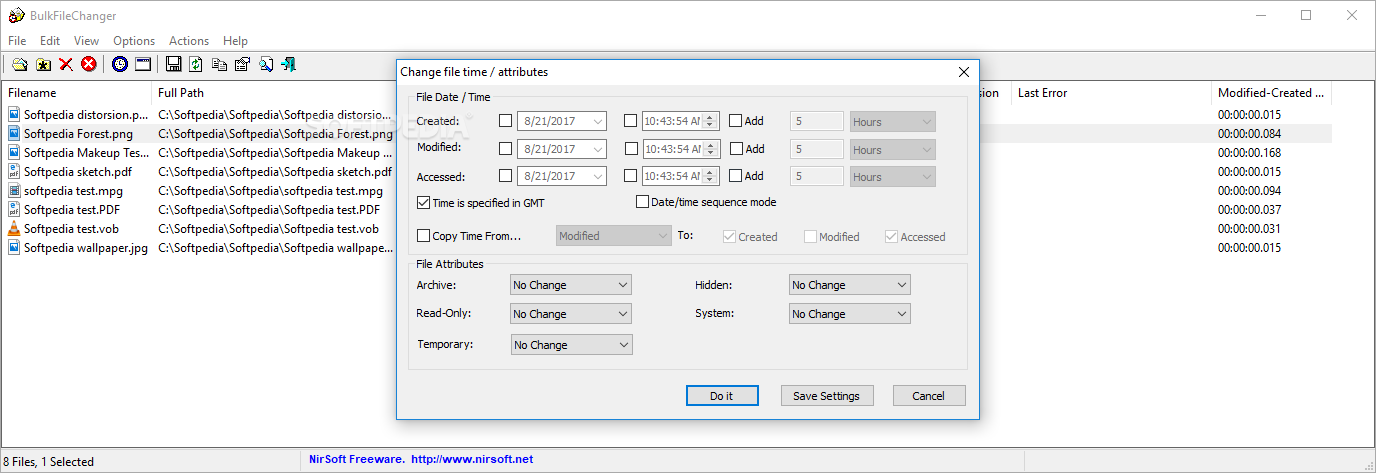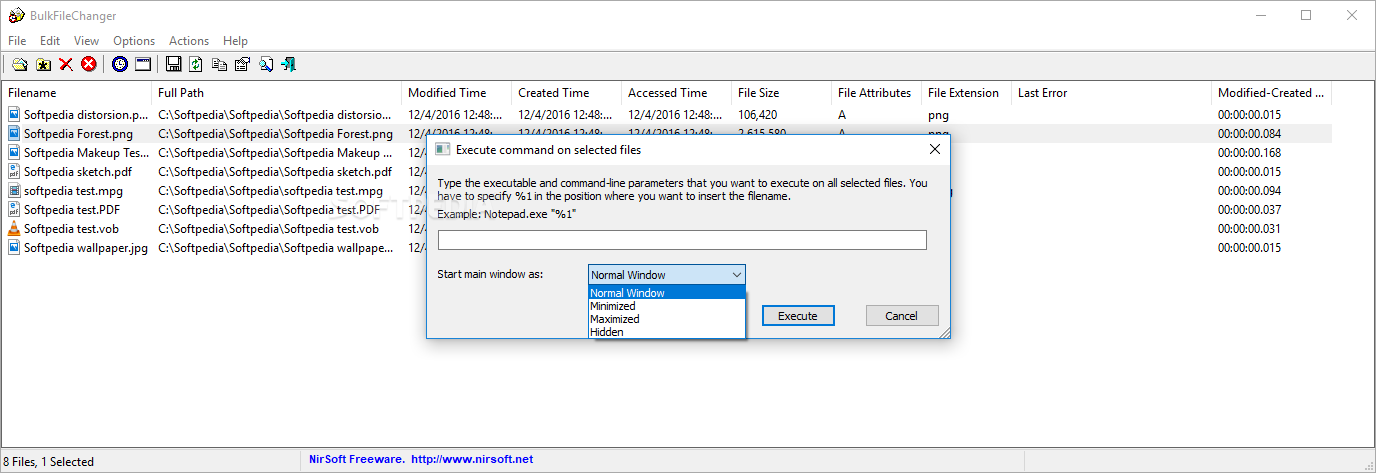Description
BulkFileChanger - Modify Date and Time Attributes with Ease
BulkFileChanger is a free, portable software application designed to help users modify the date and time attributes of any file type quickly and effortlessly. Whether you need to update creation, modification, or last access dates, this tool has you covered.
Key Features:
- Portable and lightweight application
- No installation required
- User-friendly interface
- Add files using file browser or drag-and-drop
- Modify file attributes with ease
- Export files to external formats (HTML, TXT, CSV, etc.)
- Search function for convenience
- Customizable date and time settings
- Swift performance with low resource usage
Technical Specifications:
- Name: BulkFileChanger
- Price: Free
- Publisher: Nir Sofer
- Size: Tiny
- Platform: Windows
- File Type: Executable
Simple and Effective File Attribute Modifications
With BulkFileChanger, you can easily edit file attributes in batch mode, saving you time and effort. The intuitive interface allows you to customize date and time settings and apply changes to multiple files at once.
Whether you're a novice user or a tech-savvy individual, BulkFileChanger offers a straightforward solution for managing file attributes without the need for complex installations or registry entries.
Get BulkFileChanger Today and Streamline Your File Management Tasks!

User Reviews for BulkFileChanger 1
-
for BulkFileChanger
BulkFileChanger is a handy tool for modifying file attributes in bulk. Easy to use, portable, and efficient. Highly recommended.