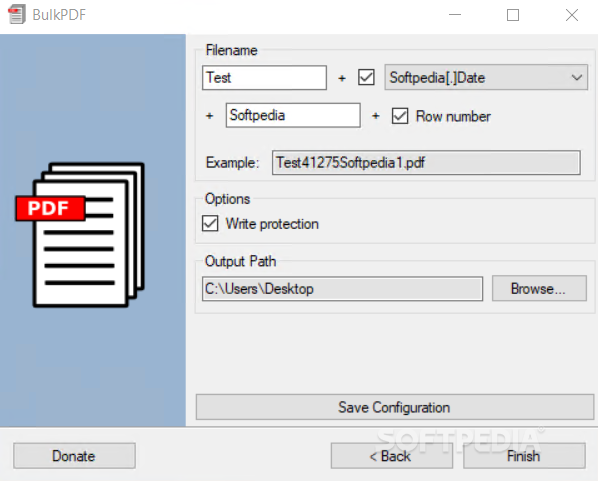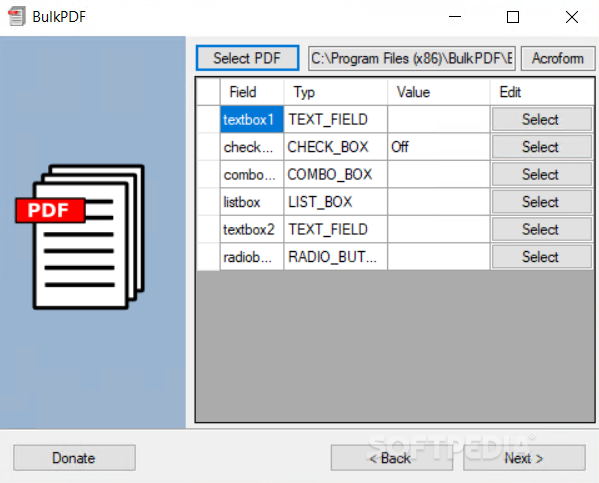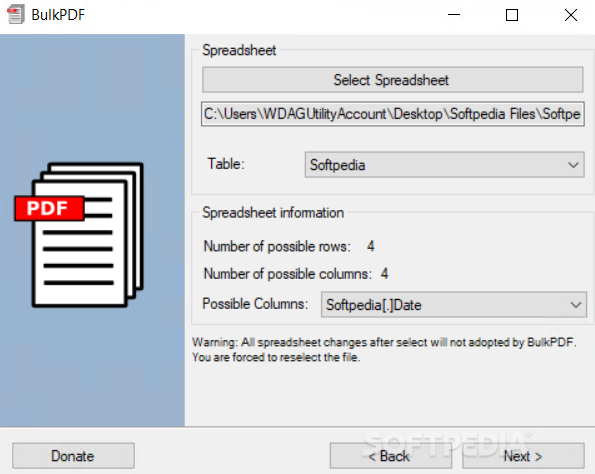Description
BulkPDF
BulkPDF is a great tool for working with PDFs, which are one of the most popular types of documents out there. They’re super secure and keep your data safe from corruption. People often need to create these documents by pulling together information from different source files, and that’s where BulkPDF comes in. This software helps you move data seamlessly from your spreadsheets into PDFs.
Migrating Data Made Easy
The process is really user-friendly! You’ll have a handy wizard guiding you through each step of transferring your data to PDFs. This step-by-step layout makes it easy for anyone to use, so you won’t end up with messed-up files.
Supported Spreadsheet Formats
You can use various spreadsheet formats like XLS, XLSX, or ODC as your source files. Once you pick your target document, BulkPDF will automatically read through the file and show you all the rows, columns, and tables available. These entries will help in moving the data where it needs to go.
Selecting Your Destination PDF
The next thing is picking out which PDF you want as your destination. Just a heads-up: it needs a specific internal layout so the tool knows how to match up fields correctly. If everything’s set up right, it’ll show you all the available fields for transferring data easily!
Selectively Discarding Information
A cool feature is that you can choose not to transfer certain bits of info if you don’t need them. For instance, maybe only a few columns from those spreadsheets are relevant—no problem! You won’t have to use another tool just to edit those source documents.
Naming Your New Files
Once you're happy with how everything lines up, you can give names to your new files since each connection creates a fresh PDF. There's even a batch rename function if you've got multiple PDFs to save!
Final Thoughts on BulkPDF
All in all, BulkPDF is a straightforward tool for moving data from XLS files into nice PDF documents. It’s definitely useful but keep in mind that it does require that specific internal structure for PDFs—it’s a little hiccup in an otherwise solid package.
User Reviews for BulkPDF 1
-
for BulkPDF
BulkPDF provides an intuitive solution for transferring data from source spreadsheets to PDFs. The wizard-guided process ensures accessibility and prevents corrupted files.