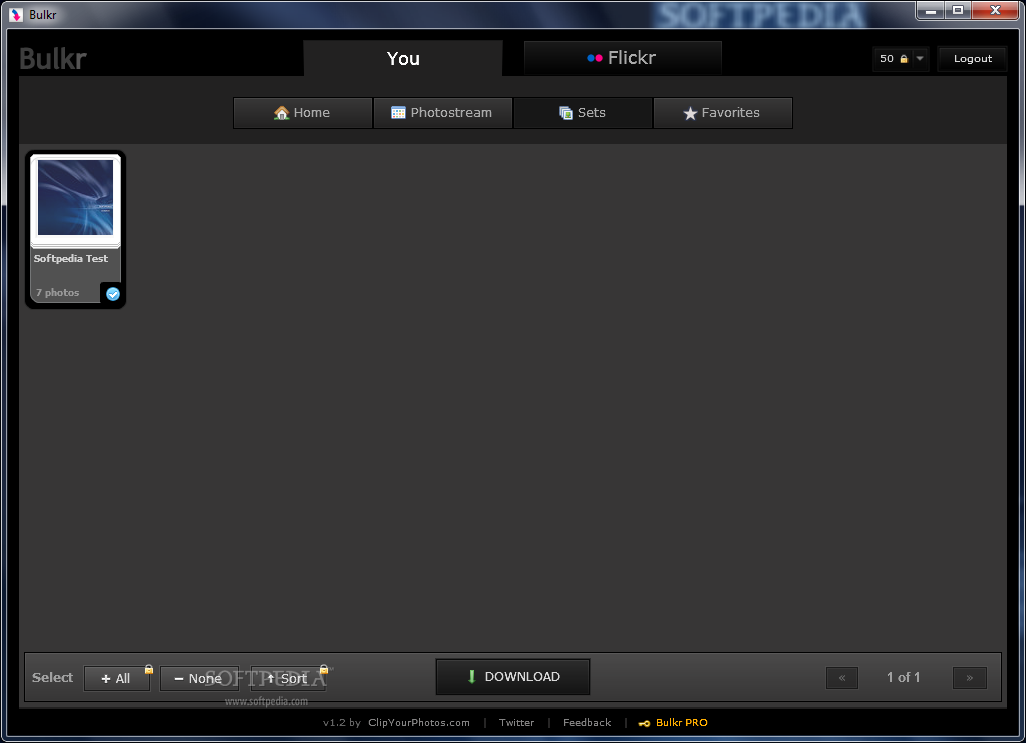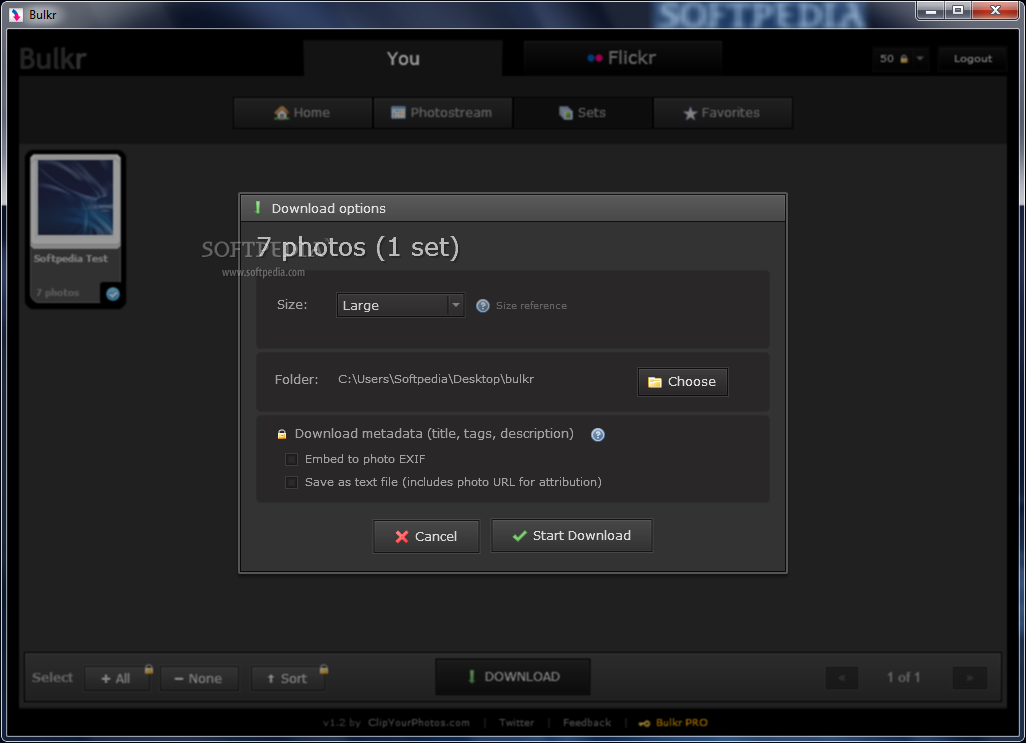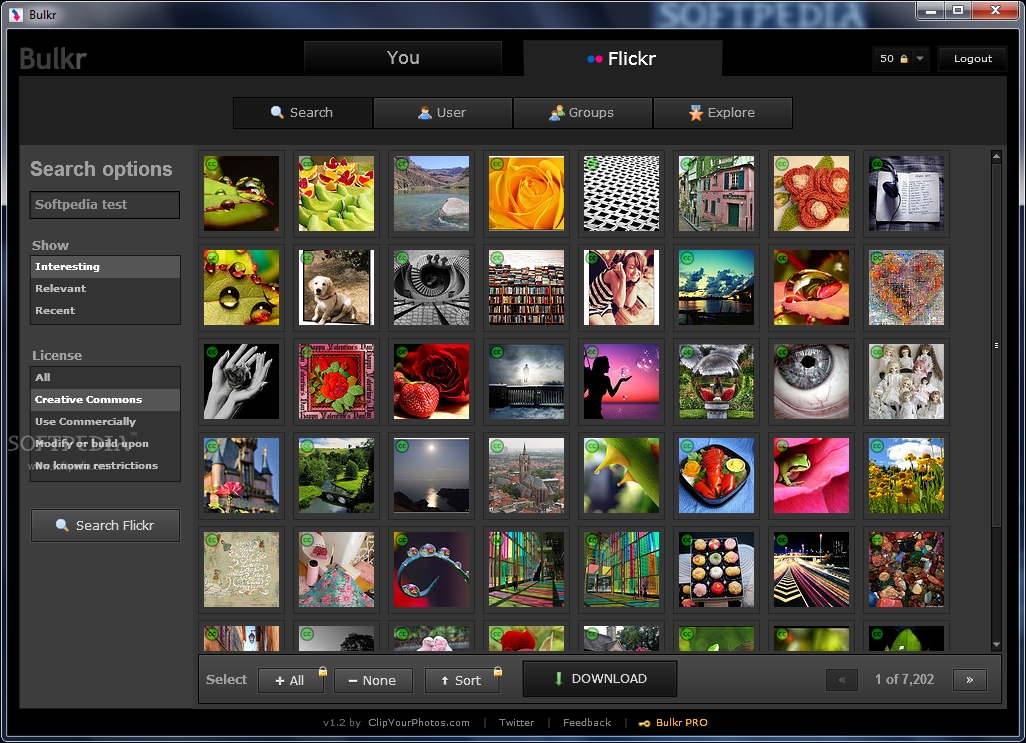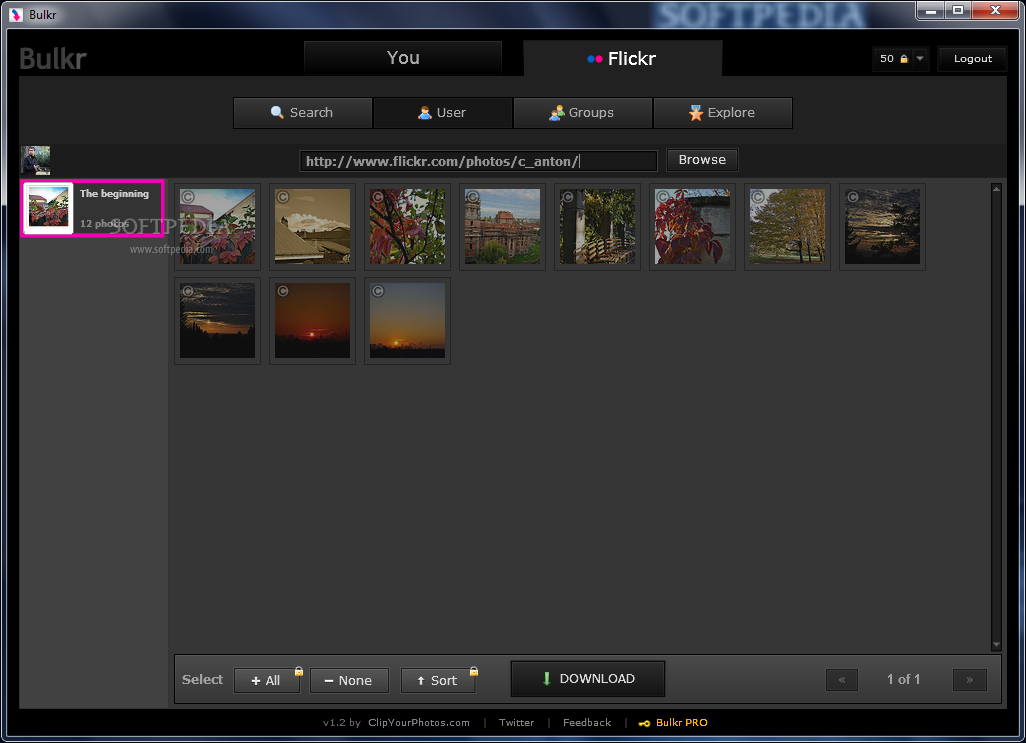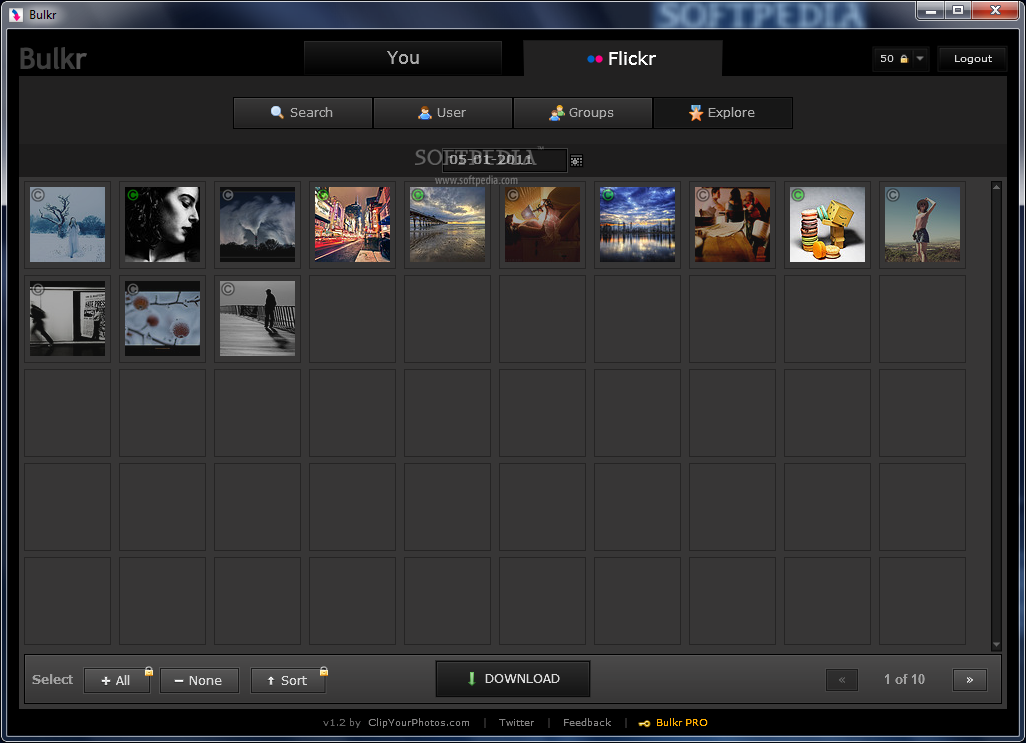Description
Bulkr
Bulkr is a super handy Windows app that makes it easy to download tons of photos from Flickr. Whether you want to grab your own pictures or check out what others have posted, this tool has got your back!
Easy to Use Features
When you open Bulkr, you'll see a clean and simple layout. This means you can do most things with just a few clicks. No need to dig through complicated menus!
Access Your Photos
You can easily access your private photos, sets, and favorites straight from Flickr. Just remember, if you're looking for private pics, you'll need to log in with your Flickr account details.
Smart Search Options
Bulkr lets you perform searches based on interesting topics, relevance, or even the most recent uploads. Plus, you can preview images right in the main window! You can also control how many photos show up per page and navigate through previous or next pages of results effortlessly.
Date-Based Searches & More
If you've got specific groups in mind, just enter the valid URLs for those Flickr groups! You can search for photos by date too. Want to open an image on Flickr? No problem—just click and it’ll pop up in your default web browser.
Select & Download Options
Select all the pictures you want to download at once! And if your connection drops during downloading? Don't sweat it; Bulkr automatically resumes where it left off.
Save Your Images Anywhere
You get great options for saving images too! Choose from four file formats: small, medium, large, or original size. You can pick where to save them on your computer. Plus, if you're into metadata like titles and tags (or geotag info), you can save that as well—either embedded in the photo EXIF data or as a text file!
Bulkr really is a user-friendly software packed with awesome features that make downloading images from Flickr a breeze. For more details or to download Bulkr here!
User Reviews for Bulkr 1
-
for Bulkr
Bulkr is a user-friendly app for bulk photo downloads from Flickr. Its clean interface and easy operations make it a must-have tool.