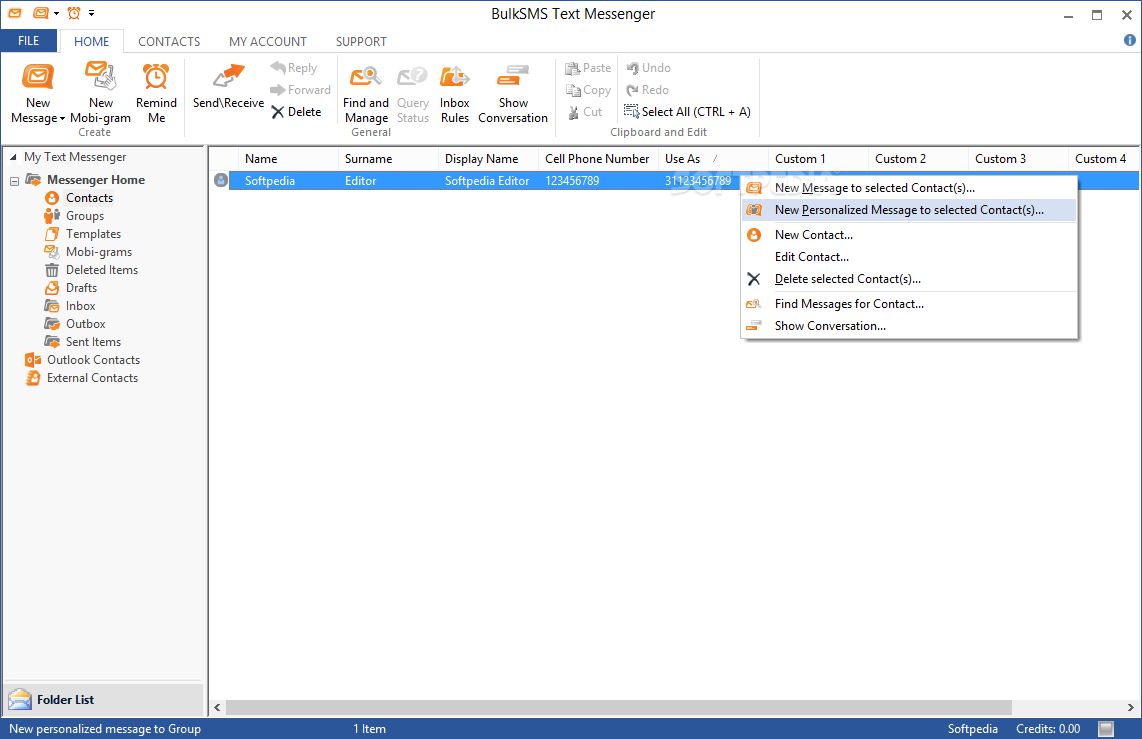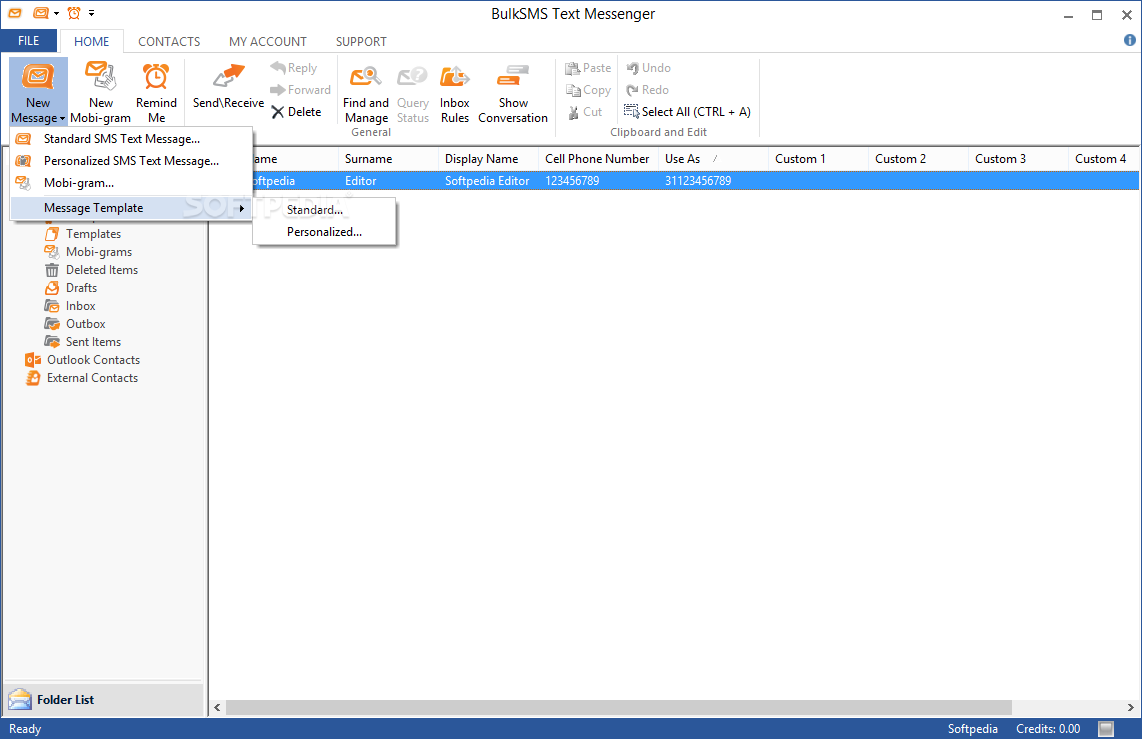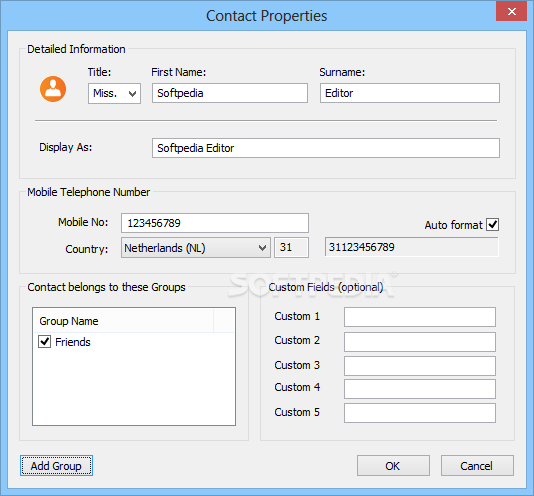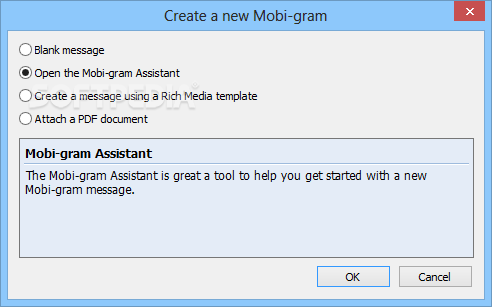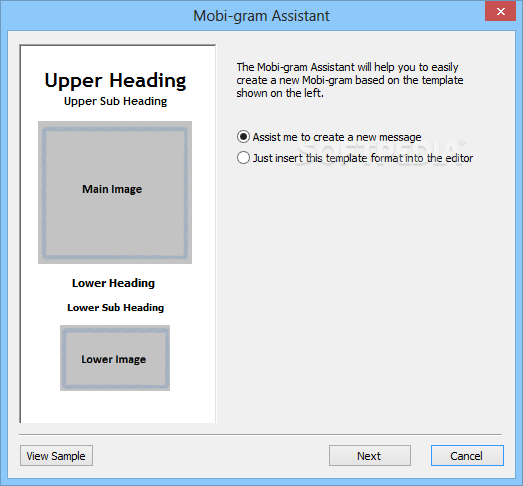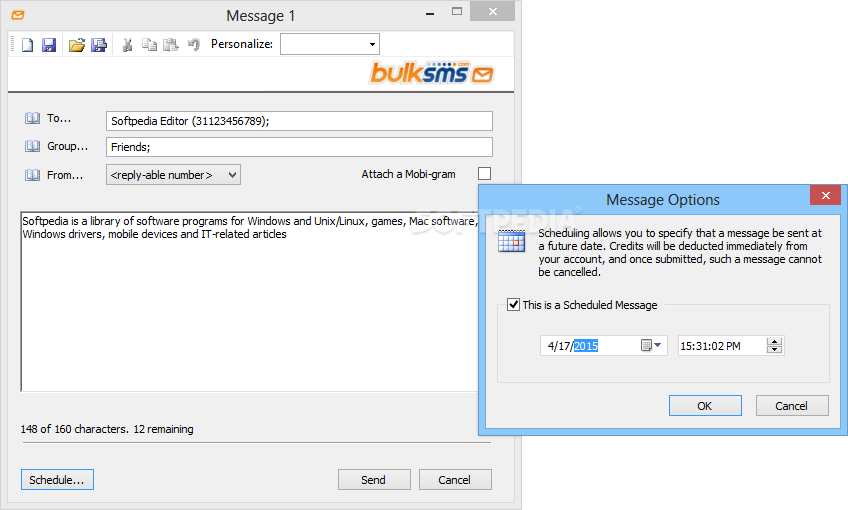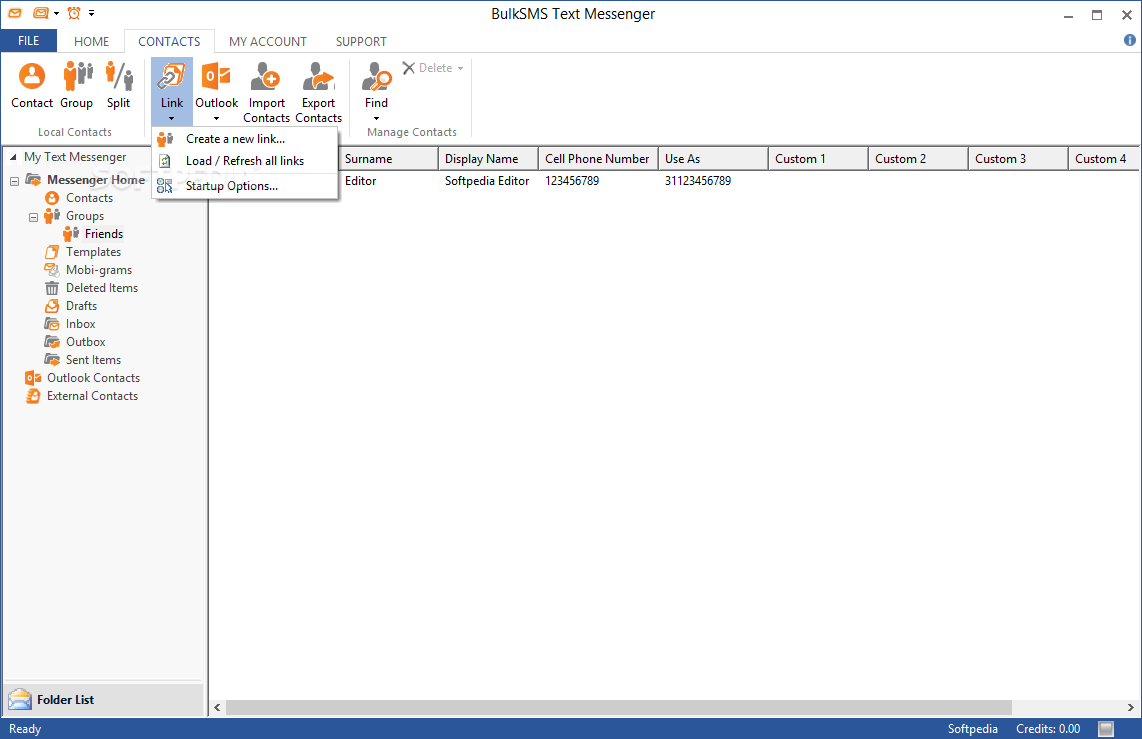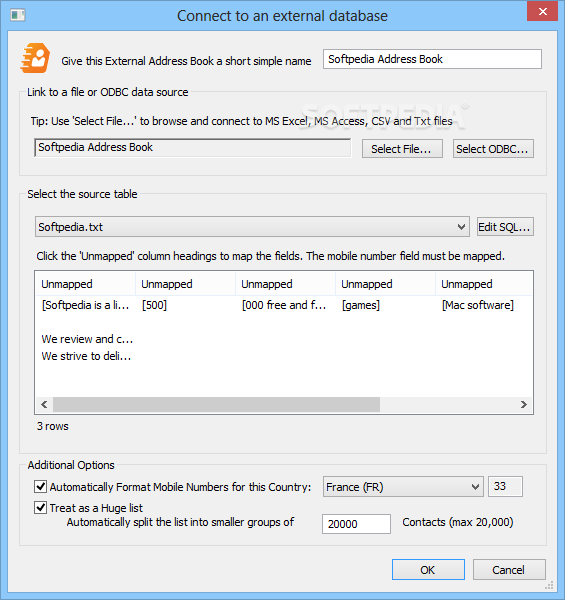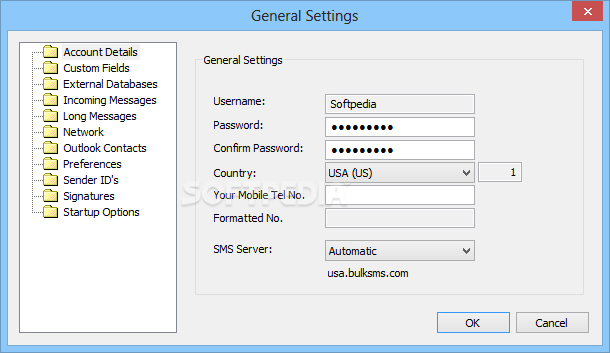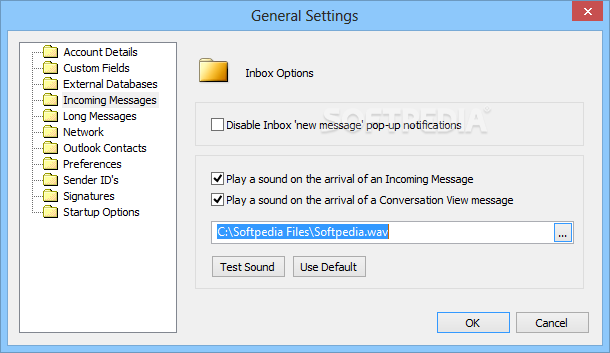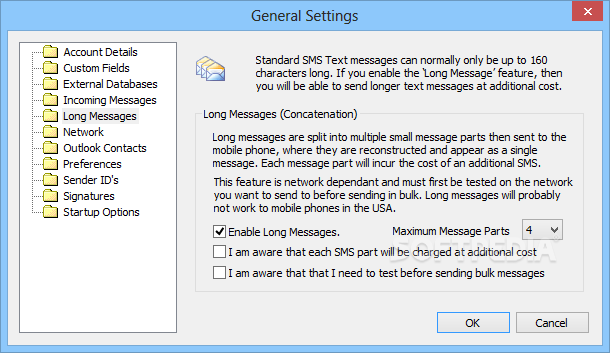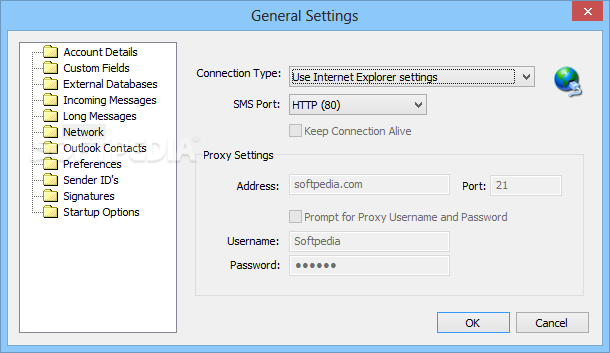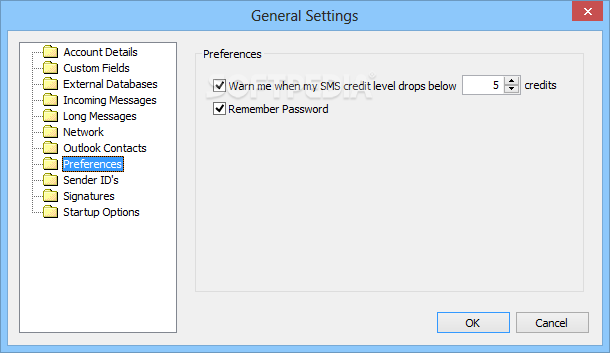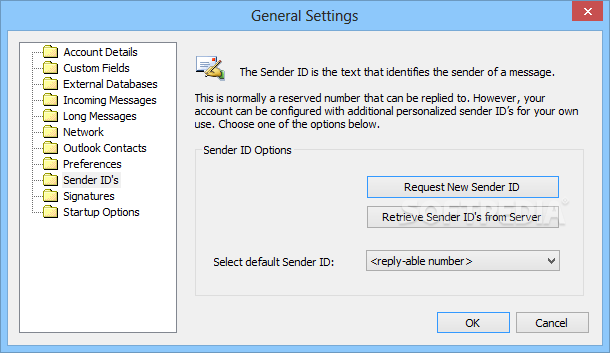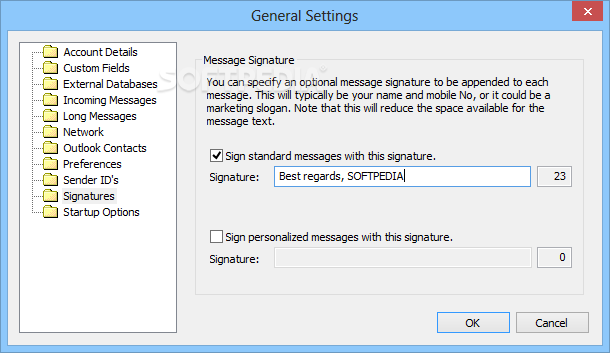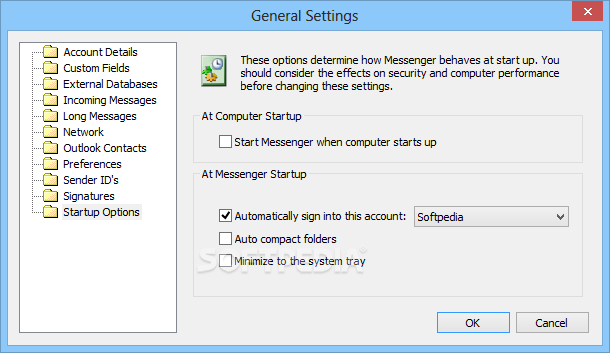Description
BulkSMS Text Messenger
BulkSMS Text Messenger is a super handy Windows app that lets you send text messages to lots of numbers right from your desktop. It's perfect for anyone who needs to reach out to multiple people quickly!
Easy-to-Use Design
The app has a layout that's pretty similar to Microsoft Word, thanks to its ribbon-like design. This makes it easy for you to set up messages, manage your contacts, and get your account ready.
Getting Started
You’ll need to sign up for an account first to access all the cool features of BulkSMS. Don't worry; there’s a step-by-step mode that guides you through it!
Send Messages Effortlessly
You can create and send SMS to multiple contacts or even groups! Plus, there's a search feature so you can quickly find the people you want in your address book.
Create and Schedule SMS
You can type your message directly in the app or paste it from somewhere else. The app supports hotkeys, so it's quick! You can also undo actions, make templates for future texts, and even schedule messages to be sent at just the right time.
Add Some Flair with Mobi-grams
Your SMS can really pop with ‘Mobi-grams’! These are cool flyers that let you add images and info about your product or campaign. You can see how they’d look on a smartphone too and set reminders.
Personalize Your Messages
If you want each message to feel special, BulkSMS lets you personalize them. This way, everyone gets unique details tailored just for them!
Manage Your Messages Like a Pro
The app also has features that remind you of email clients—like an Inbox, Outbox, and Sent Items—to help manage all your texts. You can reply, forward messages, delete stuff, search for contacts and set rules for incoming messages based on keywords.
Connect with Other Databases
You’ve got options! Load contacts from Microsoft Outlook, connect external databases like Excel spreadsheets (XLS/XLSX), Access databases, or even text files!
Create Groups Easily
Add contacts manually and organize them into groups. Plus, there’s a web interface that lets you send messages easily while keeping track of everything from sent texts to received ones.
Your Go-To SMS Solution!
BulkSMS Text Messenger comes packed with features that make composing, personalizing, sending, and receiving SMS simple! Whether you're new or experienced in messaging apps, you'll find it super user-friendly.
User Reviews for BulkSMS Text Messenger 1
-
for BulkSMS Text Messenger
BulkSMS Text Messenger provides a user-friendly interface resembling Microsoft Word. Its features for composing, personalizing, and scheduling SMS make it versatile.