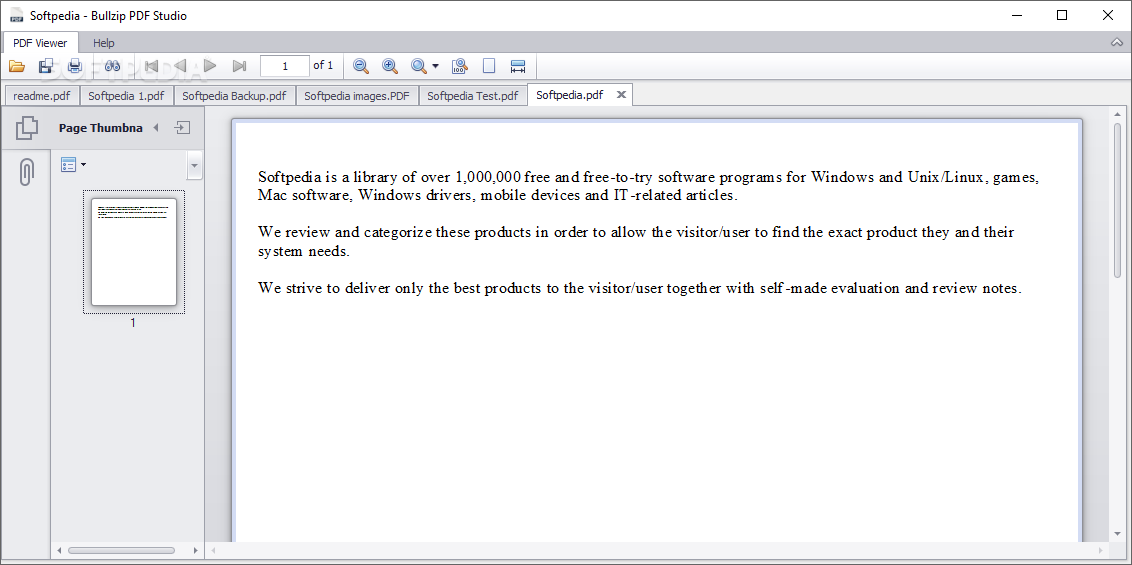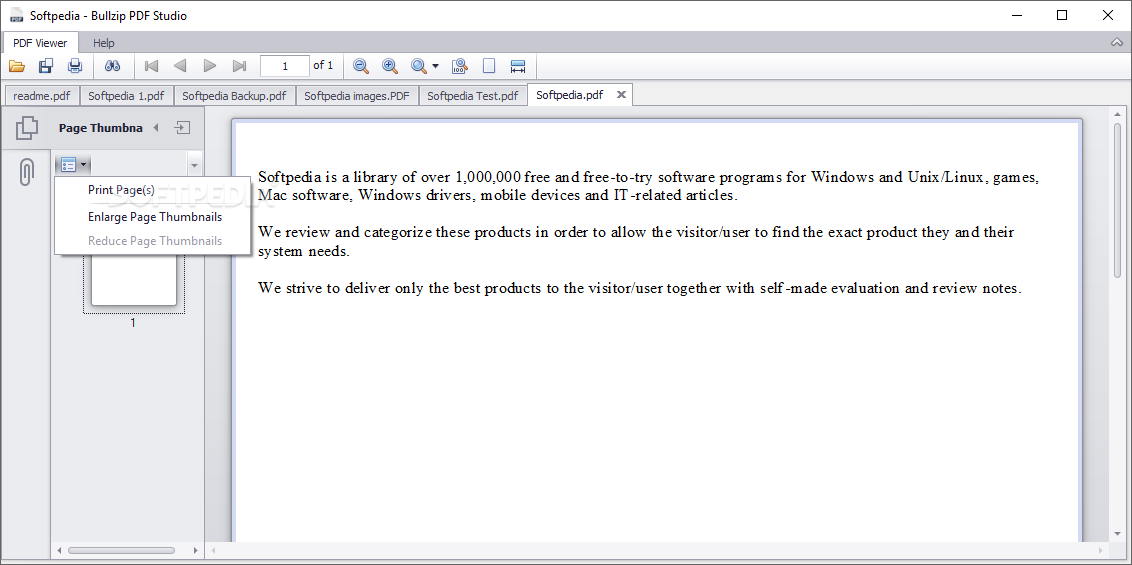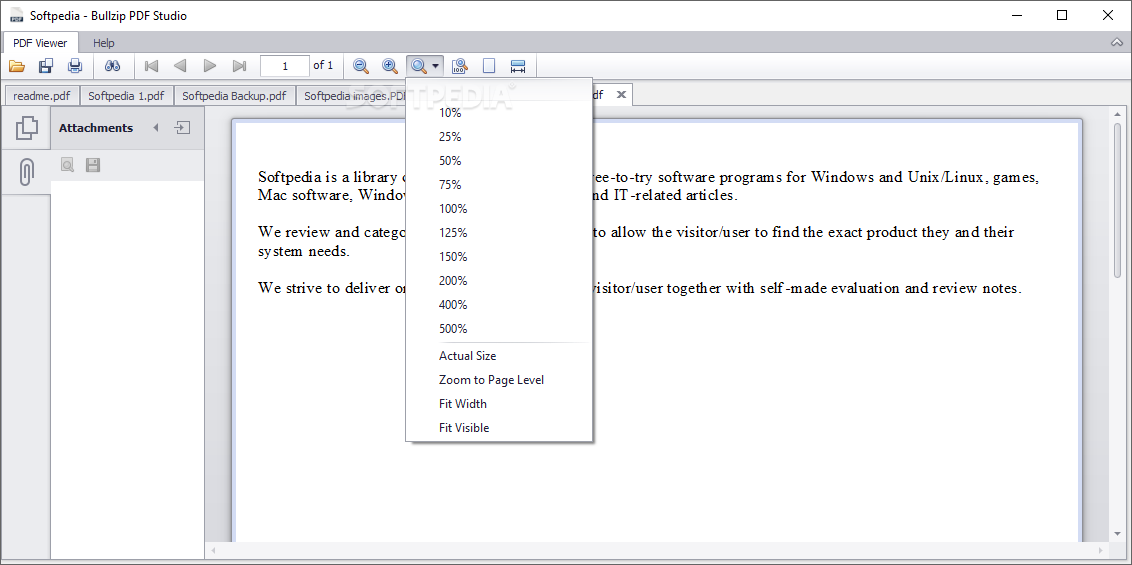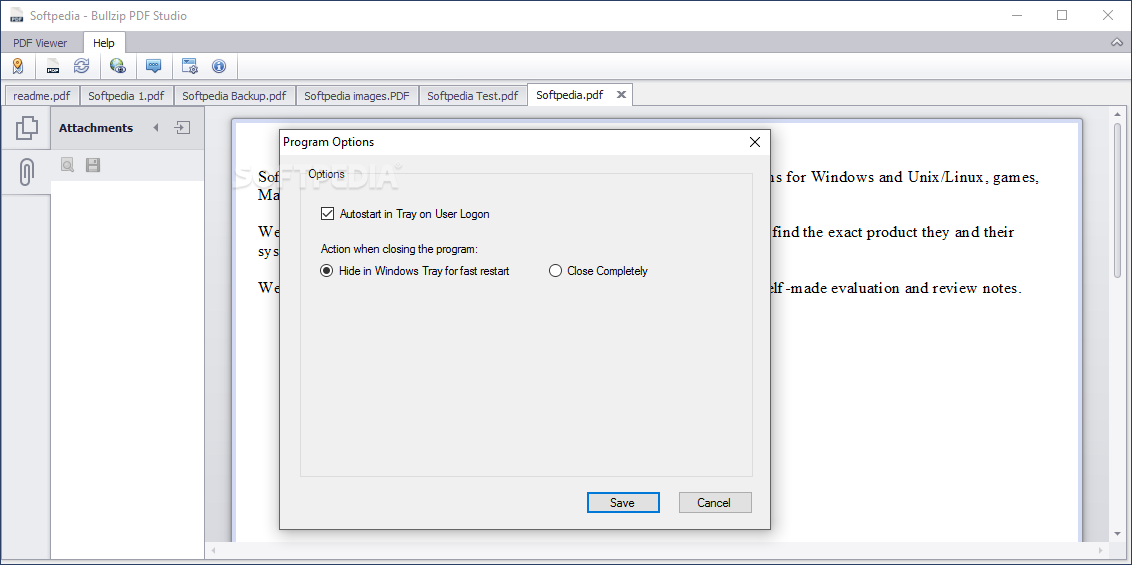Description
Bullzip PDF Studio
Bullzip PDF Studio is a solid choice if you're looking for a dedicated PDF viewer. While Windows 10 comes with its own built-in Edge browser for viewing PDFs, this software offers something a bit different.
Why Choose Bullzip PDF Studio?
This application serves as a great alternative to Adobe's reader and packs all the basic features you need for an easy browsing experience. You can quickly view and manage your PDF documents without any hassle.
Modern Interface for Easy Navigation
One cool thing about Bullzip PDF Studio is its modern-looking interface. Each opened PDF file shows up in its own tab, making it super easy to switch between documents. Plus, the currently selected document is highlighted so you always know what you're working on.
Multi-File Support
This app lets you open more than one file at a time, which is super handy for keeping your workflow smooth. It can even show attachments from your PDFs, letting you save them right to your PC!
Effortless Navigation Features
When it comes to navigating through your opened PDFs, Bullzip makes it easy! For larger documents, there's a thumbnail preview panel where you can sneak a peek at each page without needing to fully open them.
Quick Page Access
The navigation arrows let you jump to the first or last pages, move forward or back, or even hop directly to any specific page by entering its number.
Extra Features Galore!
Opening and previewing PDFs is just the start with Bullzip PDF Studio. It also has advanced zoom options so you can take a closer look at any details on the page. You can rotate pages and search for keywords inside your documents too! However, one downside is that it doesn’t let you delete or insert pages or change their order.
Download and Explore More!
If you're interested in trying it out, download Bullzip PDF Studio. It’s part of some great download collections like PDF Viewers, making it easy to find what you need!
User Reviews for Bullzip PDF Studio 1
-
for Bullzip PDF Studio
Bullzip PDF Studio offers a modern interface with tabbed navigation, thumbnail previews, and advanced zooming. A good alternative to Adobe's reader.