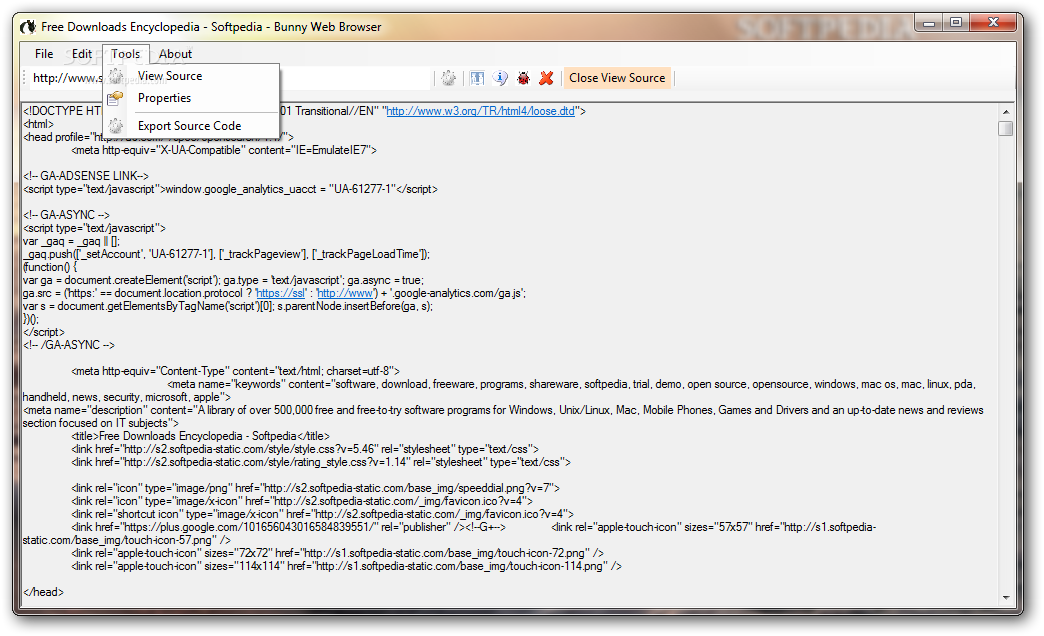Description
Bunny Web Browser
Bunny Web Browser is a cool choice if you're looking to try something different from the usual big names like Chrome, Firefox, Internet Explorer, or Opera. This browser is all about simplicity!
Simplistic Design and User Experience
When you open Bunny Web Browser, you'll notice its clean and straightforward interface. There are no fancy designs or themes—just the basics. It’s built to be easy to use: type your URL, hit enter, and you're off!
Limited Tabs but Easy Navigation
You won’t find an endless number of tabs here. In fact, the number of tabs you can open is pretty limited. But that keeps things simple! If you want to save online content, you can do it in HTML, MHT, or TXT formats. Just remember that Bunny only loads files in HTML format.
Handy Features for Everyday Use
If you’re looking to save links or drop something from your clipboard, Bunny has got you covered with options under the 'Edit' menu. Just use 'Copy URL' or 'Paste URL' when needed.
Built-in Tools for Convenience
This little browser also has some handy tools like a webpage source viewer and an option to export code directly to Notepad. Want a hard copy? You can print out any online content with ease! Plus, the classic 'copy' and 'paste' commands are always available.
Pros and Cons of Bunny Web Browser
The small size of Bunny Web Browser can be a real plus if you're looking for something lightweight. However, it does have its downsides too—like limited features and slightly higher resource usage than expected for such a simple program. Overall, it’s just an average tool for browsing the web.
If you're curious about trying out Bunny Web Browser, check it out here: Bunny Web Browser Download.
User Reviews for Bunny Web Browser 1
-
for Bunny Web Browser
Bunny Web Browser offers a plain interface and minimalistic features. Limited tabs and basic tools make it easy to use.