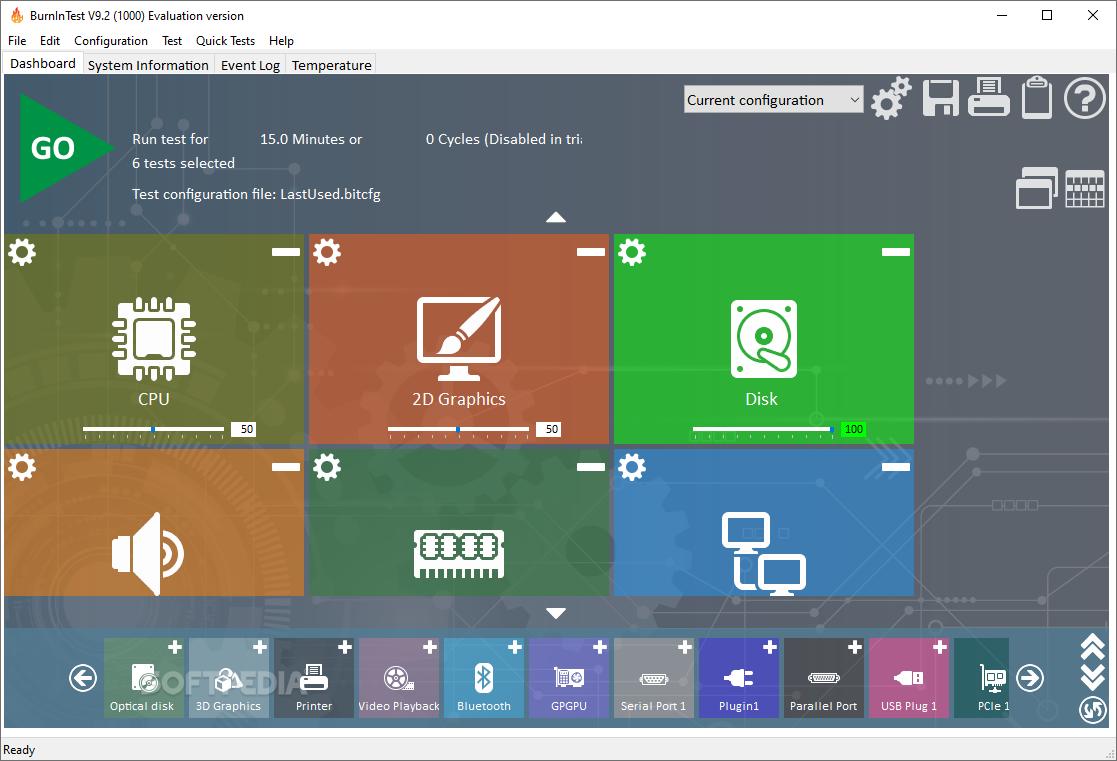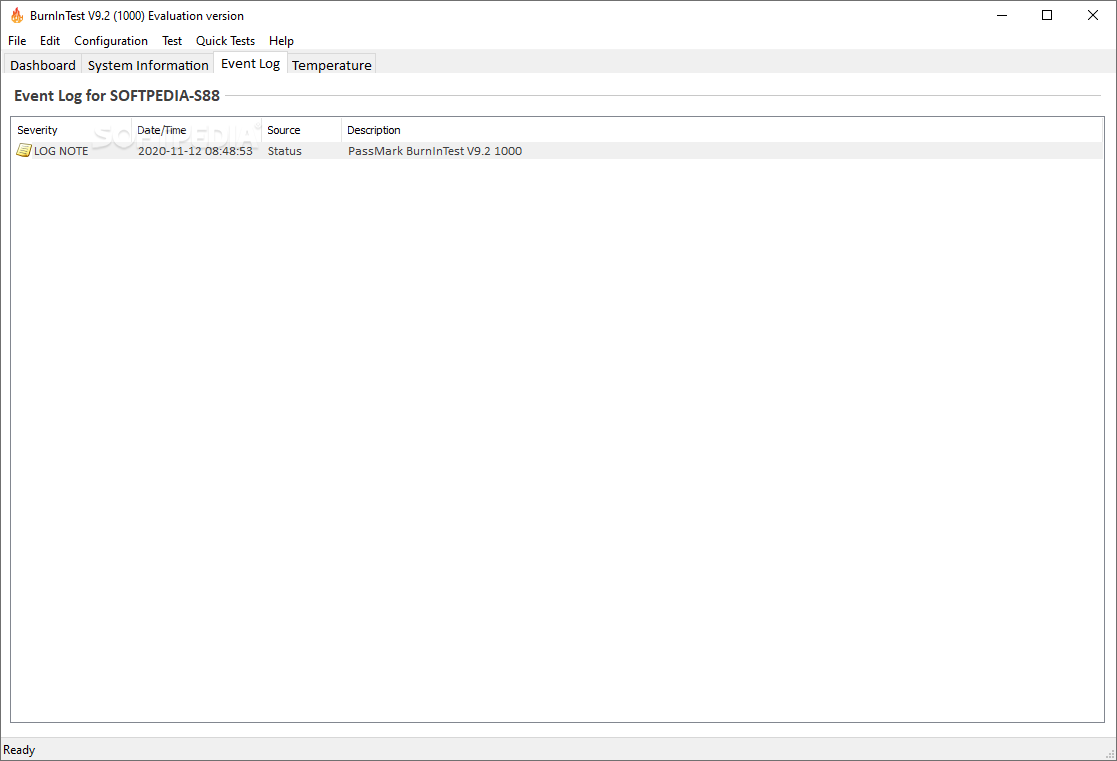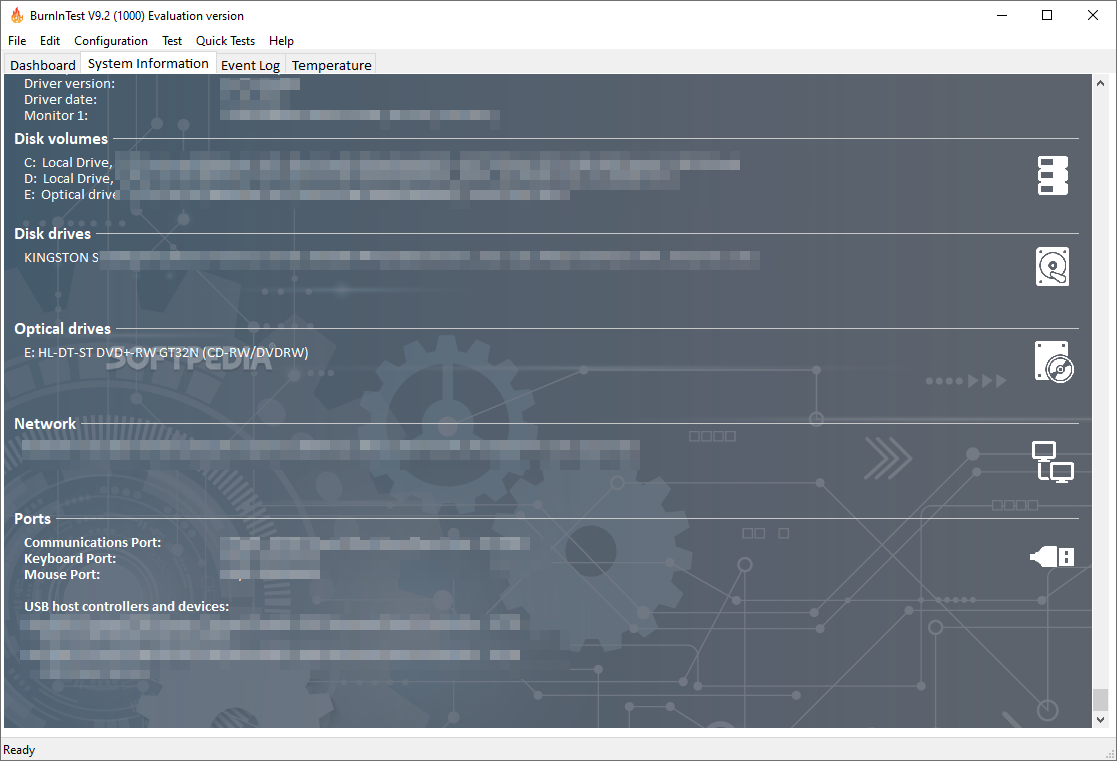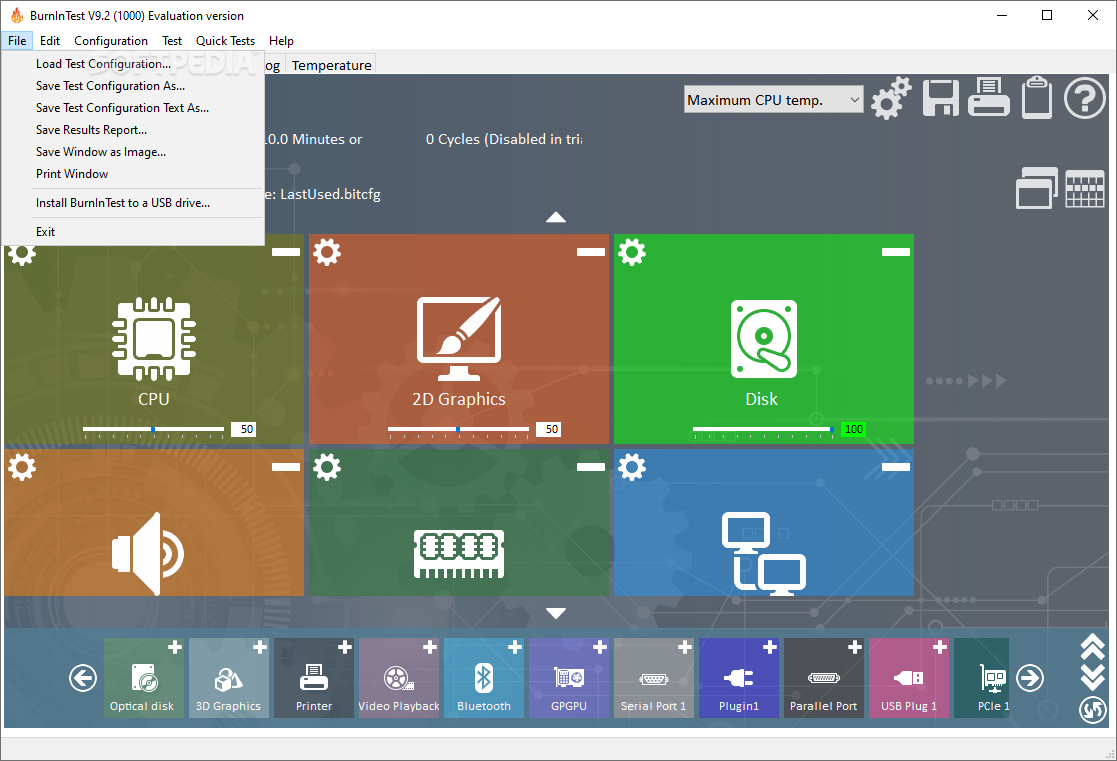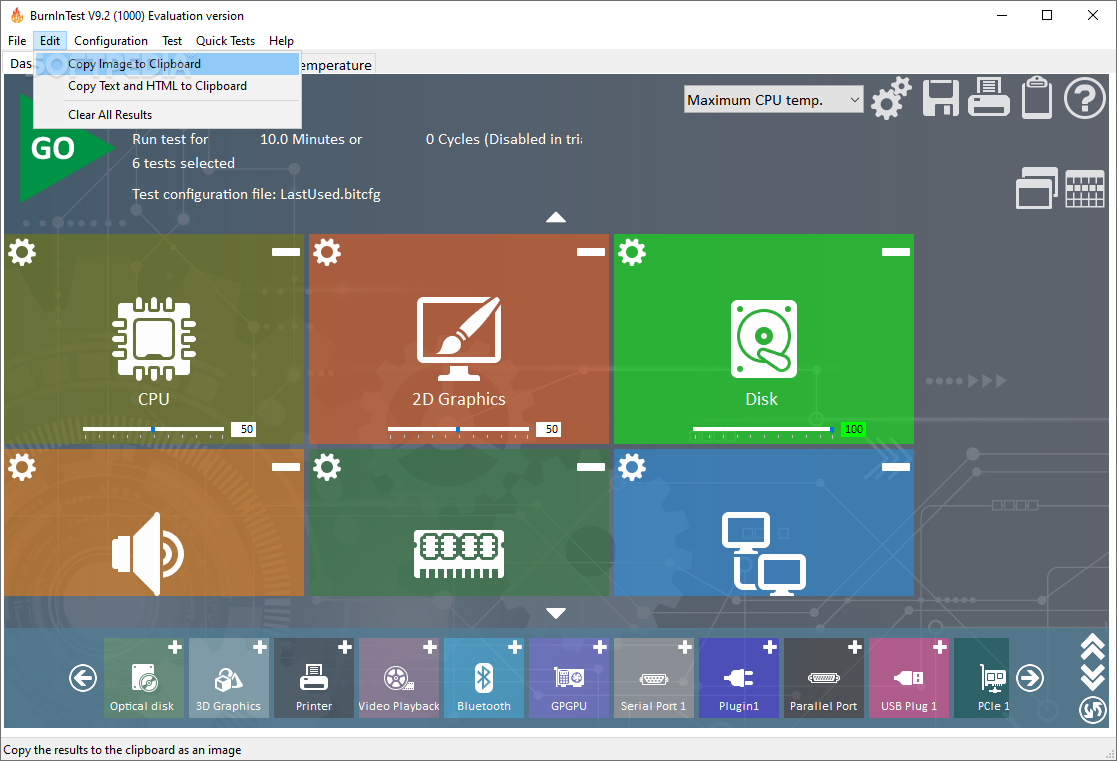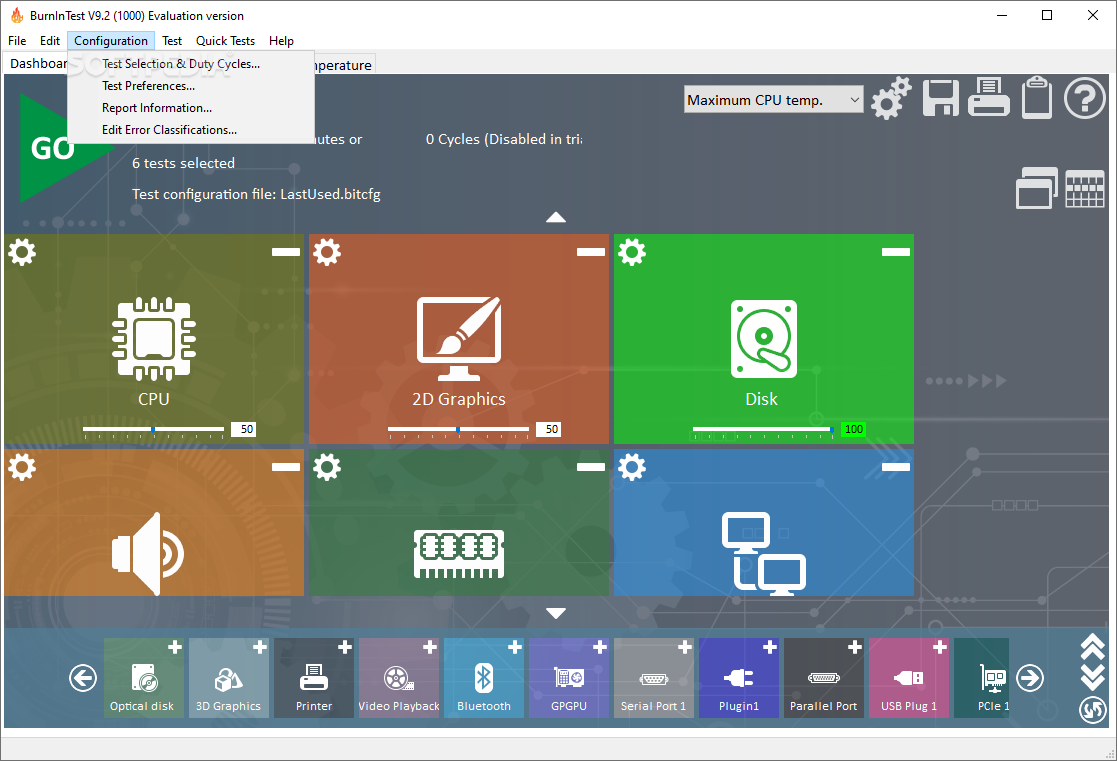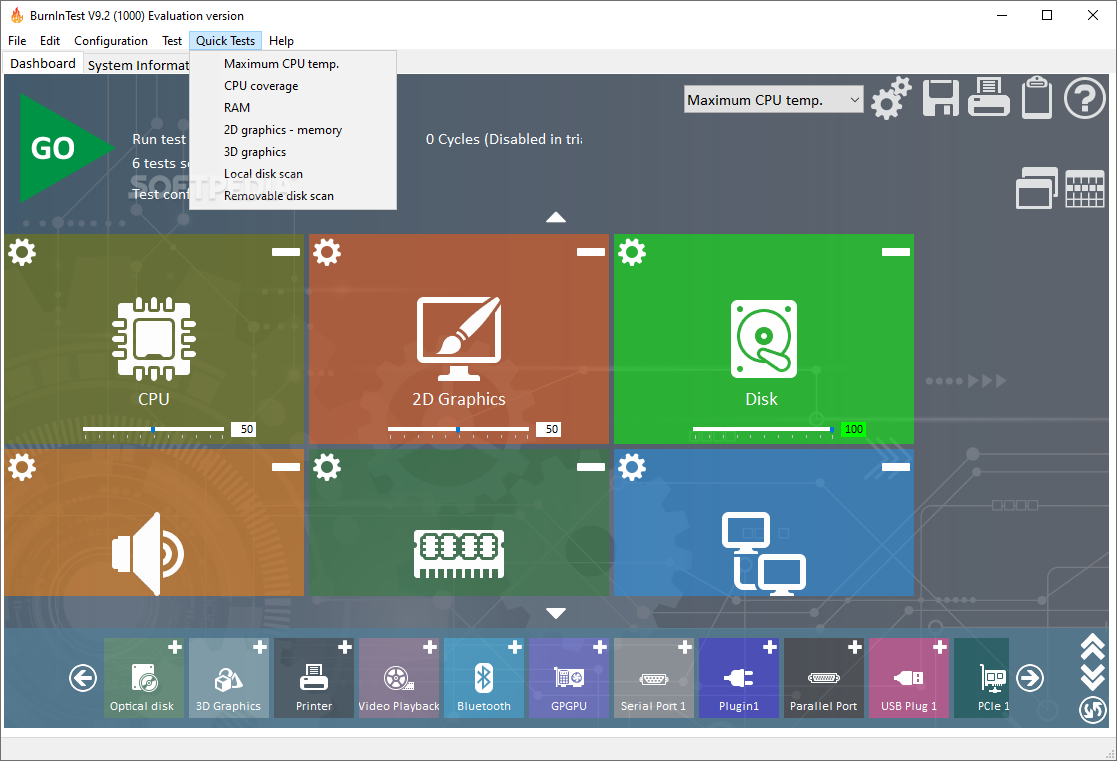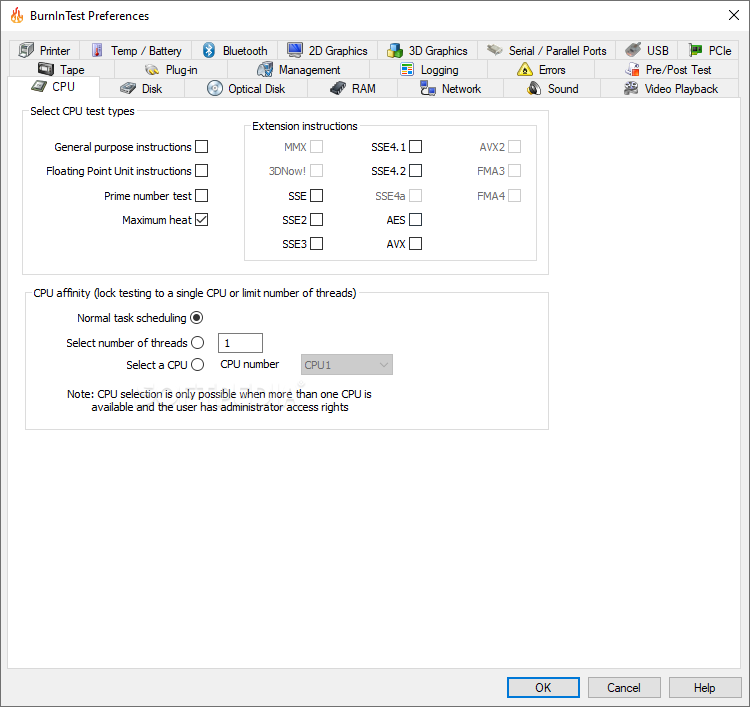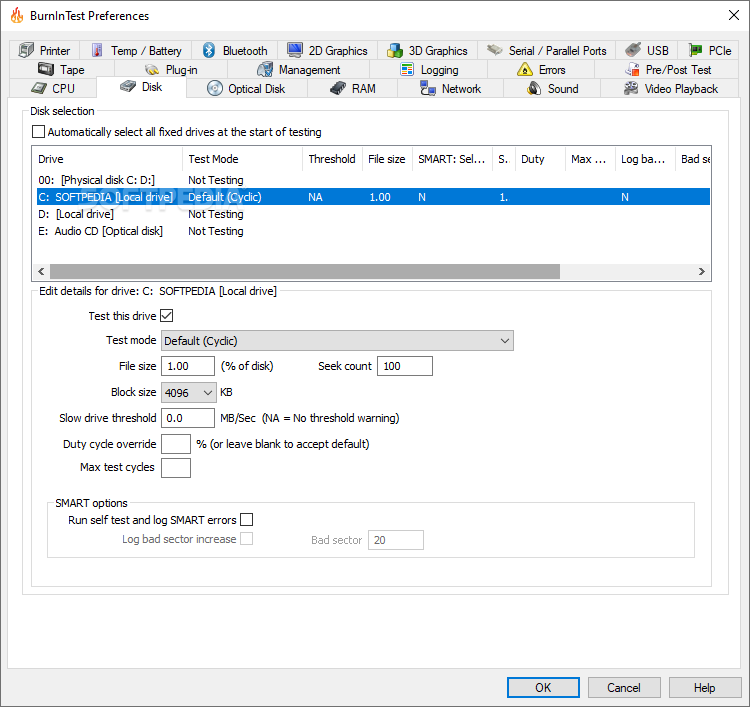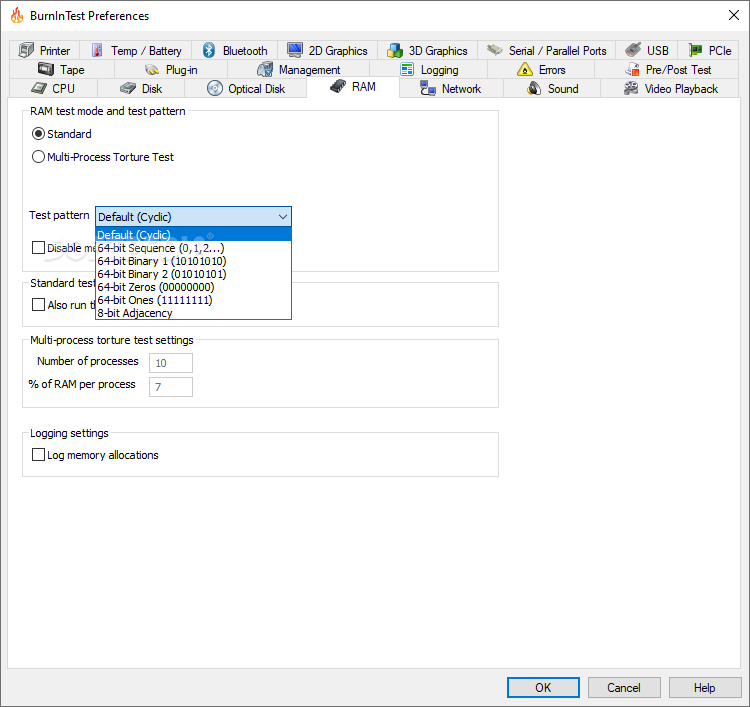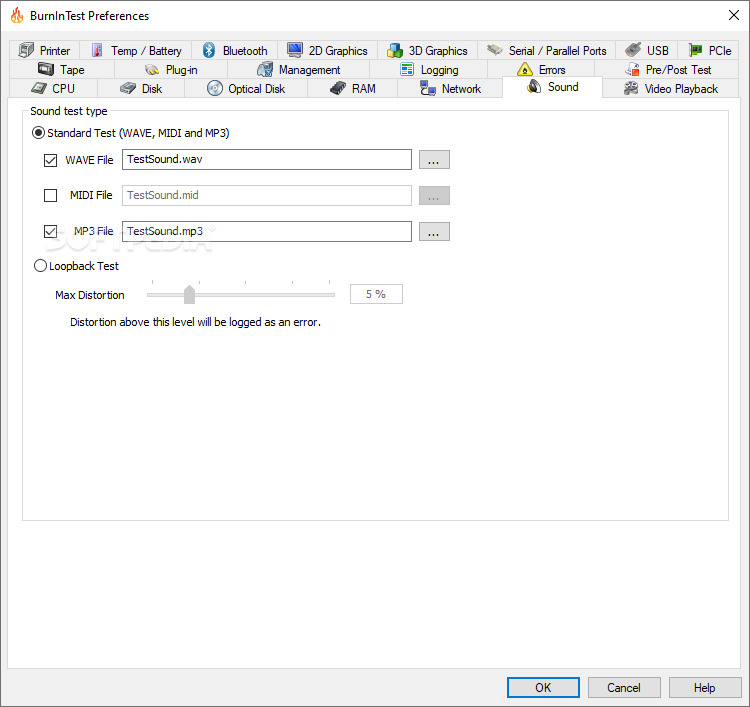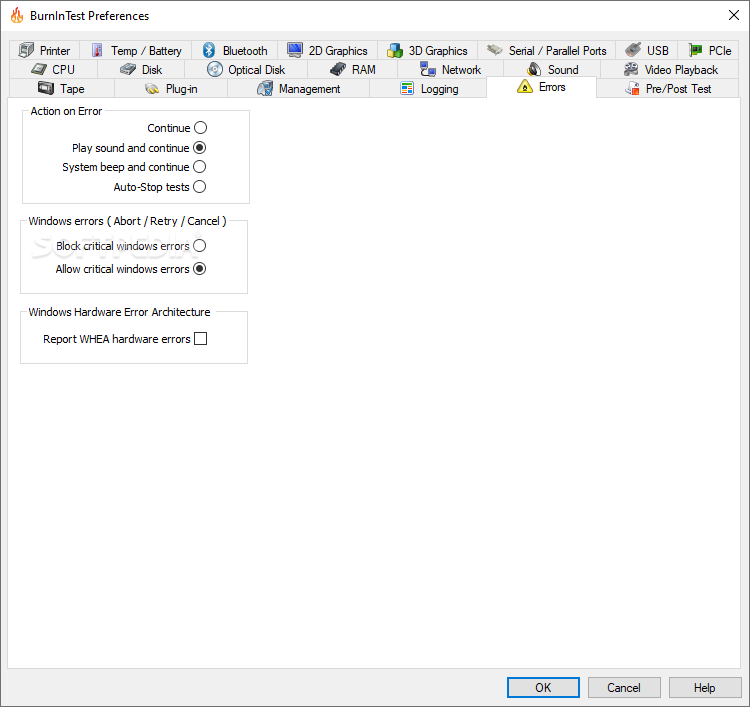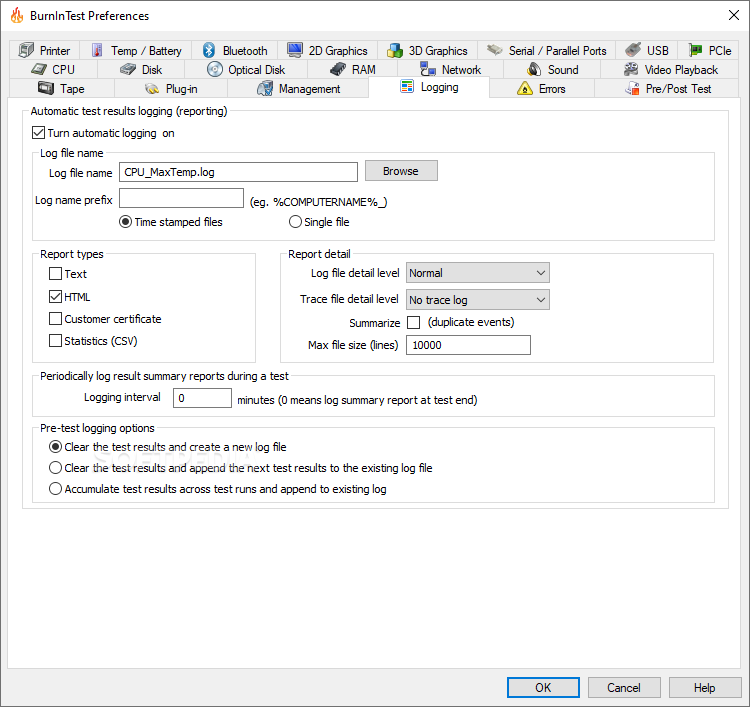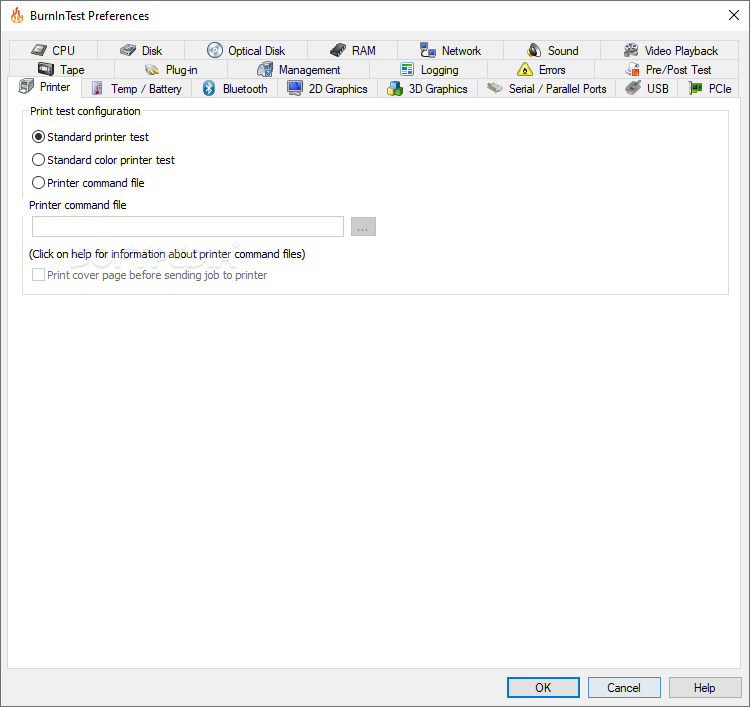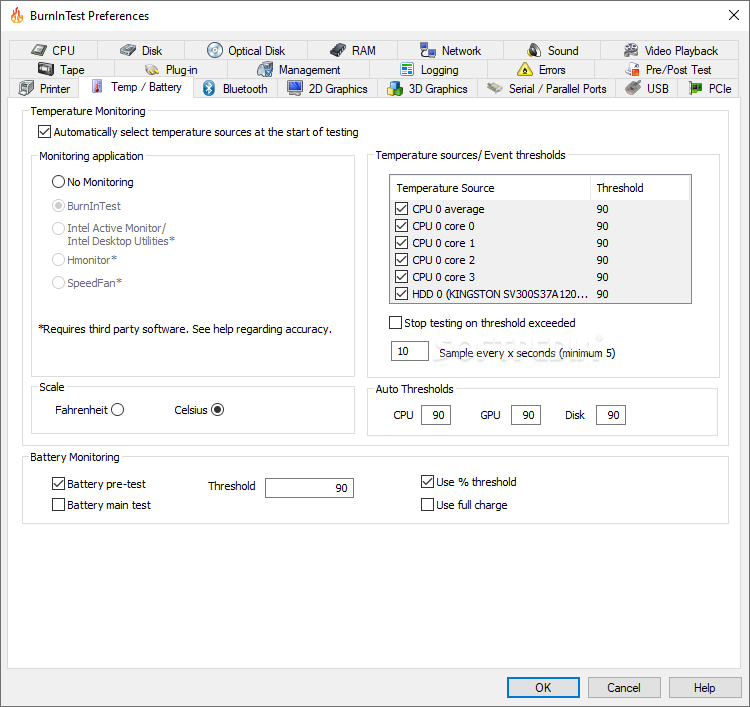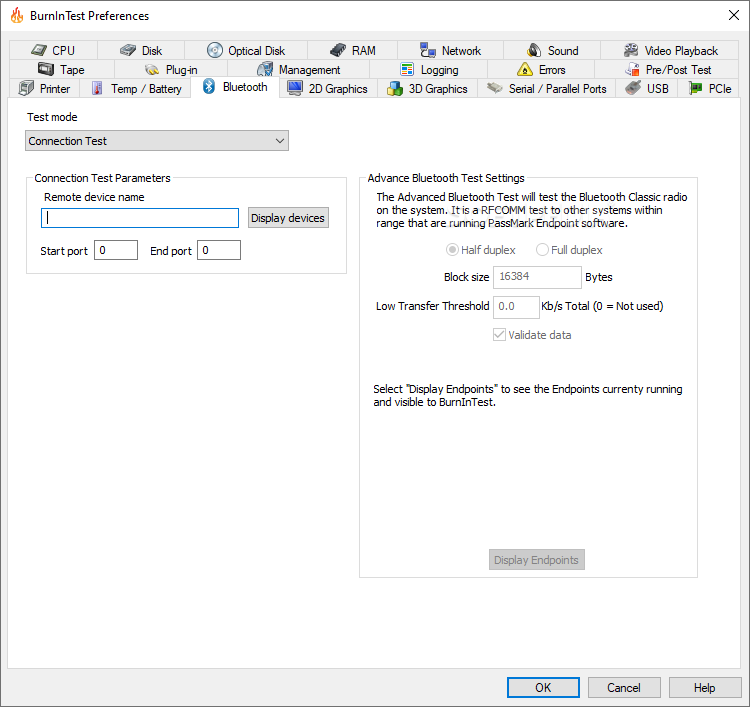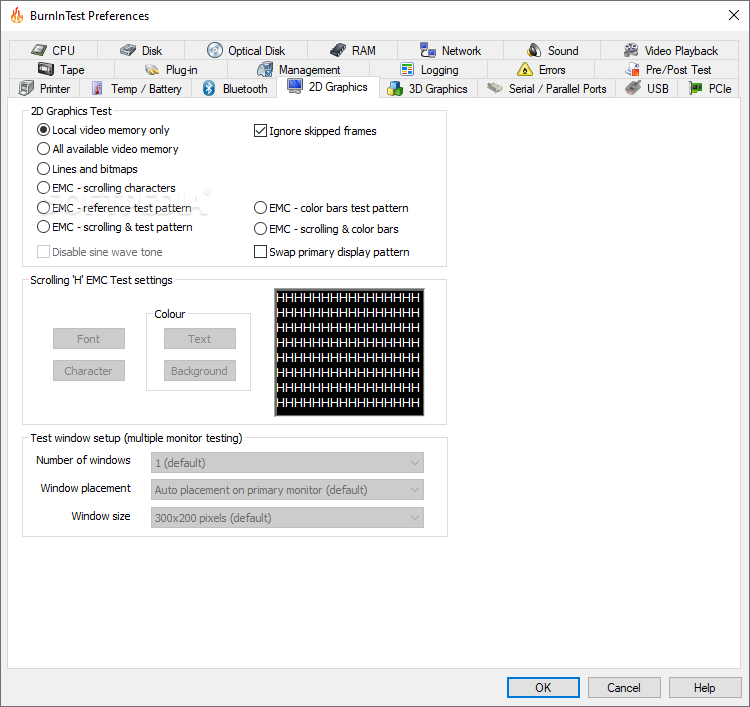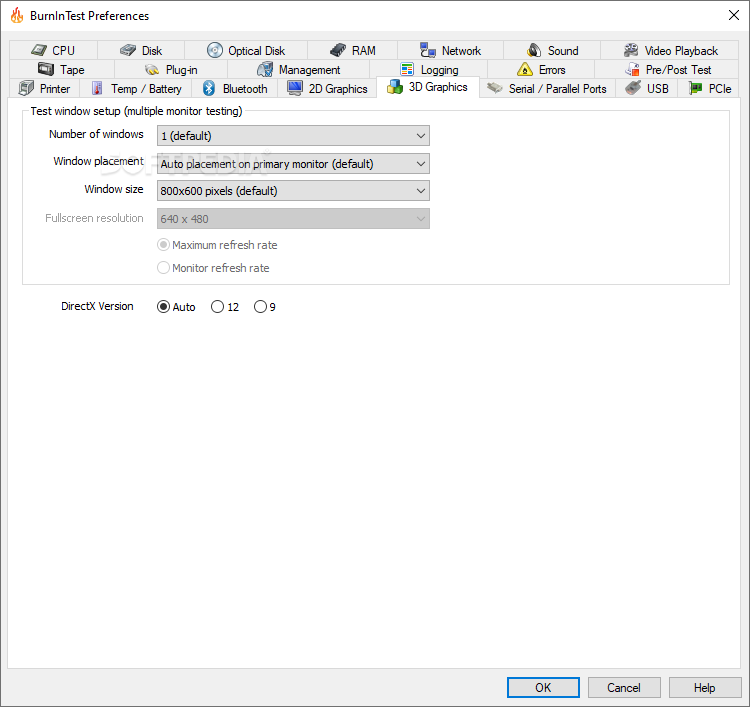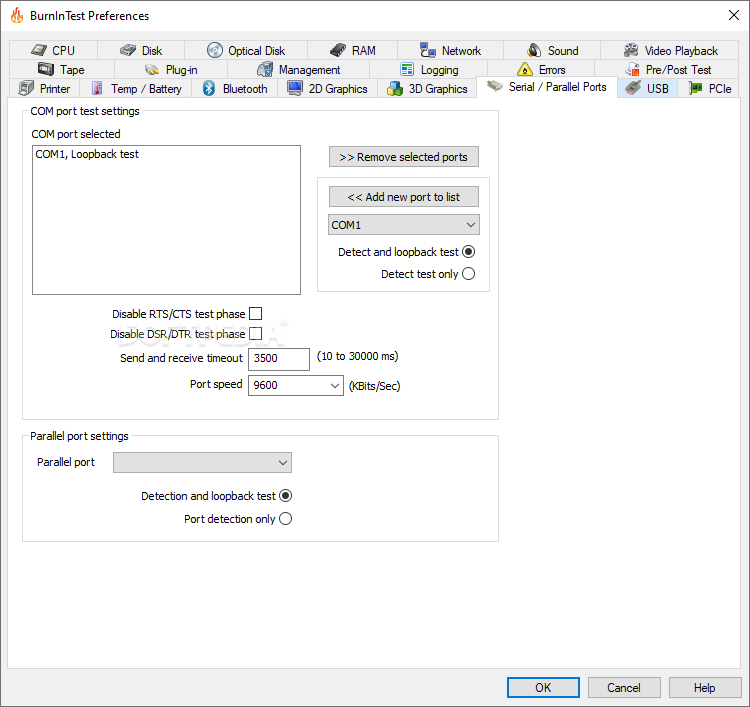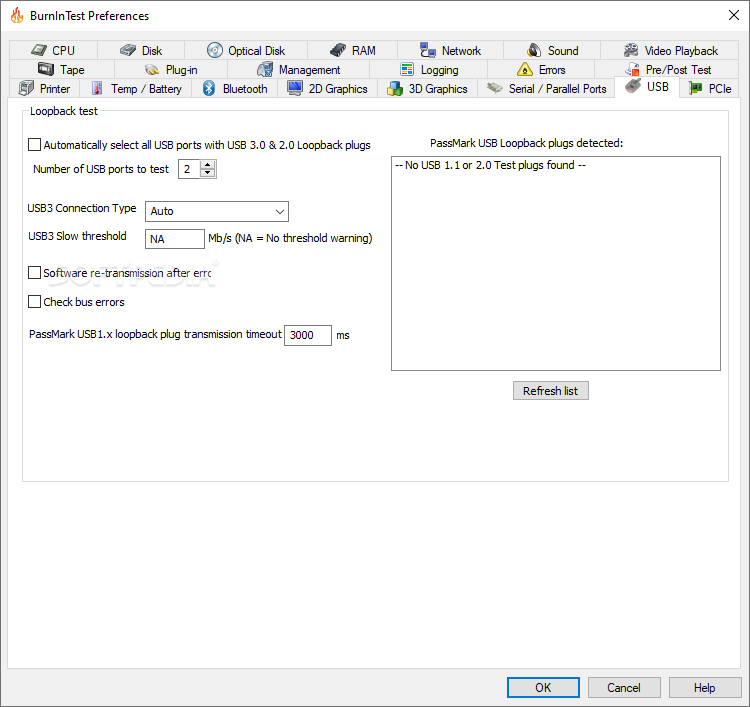Description
BurnInTest Windows Description
Experiencing various issues such as humming noises, slowdowns, or hanging are some of the reasons to compel you to check the status of your hardware components. To make sure everything is alright and avoid losing important data, it is important to use specialized hardware diagnostic tools.
Key Features:
- Comprehensive utility to check all hardware components
- User-friendly interface with detailed tests
- Quick tests for CPU, RAM, graphics, and disk
- Create custom tests in Preferences menu
- Learn more about your current PC system information
Benefits of BurnInTest Windows:
- Reduce the risk of endangering your data
- Stress all hardware components for stability
- Provide reliability and endurance
Technical Specifications:
- File: bitwindows.exe
- Publisher: PassMark Software
- Price: FREE
- Compatible with Windows operating systems
- Size: 10MB
BurnInTest Windows is a tool that can come in handy for both professionals and enthusiasts alike. Available in a sleek and stylish interface, the application provides a simple way to stress all the hardware components for stability, reliability, and endurance.
User Reviews for BurnInTest Windows 1
-
for BurnInTest Windows
BurnInTest Windows is a reliable utility for checking hardware components thoroughly. Its user-friendly interface and customizable tests make it a valuable tool.