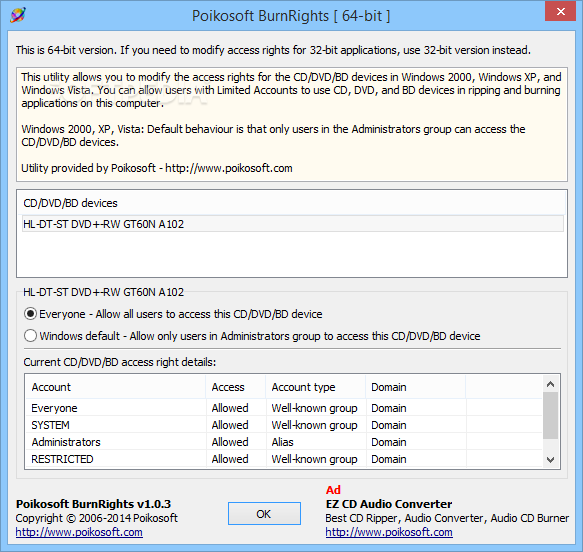Description
BurnRights App
BurnRights is a handy and lightweight software application that allows users to manage access to CD and DVD devices with ease. It offers a simple and efficient solution for controlling user privileges without the need for installation.
Key Features:
- Modify users' access to CD and DVD devices
- Portable and does not require installation
- Easy to configure and use
- No items left in the Windows Registry
- Minimal CPU and memory consumption
- Immediate application of access changes
Technical Specifications:
- Price: Free
- Publisher: Poikosoft
- Platform: Windows
- File Size: Small
- System Requirements: Windows OS
How to Use BurnRights:
Using BurnRights is simple and straightforward. Follow these steps:
- Download the EXE file from softpas.com
- Save it to your desired location on the hard drive or a USB flash drive
- Run the program to access a list of available CD/DVD devices
- Select the device and establish user access permissions
- Apply the changes with a click of a button
User-Friendly Interface:
The interface of BurnRights features a standard window with a clear layout. Users can easily navigate through the available options to manage device access efficiently.
Conclusion:
Despite not receiving recent updates, BurnRights remains a reliable tool for managing user access to CD and DVD devices. Its simplicity, ease of use, and efficiency make it a valuable addition to any system.
User Reviews for BurnRights 1
-
for BurnRights
BurnRights is a handy tool with a simple interface for modifying CD/DVD access. Minimal resource usage and no errors make it reliable.