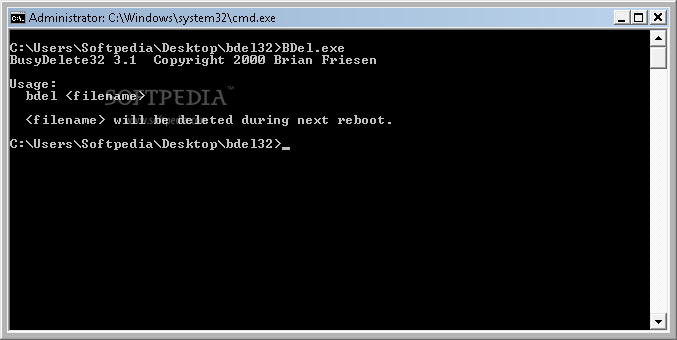Description
Introducing BusyDelete
Are you tired of not being able to delete files because they are in use? Say goodbye to those frustrating error messages with BusyDelete. This innovative software, also known as BDel, allows you to delete files even when they are busy. Simply specify the file(s) you want to delete, and BusyDelete will mark them for deletion. After you reboot your system, the Operating System will take care of deleting those files for you. For example, you can easily delete ATL.DLL by using BDEL command and let it take effect during the next system reboot.
Technical Specifications
- Name: BusyDelete
- Price: FREE
- Publisher: Brian Friesen
- Operating System: Windows
- File Size: Varies (depending on version)
Main Features
- Delete busy files with ease
- Mark files for deletion
- Automatically delete files after system reboot
- Simple and user-friendly interface
- Save time and avoid error messages
Enhance Your File Management Experience
BusyDelete is a must-have tool for anyone who deals with stubborn files that refuse to be deleted. Whether you are a casual user or a professional, BusyDelete offers a convenient solution to manage your files effectively. Download BusyDelete today and take control of your file deletion process.
User Reviews for BusyDelete 1
-
for BusyDelete
BusyDelete is a lifesaver for deleting stubborn files. Easy to use and effective solution. Highly recommend for managing file deletions.