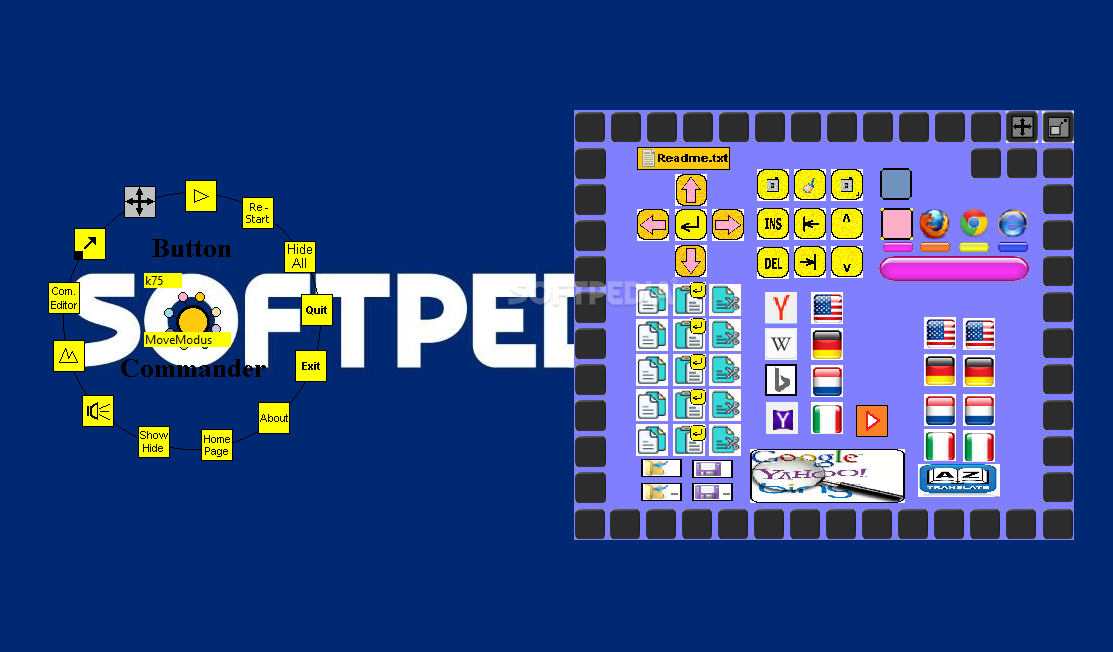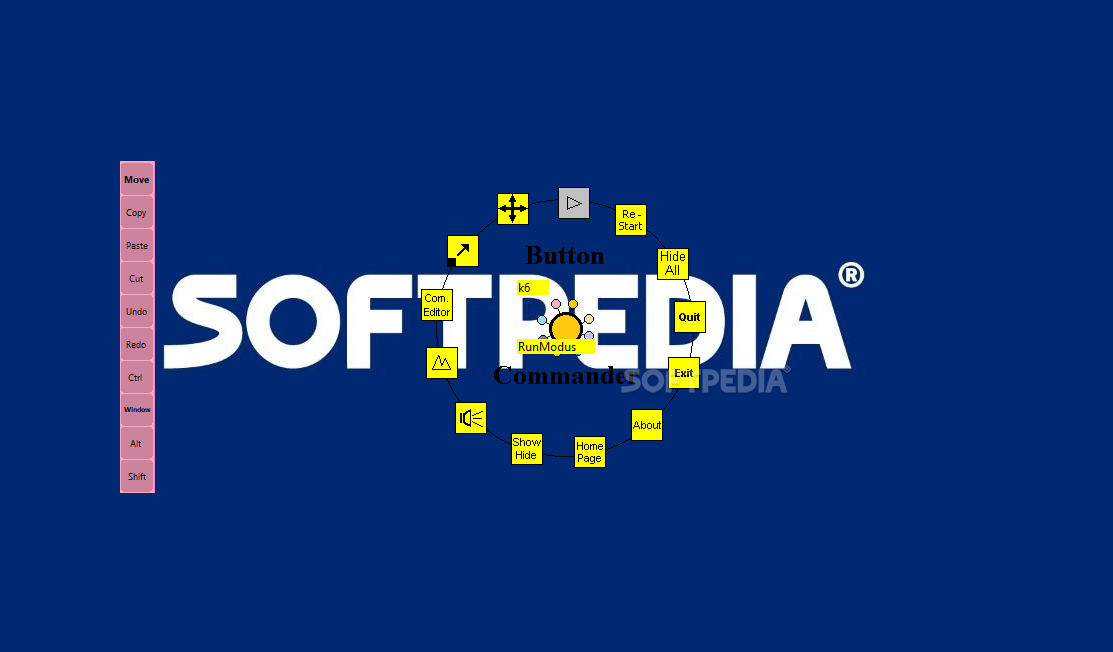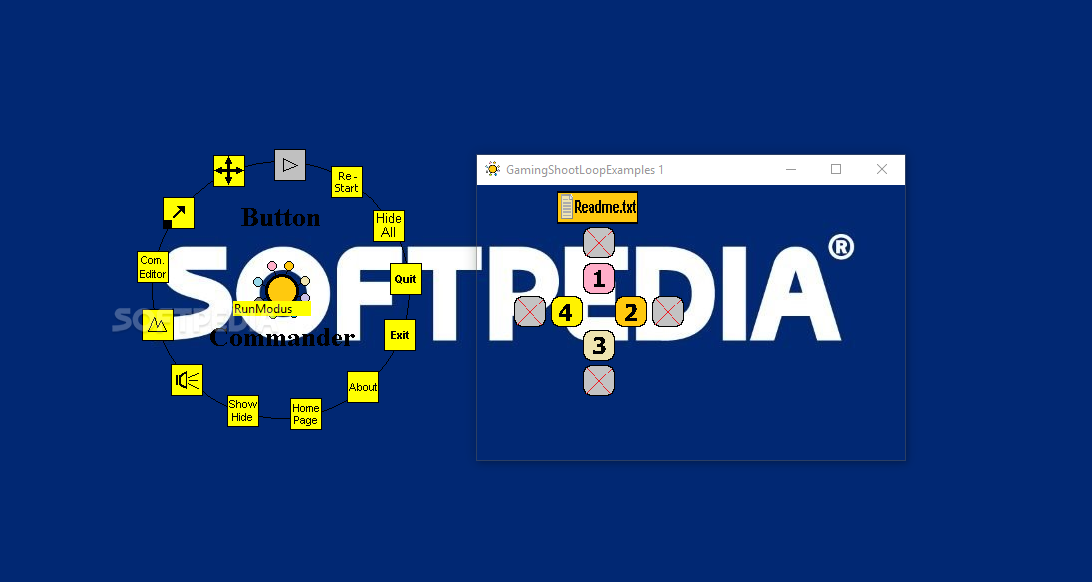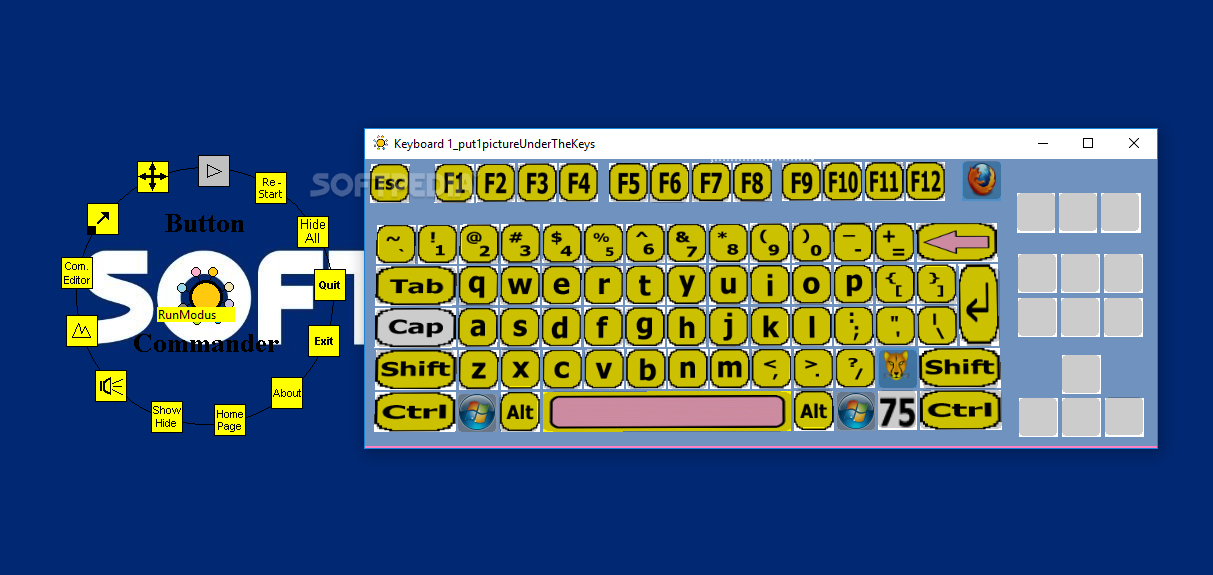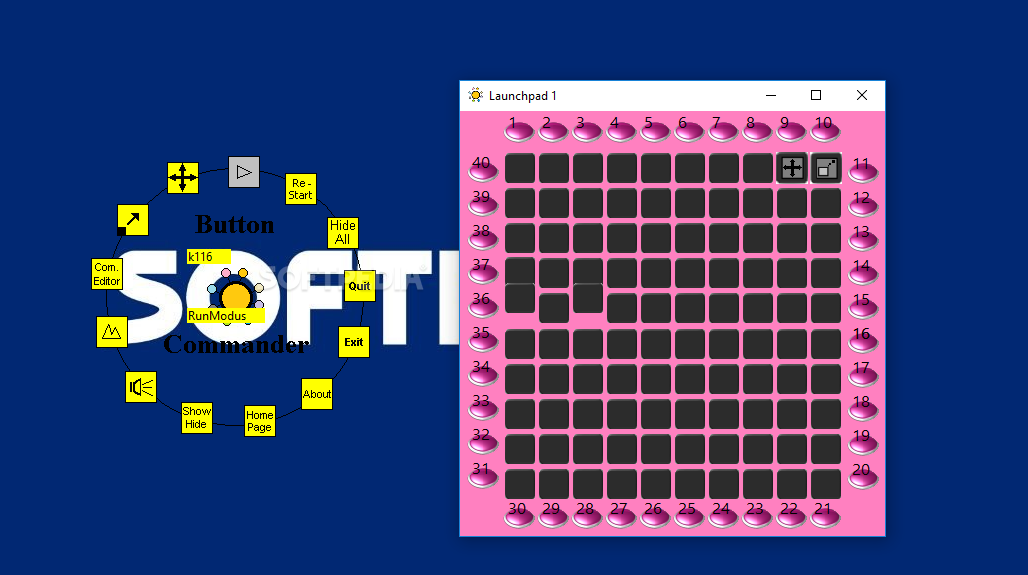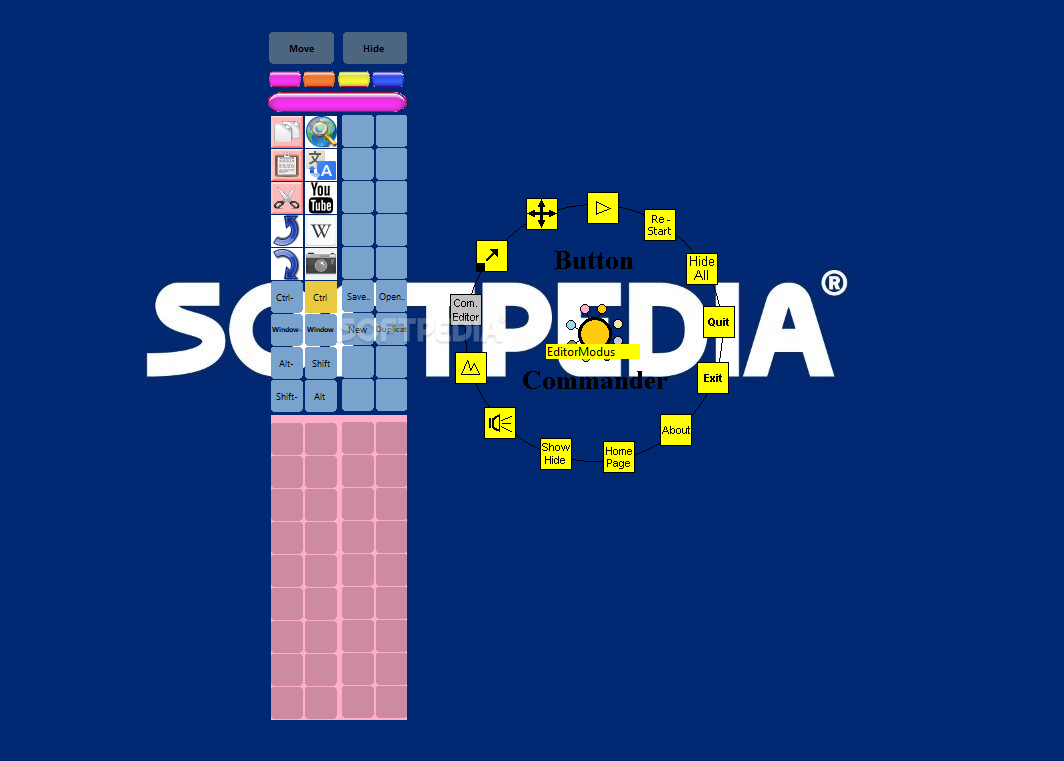Description
Explore ButtonCommander - A Must-Have Software Tool
Product Description
ButtonCommander is a powerful software application designed to serve as a versatile launcher and toolbar generator. It enables users to customize toolbars, taskbars, launchpads, and multi clipboards, making it an indispensable tool for streamlining tasks and enhancing productivity.
Key Features
- Create custom toolbars, taskbars, and launchpads
- Supports multiple clipboards for efficient copying and pasting
- Capable of running commands and scripts without active window focus
- Execute keyboard shortcuts, Windows commands, and script files seamlessly
- Automate tasks such as running applications and opening URLs with query parameters
Technical Specifications
- File: Buttoncommander1.0-v10.exe
- Price: Free
- Publisher: Arnold Burg
- Supported Platform: Windows
- Requires AutoHotkey for installation
Get Started with ButtonCommander
To begin using ButtonCommander, users must first install AutoHotkey on their Windows computers. Once installed, users can run the ButtonCommander.bat file from the app's archive to launch the application. Test the app with ease using the provided examples to familiarize yourself with its functionalities.
Enhance Automation Efforts
ButtonCommander goes beyond traditional automation tools by offering a visual and practical approach to automating tasks on Windows systems. With support for various scripting languages, this software tool provides users with a comprehensive solution for simplifying repetitive actions and boosting efficiency.
Download ButtonCommander
User Reviews for ButtonCommander 1
-
for ButtonCommander
ButtonCommander is a versatile tool for creating custom toolbars and launchpads. Its ability to automate tasks makes it a valuable asset.