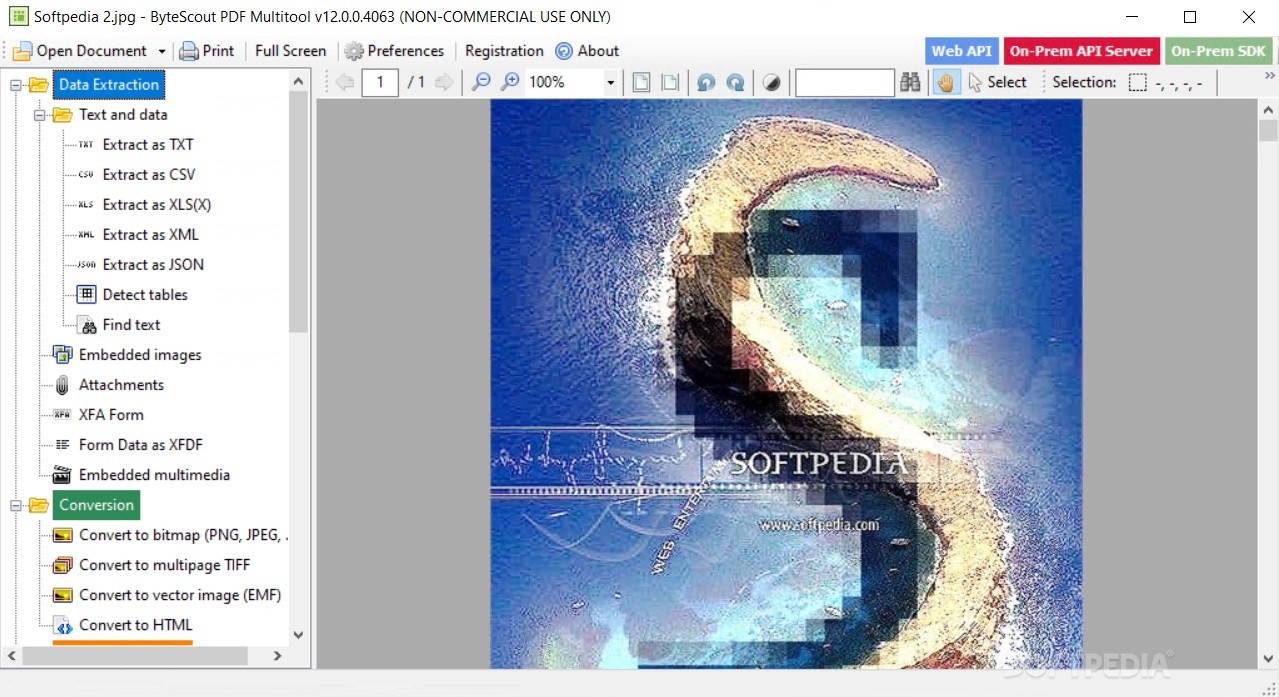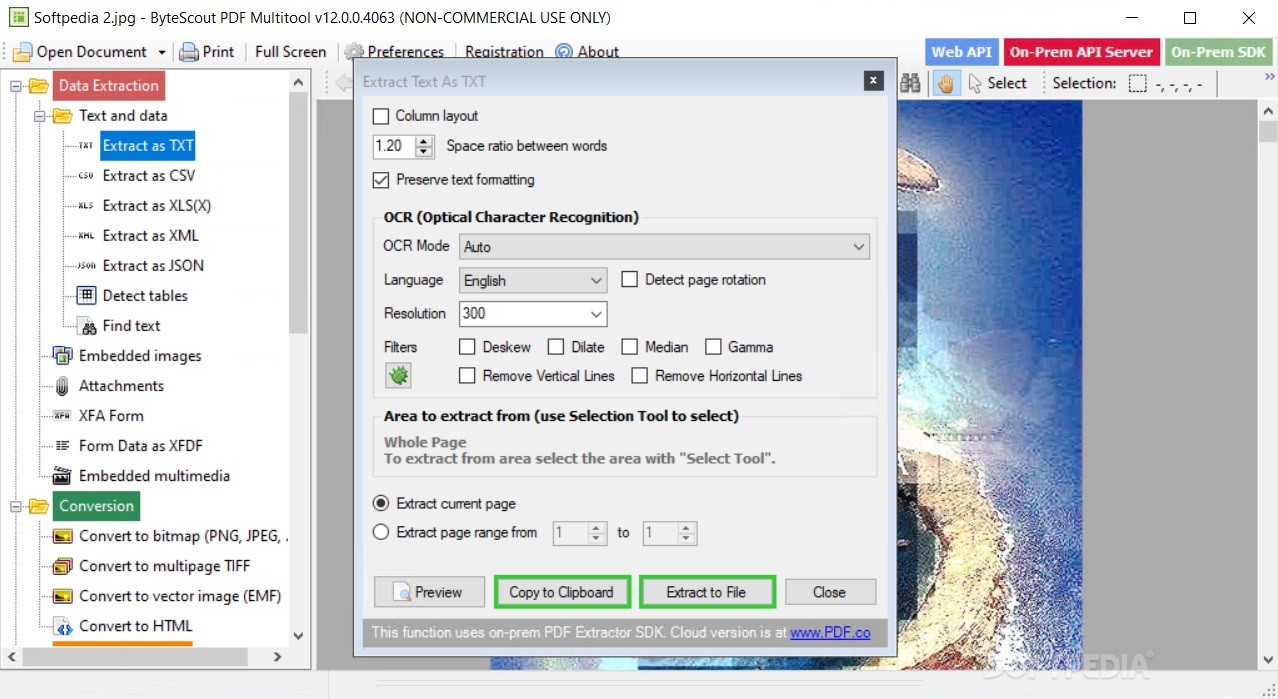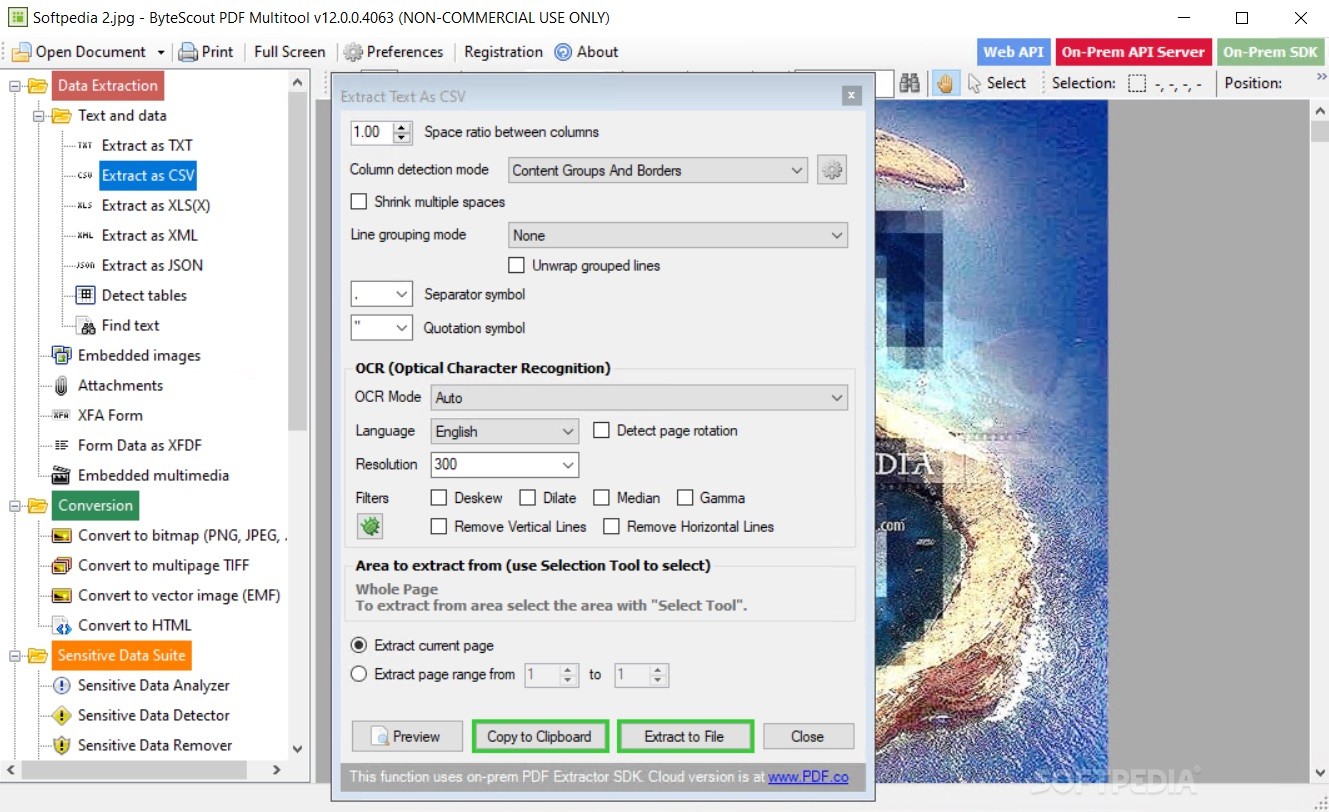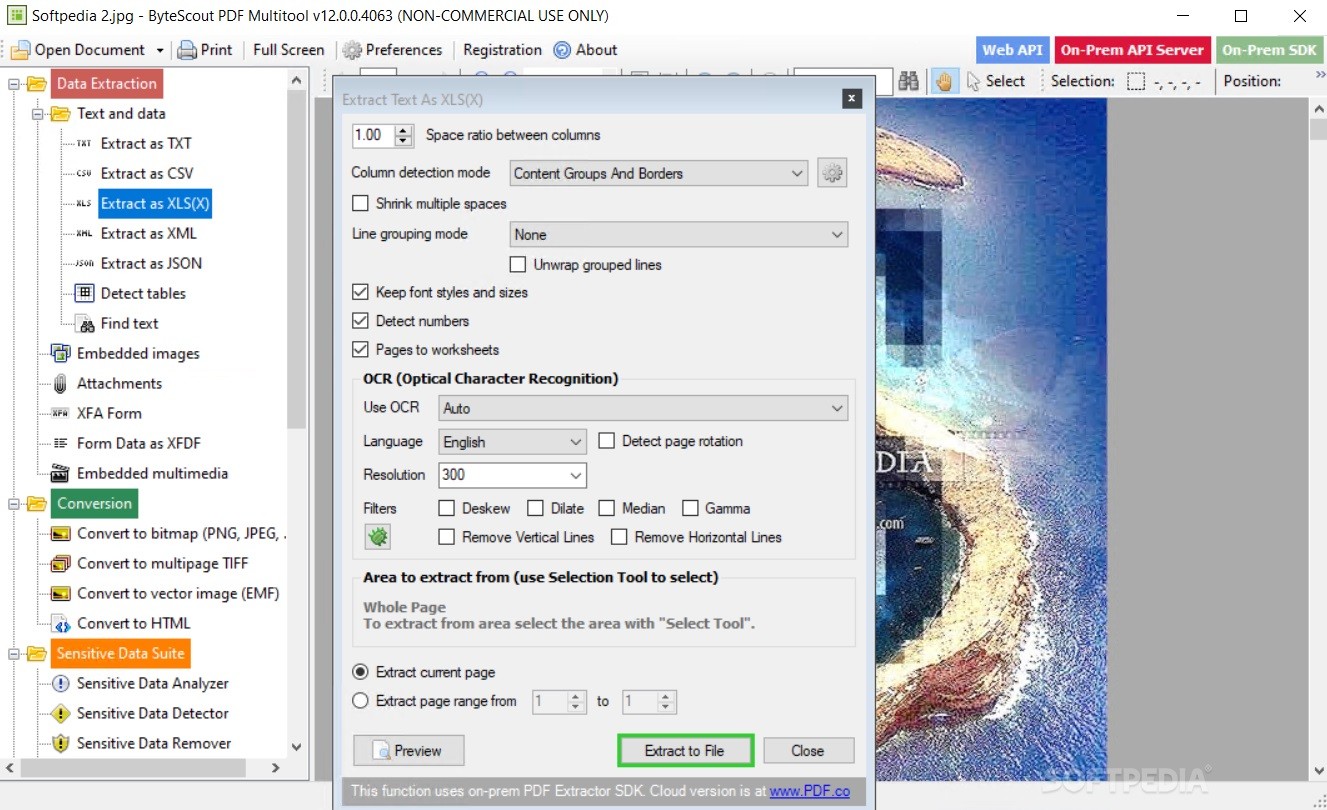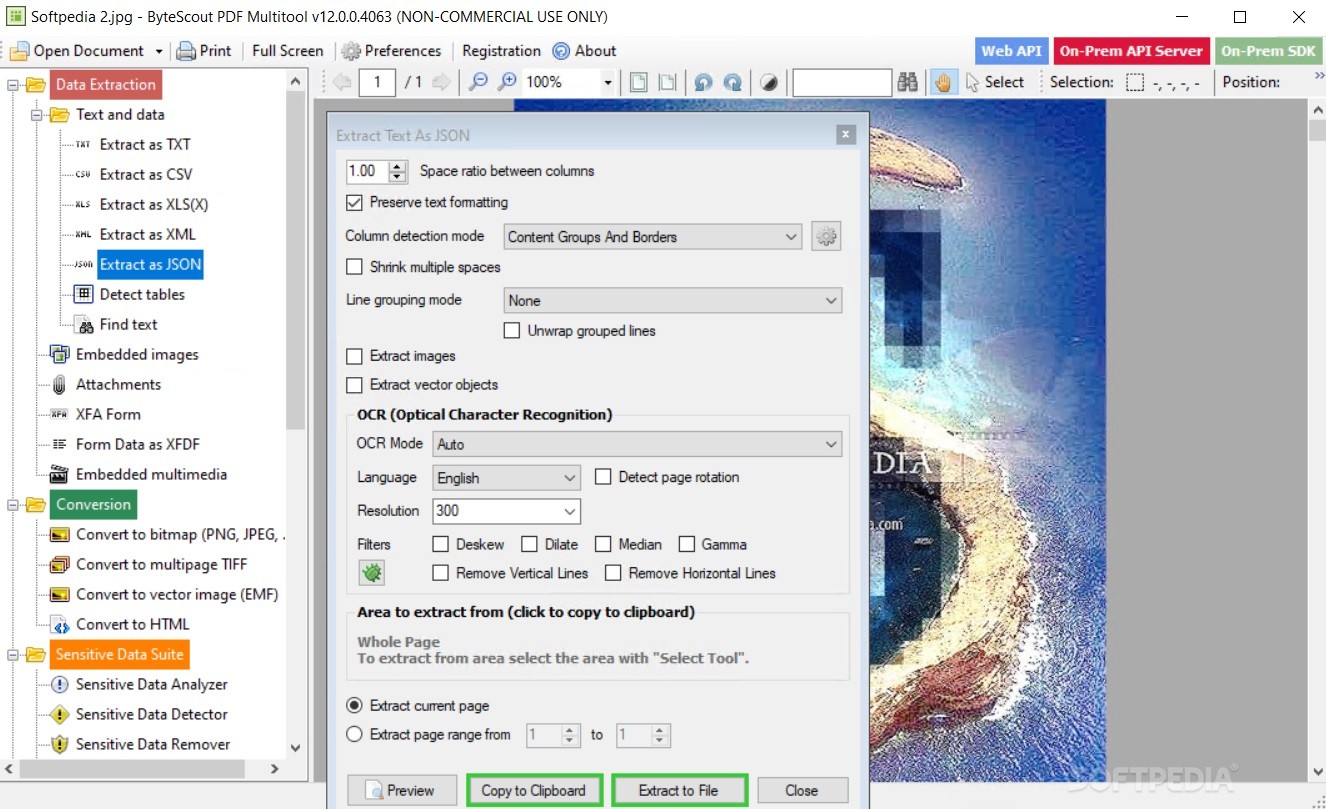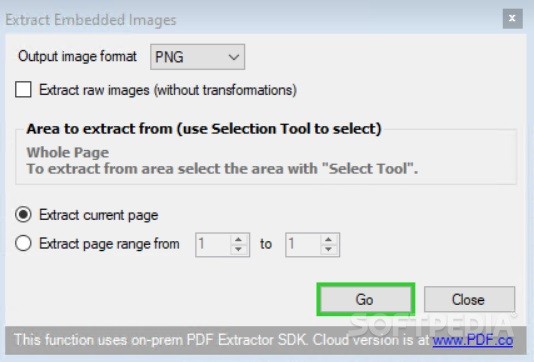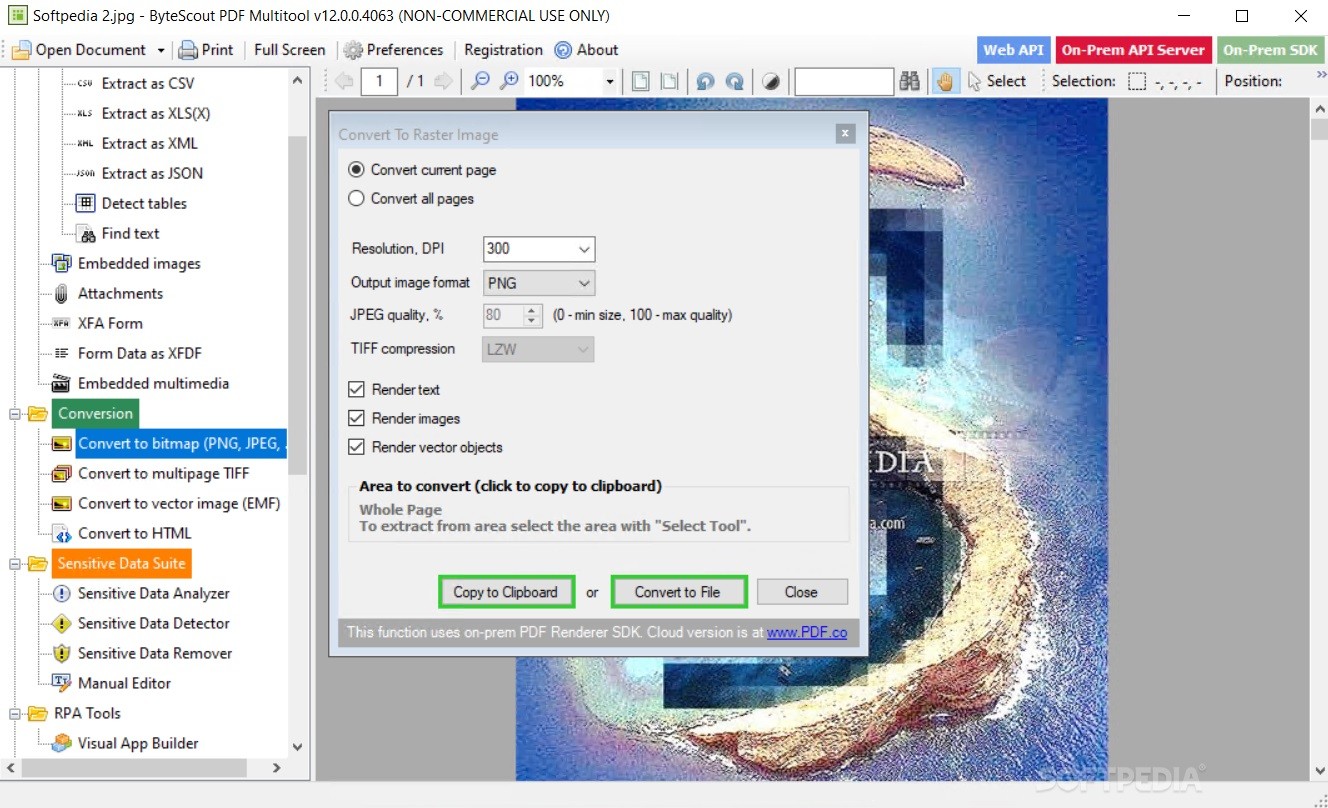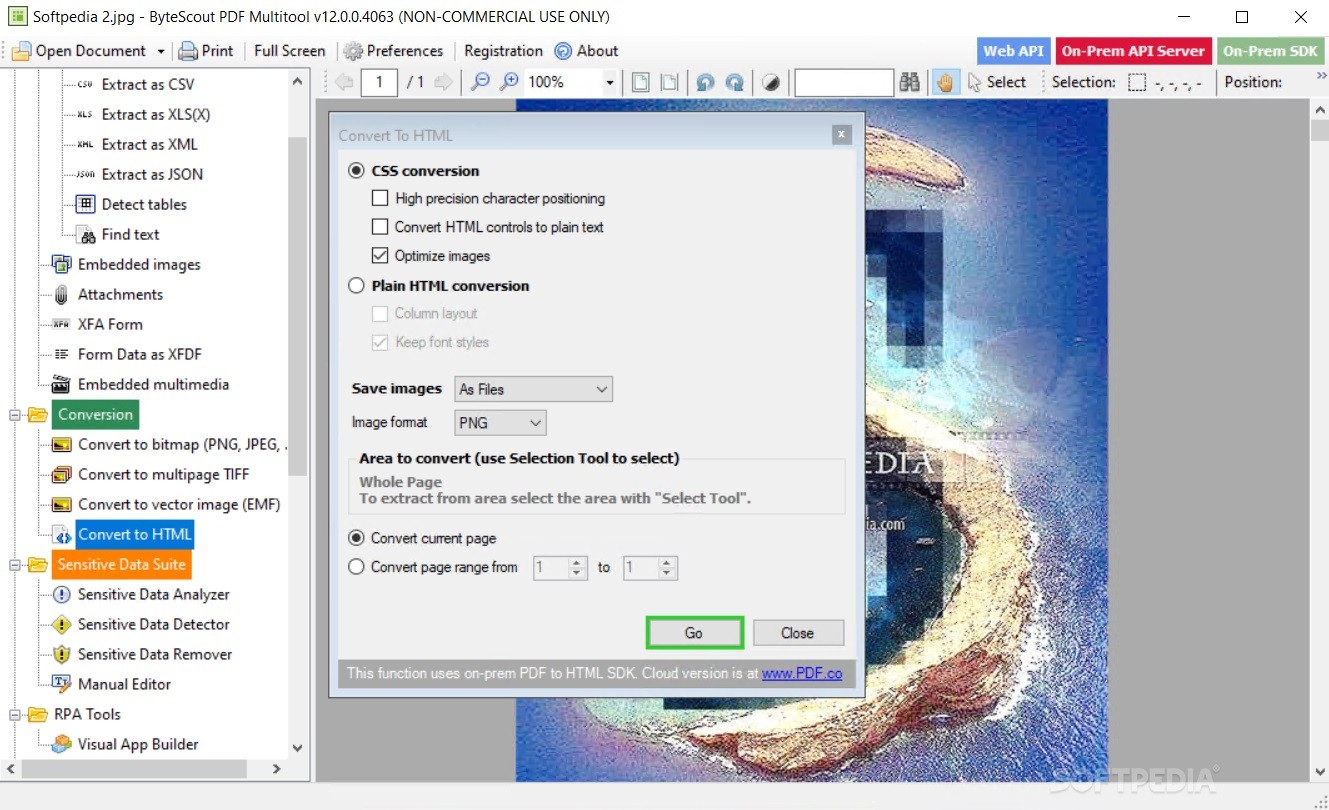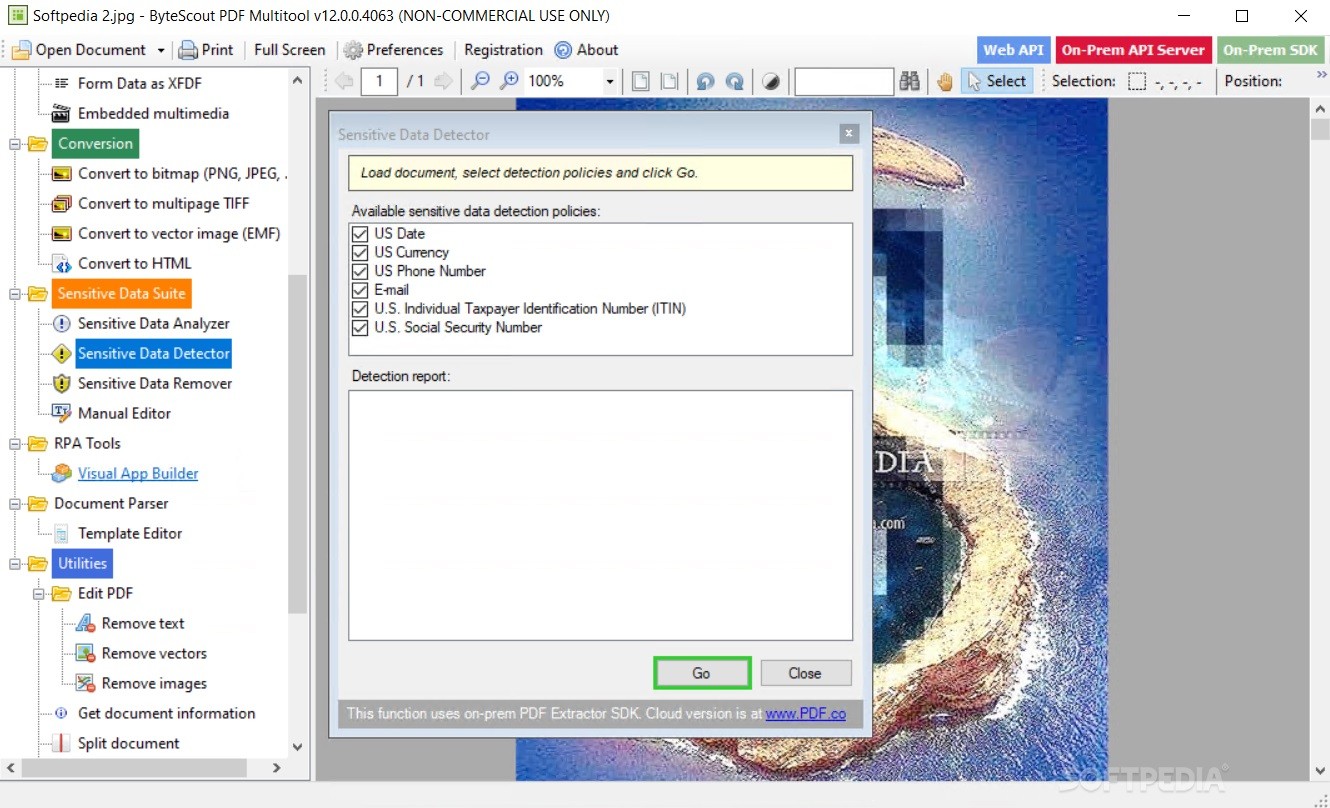Description
ByteScout PDF Multitool
ByteScout PDF Multitool is a super handy and powerful conversion tool. It helps you easily save your PDF files into other popular formats like TXT, CSV, HTML, and even images. Whether you're a teacher or a manager, if you work with PDFs often, this tool is definitely for you!
Easy to Use Interface
The best part about ByteScout PDF Multitool? Its interface! It's designed to be really intuitive, so you won’t find yourself lost in confusing menus or tabs. All the main functions are neatly lined up next to a big document view area. Plus, it includes standard zoom and search features to make your life easier.
Multiple Conversion Options
When you've picked a single PDF document to work on, you'll see there are tons of conversion choices at your fingertips! You can convert it into formats like TXT, CSV, XML, XLS, or HTML. And if you need images? No problem! You can choose from PNG, JPEG, BMP—plus multipage TIFFs and EMF vector pictures!
Limitations
But here’s the catch: the program doesn’t allow loading multiple documents at once. That's definitely something to keep in mind because otherwise it works really well and packs a punch! Hopefully future updates will fix this little hiccup.
Tweak Your Settings
Once you’ve decided on the conversion format, there’s still more fun ahead! You can play around with various settings based on what file type you're creating. For example, if you’re working with CSVs, you can change the separators and quotation symbols. Or if you're converting to TXT files, you might adjust how much space is between words!
Add-on Features
This multitool also offers extra features like splitting and merging documents or rotating them as needed. Need to extract embedded images or tables? You got it! It’s all part of what makes this software so versatile.
Your Go-To Conversion Tool
To sum it all up: ByteScout PDF Multitool is an all-in-one conversion application that pretty much covers all your needs when dealing with PDFs. If you're looking for something for business use too, check out ByteScout PDF Multitool for Businesses.
User Reviews for ByteScout PDF Multitool 1
-
for ByteScout PDF Multitool
ByteScout PDF Multitool is user-friendly and efficient. Its variety of conversion options makes it a valuable tool for anyone working with PDF files.