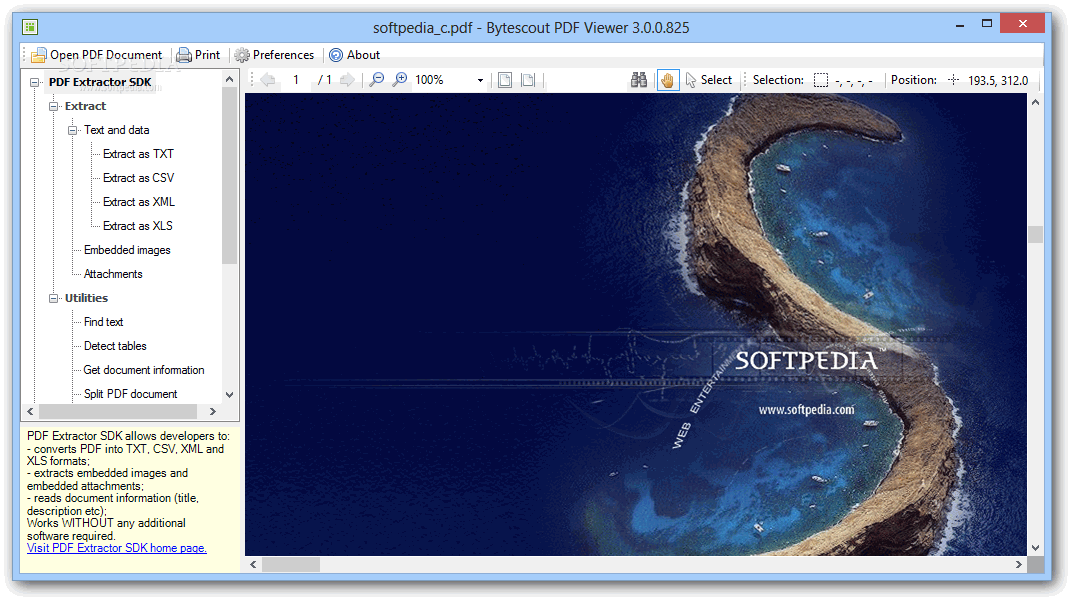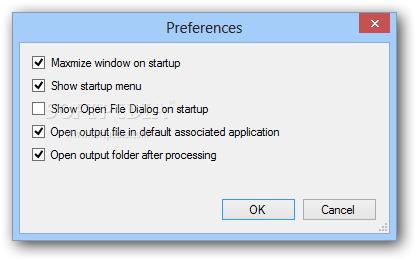Description
Bytescout PDF Viewer
Bytescout PDF Viewer is a handy tool that lets you view PDFs and do a bunch of other cool stuff like split, merge, and convert files to different formats. Whether you're just starting out or have been around the block a few times, this software is super easy to use.
Easy Installation Process
The installation process is a breeze! You won't have to deal with extra downloads that you don’t need. It’s quick, and before you know it, you'll be up and running. Once installed, you'll see a clean interface with a navigation panel, lots of buttons, and a space to view your files.
User-Friendly Interface
This app is designed for everyone—newbies and pros alike. You’ll find tips on how to use it right in the software. So don’t worry if you're not tech-savvy; you’ll get the hang of it in no time!
Features for PDF Management
You can do so much with your PDFs! Just upload your file using the built-in browser. Once it's there, you can zoom in or out, flip through pages easily, select text, or even search for specific words.
Conversion Options
But wait, there’s more! You can convert your uploaded PDFs into several formats like HTML (CSS or plain), EMF, TIFF, PNG, BMP, JPG, or GIF. Plus, you can tweak settings like compression method and quality.
Merging and Splitting PDFs
If you need to merge two PDFs or split one at a certain page number—that's easy too! Just rotate documents by 90°, 180°, or even 270°. You can check out details like the author’s name and creation date in another window.
Extracting Attachments
You can also grab attachments and images right from your PDFs. To wrap things up: Bytescout PDF Viewer is efficient for all your PDF needs. The interface is user-friendly for everyone—from beginners to experts—tasks are completed quickly without using too many resources.
If you're interested in checking it out more deeply or want to download Bytescout PDF Viewer, head over to SoftPas!
User Reviews for Bytescout PDF Viewer 1
-
for Bytescout PDF Viewer
Bytescout PDF Viewer is a user-friendly tool for viewing, splitting, merging, and converting PDF files. It offers clear instructions for beginners and pros alike.