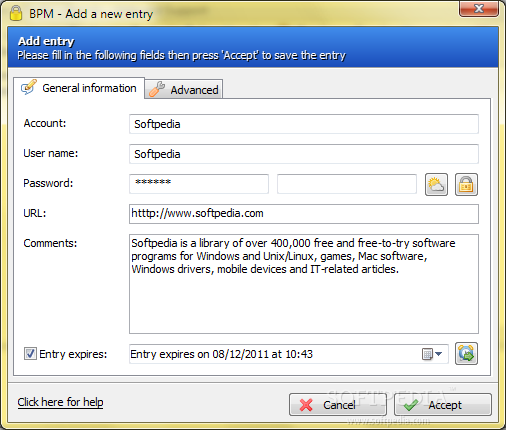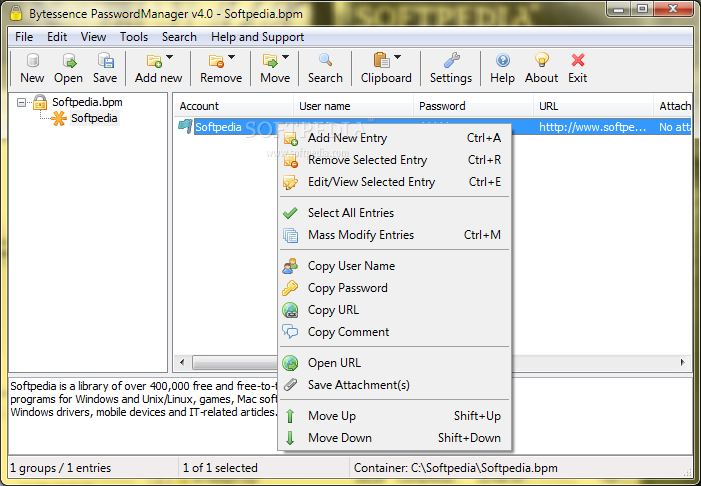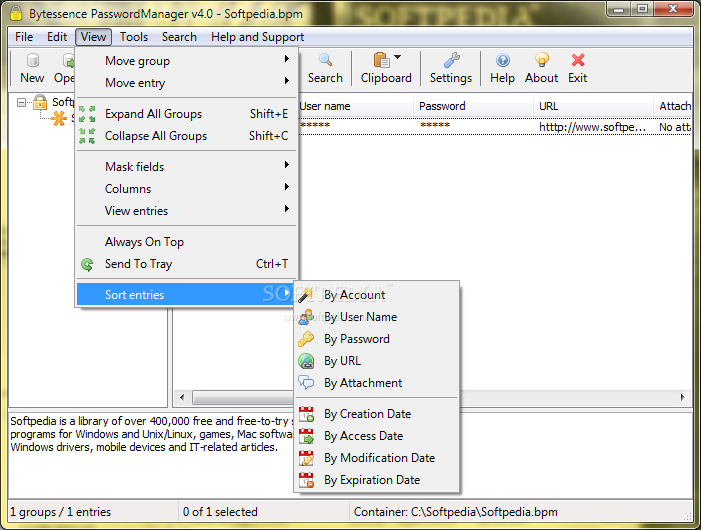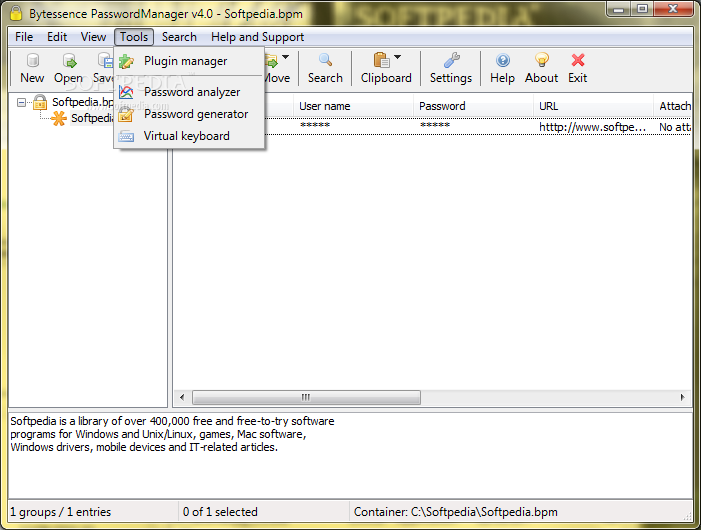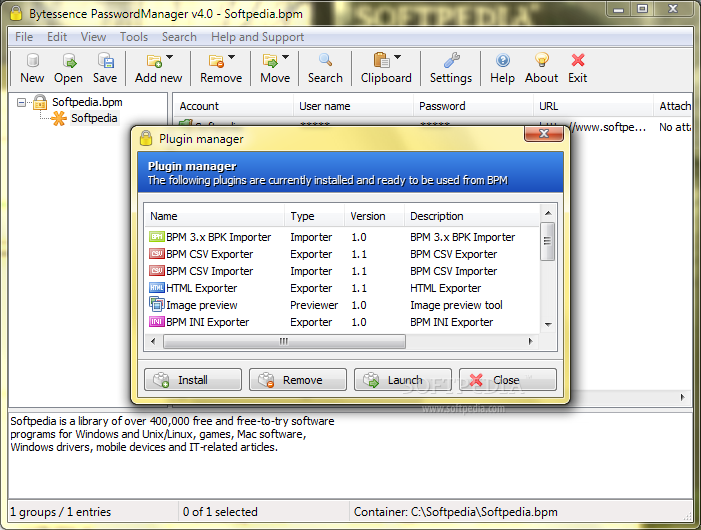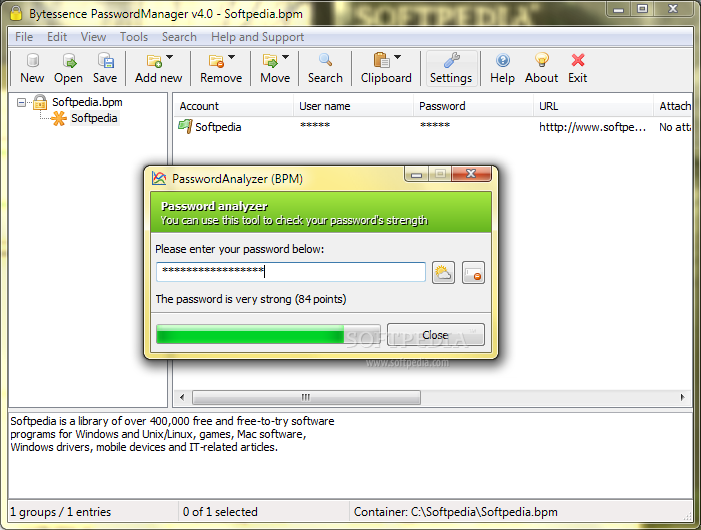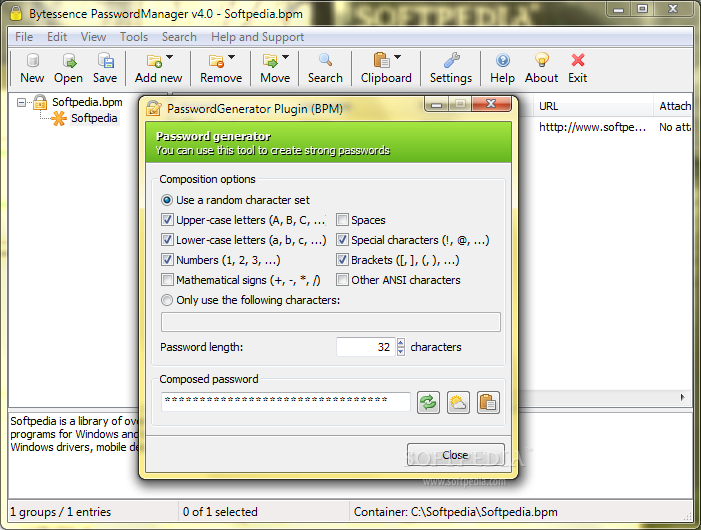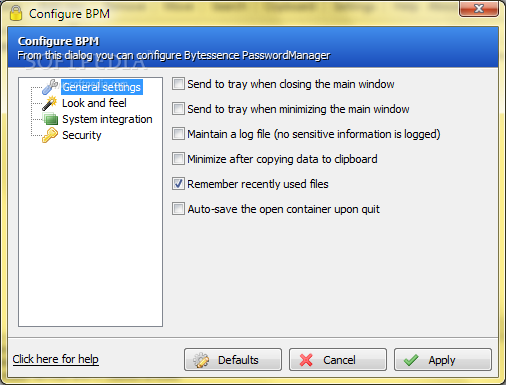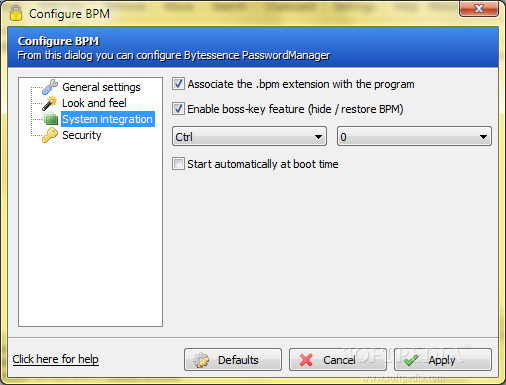Description
Bytessence PasswordManager
Bytessence PasswordManager is a handy tool, especially now that so many sites want you to create accounts with unique security keys. Remembering all those passwords can be a real headache! Writing them down in a plain text file? Not the safest idea. Thankfully, this application lets you keep all your passwords stored securely.
Easy Installation
Getting Bytessence PasswordManager up and running on your computer is super quick. You can start using it almost right away! Just a heads up, it hasn’t had any updates for a while, so if you're on one of the newer Windows versions, you might need to tweak some compatibility settings during installation. But no worries—this only applies when you're setting it up.
User-Friendly Interface
Once you launch the app, you'll see a neat little main window that’s easy to resize for better visibility. The layout is pretty straightforward—there's a side panel where you can navigate through your folders and containers effortlessly. When you click on a specific folder, all your entries pop up in a larger view. Plus, an upper toolbar gives you access to various management options.
Storing Your Passwords Securely
Bytessence PasswordManager uses containers to organize your data. To start storing anything, you'll need to create one of these containers first. Once you've saved it, you'll choose where to keep the file and set a password so only you can access those important credentials.
Add New Entries Easily
If you want to add new login info, just click and fill out a small form with details like account name, username, password (with confirmation), URL, and any notes. There’s even a built-in password generator! Just hit the button next to the password field to create strong security keys using different characters—both letters and numbers!
Quick Access Anytime
This app makes it super easy to use the data you've stored without needing to fully open each entry. Right-clicking opens up options where you can copy details or even launch the URL if it's written correctly.
Your Password Vault Awaits!
Bytessence PasswordManager really does what it promises—it provides a safe vault for all your credentials so you'll never forget another password again! The customization options are pretty good too; whether it's adjusting how the interface looks or organizing your entries. Plus, with tools available for generating passwords and accessing data easily from within containers—it's got everything you need!
If you're ready to take charge of your passwords securely, check out This Link!
User Reviews for Bytessence PasswordManager (formerly Bytessence PassKeeper) 1
-
for Bytessence PasswordManager (formerly Bytessence PassKeeper)
Bytessence PasswordManager provides a safe environment to store all your security keys. Interface customization options and password generation tool enhance user experience.