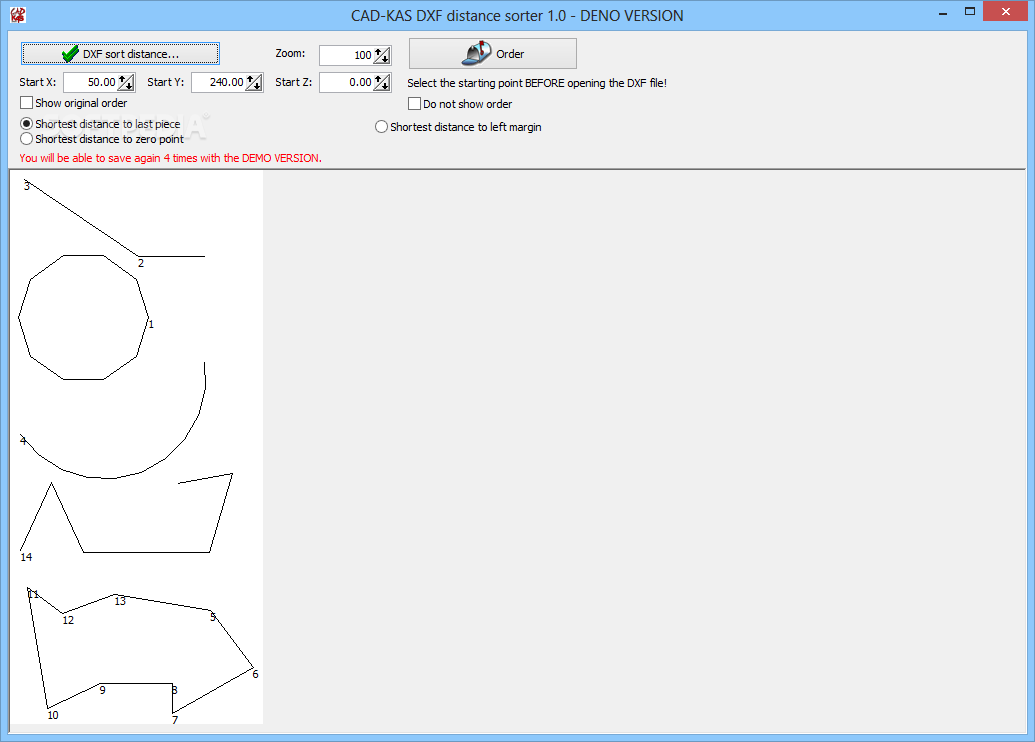Description
CAD-KAS DXF Distance Sorter
CAD-KAS DXF Distance Sorter is a super easy-to-use app that helps you tweak DXF files, especially for board cutting machines. With this software, you can rearrange how your cutter moves, the starting points, and the order of cuts. This means you can cut elements that are close together one after the other, which saves time!
What is a DXF File?
The DXF format is pretty popular for saving designs and outlines for board cutters. These files can even include details about how to process elements—like the trajectory, direction, and starting point. CAD-KAS DXF Distance Sorter checks out a DXF file automatically and figures out the best way to move the cutter around.
Optimize Your Cutting Process
This software really shines when it comes to optimizing your DXF files. It makes sure everything can be cut in the shortest time using as few resources as possible. For example, if pieces are close together, it will line them up to be cut one after another—saving both time and energy.
Coordinate Settings Made Easy
With CAD-KAS DXF Distance Sorter, setting your X, Y, and Z coordinates for both 2D and 3D cutting or engraving is a breeze! The software detects where cuts should start and end and assigns numbers to show the order of processing lines or shapes.
Selecting Your Cutting Path
You get to choose how distances are calculated—whether it’s from the first piece to the last or from a specific point like ‘Zero Point’ or even the left margin. You can pick which option works best for you! When you load a file, it reconfigures instantly; however, you'll need to save it before checking or adjusting any settings for future files.
The Goal of CAD-KAS DXF Distance Sorter
The main aim of this software is to help achieve the shortest cutting distance and time possible for your board cutter device. It handles all types of designs—lines, curves, figures—and optimizes them so cutting goes smoothly. Plus, there are three different methods available for calculating distances!
If you're looking for an easy way to improve your cutting process with CAD-KAS DXF Distance Sorter, then check it out today!
User Reviews for CAD-KAS DXF distance sorter 7
-
for CAD-KAS DXF distance sorter
CAD-KAS DXF distance sorter simplifies DXF file reconfiguration for board cutting machines. Optimize cutting trajectory efficiently.
-
for CAD-KAS DXF distance sorter
CAD-KAS DXF Distance Sorter is a game changer! It optimizes my cutting process and saves me so much time.
-
for CAD-KAS DXF distance sorter
Absolutely love this app! It rearranges my DXF files perfectly and helps maximize efficiency in cutting.
-
for CAD-KAS DXF distance sorter
This software is incredibly useful for board cutting! The trajectory optimization has improved my workflow tremendously.
-
for CAD-KAS DXF distance sorter
Five stars for CAD-KAS DXF Distance Sorter! It's user-friendly and significantly reduces cutting time on my projects.
-
for CAD-KAS DXF distance sorter
An amazing tool for anyone working with DXF files. It simplifies the process and enhances productivity effortlessly!
-
for CAD-KAS DXF distance sorter
I highly recommend CAD-KAS DXF Distance Sorter. It's efficient, easy to use, and has transformed how I approach cutting tasks.