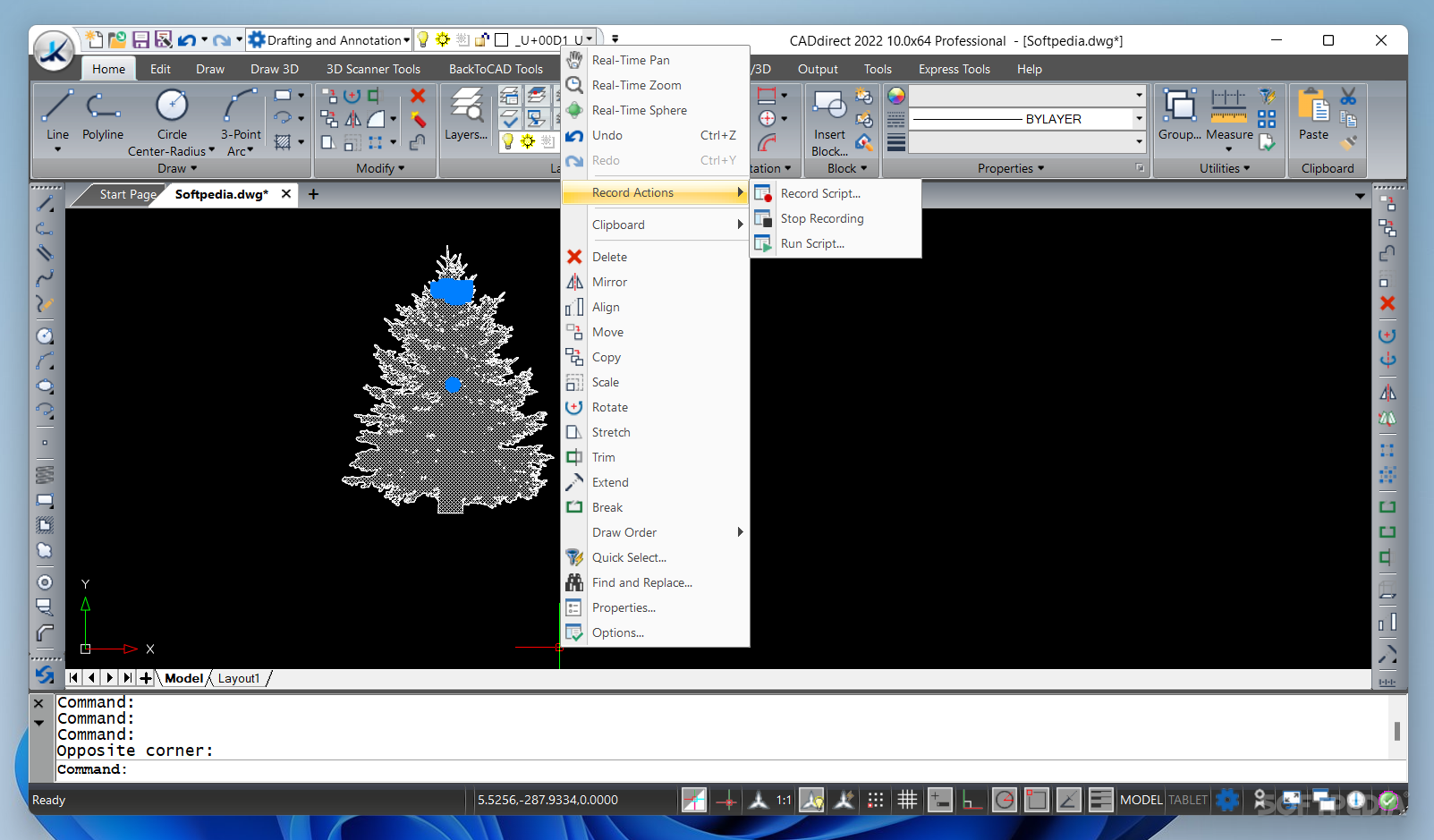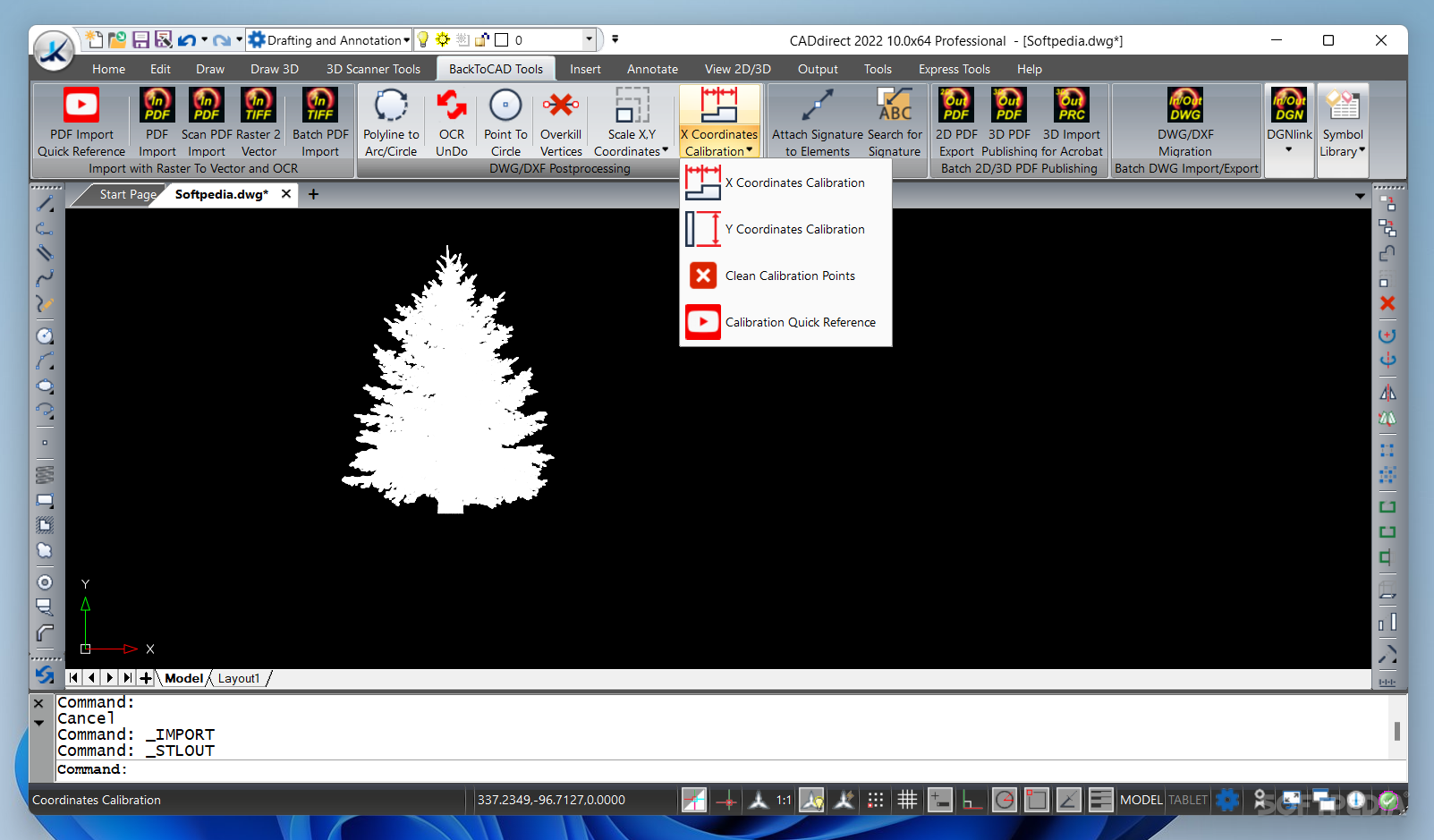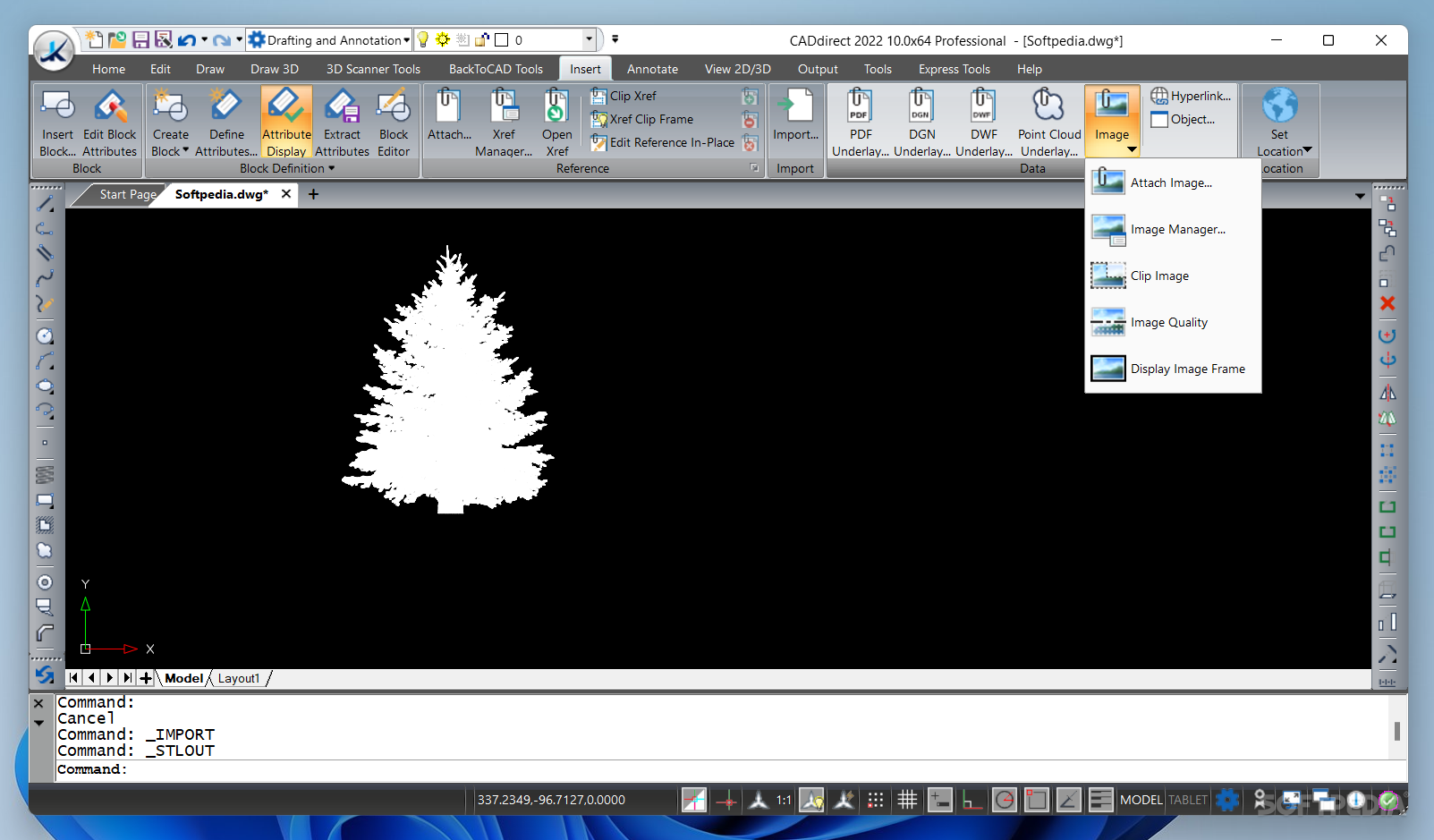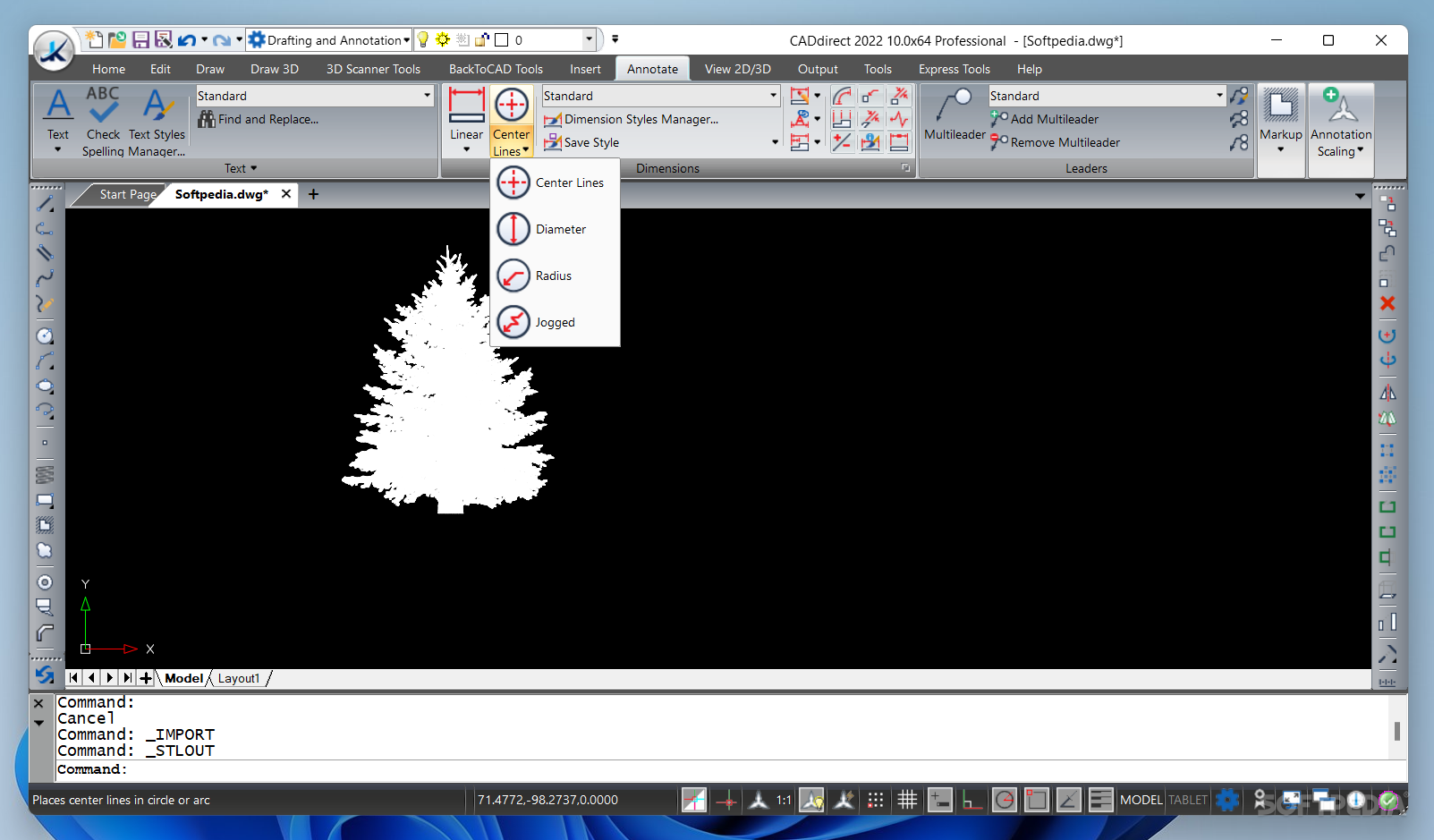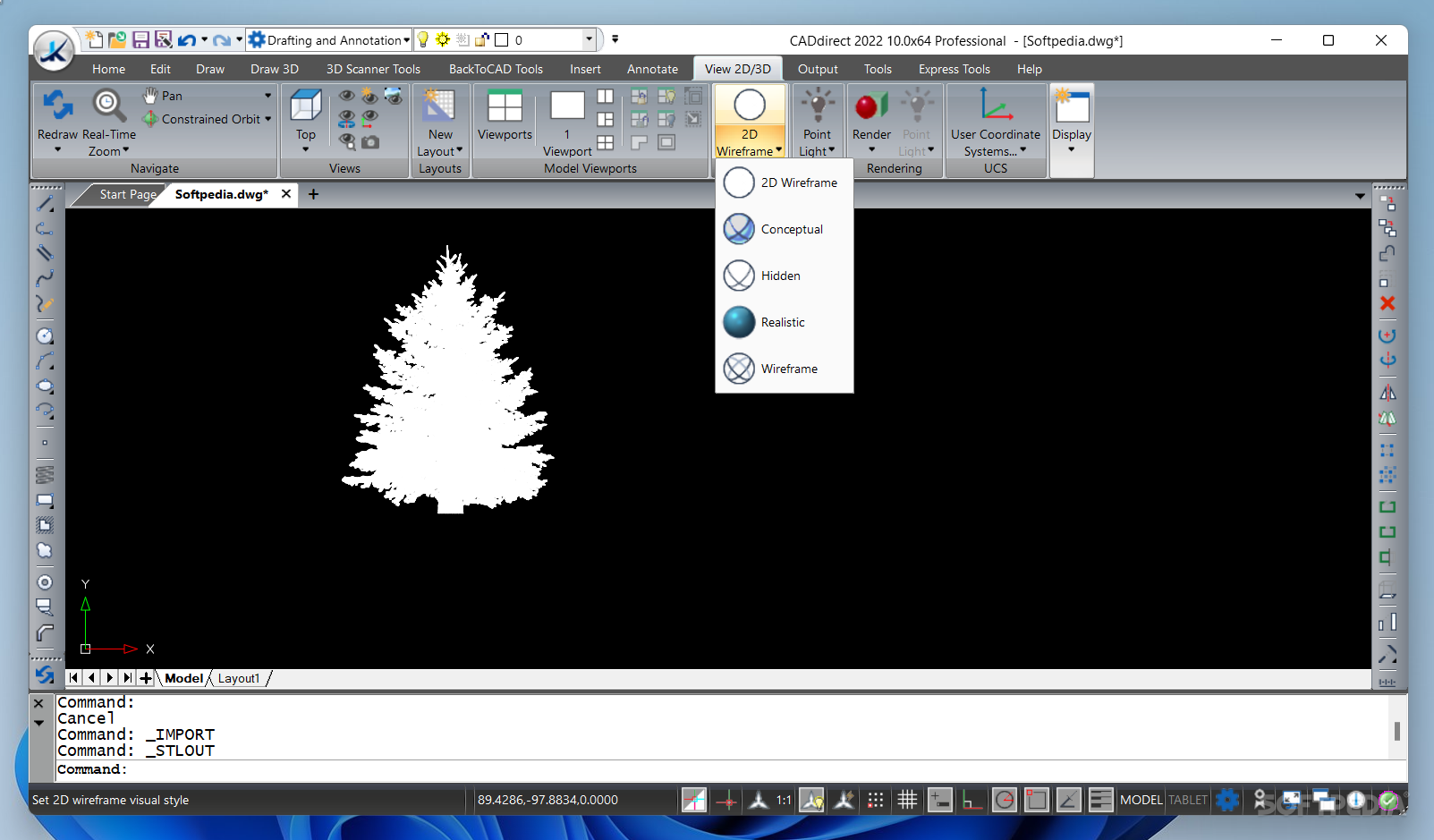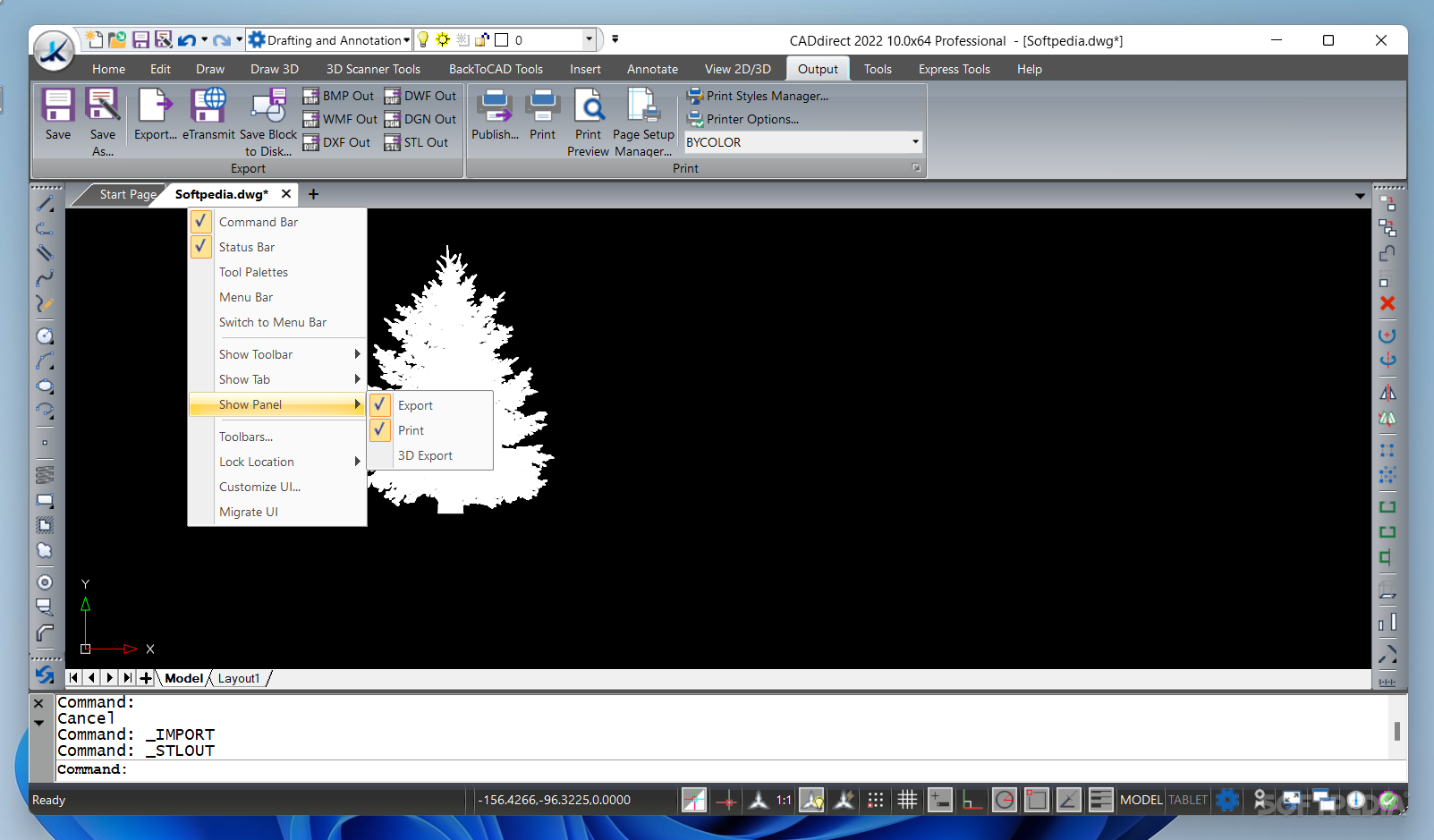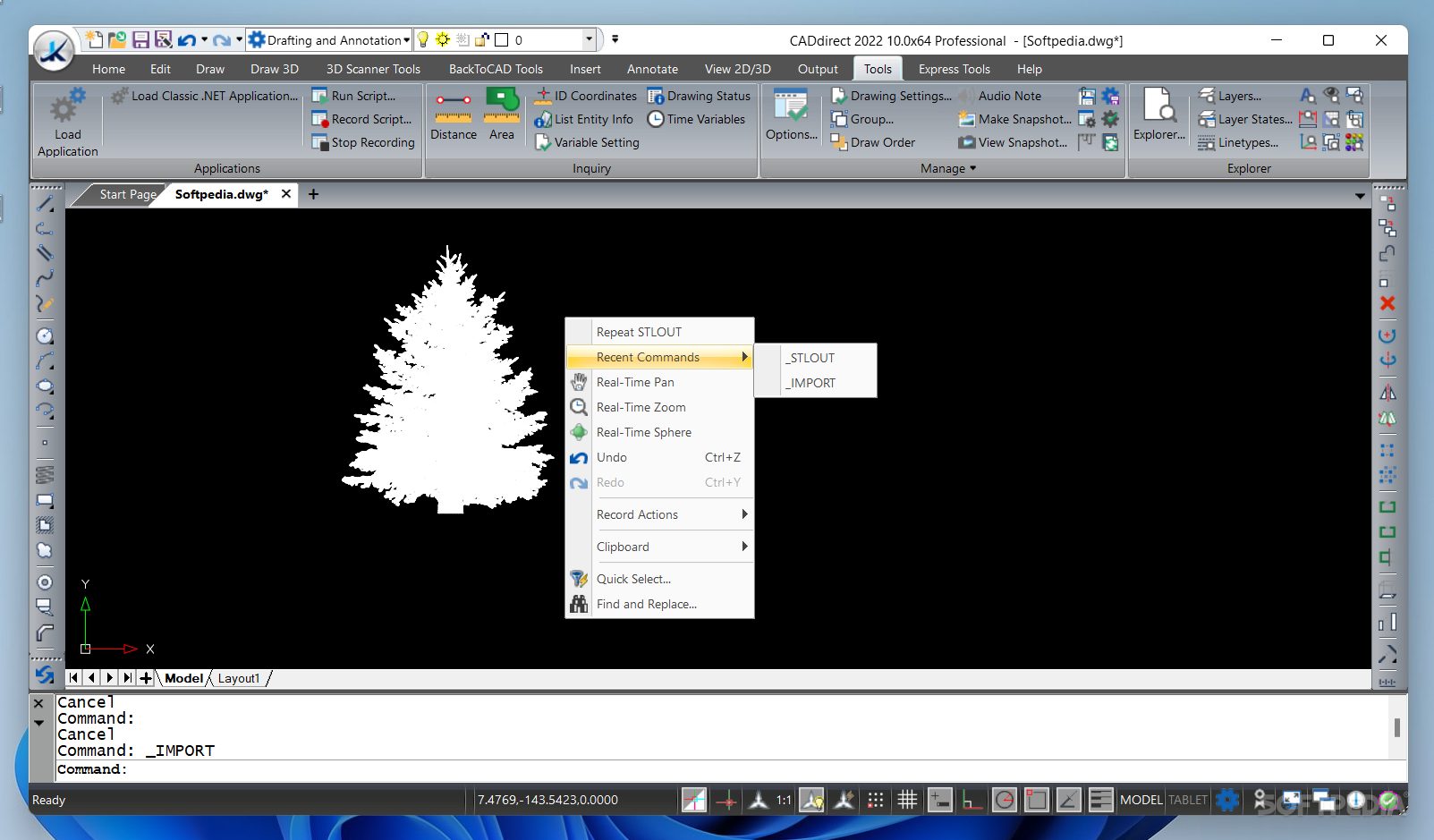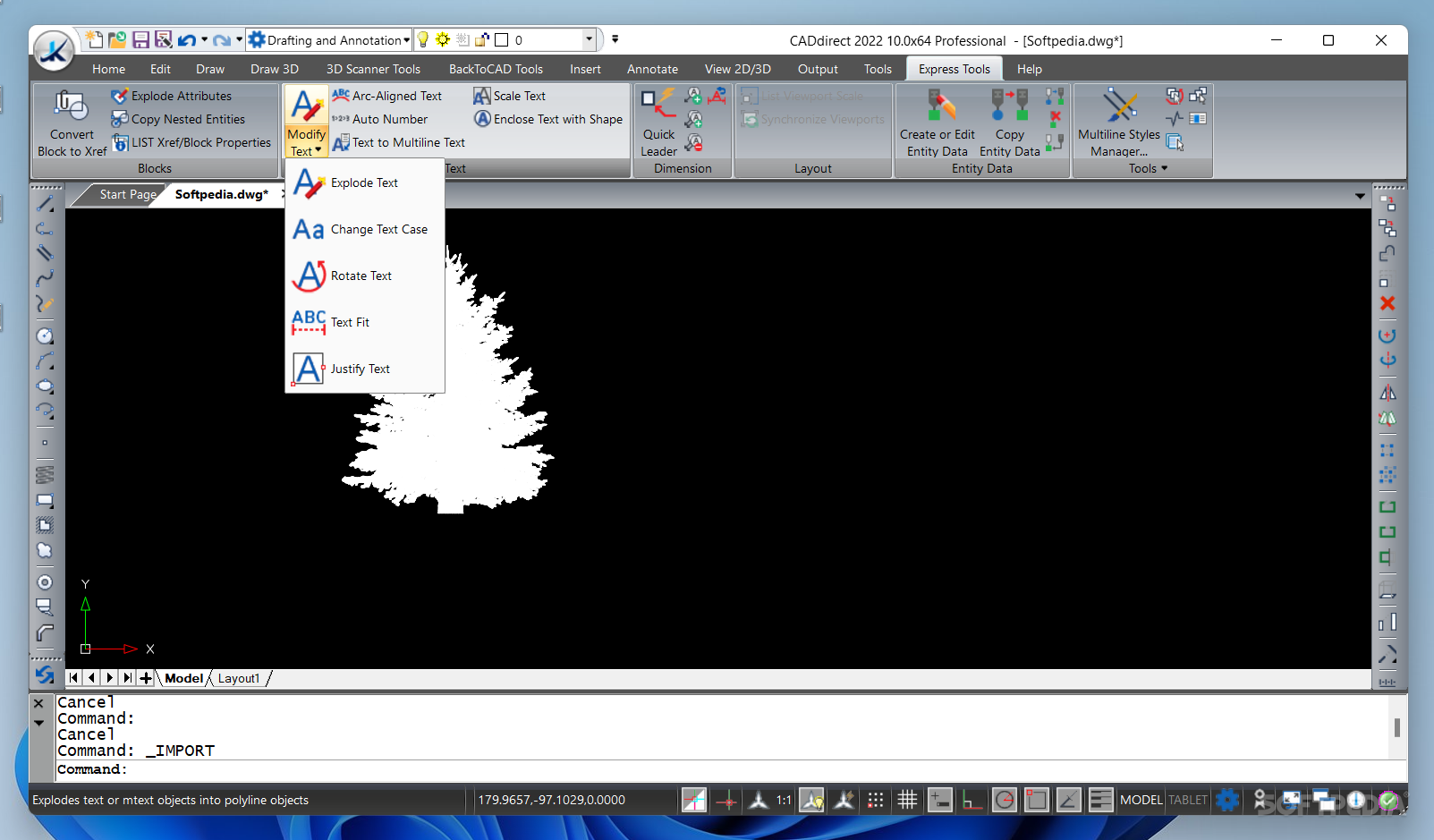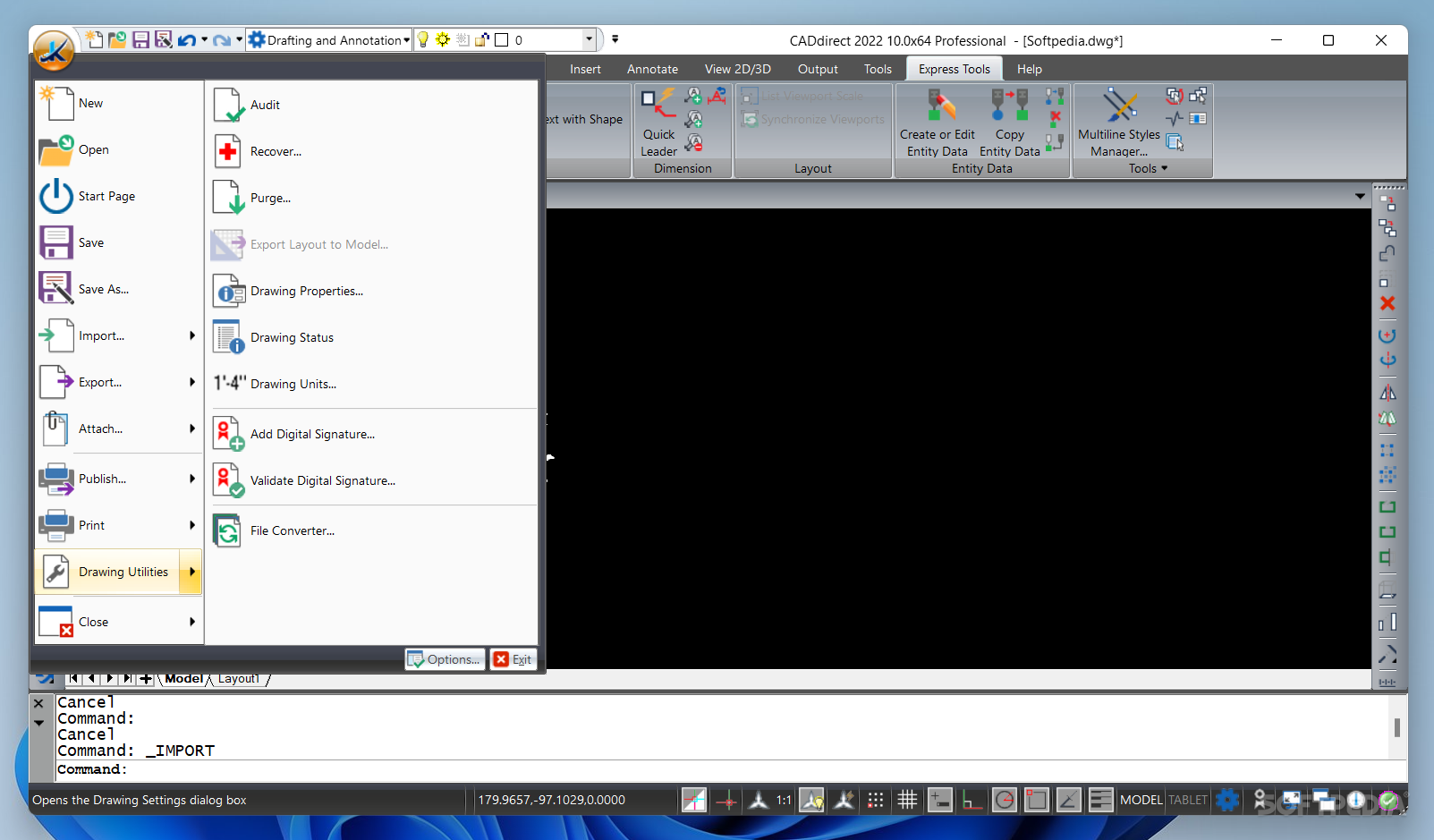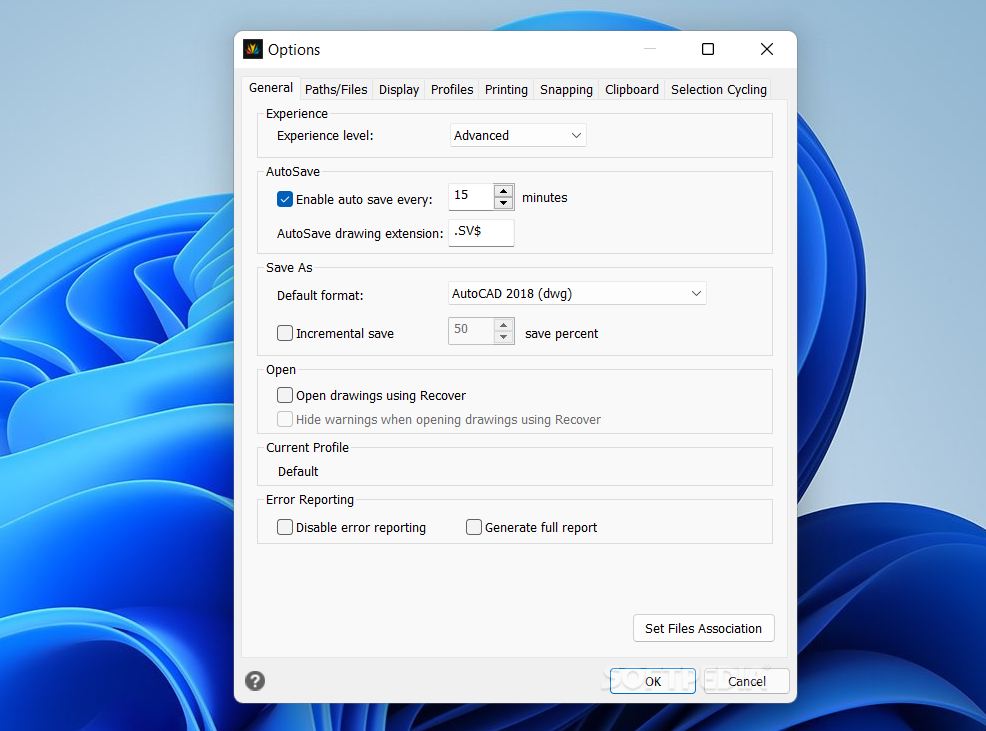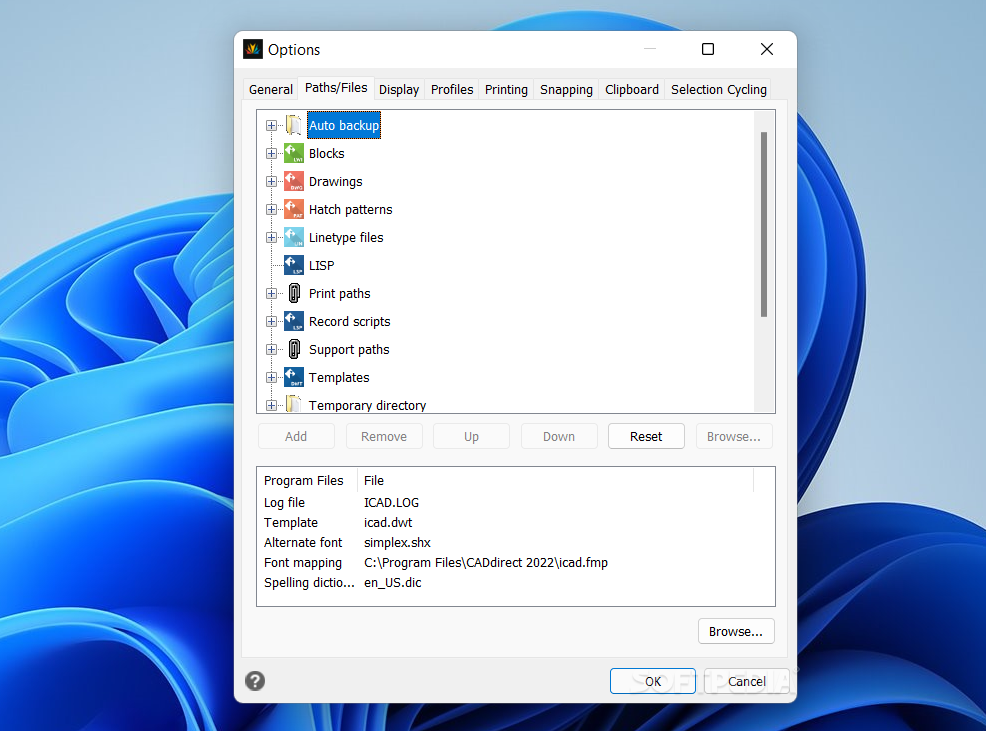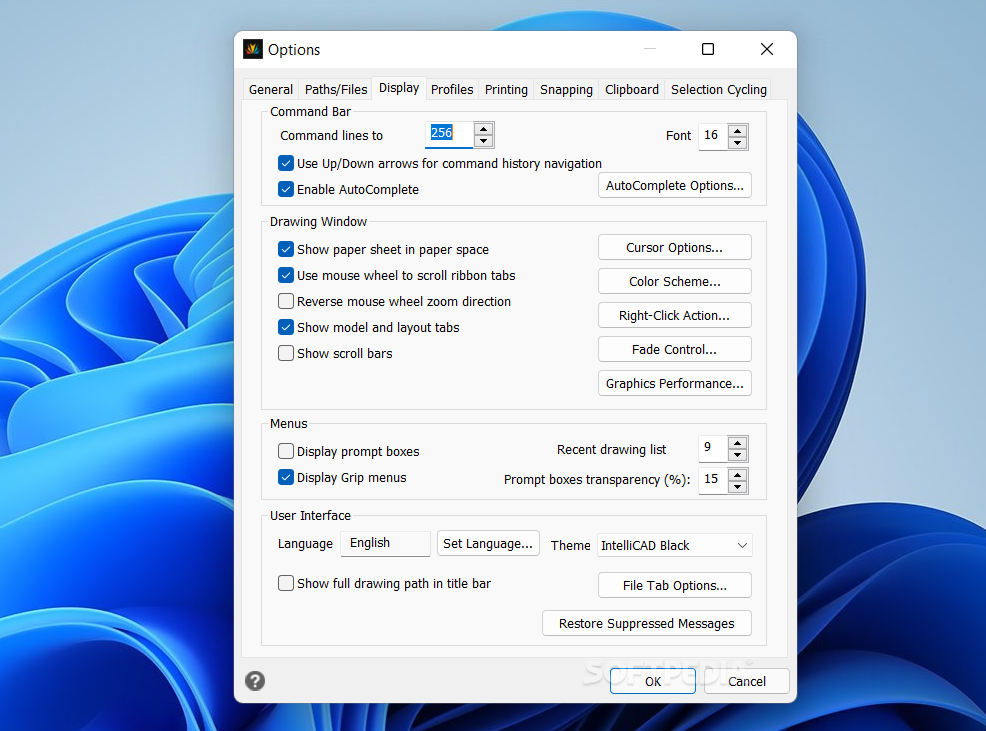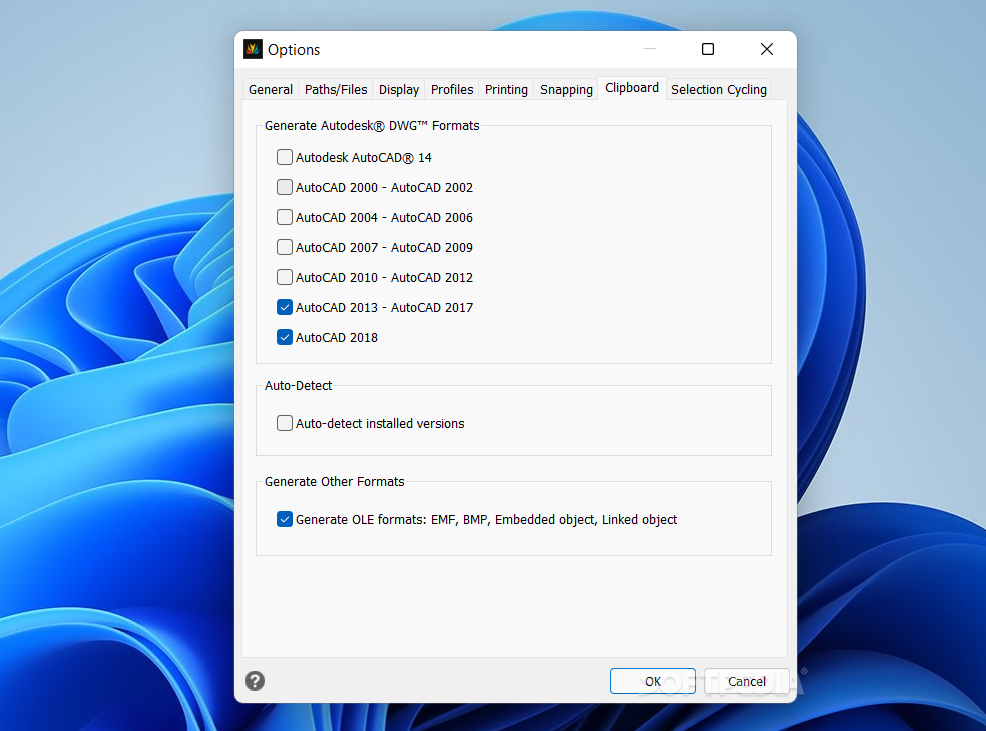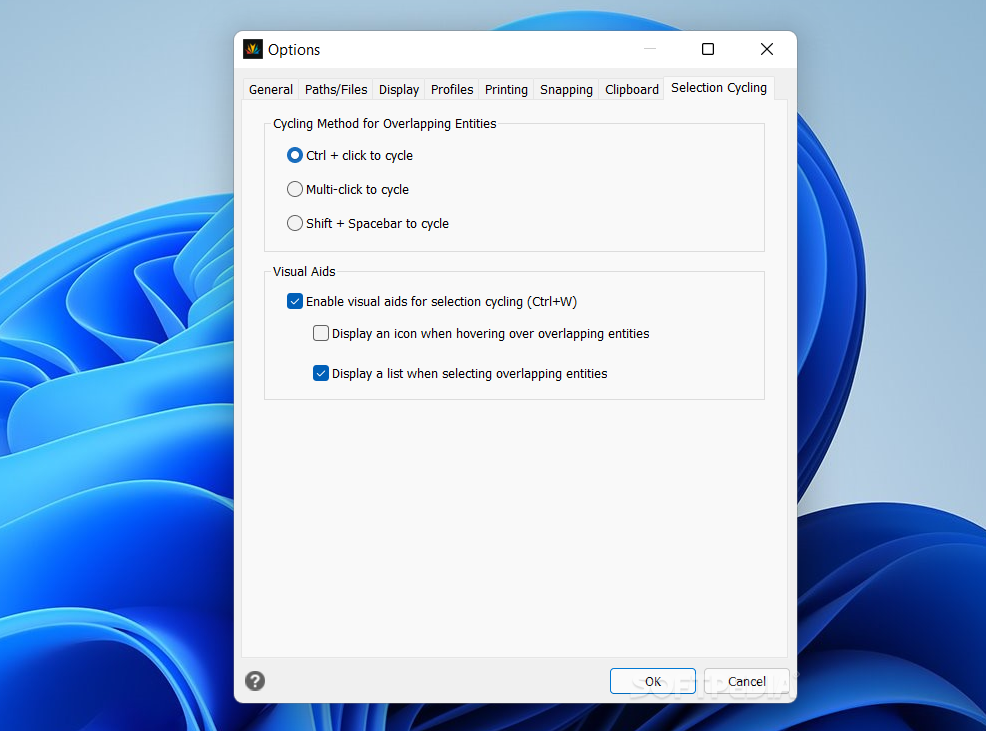Description
CADdirect
CADdirect is super handy when you want to tweak your AutoCAD projects without having to open that big software. It's perfect for those moments when you just need to make some quick changes!
Who Can Use CADdirect?
This tool is great if you already know your way around CAD commands. If you're new to it, the interface might look a bit crowded at first because of all the features it offers.
Loading Your Files
You start by loading the file you're interested in. This could be a DWG, DXF, DWF, DGN, RDL, CEL, or even a DAE file. Once you've got that loaded up, you can dive right into its contents without any limits!
Drawing Shapes with Ease
With CADdirect, you can draw tons of shapes like lines, circles, arcs, ellipses, blocks, and rectangles. You can even go freehand! Each shape is adjustable—you can resize it, rotate it, or scale it however you need. Plus, if you're into 3D modeling, this tool lets you insert shapes like boxes and cones too!
Importing Other CAD Elements
A cool feature is that you can import other CAD elements by loading files like STL or OBJ. After that, pick a visual style for your project—whether it's wireframe or realistic—whatever suits your needs best.
Adding Text and Exporting Your Work
You can also add text messages and signatures to your drawings and adjust the font size and type as needed. When you're done with everything and happy with your work, exporting is a breeze! You have options like PDF or SVG formats among many others.
Saving Options
If you want to save your entire project for later use in AutoCAD, no problem! You can save as either DWG or DXF files while choosing which version of AutoCAD you'll be using.
All in all, CADdirect gives you the tools not just to preview but also modify your AutoCAD projects easily. It might seem overwhelming at first because of all its features but trust me—they're pretty impressive once you get the hang of them!
User Reviews for CADdirect 7
-
for CADdirect
CADdirect is a robust tool for tweaking AutoCAD projects without launching the main software. Beginners may find its interface overwhelming.
-
for CADdirect
CADdirect is a game changer! It allows me to modify my AutoCAD projects easily without the heavy software.
-
for CADdirect
Absolutely love CADdirect! The interface is packed with features that make editing CAD files a breeze!
-
for CADdirect
This app is fantastic! I can work on my designs swiftly, and the variety of shapes and formats supported is impressive.
-
for CADdirect
5 stars for CADdirect! It simplifies the process of managing CAD files and offers all the tools I need for my projects.
-
for CADdirect
A must-have for anyone working with AutoCAD. CADdirect's features are powerful yet user-friendly once you get used to them!
-
for CADdirect
I'm really impressed with CADdirect! The ability to import and export various file types makes it super versatile.