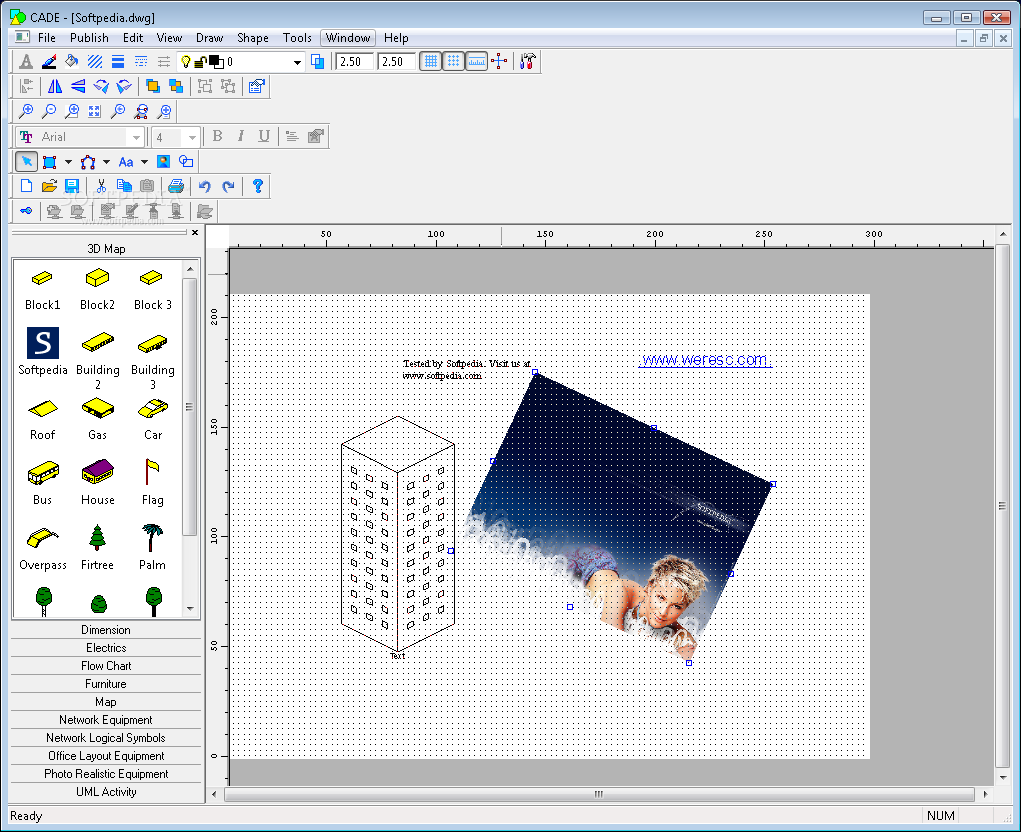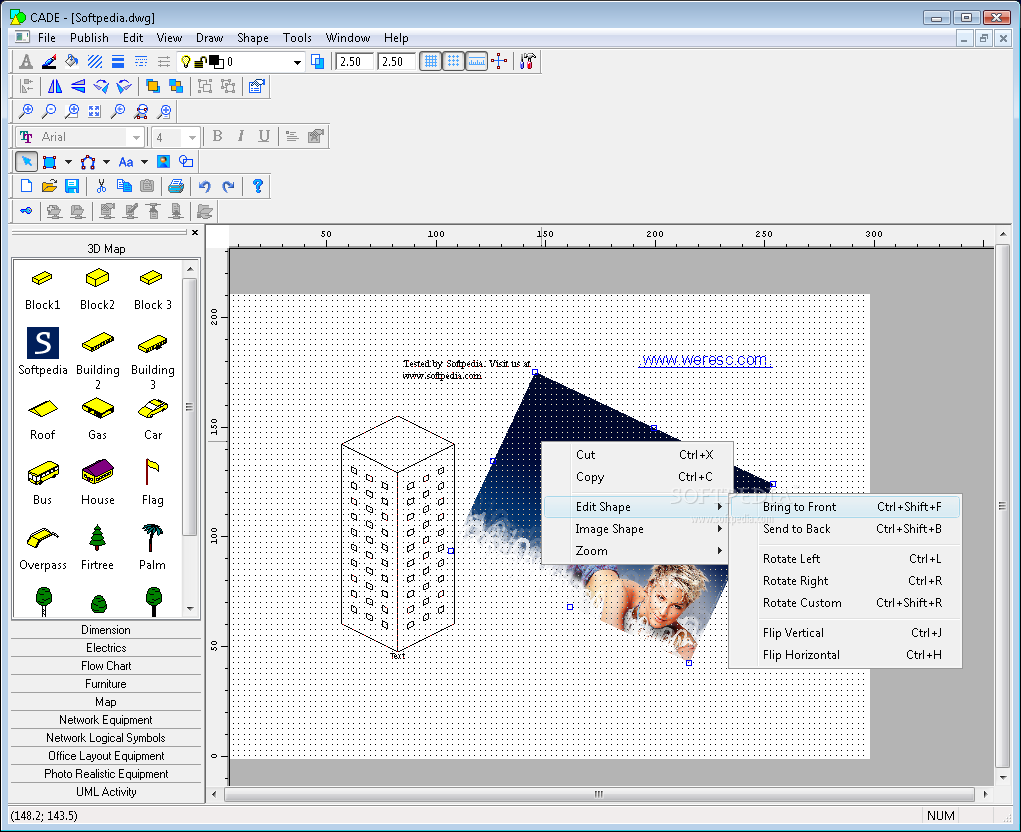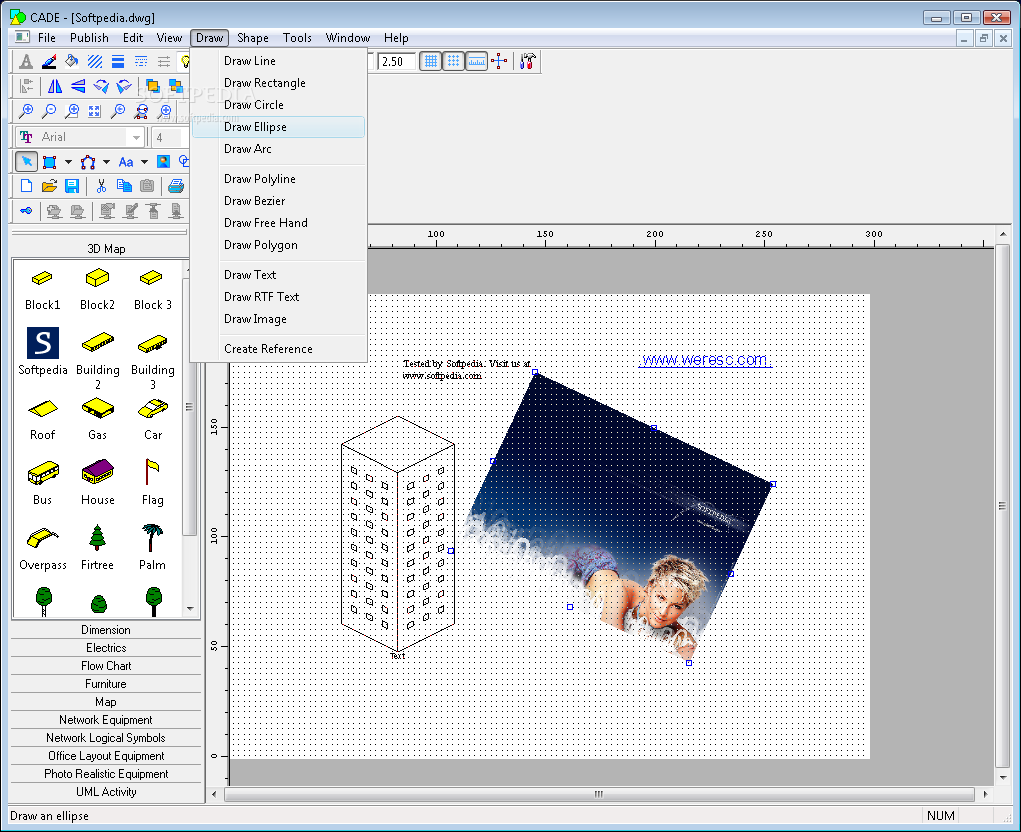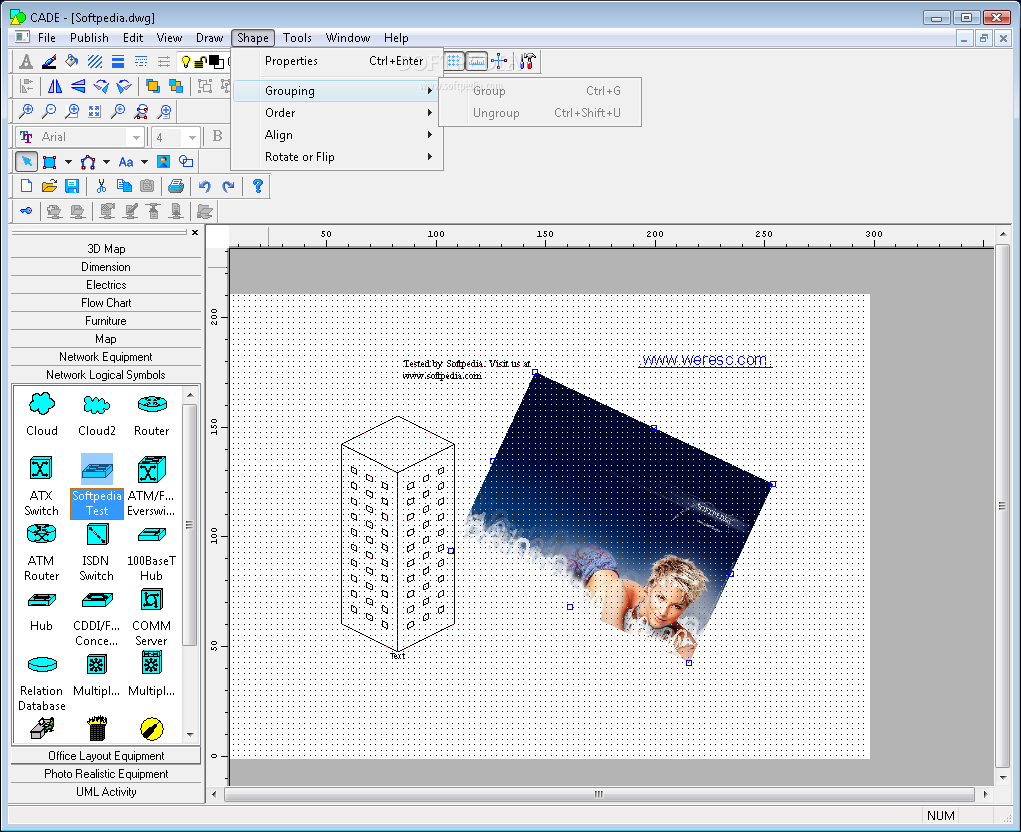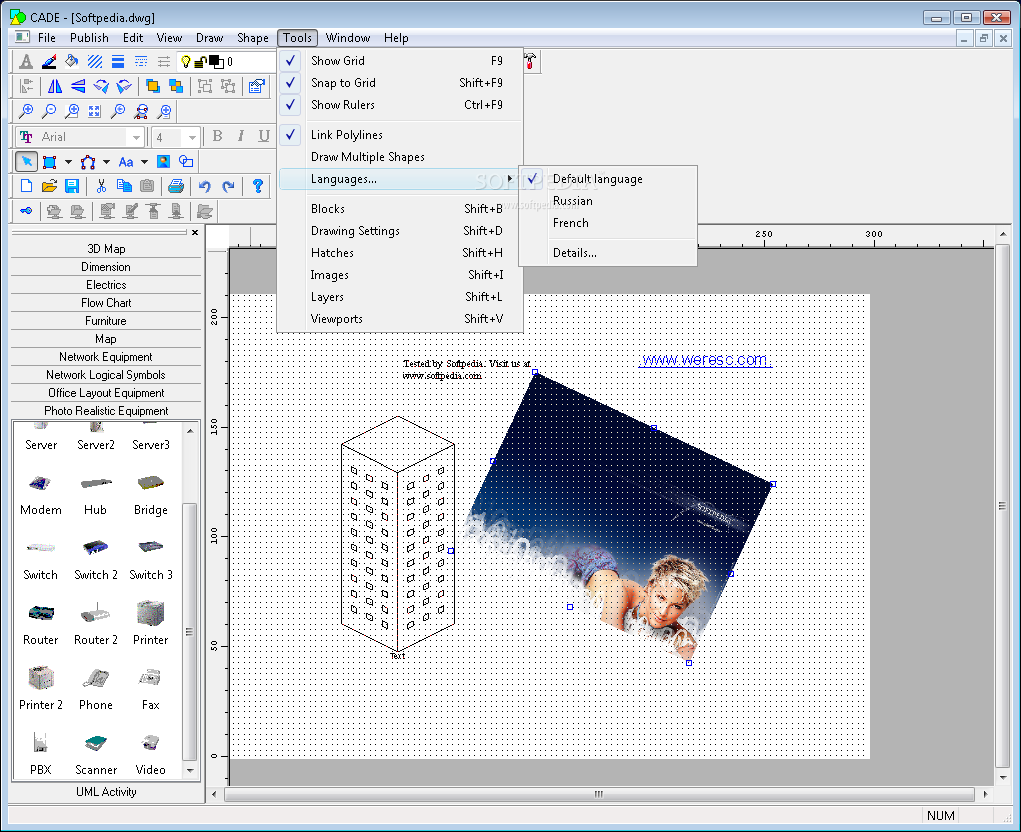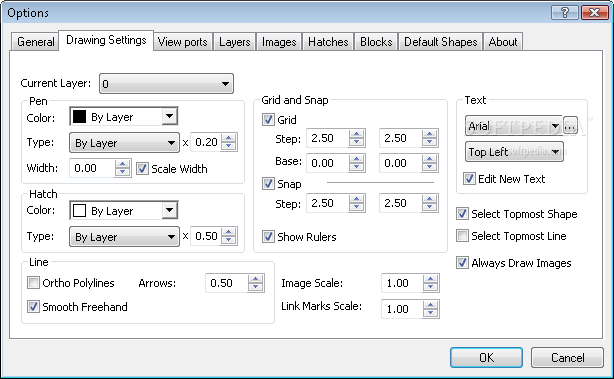Description
CADE Pro
CADE Pro is a handy 2D vector graphic editor that lets you whip up all sorts of drawings from scratch. Whether it's diagrams, flowcharts, or even maps, this tool has got you covered! Plus, it can handle conversions too.
Getting Started with CADE Pro
The first time you open CADE Pro, you might feel a bit overwhelmed by the interface. It looks busy, but that’s just because it’s packed with tools. If things get too crowded on your screen, no worries—you can hide some of those toolbars to make space for your editing.
Customizable Workspace
You can also move the Blocks panel—which holds all your drawing objects—anywhere on your desktop. This makes it easier to access everything without cluttering your workspace.
File Format Support
This software can read and work with many file formats like DTC, DXF, DWG, DGN, GBR, SHP, and XAML. When you’re done with your drawings, you can print them or save them in formats like DXF, JPG, EMF, and PDF.
Conversion Made Easy
A cool feature is its ability to convert files between different formats. For instance, you can switch from DWG to DGN or even batch convert multiple documents at once!
AutoCAD & Microstation Compatibility
CADE Pro also supports essential AutoCAD and Microstation features like primitive shapes and layers. This means if you're familiar with those tools, you'll feel right at home!
Edit Like a Pro
You have several editing options at your fingertips: undo/redo actions or cut/copy/paste selected objects easily. Adding items is as simple as drag-and-drop!
Add Predefined Items Quickly
You’ll find predefined items grouped into categories like 3D maps and network equipment which makes adding elements super quick.
Advanced Drawing Features
The drawing tools let you create lines, circles, rectangles—you name it! You can even add custom text messages and images directly into your designs.
Why Choose CADE Pro?
CADE Pro offers powerful conversion capabilities along with impressive drawing features that make it perfect for professionals looking to create top-notch designs. Interested in giving it a try? You can download CADE Pro here!
User Reviews for CADE Pro 7
-
for CADE Pro
CADE Pro offers a comprehensive suite of tools for creating various drawings. The interface is crowded but functional, suitable for professional users.
-
for CADE Pro
CADE Pro is an outstanding 2D vector graphic editor! The range of tools is impressive, and it supports various file formats, making my design tasks so much easier.
-
for CADE Pro
Absolutely love CADE Pro! It has everything I need for creating detailed diagrams and flowcharts. The ability to convert between formats is a game-changer!
-
for CADE Pro
CADE Pro has transformed my workflow! Once I got used to the interface, I found it incredibly powerful for drawing and editing complex designs.
-
for CADE Pro
This app is fantastic! CADE Pro's comprehensive toolset makes it easy to create professional-grade graphics and the batch conversion feature saves me so much time.
-
for CADE Pro
Five stars for CADE Pro! The flexibility in designing diagrams and the extensive file format support make it a must-have for anyone in need of a solid graphic editor.
-
for CADE Pro
CADE Pro exceeds my expectations! It's packed with features that cater to professionals, and once you familiarize yourself with the layout, it's a breeze to use.