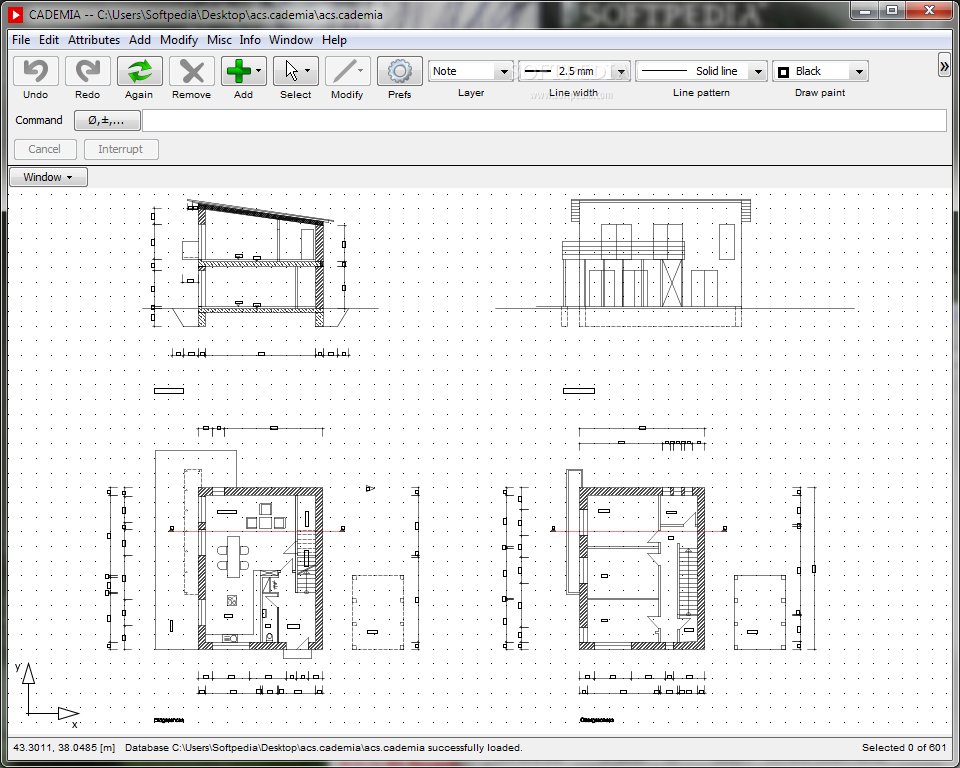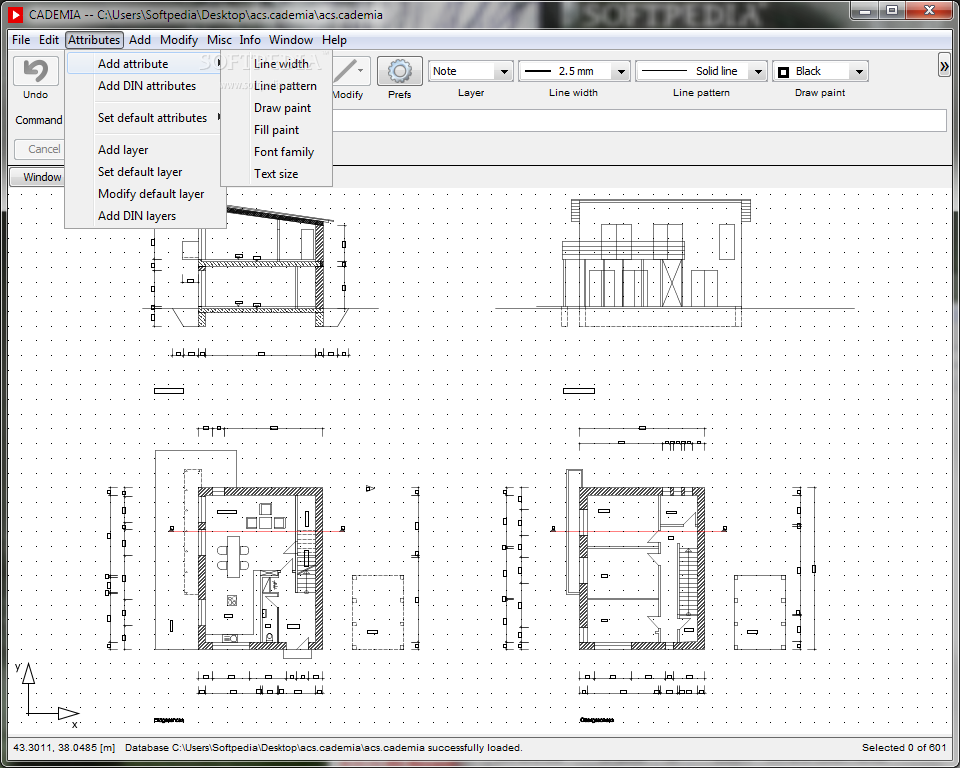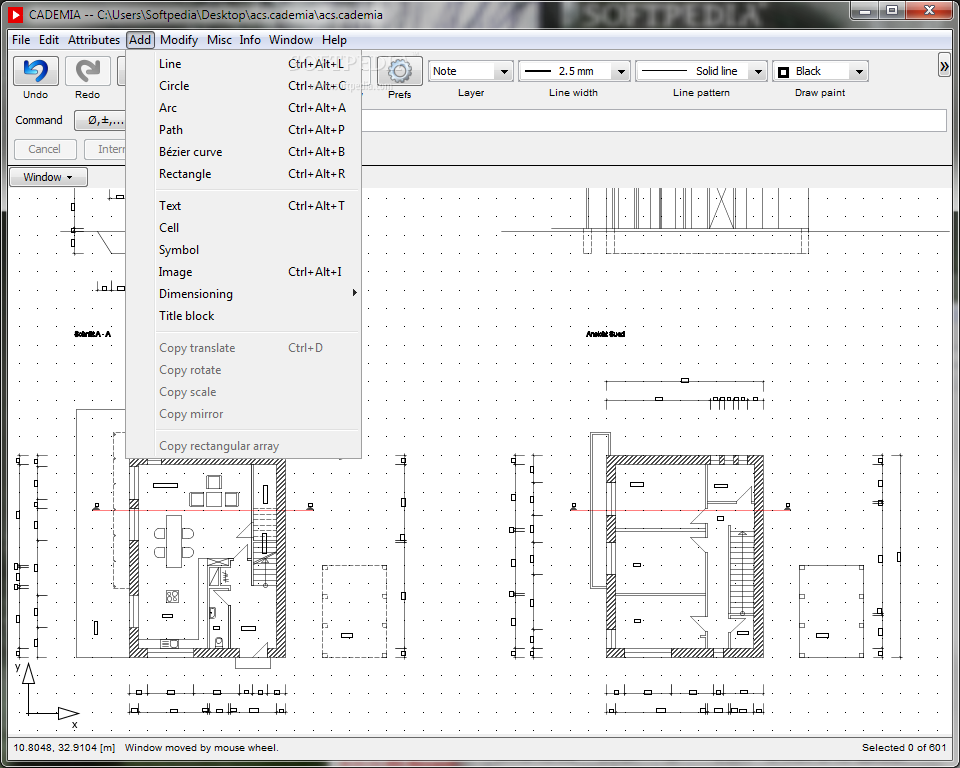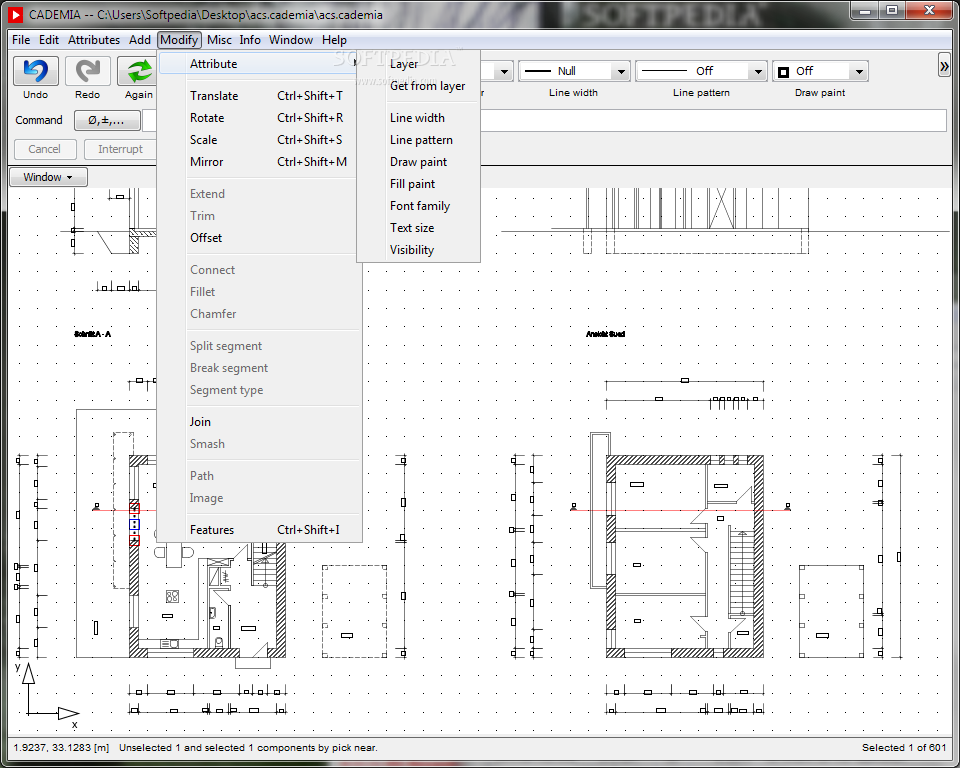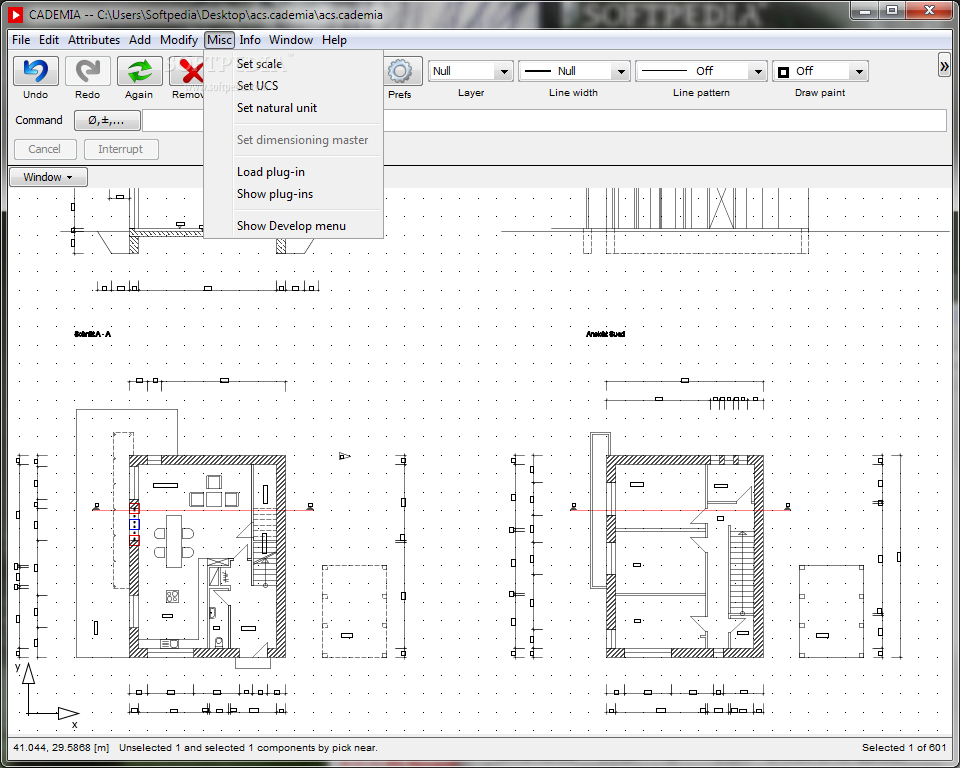Description
CADEMIA
CADEMIA is a cool tool for anyone looking to design blueprints and drawings. With the rise of infrastructure design and building construction, there's been a lot of new methods popping up that help make things faster and better. Thanks to all the CAD applications available today, creating accurate plans with detailed calculations is super easy!
Getting Started with CADEMIA
Before you rush off to download CADEMIA, make sure your computer has the Java Runtime Environment installed. This software runs best when it's set up right! The visual design of CADEMIA is pretty straightforward. Most of your screen is just your canvas, and all the tools you need are just a click away in the upper toolbar.
Learning the Features
You might want to spend some time getting familiar with everything CADEMIA offers. There’s a text field where you can enter custom commands and math expressions that help improve your drawings. However, here’s a little heads-up: there isn’t a clear list of commands you can write down. Each mouse click can lead to new options popping up, which can be confusing if you're not careful.
Tips for Using Drawing Tools
Moving objects around can be tricky; almost every action relies on using commands! You’ll find plenty of drawing tools available, where you can customize things like width, layer, pattern, and color. Just keep in mind that selecting options might be a bit annoying since default controls will move your view instead.
File Support Limitations
When it comes to file support, there are some limitations too. You can't drag and drop files directly into CADEMIA; you'll have to use the file explorer instead. It mainly supports its own specific format or DXF files for opening and exporting—besides printing or saving as PDF.
The Bottom Line on CADEMIA
In summary, while CADEMIA isn’t the most advanced design application out there, it does come packed with various drawing tools that give you precision. There's flexibility with custom commands but remember: you'll need some knowledge and time to get used to it!
User Reviews for CADEMIA 7
-
for CADEMIA
CADEMIA offers a user-friendly environment for creating blueprints with accurate calculus and plots. Requires time to learn features for precise project results.
-
for CADEMIA
CADEMIA is an excellent app for creating blueprints! The tools are intuitive and easy to use.
-
for CADEMIA
I've tried several CAD applications, but CADEMIA stands out with its friendly interface and powerful features!
-
for CADEMIA
Absolutely love CADEMIA! It offers great precision in drawing and the custom commands are a game-changer.
-
for CADEMIA
CADEMIA has made my design projects so much easier. The learning curve is worth the fantastic results!
-
for CADEMIA
Great app for infrastructure design! The tools are versatile, and I appreciate the simplicity of the layout.
-
for CADEMIA
CADEMIA is a solid choice for anyone looking to create accurate designs. Highly recommend it!