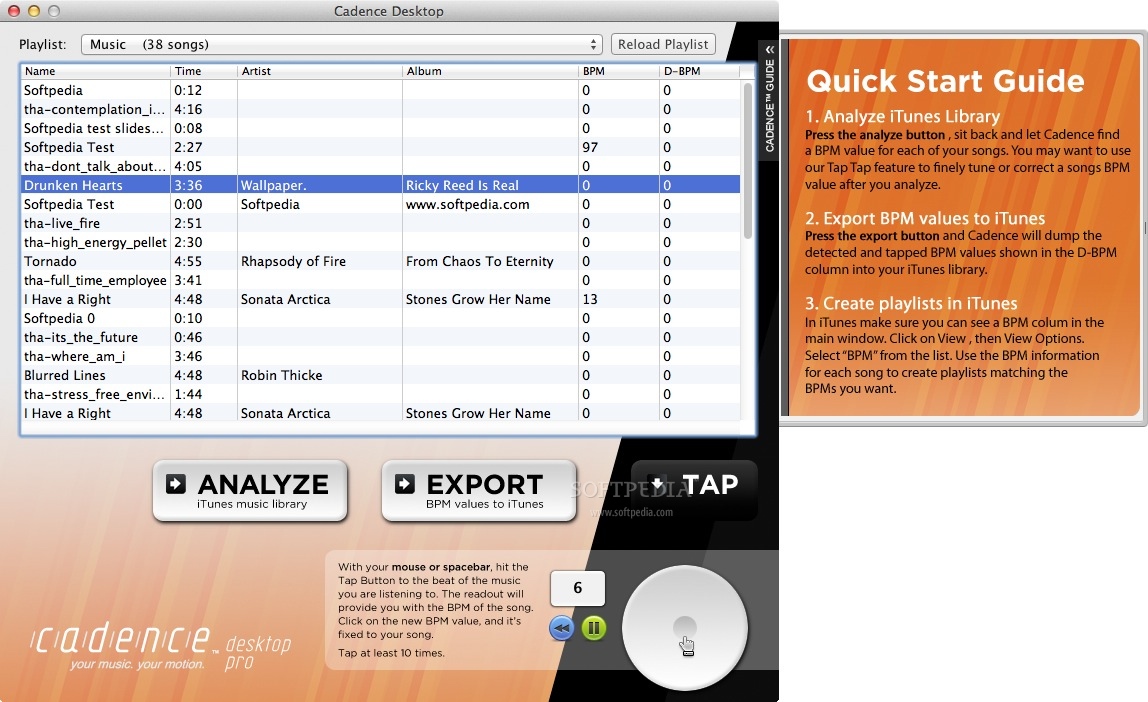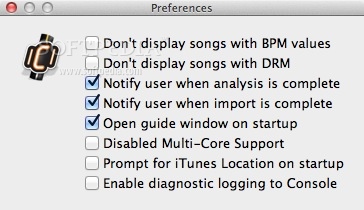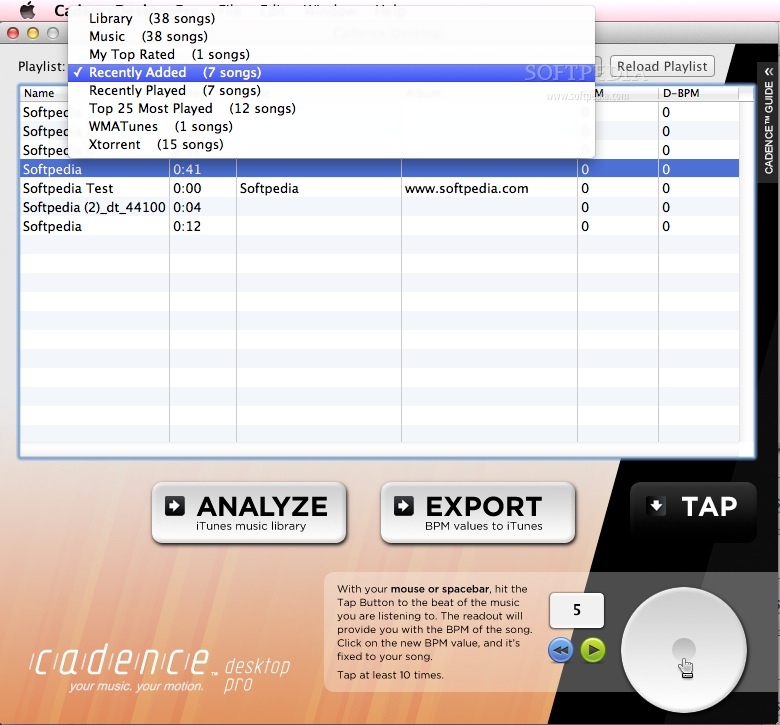Description
Cadence Desktop Pro
Cadence Desktop Pro is a super easy-to-use app for Mac OS X that helps you find the beats per minute (BPM) of your favorite DRM-free songs in your iTunes library. If you're looking to create playlists that groove just right, this app's got your back!
How It Works
The workflow of Cadence Desktop Pro is pretty straightforward. When you launch the app, it scans your iTunes library and shows you all kinds of info—like the song name, length, artist, album, current BPM, and even the D-BPM (that’s the BPM value you set or will set for the song).
Finding the BPM
Like any good BPM tool, Cadence lets you determine a song's BPM by listening to it and tapping a button (or just hitting the space bar) to match the beat. Simple enough, right?
Playing Songs Made Easy
If you want to hear each song while figuring out its BPM, just double-click on it! You can also use a play/pause button. Just remember—you'll need to tap at least 10 times for Cadence to nail down that BPM.
Exporting Your Data
No need to stress about saving your hard work! You can quickly export those BPM values back into iTunes with a big “Export” button. If you're ready to analyze your music collection again, there’s another handy button next to it for that too. Both processes are pretty speedy but might take longer depending on how big your iTunes library is.
Tweaking Preferences
Cadence Desktop Pro also gives you some extra flexibility through its Preferences window. For instance, you can hide songs with certain BPM values or those protected by DRM. Plus, you can choose if you want notifications when analysis or imports finish. If you're feeling fancy, there's even an option to disable multi-core support or set where iTunes is located when starting up!
Final Thoughts
In summary, while Cadence Desktop Pro isn’t going to revolutionize how we think about music apps, it does offer a smooth experience and an easy-to-navigate interface. With some cool filters and quick analysis/export speeds, it's definitely worth checking out!
If you're ready to get started with Cadence Desktop Pro, head over here now!
User Reviews for Cadence Desktop Pro FOR MAC 7
-
for Cadence Desktop Pro FOR MAC
Cadence Desktop Pro for Mac offers a straightforward BPM detection process. The intuitive interface and quick export feature make it user-friendly.
-
for Cadence Desktop Pro FOR MAC
Cadence Desktop Pro is a fantastic tool for organizing my music! The BPM detection is spot on and super easy to use.
-
for Cadence Desktop Pro FOR MAC
I love how simple Cadence Desktop Pro makes it to analyze my iTunes library. Fast BPM calculations and great interface!
-
for Cadence Desktop Pro FOR MAC
This app has transformed the way I create playlists! The BPM feature is intuitive, and the export to iTunes works flawlessly.
-
for Cadence Desktop Pro FOR MAC
Cadence Desktop Pro is a game changer for DJs! Easy BPM detection and smooth workflow make it a must-have.
-
for Cadence Desktop Pro FOR MAC
Absolutely love this app! It’s user-friendly, quick, and helps me craft the perfect playlists based on beats.
-
for Cadence Desktop Pro FOR MAC
Highly recommend Cadence Desktop Pro! It’s efficient, easy to navigate, and the BPM analysis is incredibly accurate.