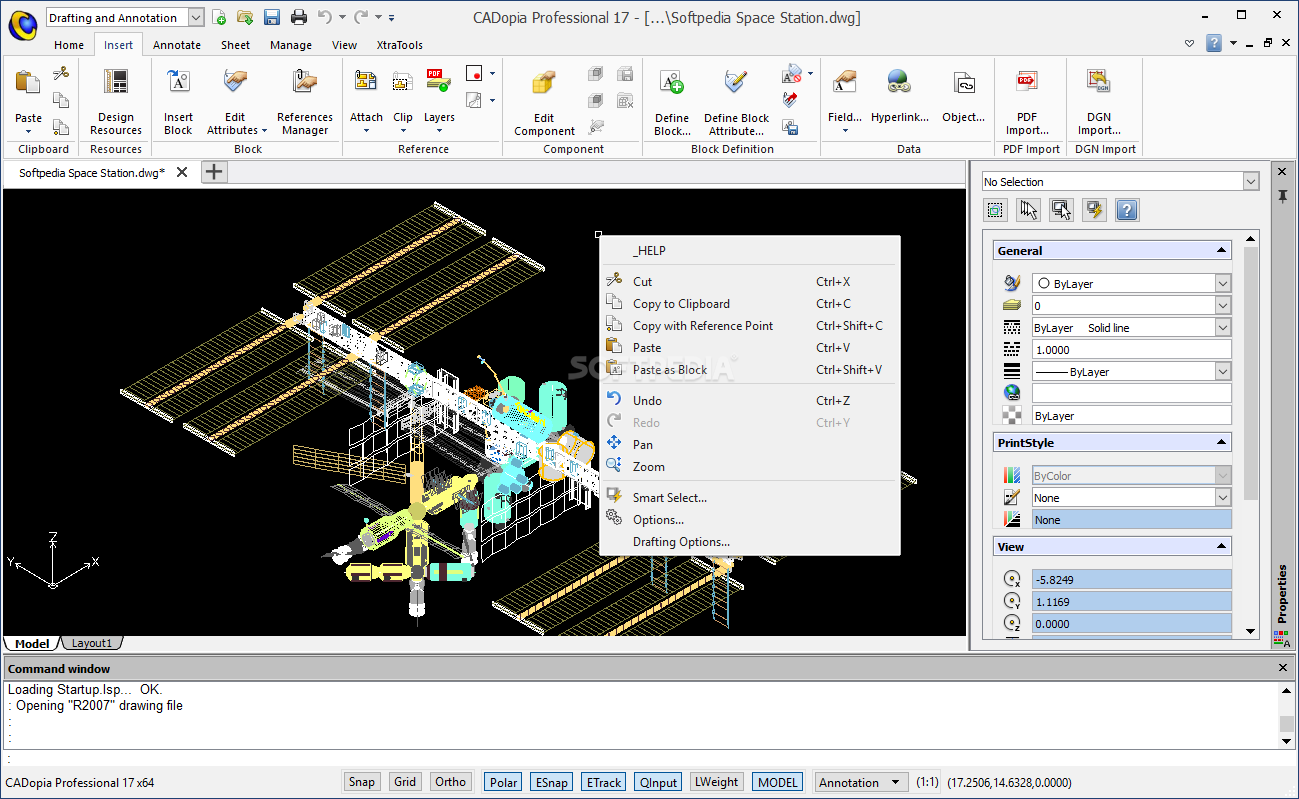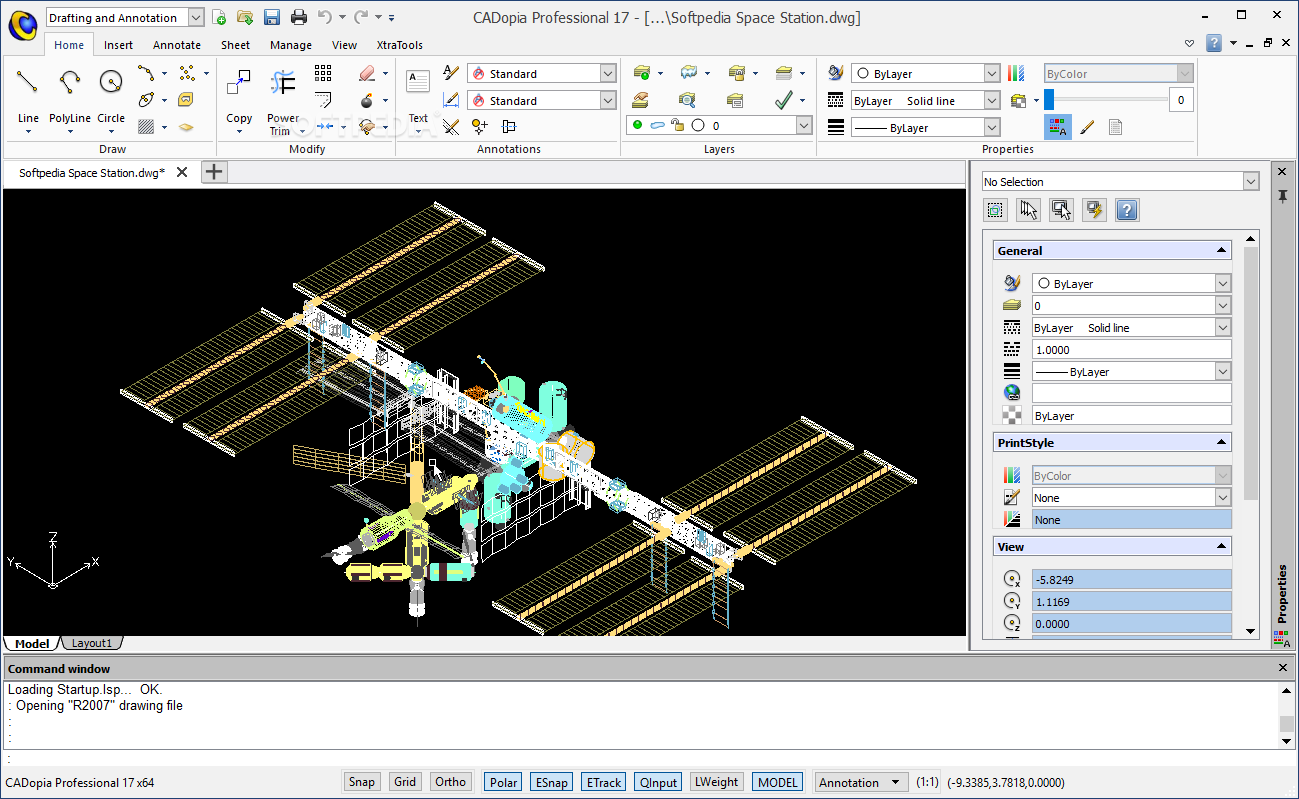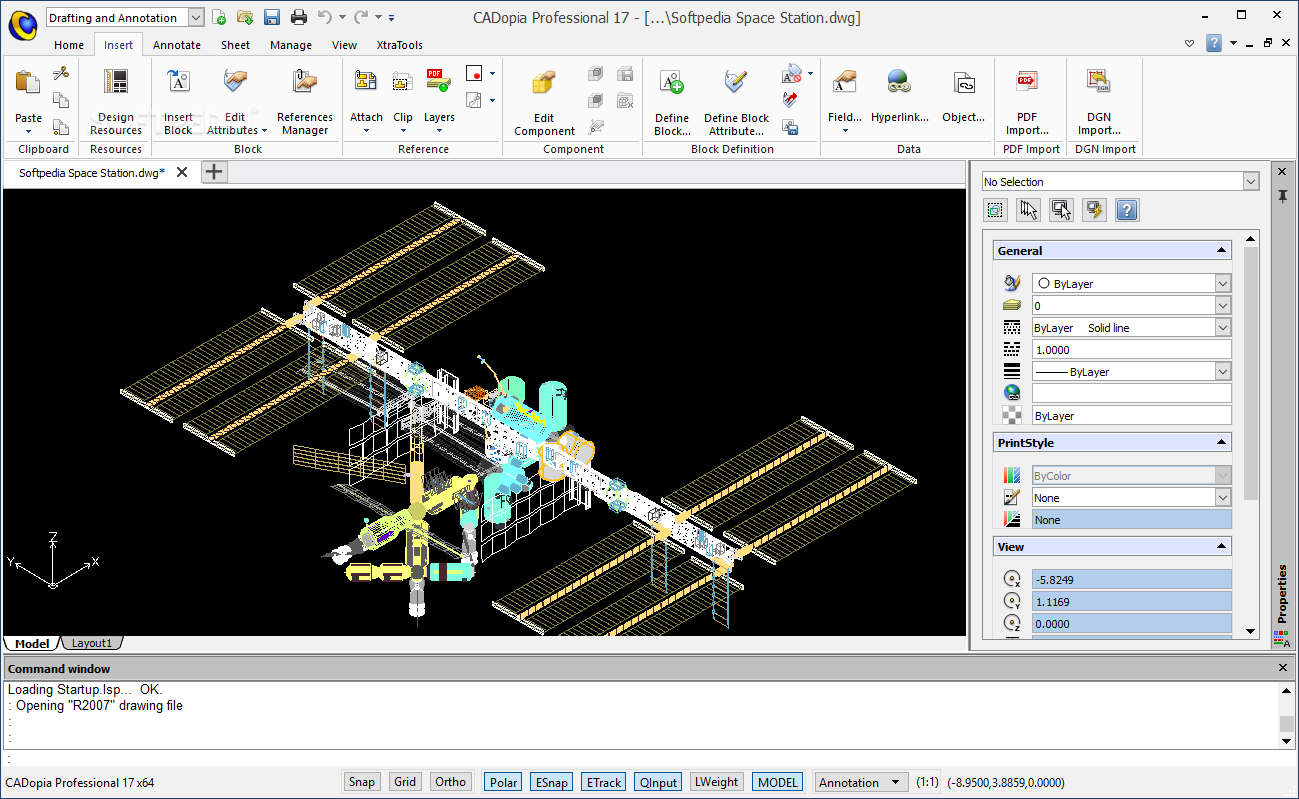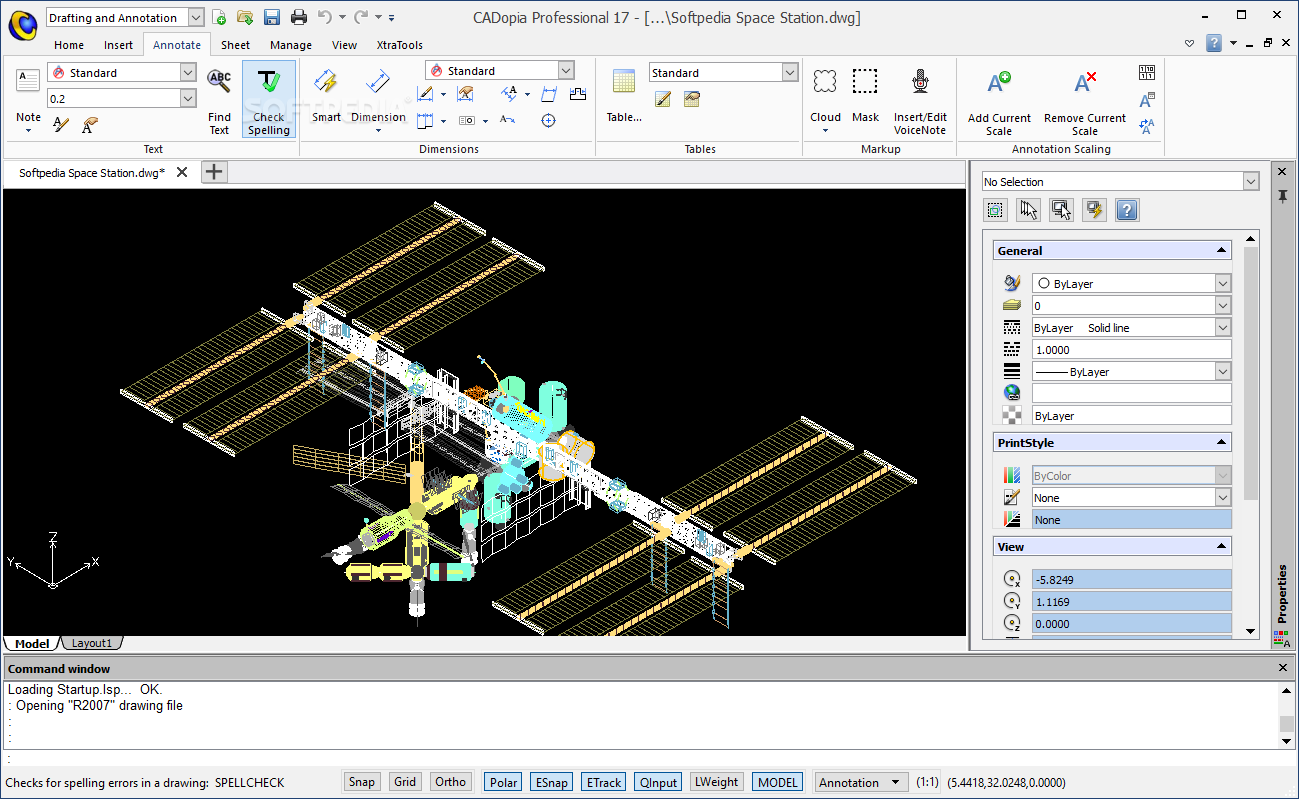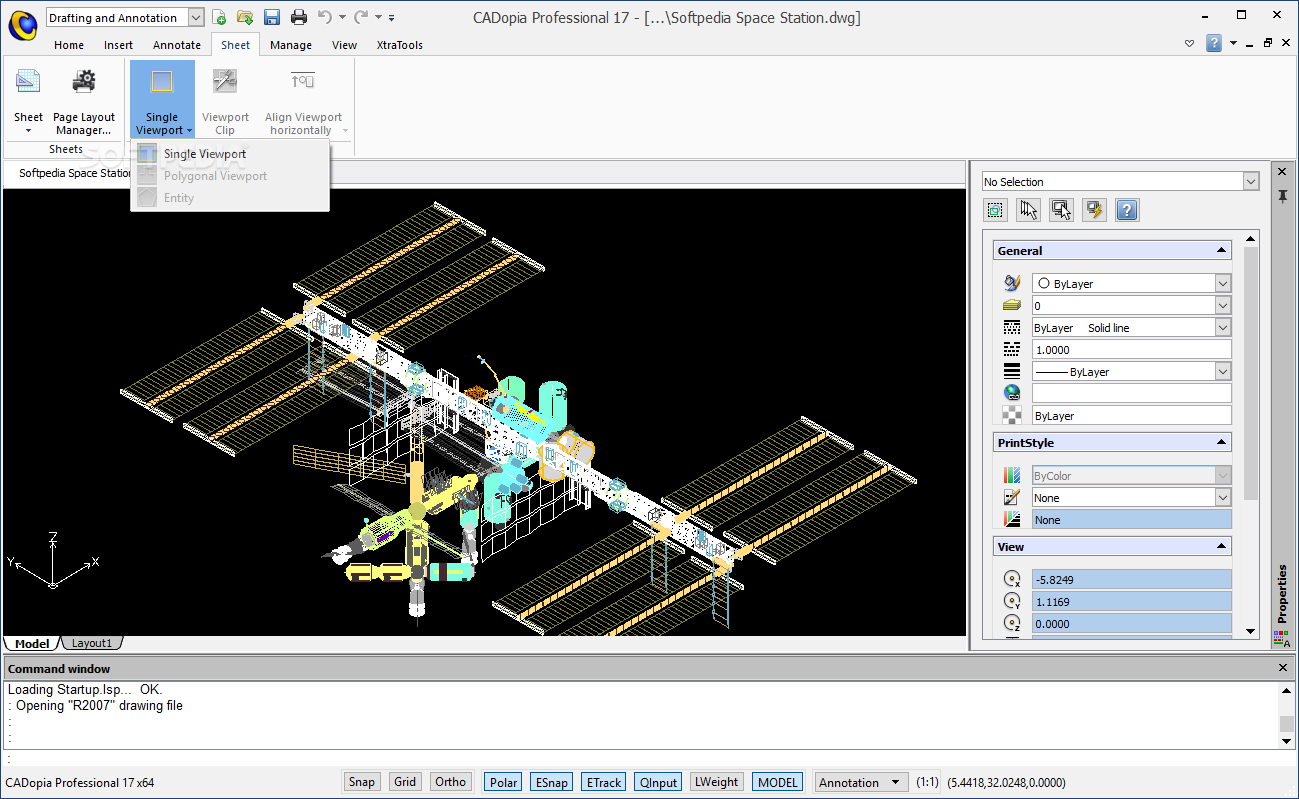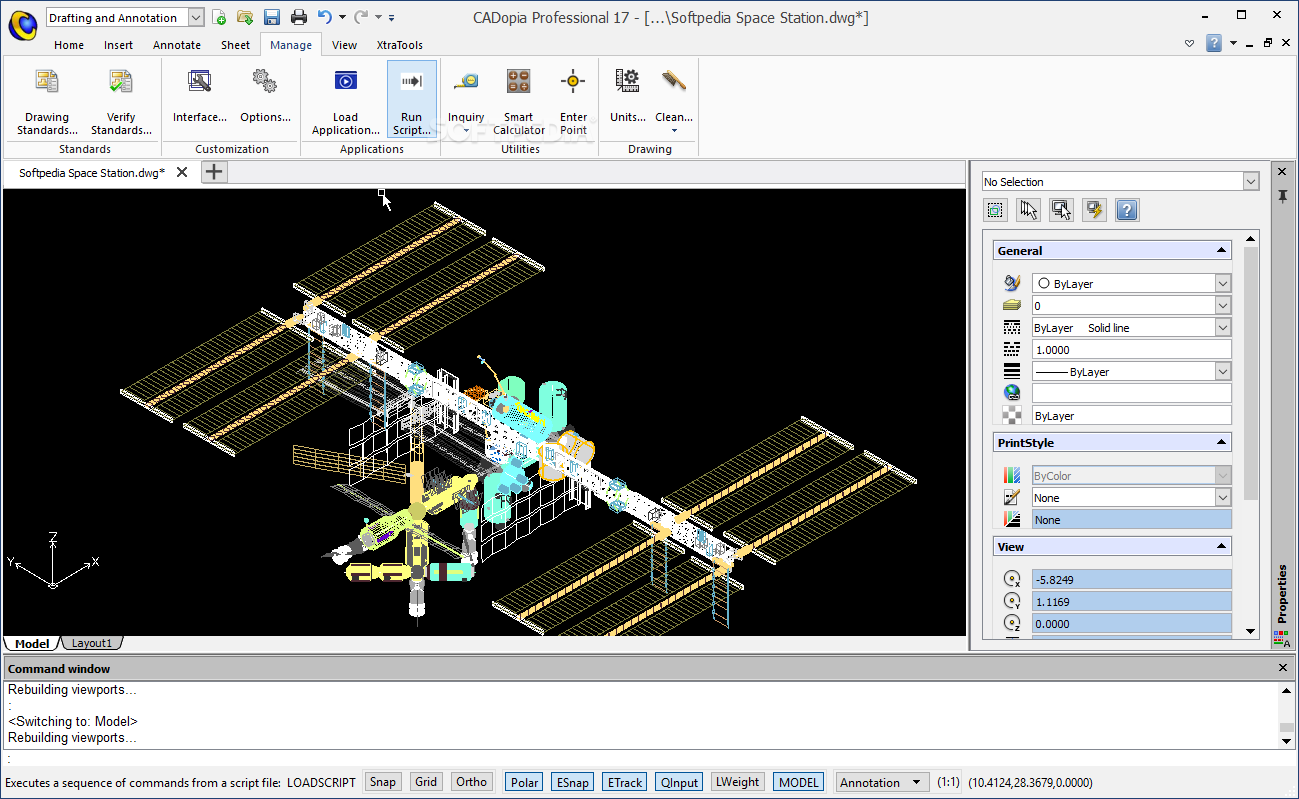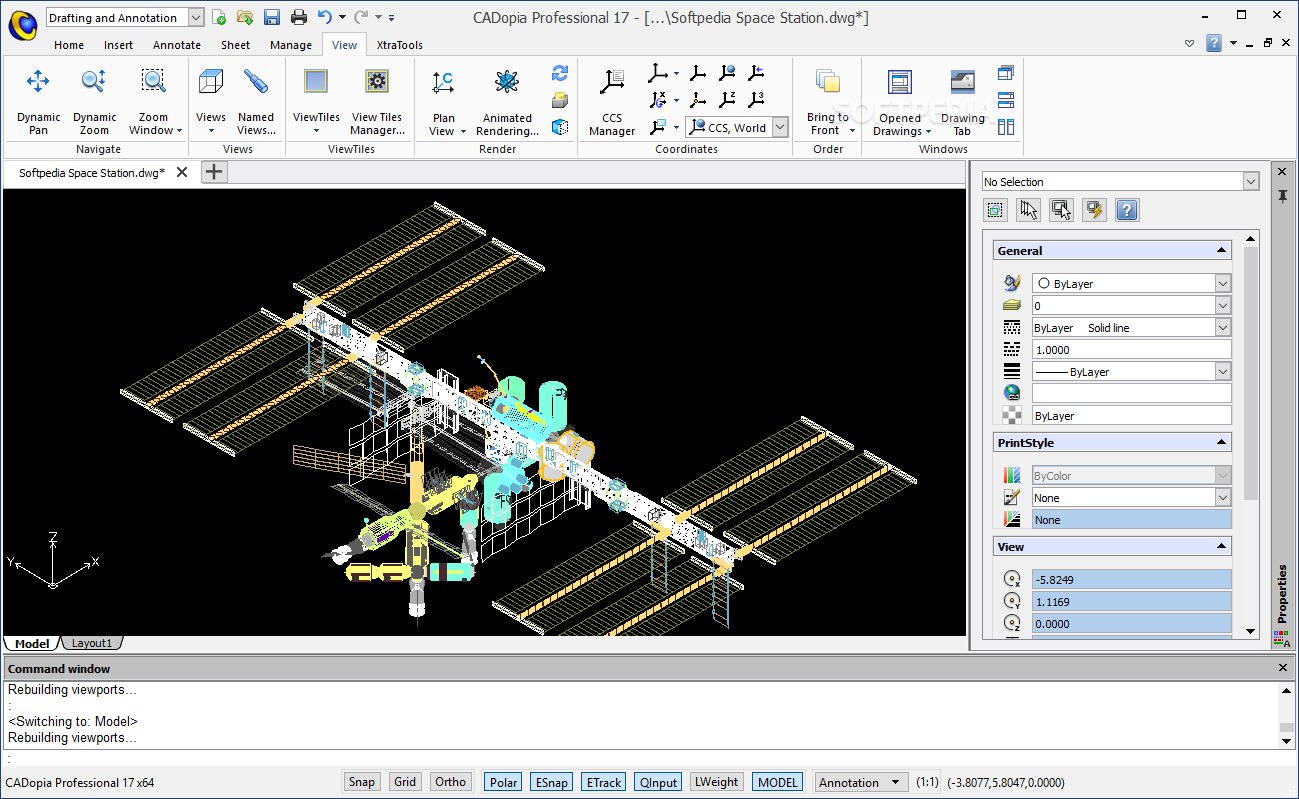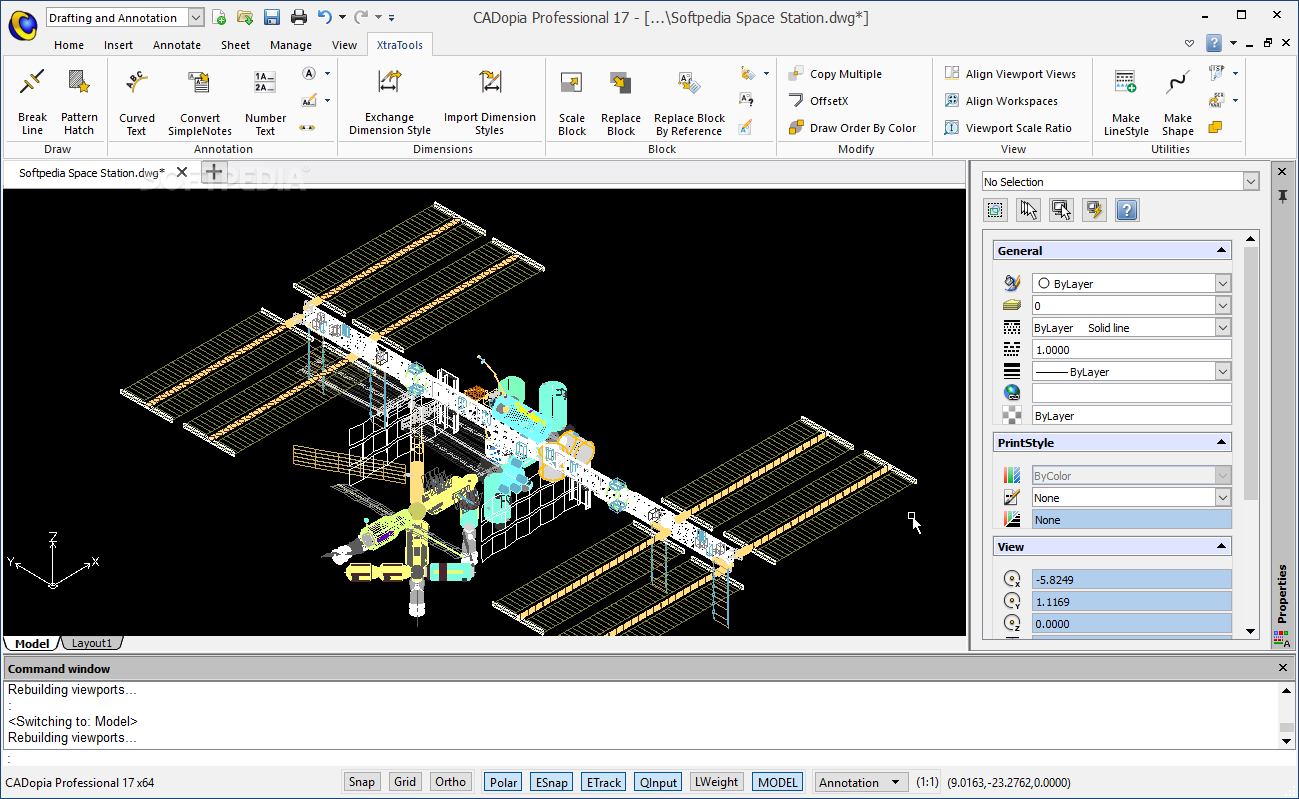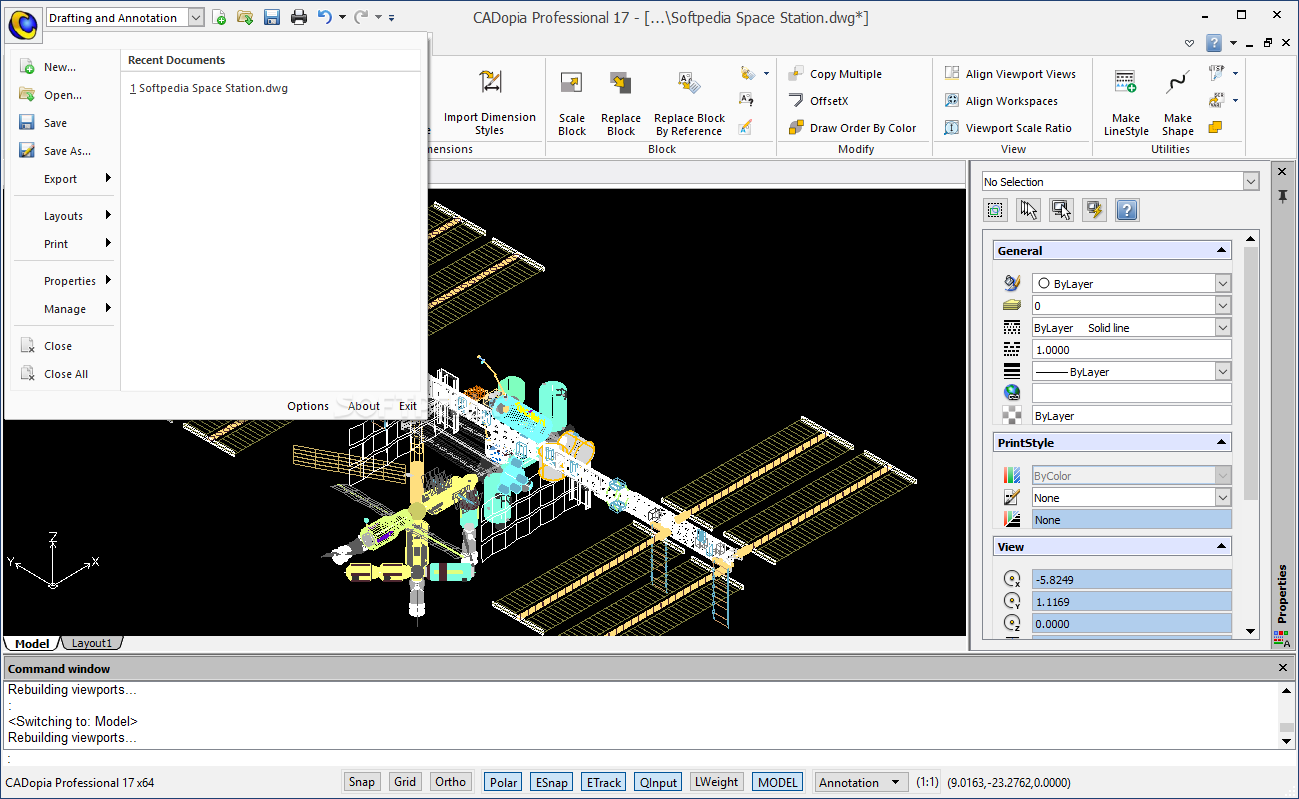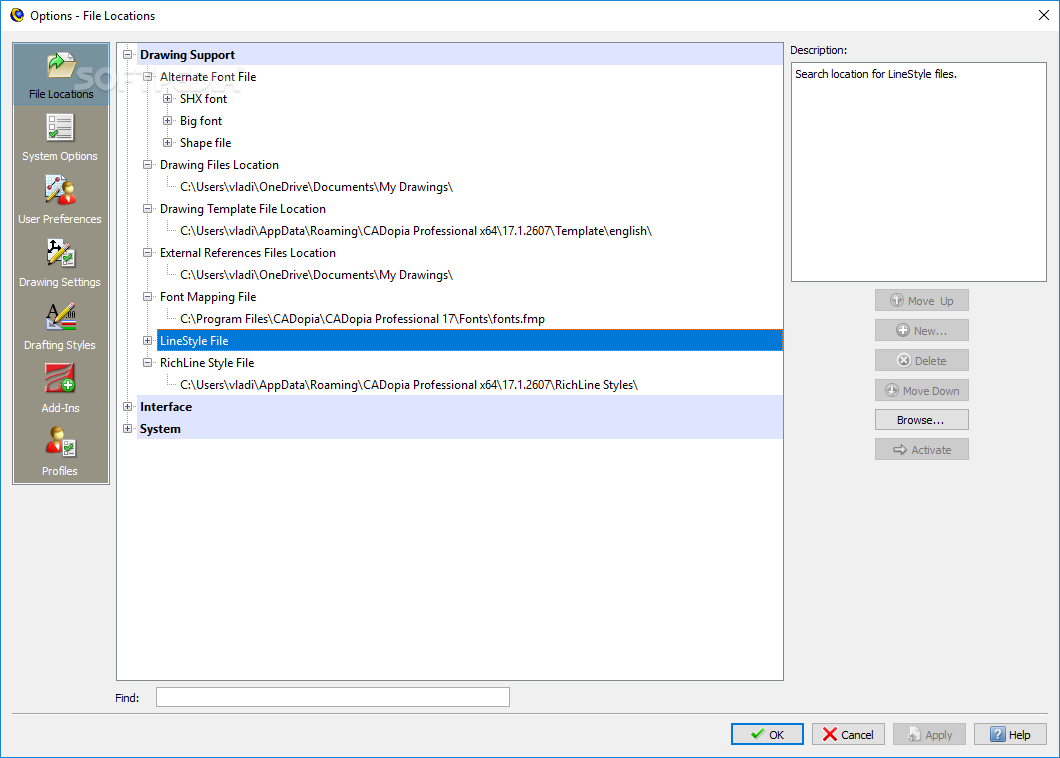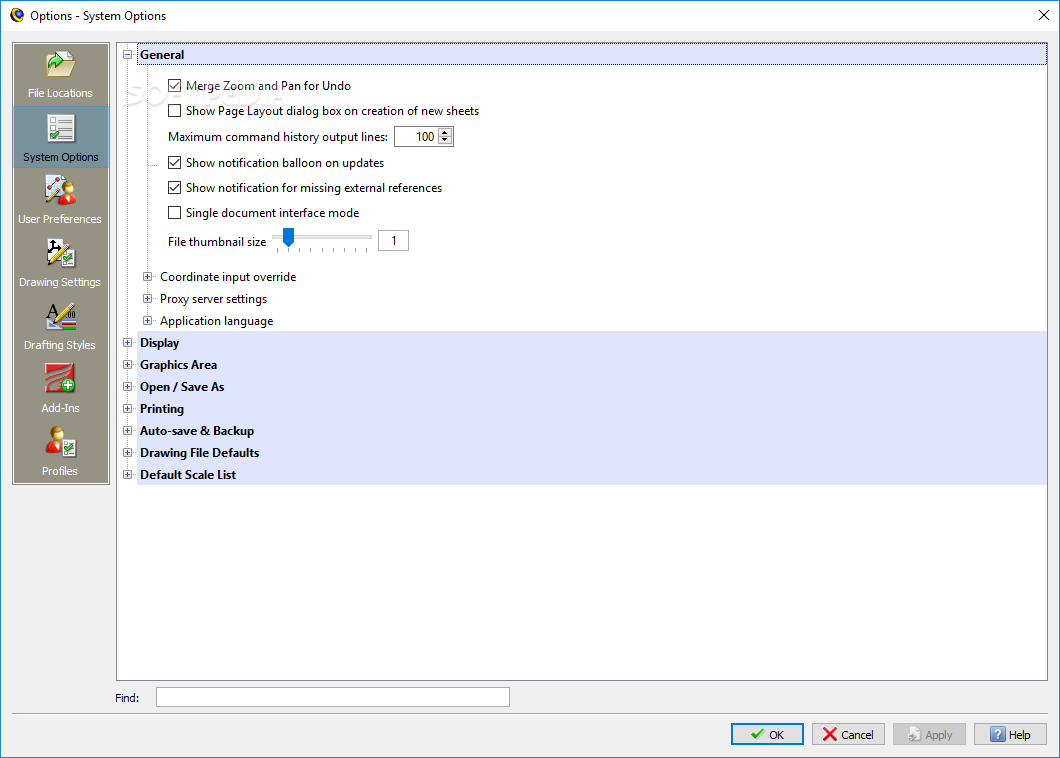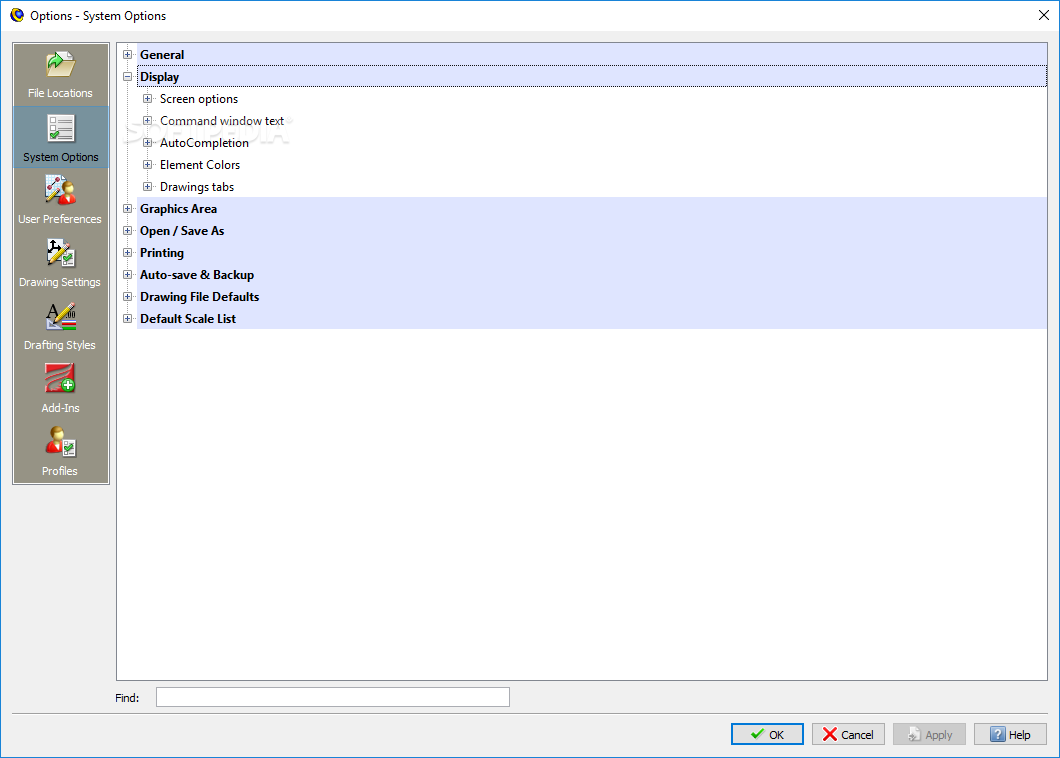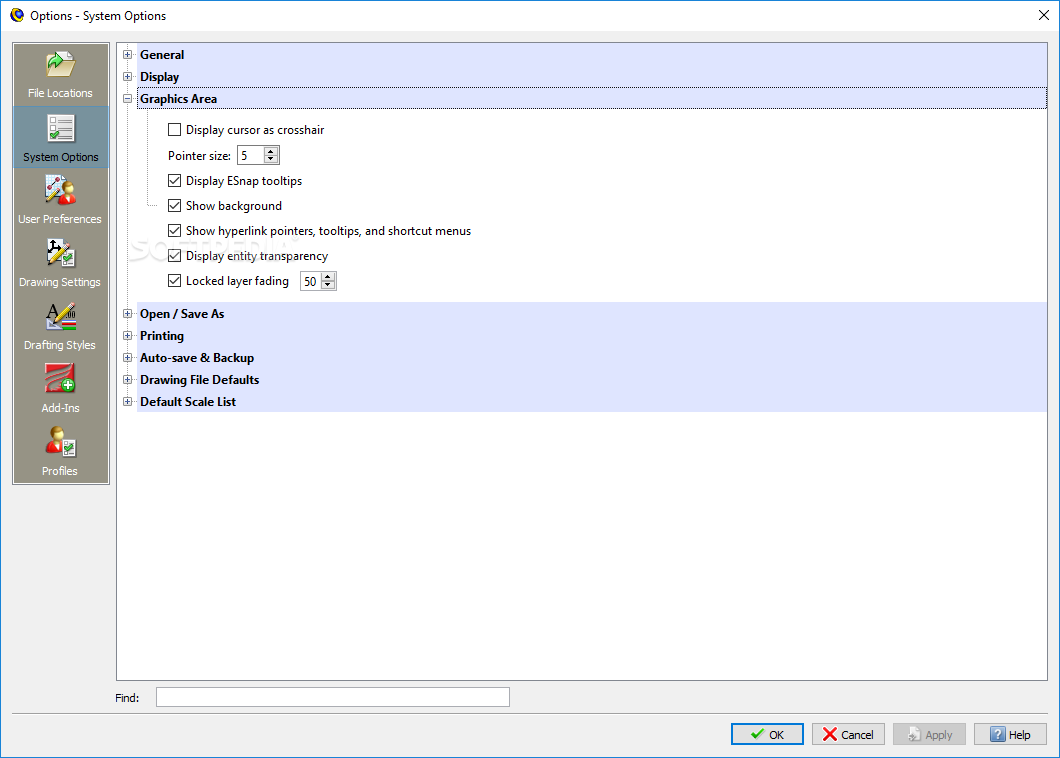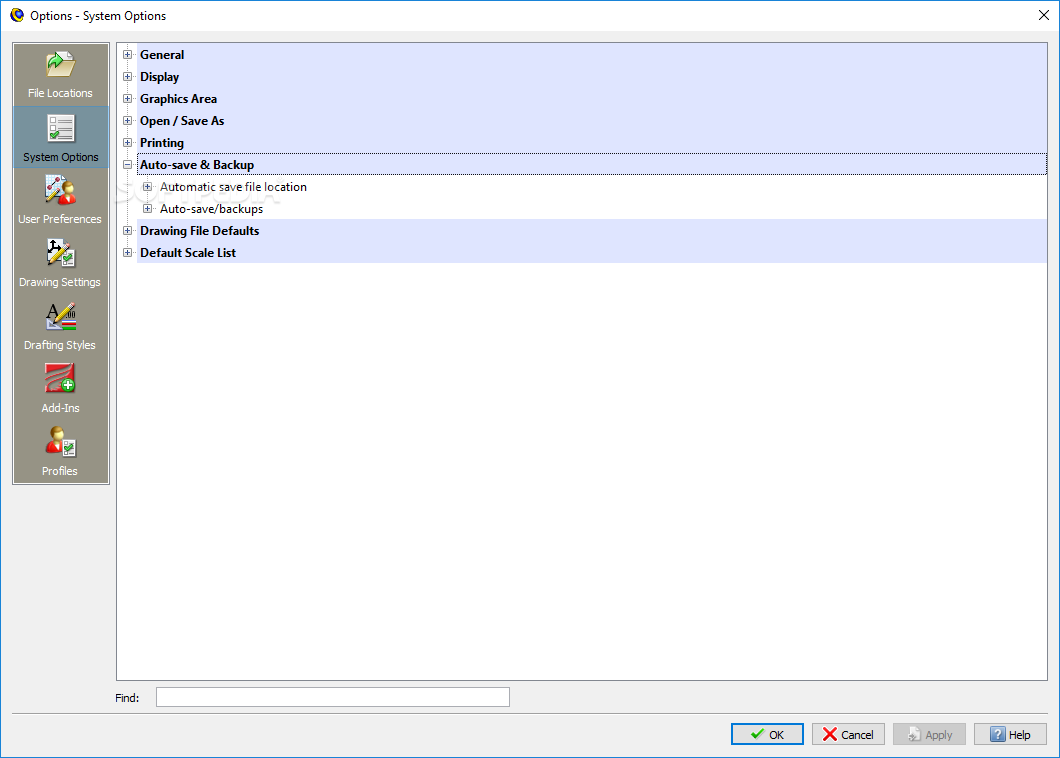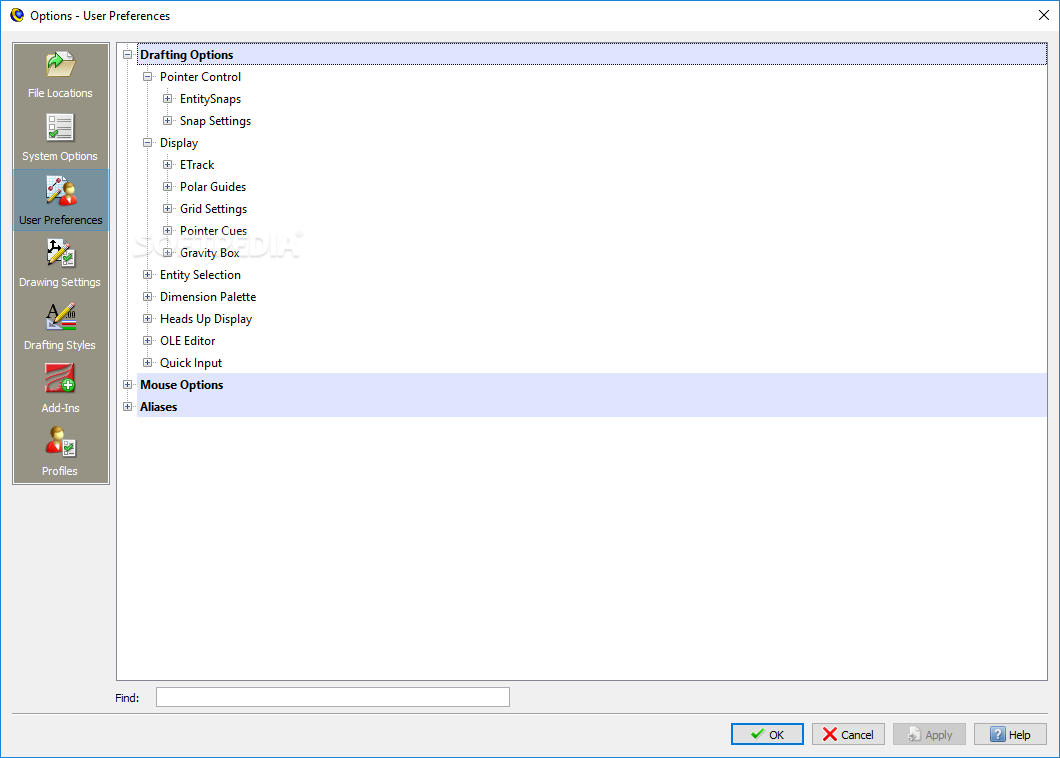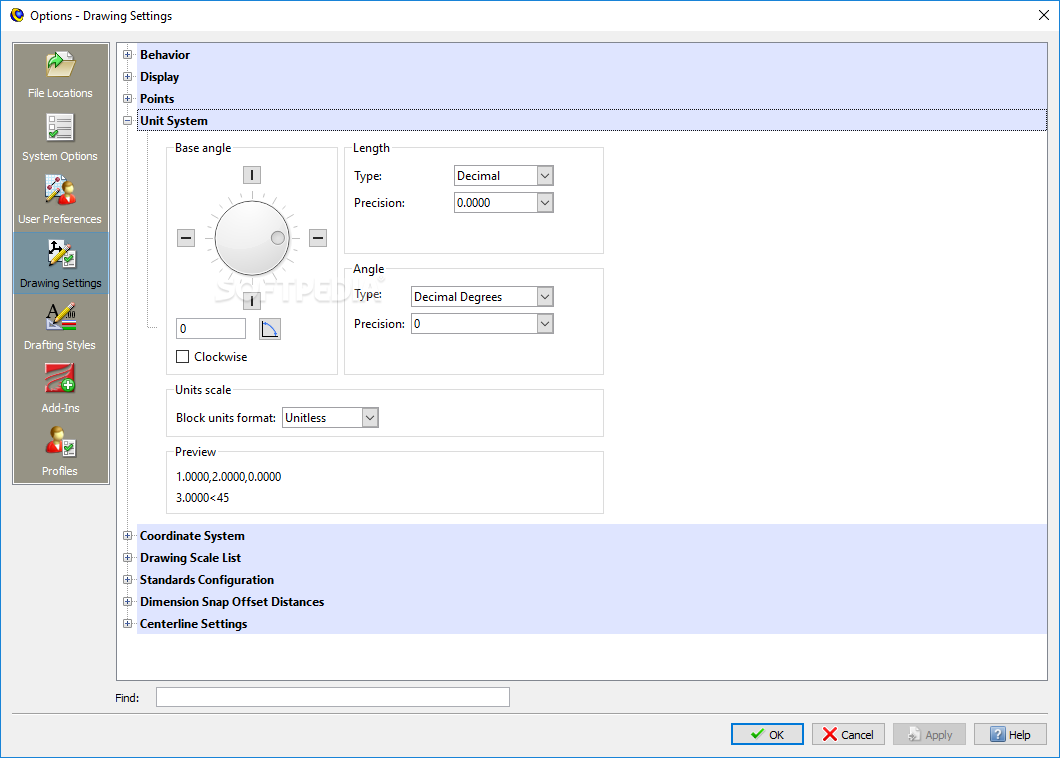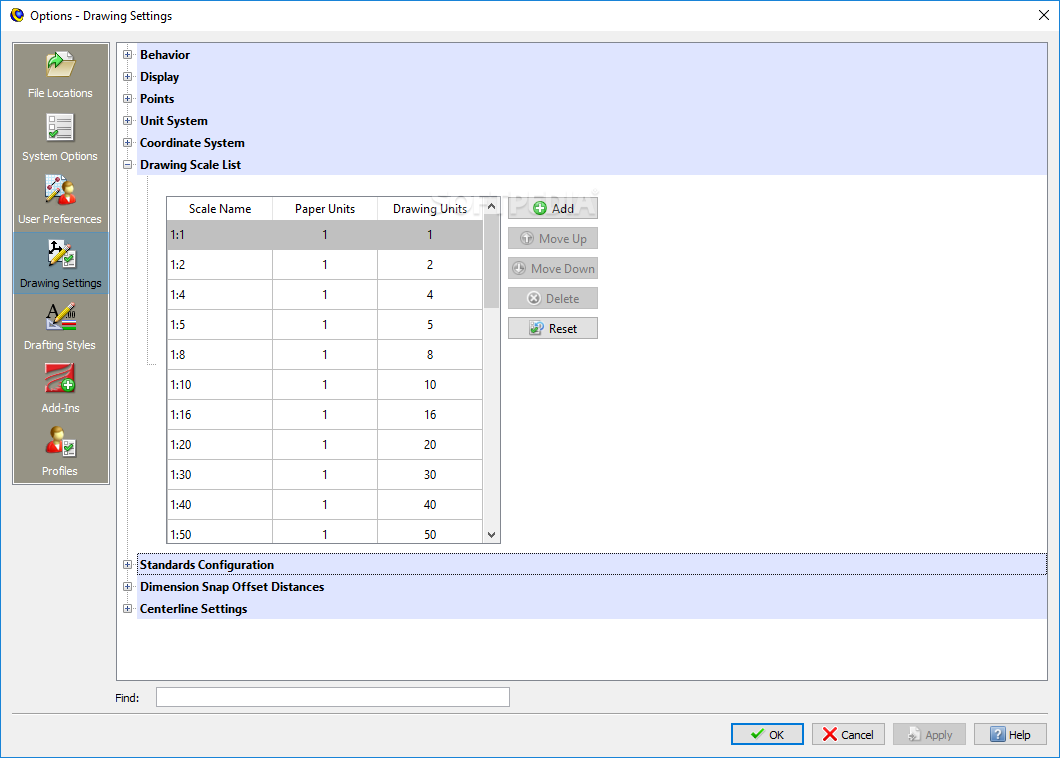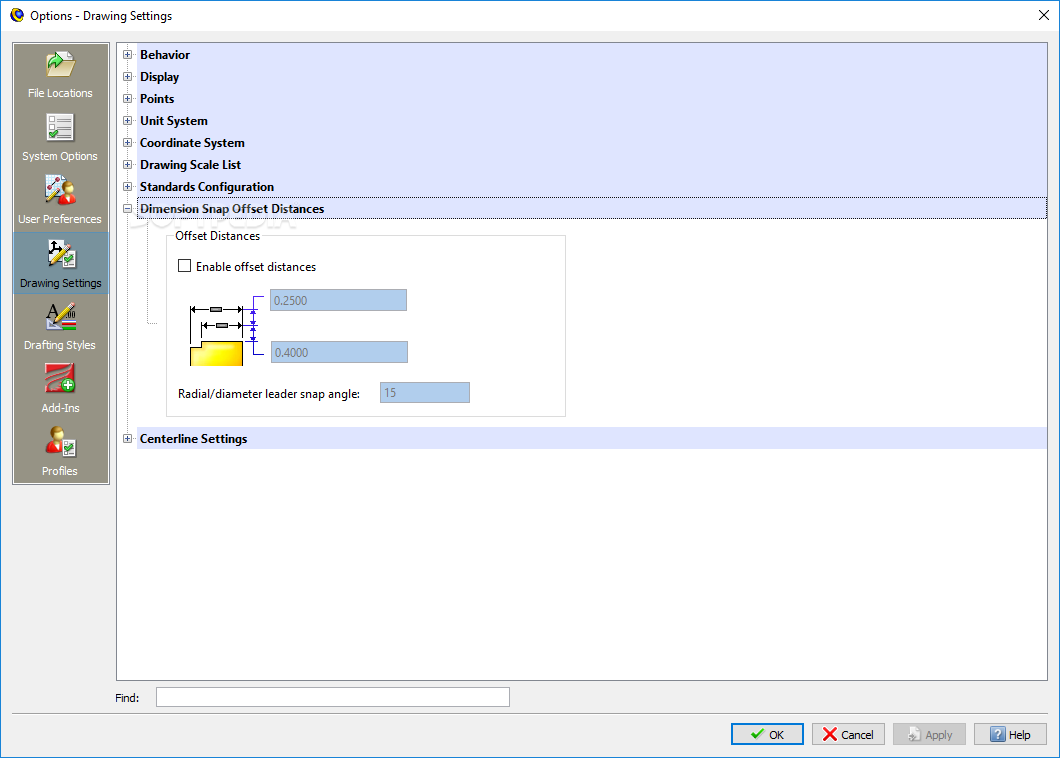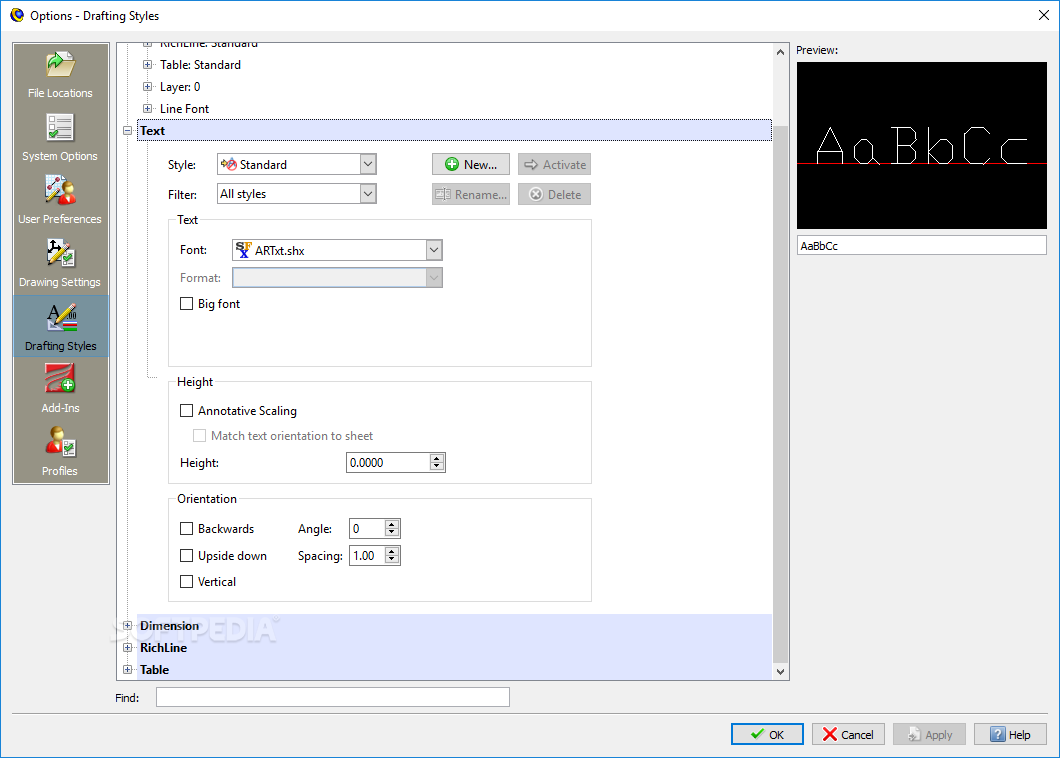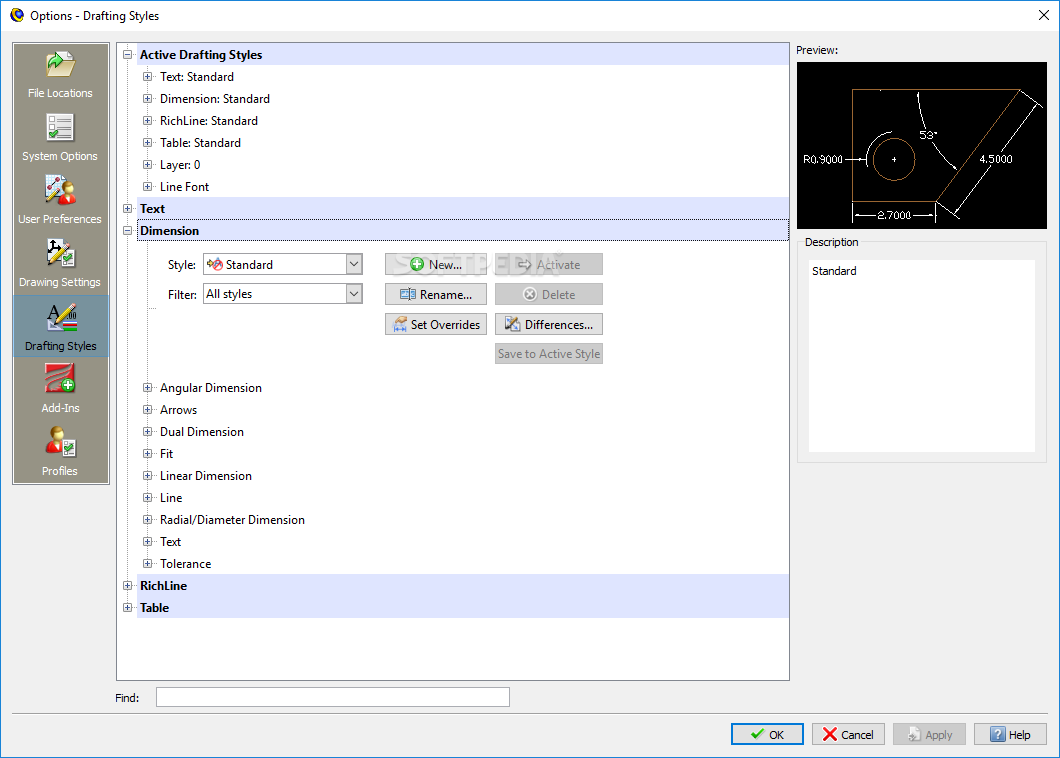Description
CADopia Professional
CADopia Professional makes designing for construction super easy! This software is all about helping you create blueprints quickly and accurately. Thanks to advancements in technology, we can build structures faster than ever. But before laying the first brick, having a solid plan is key, and that's where CADopia comes into play.
Easy Interface for Everyone
The interface of CADopia is user-friendly and puts all the tools you need right at your fingertips. It offers preset layouts that help arrange elements nicely for both 3D modeling and drafting. Plus, if you want a more personalized space, you can manually adjust panels to include only the tools you really need.
Getting Started with CADopia
If you're new to CAD programs, it might feel a bit overwhelming at first since everything's laid out in front of you. But don't worry! Take it step by step, and soon you'll find it's easier than it looks. The learning curve might be there, but it's totally manageable!
Intuitive Drawing Tools
With CADopia's intuitive drawing tools, creating both 2D and 3D designs becomes a breeze! You can easily place various geometric shapes and use anchor points for adjustments later on. Accuracy is super important too; fixed axes help ensure your lines are straight.
Add More Detail to Your Designs
You can enhance your drawings with options like mesh, blocks, or clouds. There are many area-filling tools available for hatch or bound areas too! Plus, there's a handy side panel where you can tweak brush actions and other specifications to fit your needs.
Measure Everything Precisely
One of the great features of CADopia is its ability to measure project elements accurately or add annotations when something needs clarification. The dimension menu lets you choose from smart measurements, aligned dimensions, linear distances—basically anything you need to get precise results!
Customize Your Workspace
You also have multiple formatting options for any line or dot on your workspace! Text customization includes character style and color settings while lines can be changed in style. Working with layers helps keep everything organized without accidentally altering other designs.
Create Groups for Easier Movement
You can group objects together for easier movement across projects. Navigation is simple too—whether you're working in 2D or 3D views. And don't forget about scaling or mirroring your drawings; there are even advanced format options available!
Compatibility and Exporting Options
This software plays well with standard CAD file formats which makes it super practical! You can import projects easily as well as export them as PDF documents or image files when needed. You could even bundle up individual packages containing your drawings along with their elements to use elsewhere!
A Top Choice in CAD Applications
All in all, CADopia Professional stands out among top-ranking CAD applications! With all its fantastic tools designed for artistic work and specialized design tasks wrapped up in a neat interface that's customizable, it's definitely worth checking out!
User Reviews for CADopia Professional 7
-
for CADopia Professional
CADopia Professional offers specialized utilities for accurate construction designs. Well-built interface with intuitive drawing tools. Comfortable, practical and worth a try.
-
for CADopia Professional
CADopia Professional is a game changer! The intuitive tools and customizable interface make drafting a breeze.
-
for CADopia Professional
Absolutely love CADopia Professional! It's powerful yet user-friendly, perfect for both beginners and pros alike.
-
for CADopia Professional
This app has exceeded my expectations! The accuracy and range of tools available are just incredible.
-
for CADopia Professional
CADopia Professional stands out in the CAD market. It offers everything needed for precision design work!
-
for CADopia Professional
Impressive software! I appreciate how easy it is to create complex designs with such accuracy and detail.
-
for CADopia Professional
Highly recommend CADopia Professional! The customization options and drawing tools are top-notch, making my work efficient.