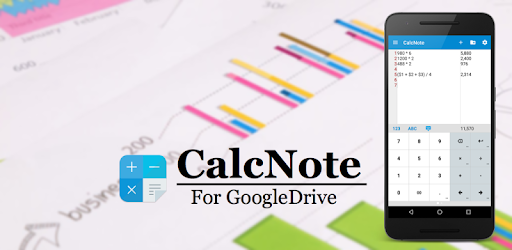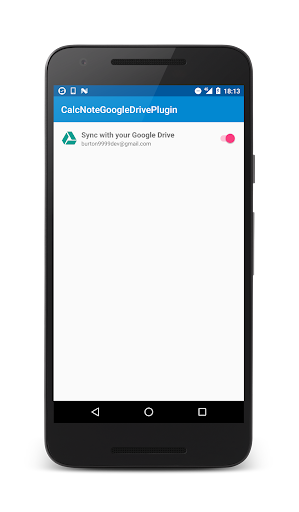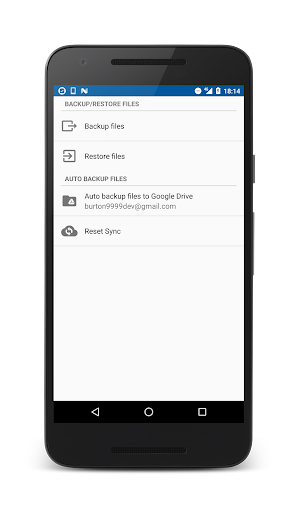Description
CalcNotePlugin for Drive
This plugin allows you to automatically backup your files and drafts to Drive.
How to Use
- Launch the CalcNote for Drive.
- Enable [Sync with your Drive]
- Select your account.
- Sign in to your account.
Specifications
- This plugin creates "__calcnote__" folder to your drive root folder.
- All of your files and drafts are saved in this folder.
- The plugin also creates a "trash" folder in the "__calcnote__" folder where all your deleted files and drafts are saved.
Note
- When used on multiple devices, a file created by device A is automatically synchronized to device B. File updates and deletes are also synchronized.
- This plugin is intended to provide automatic backup. It does not provide an accurate synchronization function.
- The plugin resolves an update conflict based on device time. So if the time of the device is not accurate, it may result in unintended consequences.
- A file created by another application is not synchronized. If you create a text file using the Drive app and save the file to the "__calcnote__" folder, the file is ignored by this plugin.
- The plugin does not delete deleted files in the trash folder. You need to delete deleted files manually if needed.
Price: $1.49
Publisher: burton999 calculator developer
User Reviews for CalcNotePlugin for Drive 1
-
for CalcNotePlugin for Drive
CalcNotePlugin for Drive is a convenient tool for automatic backup to Drive. Easy to use and ensures file protection.