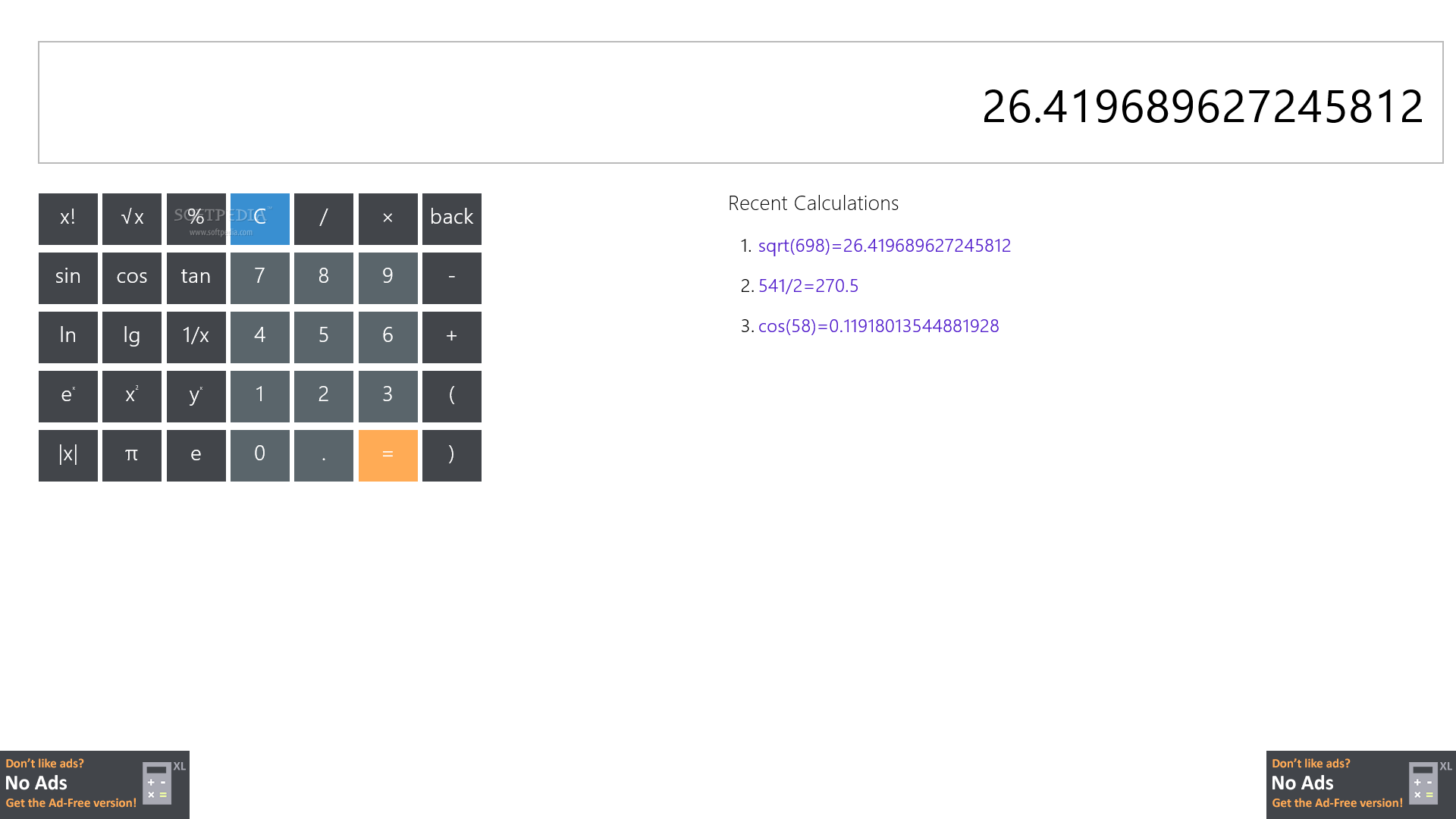Description
Calculator XL
Calculator XL is a super handy Windows app that gives you a straightforward and easy-to-use interface for all your calculating needs. Whether you need basic functions or some advanced math like sine, cosine, and pi, this app has got you covered! If you're looking for something different from the built-in calculator on your OS, this is a great choice.
Perfect for Windows Users
This software is designed specifically for Windows 8, 8.1, and 10. It features a large window with big buttons that are perfect for touch devices like notebooks, laptops, or tablets. So if you're using one of those devices, you'll find it really user-friendly!
Safe and Accessible
Even though it has ads, you can trust Calculator XL when it comes to security since it's backed by Microsoft. You can easily download and install it from the Windows Store. Once installed, you can pin it to your Start Screen or Menu for quick access.
User-Friendly Design
The buttons are laid out neatly on the left in light and dark grey colors. The only buttons with color are the ones for clearing everything (C) and getting the result (=). This makes it easy to focus on your calculations without distractions!
Input Options
The top part of the screen features an empty box where you can type in numbers and operators. If you're more comfortable typing out functions instead of clicking buttons (like using ln(number) for natural logarithms), that's totally possible too! Plus, you can see your entire equation before hitting equals.
Your Calculation History
Calculator XL remembers your last three calculations so you can refer back to them anytime right next to the calculator interface. This feature is super useful when you're doing multiple calculations at once!
A Range of Functions
You have access to a variety of operators and functions like factorial (x!), square root (sqrt), percent (%), sine (sin), cosine (cos), tangent (tan), natural logarithm (ln), logarithm (log), reciprocal (1/x), exponential function (e^x), squaring a number (x^2), raising any number to any power (y^x), finding absolute values (|x|), along with using pi and e constants in your expressions.
Wrapping It Up
In summary, Calculator XL offers an intuitive way to handle math problems right on your Metro-style app. It's simple enough for everyday use yet powerful enough for more complex calculations!
User Reviews for Calculator XL 7
-
for Calculator XL
Calculator XL offers a sleek Metro calculator alternative for Windows devices, with basic and advanced operators. Ideal for touch-supported devices.
-
for Calculator XL
Calculator XL is fantastic! The interface is user-friendly and perfect for quick calculations. Highly recommend!
-
for Calculator XL
I love using Calculator XL! It's easy to navigate, and the large buttons make it perfect for touch devices.
-
for Calculator XL
This app has made my math tasks so much easier! The advanced functions are super helpful. Five stars!
-
for Calculator XL
Calculator XL has a great design and works seamlessly on my tablet. It's my go-to calculator now!
-
for Calculator XL
The functionality of Calculator XL is impressive. I appreciate the history feature and intuitive layout.
-
for Calculator XL
I'm really impressed with Calculator XL! It combines simplicity with powerful features—definitely a must-have app!