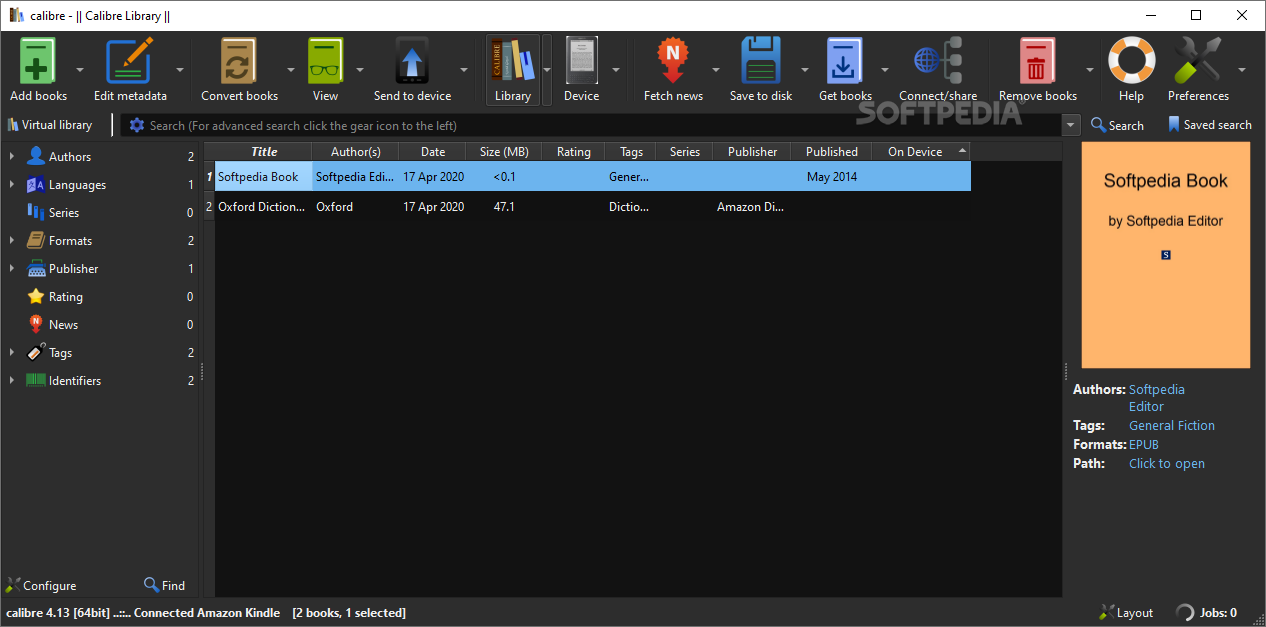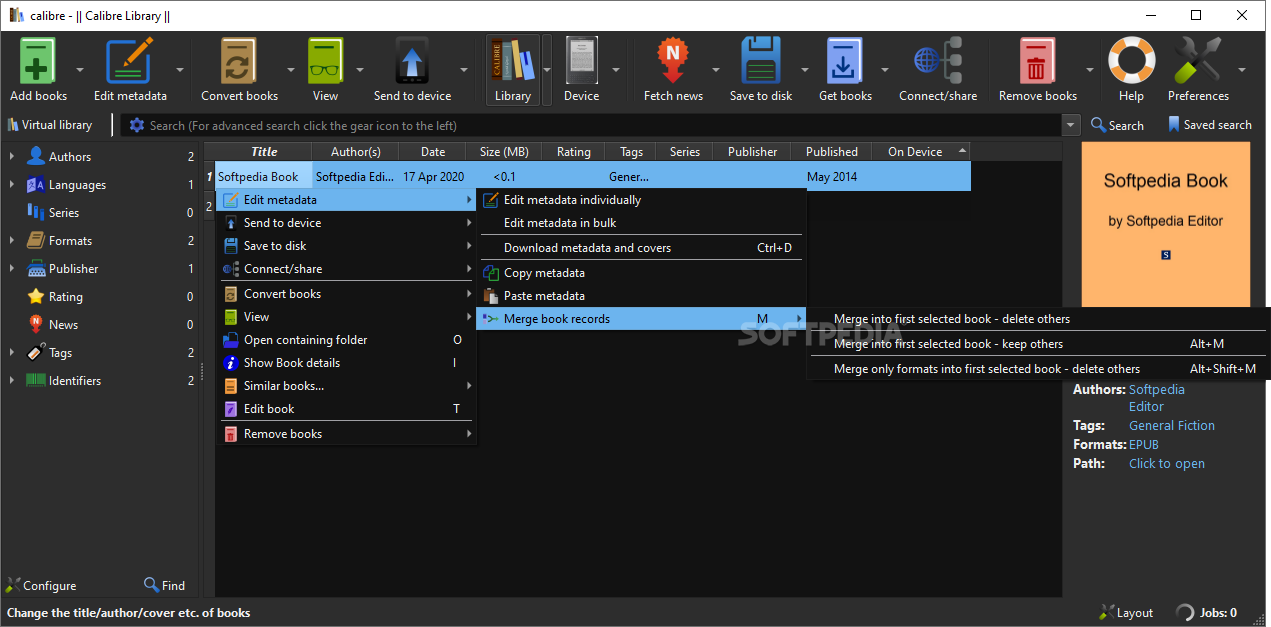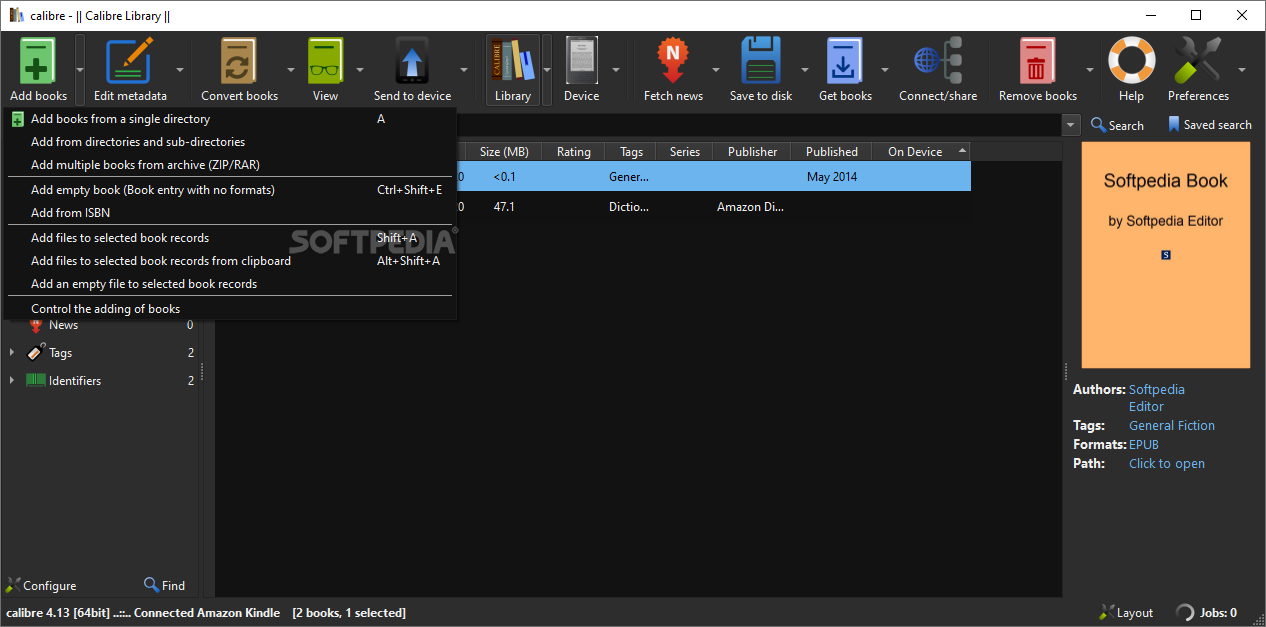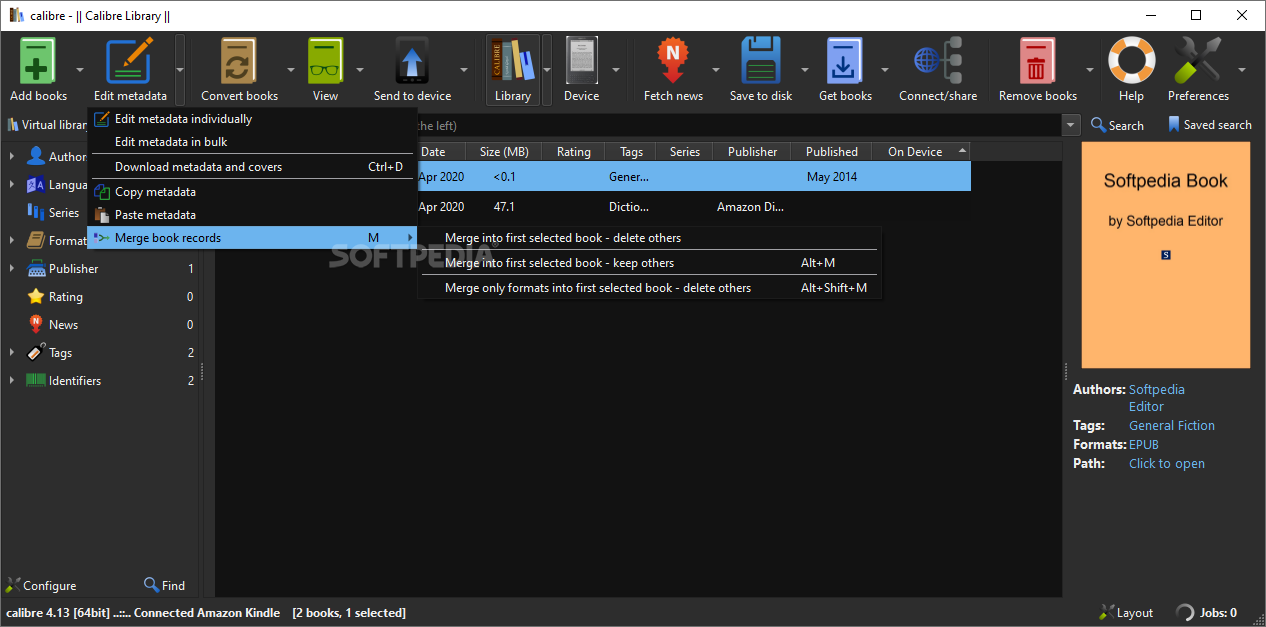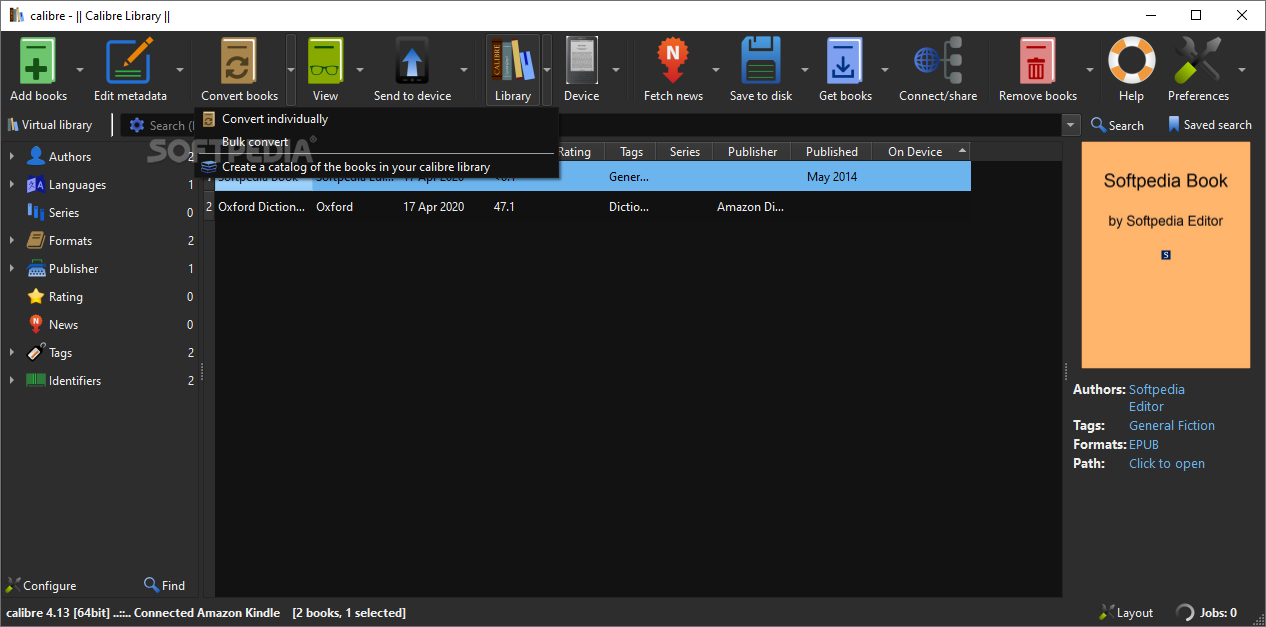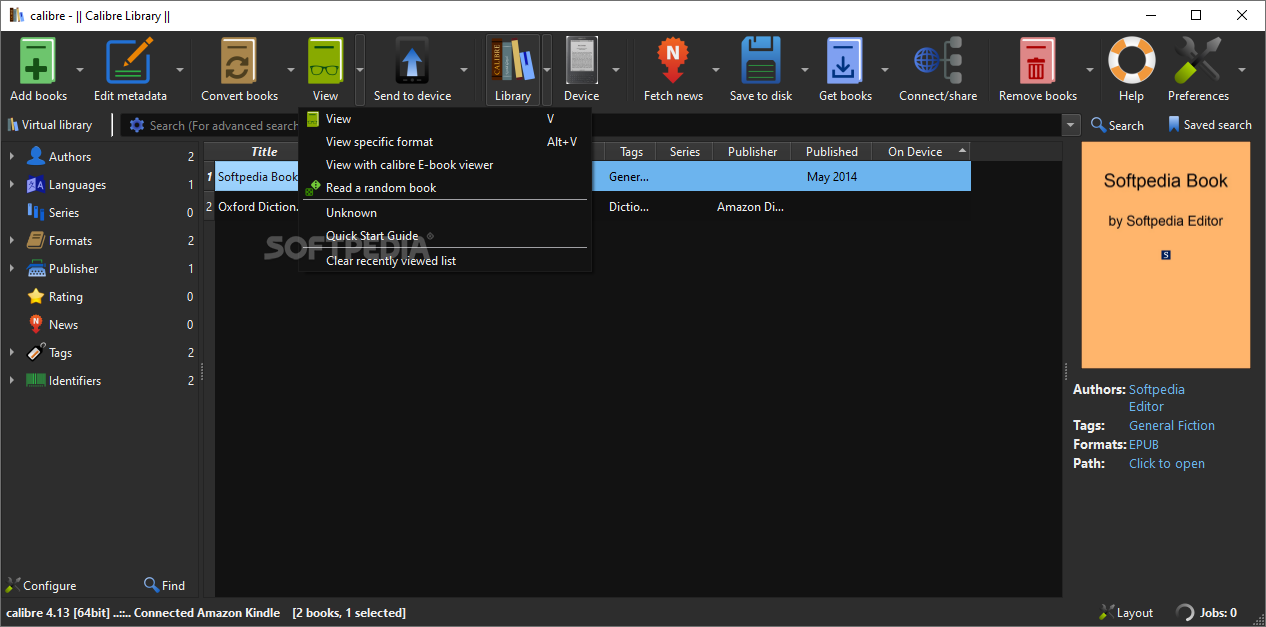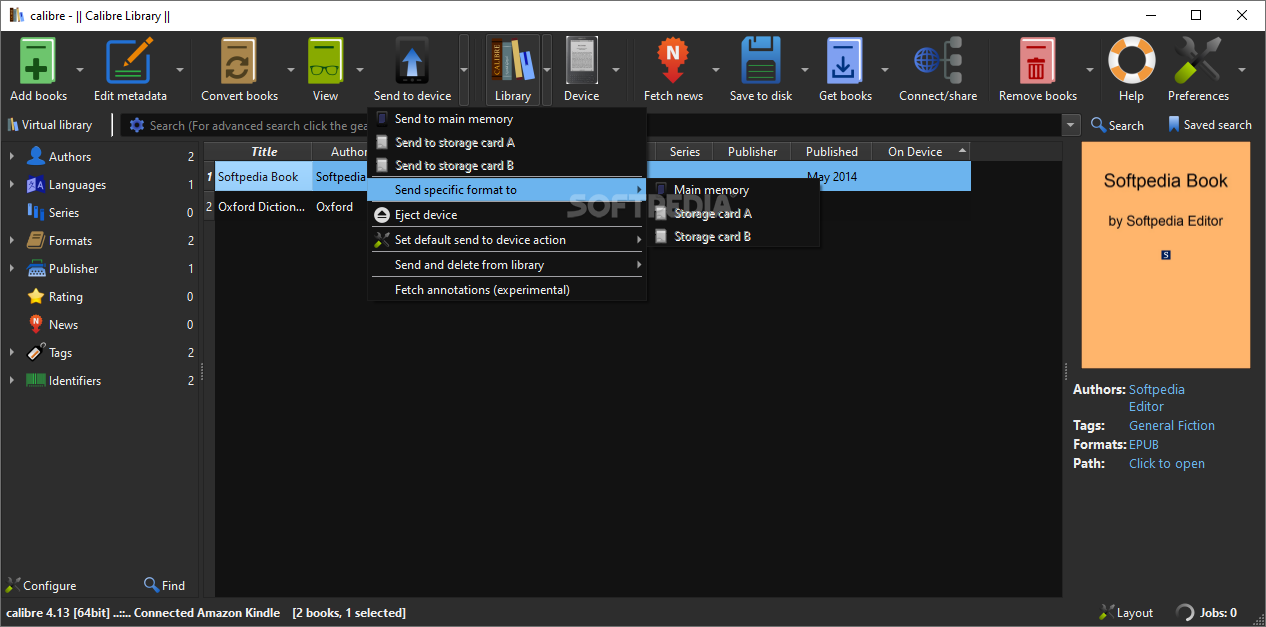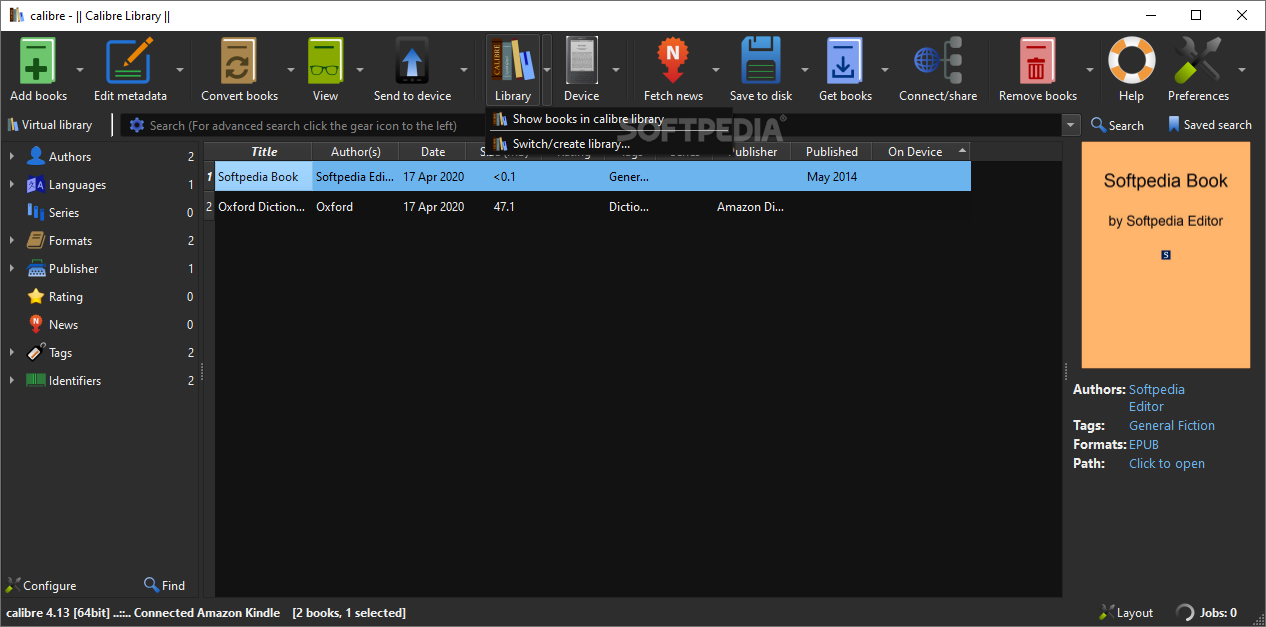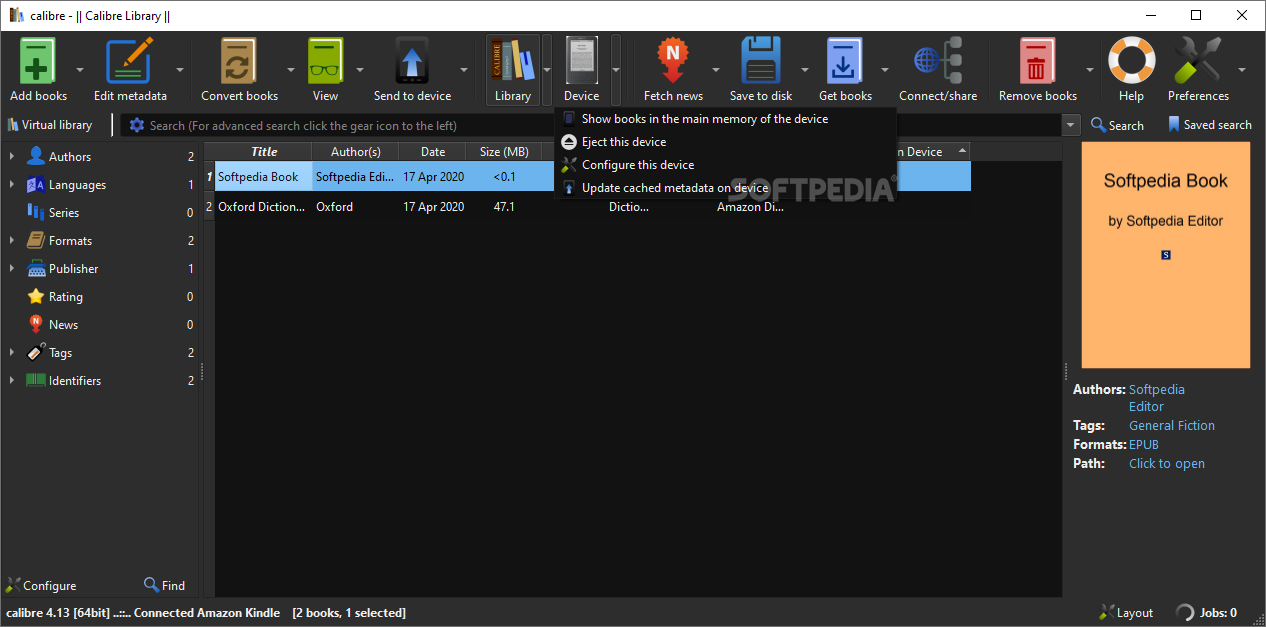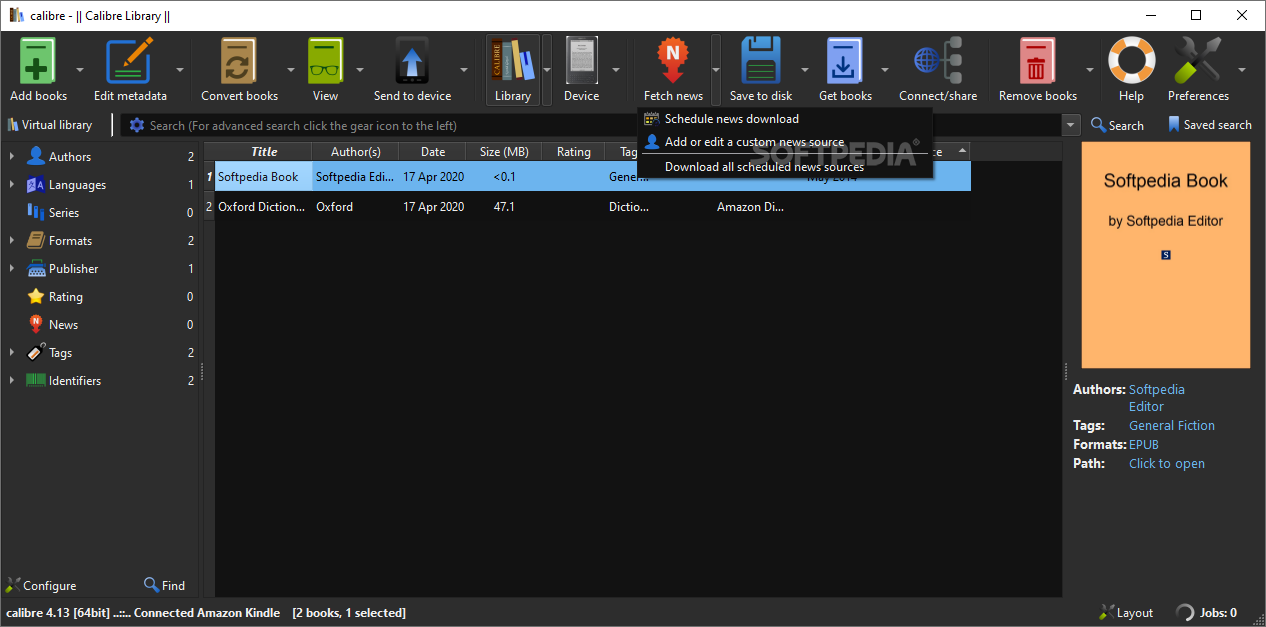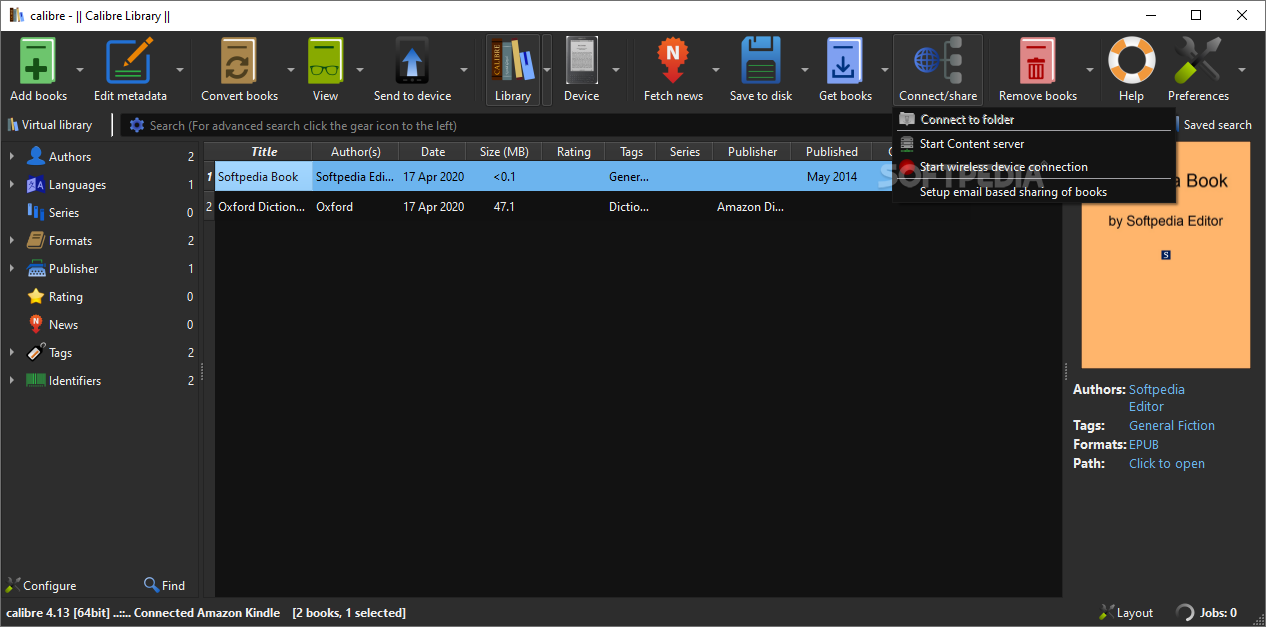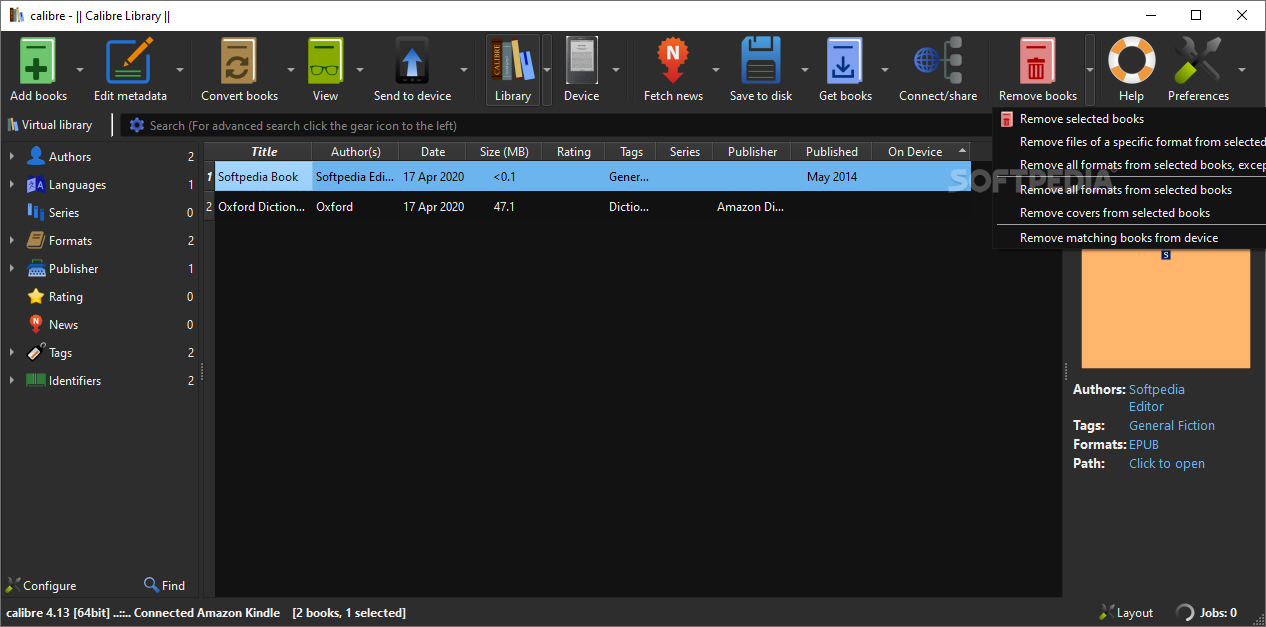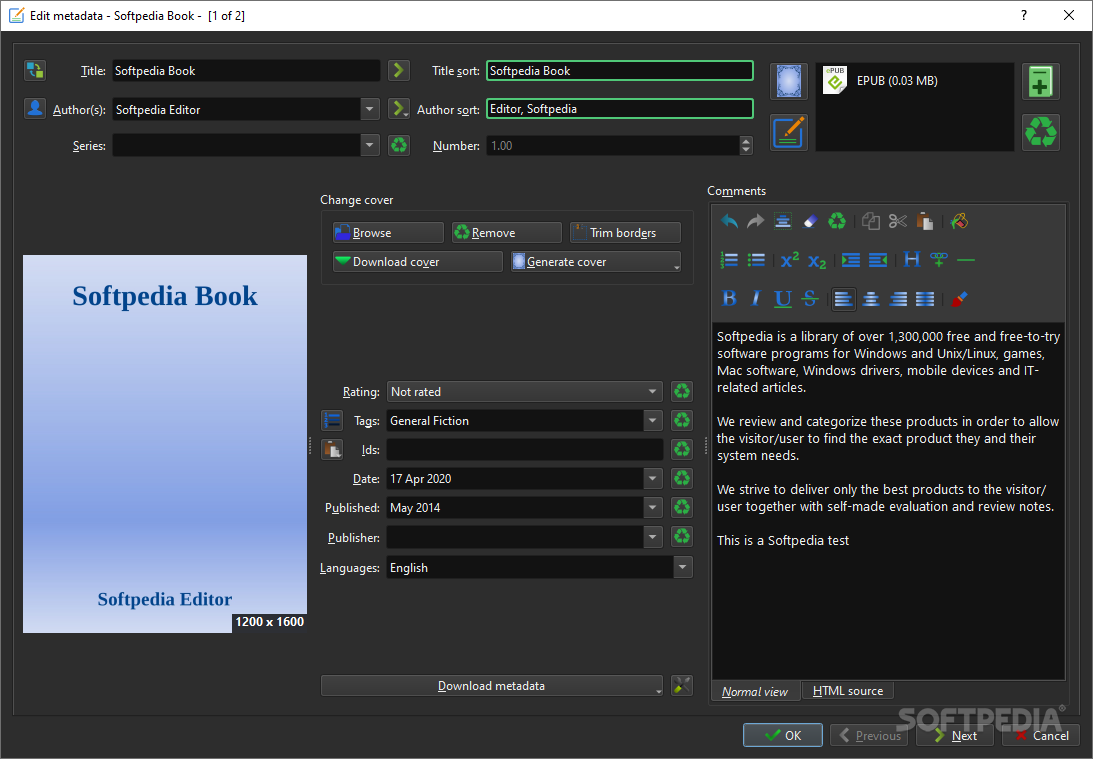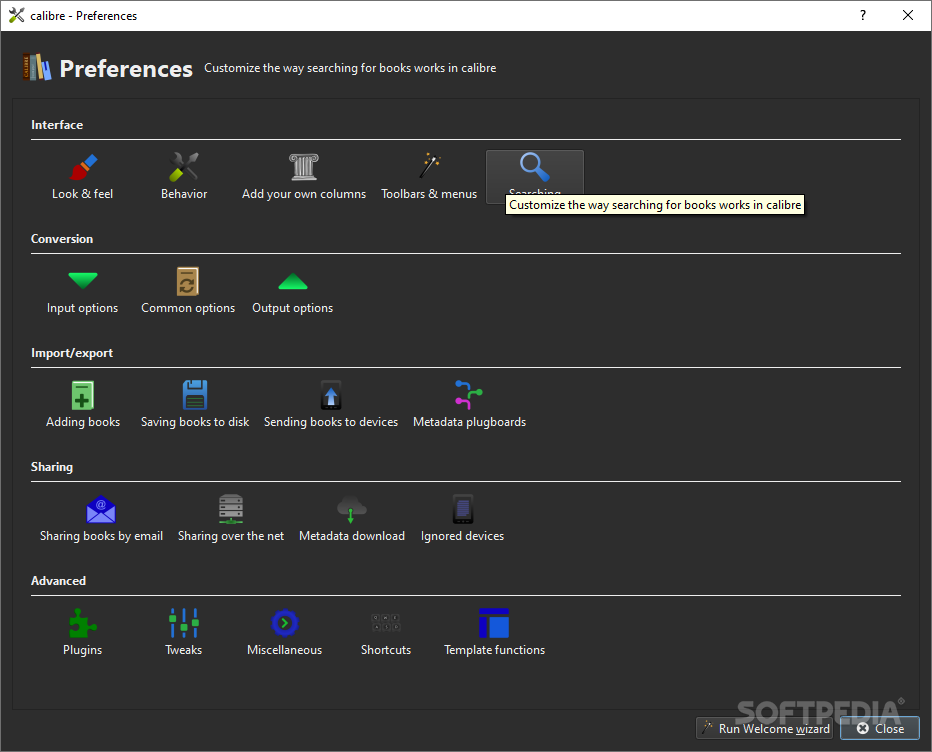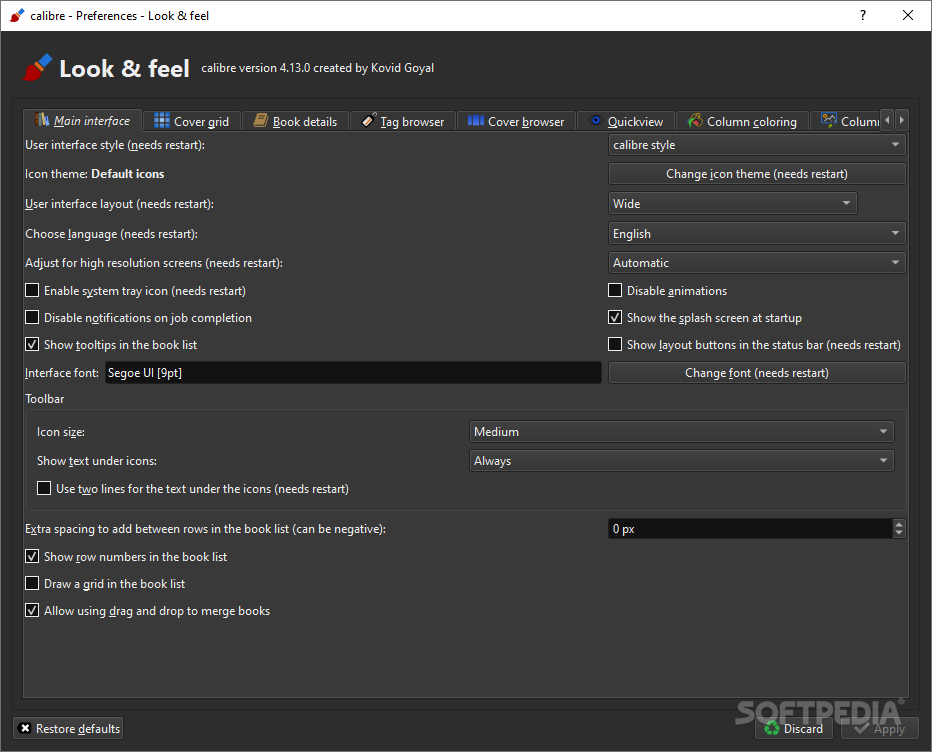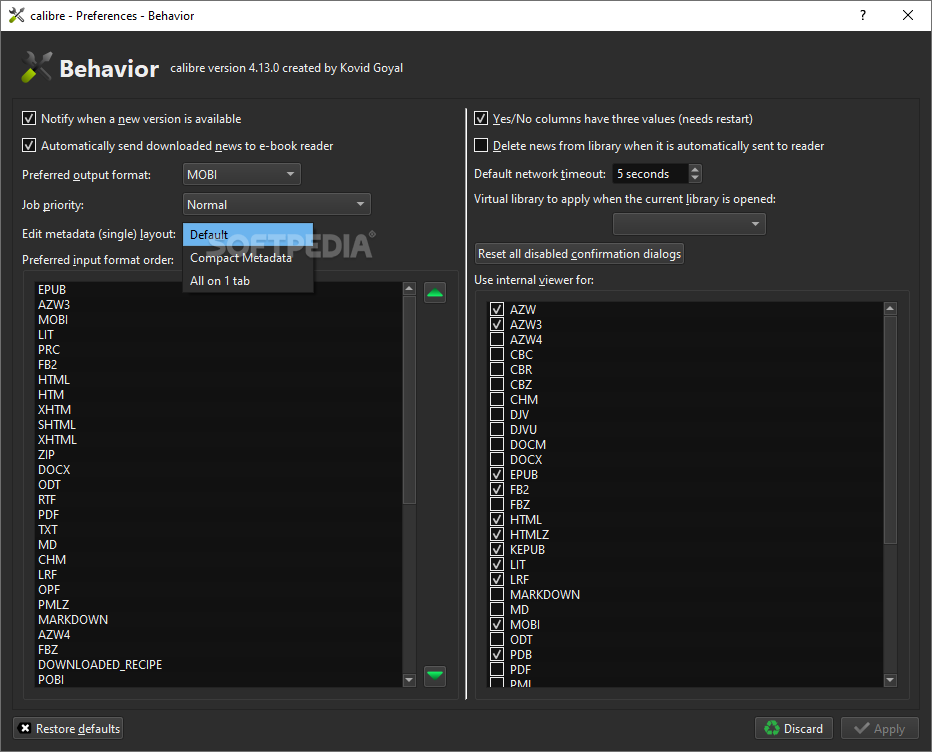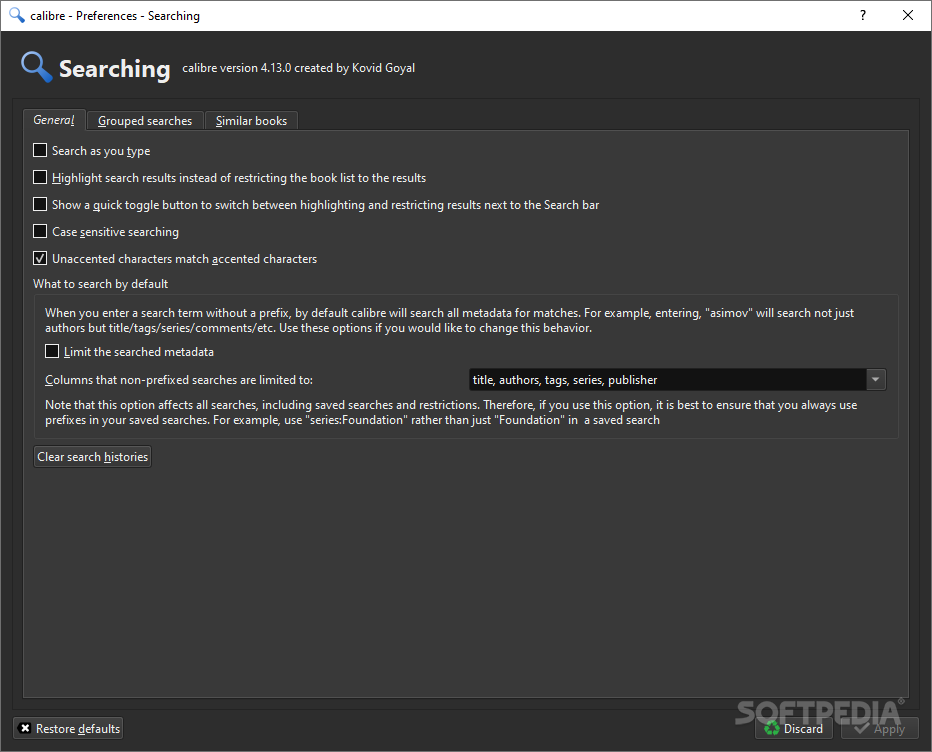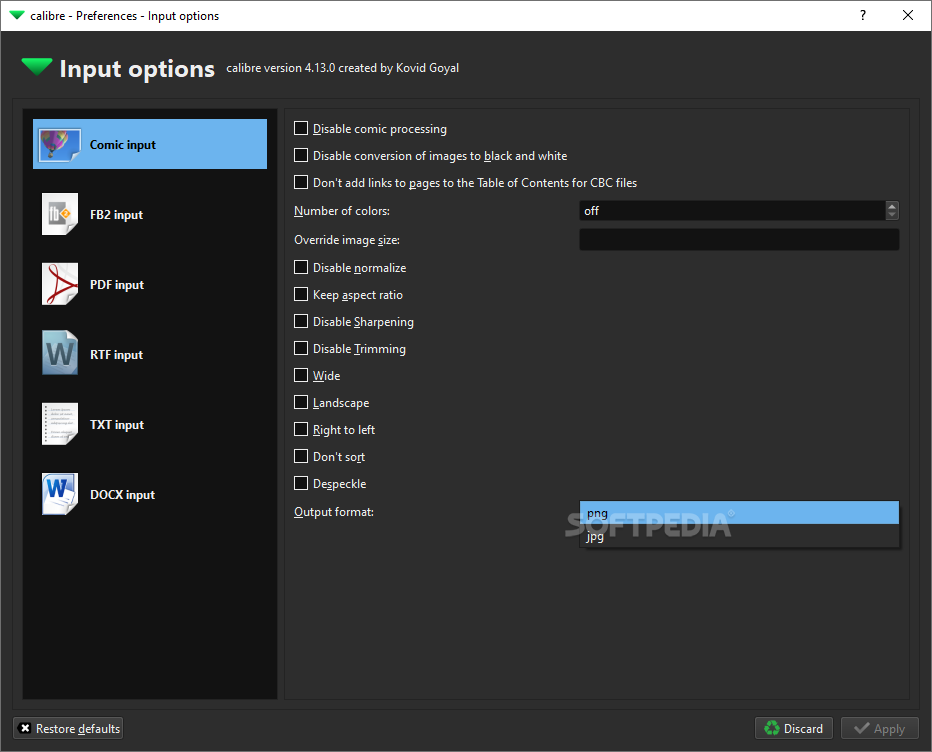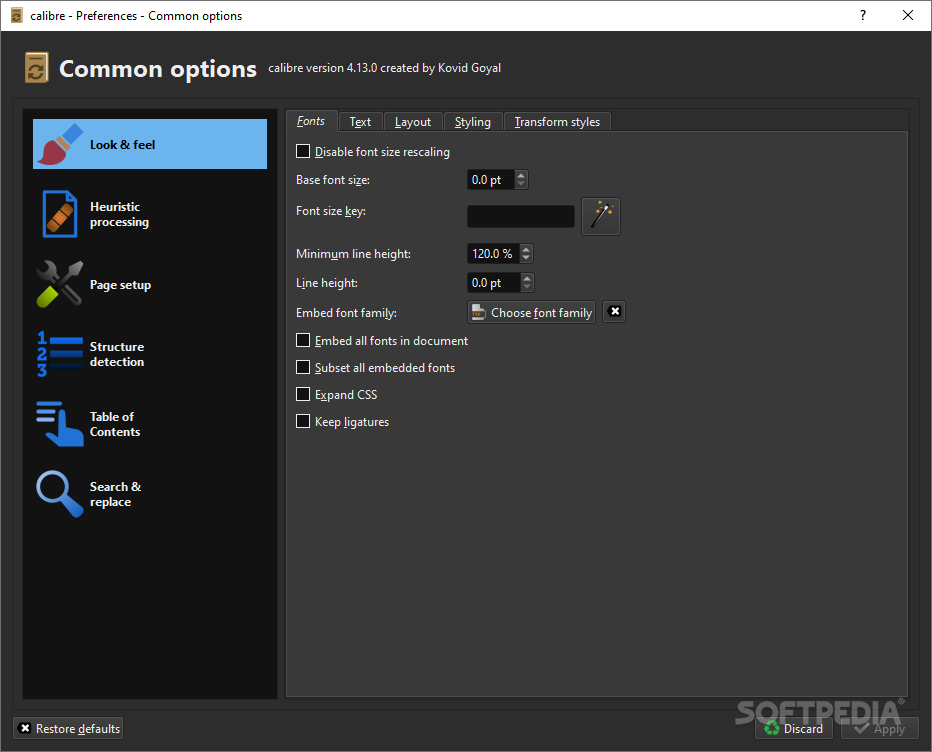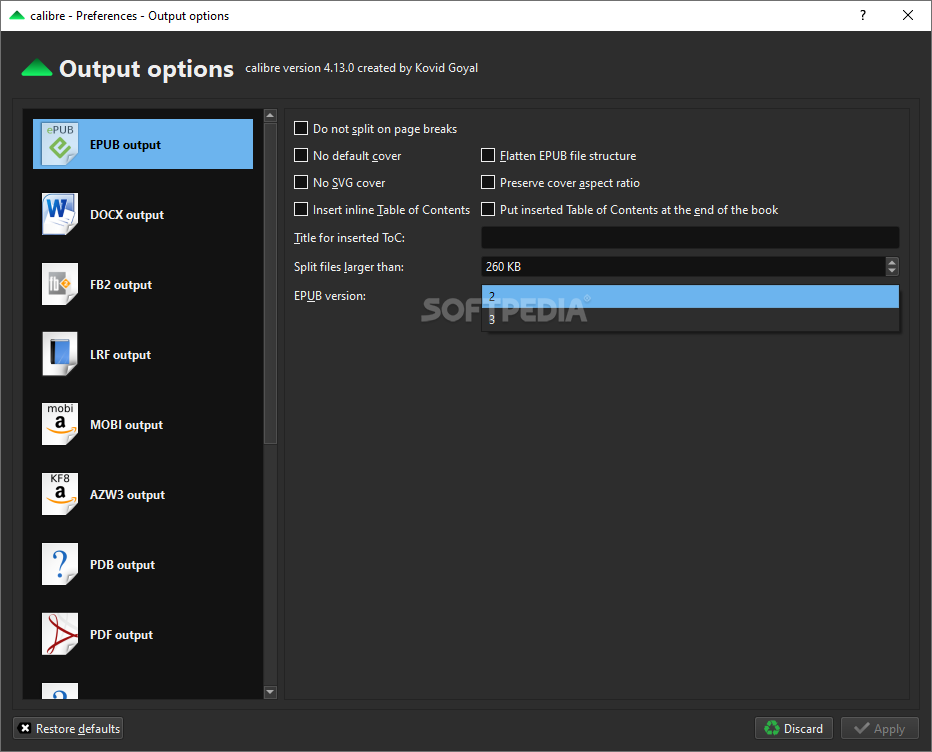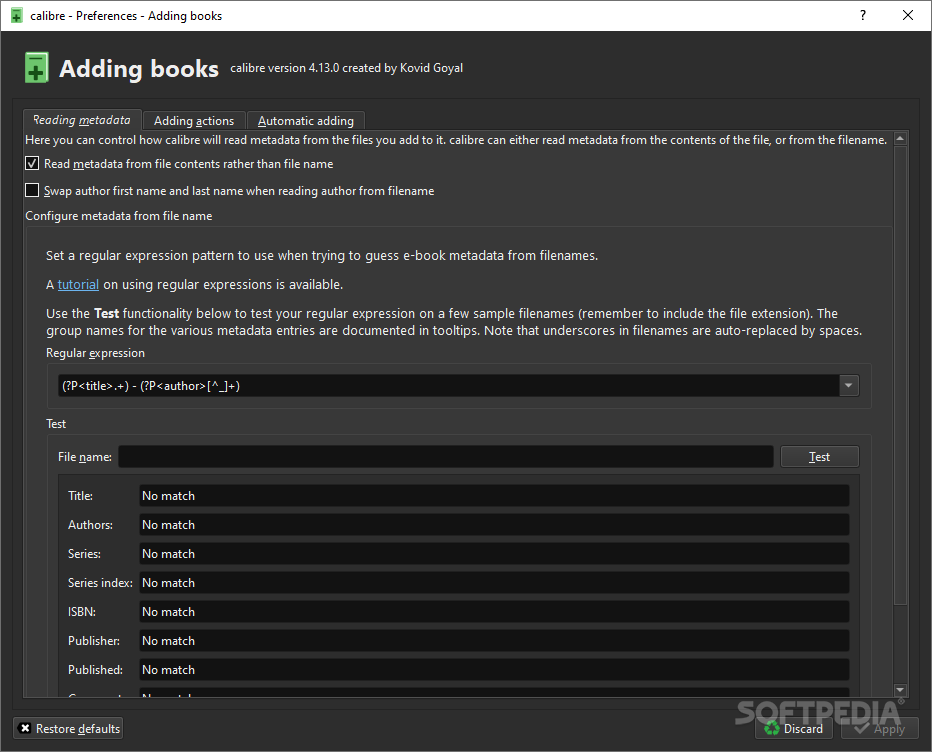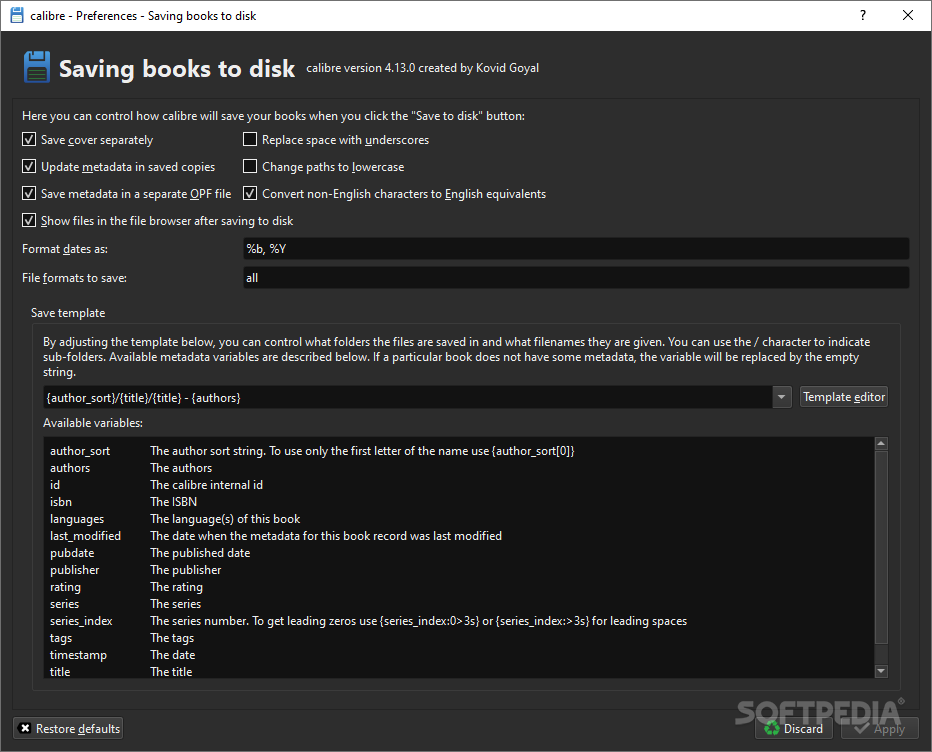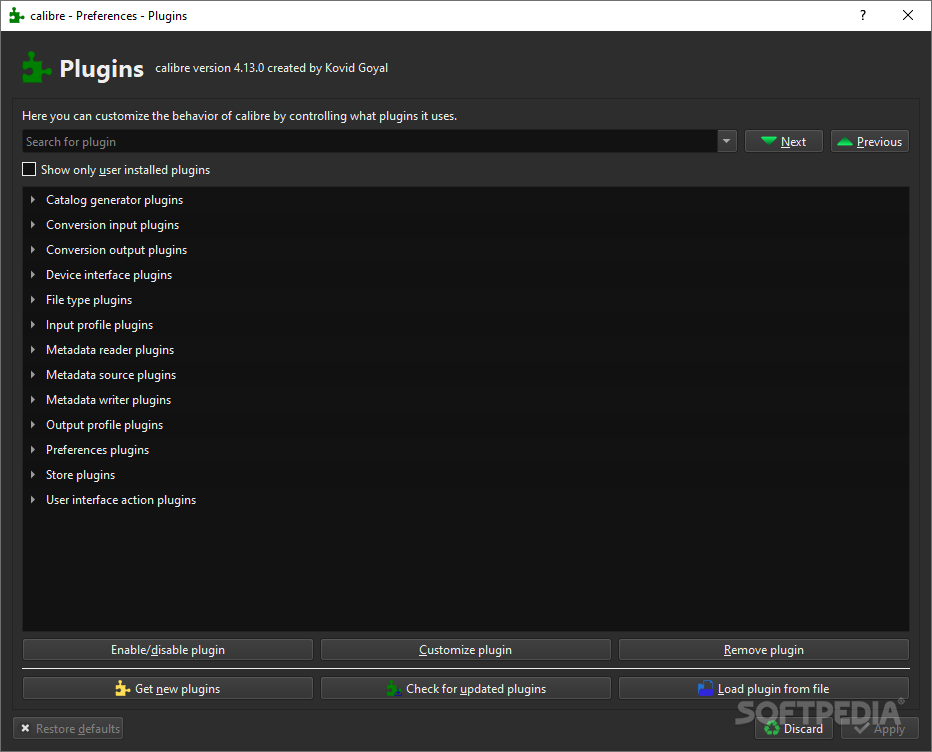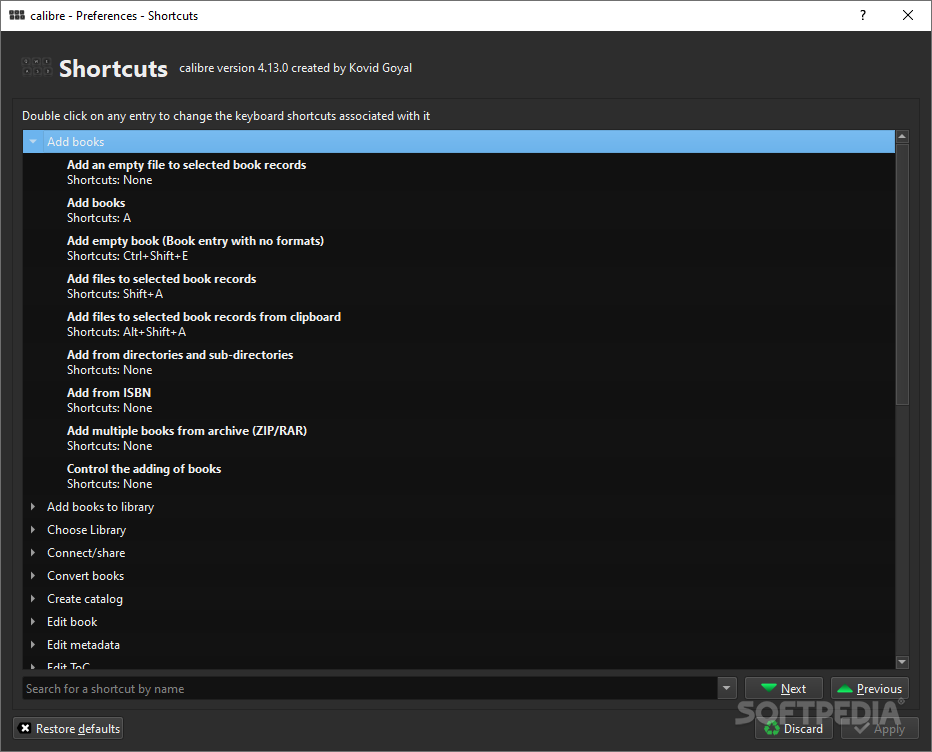Description
calibre Portable
calibre Portable is a fantastic tool for managing, organizing, and reading your favorite e-books. If you're looking to keep things light and simple, this software is a great choice. You don't even need to install it on your computer! Just extract the package wherever you want—like on a USB thumb drive—and take it with you. So, whenever you're in the mood for a good read, just plug in that device and dive into your novel!
Easy to Add E-Books
Adding new books to calibre Portable is super easy! You can start by picking a file from your computer. It supports many formats like EPUB, PDF, HTML, LIT, Kindle files, and even comics. Pretty cool, right?
ISBN Lookup Feature
If you have an ISBN for a book handy, just enter it in the app and let calibre Portable fetch all the details from online sources for you. Plus, if you've got multiple books zipped up in an archive (like ZIP or RAR), you can import them all at once!
Edit Your E-Book Metadata
This app also lets you tweak any existing information about your e-books. Want to change the title or author? No problem! You can even adjust ratings, tags, publish dates, or cover images.
Download Accurate Data Online
If you're ever unsure about the data's accuracy, calibre Portable allows you to download everything directly from trusted online sources that you get to manage.
E-Book Format Conversion
If you'd like to convert your e-book into a different format—say for reading on your smartphone—you can do that too! The app supports exporting into various formats like EPUB, MOBI, FB2, LIT, and PDF RTF.
Add Custom Touches
You can also replace cover images or create a Table of Contents easily. Need to search and replace text? Just use regular expressions!
A Comprehensive E-Book Tool
In summary, calibre Portable is an all-in-one solution for handling e-books while providing a user-friendly interface that makes everything straightforward.
If you're ready to start using calibre Portable, check out more options available on ePub Readers.
User Reviews for calibre Portable 7
-
for calibre Portable
calibre Portable is a lightweight and versatile e-book management tool. Perfect for on-the-go reading with extensive format support.
-
for calibre Portable
Calibre Portable is a fantastic app! It's lightweight, easy to use, and I love being able to carry my e-books anywhere.
-
for calibre Portable
Absolutely love Calibre Portable! The ability to manage different formats and edit metadata is super convenient.
-
for calibre Portable
Calibre Portable has changed the way I read e-books. It's so handy to have on a USB drive for quick access!
-
for calibre Portable
This app is amazing! Easy to organize my e-books and convert them into different formats effortlessly. Highly recommend!
-
for calibre Portable
I've been using Calibre Portable for months now, and it's perfect for managing my extensive e-book collection on the go.
-
for calibre Portable
Calibre Portable is a must-have for any book lover! The interface is user-friendly, and it supports all my favorite formats.