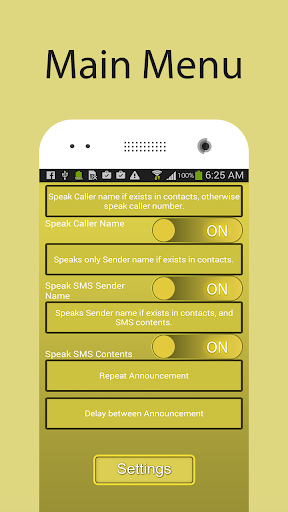Description
--------------Features:---------------
How to activate caller name announcer?
Highly Customize your Caller Name Announcer.
1. Enable/disable speaking caller name.
2. Enable/disable incoming SMS sender name only.
3. Enable/disable incoming SMS sender name and contents of the SMS.
4. Change repeat mode announcements.
5. Choosing delay time between announcements.
6. Custom Ringtones settings.
7. Custom Volume Settings.
8. Caller name announcer for incoming calls is completely free download from Google play store.
This is amazing app for speaks everything while some one is calling you or send you a message; you will identify it without looking to your smart phone.
Speaks out the caller name clearly and loudly between the ringtone reducing its volume
It is highly applicable in a situation like if you are driving and the phone is in your pocket or someone sends you an SMS while your smart phone is in other room.
Incoming Caller Name Announcer Pro will not work if your smart phone does not have text-to-speech library but this is not a problem you can easily download it from Google play store.
---------------NOTE:----------------
Caller name announcer app Announces
1. Caller Name if exist in contacts
2. If does not exist in contacts, call that unknown
3. Speaks incoming SMS contents and sender name
User Reviews for Caller Name Announcer pro 1
-
for Caller Name Announcer pro
Caller Name Announcer Pro is a great app that announces caller names and SMS senders. Customizable settings and useful for hands-free situations.