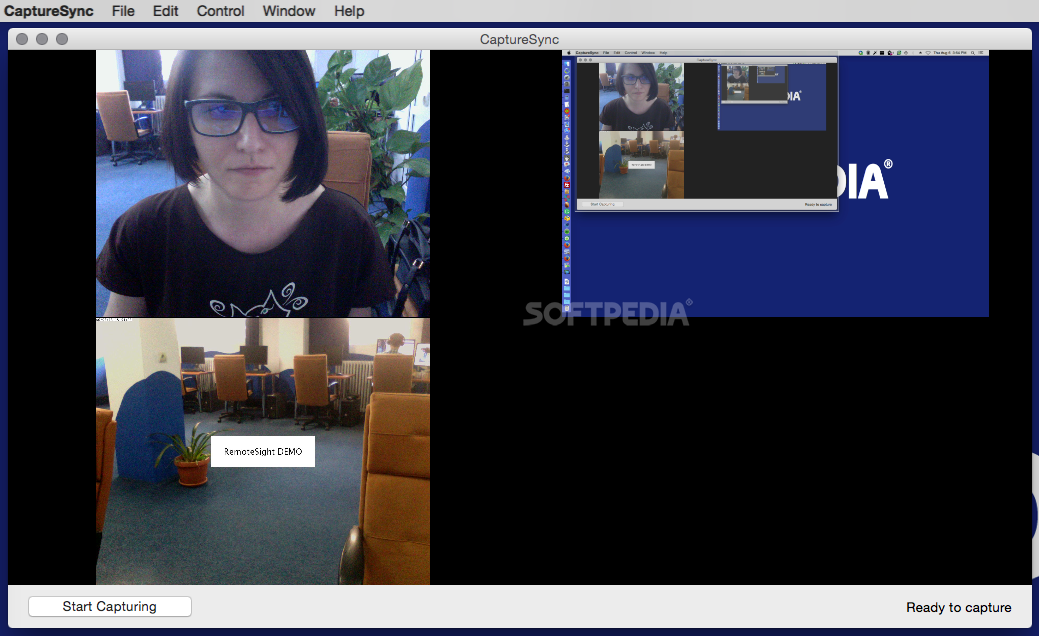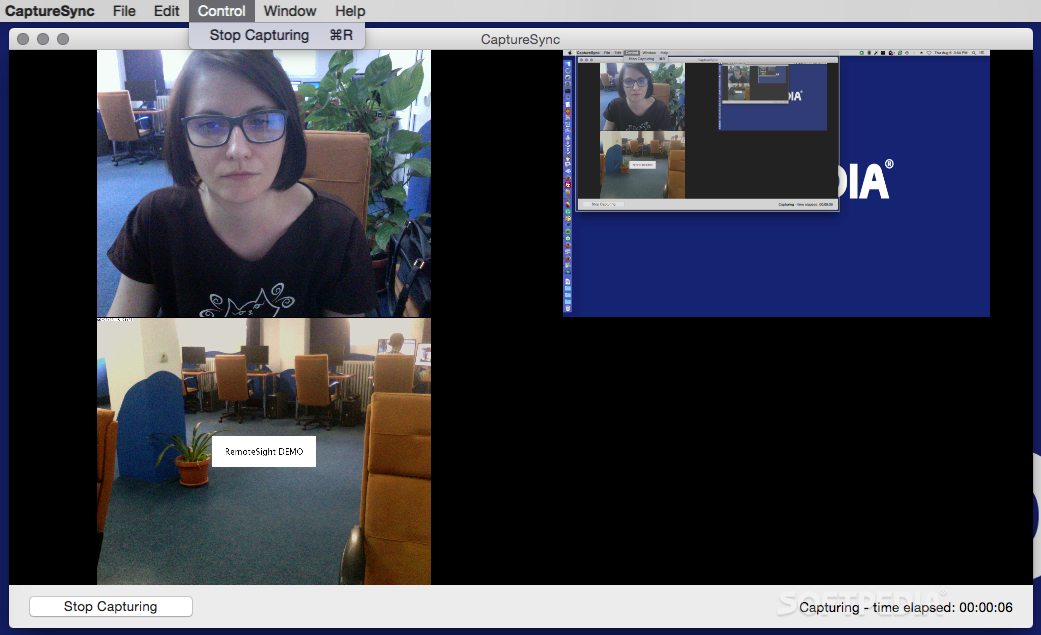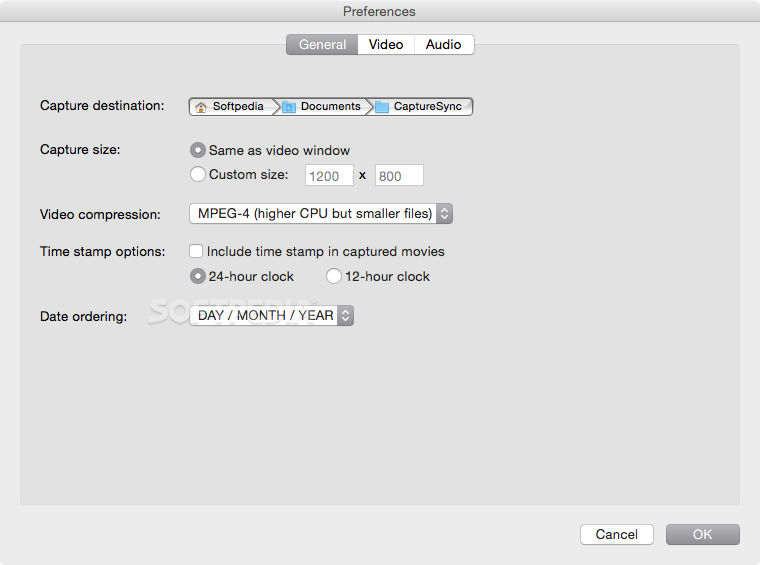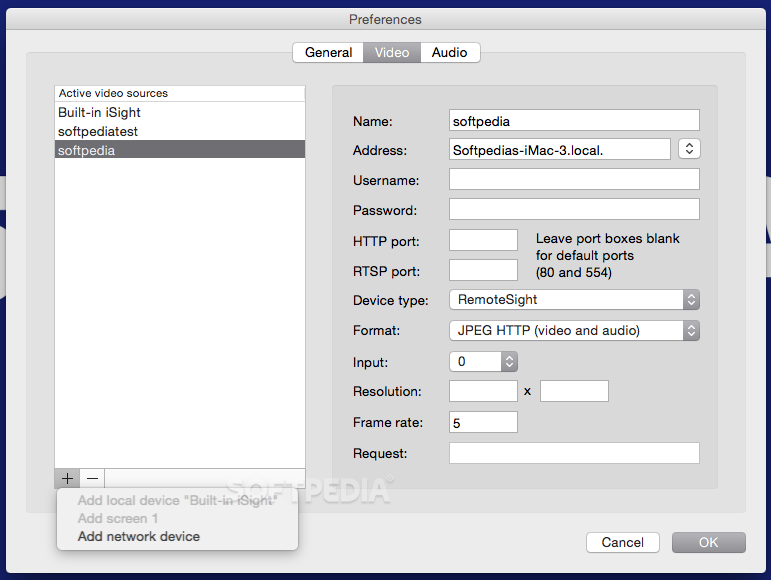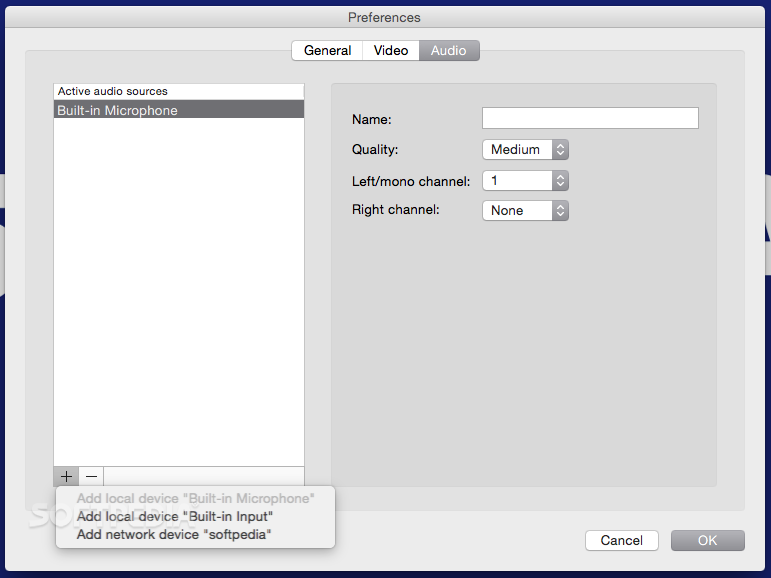Description
CaptureSync
CaptureSync is a neat little OS X app that lets you record content from multiple cameras and audio sources all at once. It’s super handy for anyone who needs to capture different angles or sounds in one go!
Synchronized Recording Made Easy
With CaptureSync, all your data streams are synchronized and combined into a single QuickTime file. This means it’s ready to share almost instantly! No more messing around with separate files—it’s all about ease and convenience.
Getting Started with CaptureSync
To kick things off, just head over to the app’s Preferences window. Here, you can choose which video and audio sources you want to use. It can connect to your built-in iSight camera or any other device like analog, network, HDMI, SDI, USB, FireWire, or ThunderBolt devices.
Screen Capture Options
You can even capture your screen or the monitor of any other Mac connected through the network. How cool is that? Plus, if you're using IP-based cameras, CaptureSync plays nice with the ONVIF standard!
Using RemoteSight for Quick Access
If you want quicker setup for accessing a camera, screen, or microphone on another Mac in the network, check out the RemoteSight companion utility. It makes everything so much faster.
Record Up to 16 Devices
This app can connect up to 16 different cameras and audio devices at once! You can easily adjust your capture screen size and choose between video compression formats like JPEG or MPEG-4 in Preferences.
No Post Processing Needed
Your recordings save directly as QuickTime files without needing any post-processing! Just keep an eye out—our tests showed that some MOV files wouldn’t open in QuickTime Player 10; instead they needed QuickTime Player 7, which is a bit outdated now.
Easily Record Multiple Cameras
The best part? You get to record videos featuring content from multiple cameras without doing any editing yourself. Just make sure everything's connected properly and let CaptureSync do its magic!
If you're interested in downloading this awesome tool for better recording options, check it out here!
User Reviews for CaptureSync FOR MAC 7
-
for CaptureSync FOR MAC
CaptureSync FOR MAC is a must-have for multi-camera recording. Easy setup, syncs all streams effortlessly, but note compatibility issues with QuickTime Player 10.
-
for CaptureSync FOR MAC
CaptureSync is a game changer! Recording from multiple cameras has never been easier. Highly recommend!
-
for CaptureSync FOR MAC
Absolutely love CaptureSync! The ability to sync multiple audio and video sources seamlessly is fantastic!
-
for CaptureSync FOR MAC
This app saves me so much time! CaptureSync makes multi-camera recording straightforward and efficient.
-
for CaptureSync FOR MAC
CaptureSync is an essential tool for anyone working with video. It’s powerful yet user-friendly—5 stars!
-
for CaptureSync FOR MAC
A must-have app for video production! CaptureSync makes it easy to record and share without hassle.
-
for CaptureSync FOR MAC
I’m impressed by CaptureSync! It handles all my devices perfectly and the output quality is top-notch!